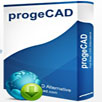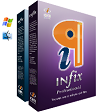產品目錄
搜尋
Showing 15 of 1485 results
FastStone Capture ������������������
���������������������������������������������������������������������������������������������������������������������������������������������������������������������������������������������������
FastStone Capture ������������������������������������������������������������������������������������������������������������������������������������������������������������������������������������������������������������������/������������/���������������������������������/���������������������������������������������������������������������������������������������������������������������������������������������������������������������������������������������������������������������������������������������������������������email���Word / PowerPoint ������������������������������������������������������������������������������������������������������������������������������������������������������������������������������������������������������������������������������������������������������������������������������������������������������������(������)������������������������������������
FastStone Capture ���������BMP���GIF���JPEG���PCX���PNG���TGA���TIFF���PDF������������������
No Adware No Spyware
������������������ ���������������������
Power Choice ���������������( Hybrid ) ��������� ���������������������(AHP ) ���������������������������������������( Fuzzy AHP )������������������(VIKOR ) ������������ ���������������������������(Delphi ) ��� ���������������������������������������������������
������������������
��� ������������AHP���������������������������������������Generator���
��� ������AHP���������������������������������������������������������������λmax������������������������Consistency Indicator���������������������������Consistency Ratio���
��� AHP������������������Fuzzy AHP������
��� ������������������������������������AHP���Fuzzy AHP���������������������
��� ������������������������������������
��� ������AHP���������������������
1. ���������������������(Average of Normalized Columns���ANC)������������������
2. ���������������������(Normalization of the Row Average���NRA)
3. ���������������������(Normalization of the Inverse column Sum���NIS)
4. ��������������������������� (Normalization of the Geometric Mean of the rows���NGM)
������������
���������������������
��� ���������������������������������������������������������������������������������������������������������������������������������������������������������������.bmp ���������������������
��� ��������������������������������������������������� Excel ������������������
��� Delphi ��� AHP ������������������������������������������������������������������������ Delphi���AHP ������������������������
HyperTerminal ���HyperACCESS���������������������������������������������������������������������������������������������TCP/IP������ Telnet���SSH������������������������������������������������������������������������
HyperTerminal ������������
������TCP/IP������ Telnet��� Secure Shell(SSH)���������
���������������������Dial-Up modem������������������modem������������������
������������������������������������������������������������
HyperTerminal Private Edition
HyperTerminal Private Edition (HTPE) is our award winning windows terminal emulation program. You can connect through TCP/IP Networks, Dial-Up Modems, and COM ports all through Hyper Terminal. If you need HyperTerminal for Windows 7, 8, 10, 11, or Vista, HyperTerminal Private Edition is the program for you.
*Note: Physical shipments of the software on CD may be delayed temporarily. Downloads will still be available immediately, and phone and email support is still available normally.
HyperTerminal Windows 7, 8, 10, 11, XP, and Vista terminal emulation software is now available.
Some uses of HyperTerminal Private Edition:
Use a TCP/IP network to connect to systems on the Internet or your network using Telnet or Secure Shell (SSH)
Use a Dial-Up modem to dial into modem based systems
Talk directly to many different types of devices using RS232 serial COM ports.
Emulate many different terminal types including ANSI, ANSIW, VT100, VT100J, VT52, VT220, VT320, TTY, Minitel, and ViewData
Transfer files with Xmodem, Ymodem, Zmodem, and Kermit.
HyperTerminal 7.1 ������
Windows XP, Vista, Windows 7, Windows 8, Windows 10, Windows 11
Windows Server 2003, 2008, 2012, 2016
������������������������������������������������������������������������������������������������������������������������������������������������������������������������������������������������������������������������
���������Alcohol 120������������������������������������������������������������������������������������������������������������ Alcohol 120���������������������������������������������������������
��������������������� CD���DVD ��������������������������������� CD-R / CD-RW / DVD-R / DVD-RW / DVD-RAM / DVD+RW ������������������������������������������������������������������������������������������
Home users make backup copies of their game CDs and movie DVDs*, allowing the kids to treat multimedia disks roughly, without destroying their value.
Librarians and school administrators use Alcohol 120% burning software to archive their institutions' collections of recordable media, protecting themselves against the daily wear and tear that damages discs.
Business users use Alcohol 120% burning software to make duplicate backup copies of software titles, ensuring that they will continue to have access to their licensed software, even if their physical CDs become damaged and unusable.
ProgeCAD������������������CAD���������������
progeCAD ������������������������������������������������������������������������������������������ IntelliCAD ������������������������ DWG ������ CAD ���������������
������������ progeCAD ?
progeCAD ������������ 2D ��� 3D CAD ������������ AutoCAD ������������������������������������������������ DWG ���������
���������������������������������������(������������������������������)���������������������������������
������������������������ ������������ / ��������������� / ������������������������������������������������������������������������������������
ProgeCAD ������������IntelliCAD ������������������������������������������������DWG ������ CAD ������������������������������������������������������������������������������������������������������������������
progeCAD ���������������������������������������CAD������������������������progeCAD������������������������������������������������������������������������������������������������������������������������������������������������DWG ������������������������������������CAD���������������������������������������������������������������������������������������
progeCAD ������������������������ACIS������ (���������������)���photorealistic ���������������Google Earth��������������� (PDF, DWF, JPG) ���PDF ��� DWG ������������������������������������������������������10.000 ������������������������������Etrack��������������������������������������� (Lisp, C++ and VBA) ������COM ������������������������������������������
progeCAD������������������������������������������������������������������������������������������
SL���������
��������������� PC��������� (��������������������������������� PC)���
NLM ���������������������������������������
���������������������������PC���������������������������������������������PC���������������������(������: 1 NLM =���������1���PC���������2 NLM =���������2���PC������)������������������������������������������������������������������������������������new - NLM ������������������������������������������������������������������������������������������������������������
Corporate One Site ���������
������������������������������������������������������������������������������������������������
Corporate Country���������
������������������������������������������������������������������������������������������ ���
������������
progeCAD 2024 ���������������
» ������������: (64 ������) Microsoft® Windows® 7, Windows 8®, Windows 8.1®, Window 10®��� Window 11®
(���������������32������������������ 2021 ���)
» CPU ������ : 1 GHz ��������� Intel ���������
(������ 2.5 GHz)(��������� ARM ���������)
» ���������: 8 GB ������������������
» ������������: 4 GB ��������� (��������� SSD M.2 ���������)
» ���������: ��������������� Nvidia ���������
(������������ Intel ������������ Nvidia Quadro ���������)
(������: Artisan ��������������������� AMD ���������������)
������������
progeCAD 2024 ������������������������
XLS ������������ (XLSIMPORT) - ��� .xls ��� .xlsx ��������������������������������� progeCAD ������������ ��������������������������������������������������������������������������������������������������������������������� Excel ������������������������
��������������������������������������� (WHOHAS) - ������������������������������������������������������������������ WHOHAS ������������������������������������������������������������������������������������������������������������������������������������������������������������������������������
��������������� - ���������������������...
Dragon Professional
Nuance® Dragon® Professional ������������������������������������������������ PC ������������������������������������������������������������������������������������������������������������������������������������������������������������������������������������
���������������������
������������������������������������������������������������������������������������������
������ Microsoft® Windows 11 ���������������
Dragon ������ Windows 11 ��������������������������� Windows 11 ������������������������������������������������������������������������������
������������������������
���������������������������������������������������������������������������������������������������������������������������������������������������
������������������������������
Dragon ������������������������������������������������������������������������������������������������������������
������
Dragon Professional 16 ���������������������������������������������������������������������Dragon ��������������������������������������������������� PC ���������������������������������������������������������������������������������������������������������
��������������������������� 99%
���������������������������������������������������������������������������������������������������������������������������������
������������������������������������������������������������������������
������������������������������������
������������������������������Dragon ���������������������������������������
������������������������������������������������������������������������������������������
������������������������������������������������
���������������������������������������������������������������������
������������������������������������������������������������
���������������������������������Dragon ������������������������������������������������
���������������������������������������������������������������������������������
Dragon���������������������������������������������������������������������������������������������������������������������������������������������������������������������������������������������������������������������������������������������������������������������������������������������������������������������������������������������������������������
Dragon���������������������������������������������������������������������������������������������������������������������������������������������������������������������������������������������������������������������������������������������������������������������������������������������������������������������������������������������������������������������������
Dragon������������������������������������������������������������������������������������������������������������������������������������������������������������������������������������������������������������������������������������������������������������������������������������������������������������������
������������������������������
Dragon Professional Individual������������������������������������������������������������������������������������������������������������������������������������������������������������������������������������������������������������������������������������
���������������������������������������������������������������
������Dragon Professional Individual������������������������������������������������������������������������������������������������������������������������������������������������������������������������������������������������������
���������������������������������������������
������������������������������������������������������������������������������������������������������������������������������������������������������������������������������������������“������������������������������������”������������������������������������
���������������������������������
Dragon Professional Individual������Nuance������������������������������������������������������������������������������������������������������������PC������������...
NJStar Communicator ������������������
������������������������������������������������������������������������������������������������������������������������������������������������������������������������������������������������������������������������������������������������������������������������������������
������������������������������, ���������������������������
���������������������������������(���������������������)���������������������������(������, ���������������)���������������������������������������������������������������������������������������������������������������������������������������������������������������������������������������������������������������������������������
������������������������������������������������������������������������������������������������������������������������������������������������������������������������������������������������������������������������������������������������������������������
NJStar Communicator ���������
���������������������������������(NJWIN)
������������������������ - 32 ���������
������������������������ - ������������
������������������������ - ������������
��������� ������������������������������
��������������������� - ���������������������������������������
���������SMTP��������������� - ������������������
NJStar Communicator ���������������
������������������������������������
������������������������������������
���������(������)��������������������������������� (������)
��� 'Dai4Diao4' ������������������������������ Dài Diào P��n Y��n
SIGVIEW ������������������������������������������������������������������������������������������������������������������������������������SIGVIEW ������������������������������������������������������������������������
��������������������������� PDF ������
Infix PDF editor ���������������������������PDF������������������������������������������������������������������������������������������������������������ PDF������������������������������������������������������ Word���������������������������������������������
������������������typos������������������PDF������������������
������������PDF������������������PDF������������������������������
������������������Infix������PDF���������������������������������������������������
���������������������������������������������������������������Infix������������������PDF������������������������������������������������
������������word���������������������������������������
������������������������������������������������������������������������������������
���������PDF������������������������������������
������������������������������������������������������������������������������
������������PDF������������������������������������������������������������
������������Infix������������
���������Microsoft Word������������������������������������Infix���������������������������������
���������������������������������������
������������������������������
������������������������������������������PDF������
������������PDF������������������������������������������������
������������
Infix���������������������������������������������������������������������������������������������
OCR���������������������������������PDF���������������Infix���������������������������������������������������������������������
���������������CMYK������������������������������������������������RGB���������������������������������������������������������������������������������������������
��������������������������� PDF ��������� XML ��������������������������������������������������������������������������������������� PDF���
busTRACE ������������bus(���������)���device(������)���������������������������������������OEMs���������OEMs���������������������USB ������������������������������������������������������������������������
busTRACE ������������������������������������������������������������������������������������������������������������������
busTRACE Start Menu
���Select from a list of available busTRACE applications
Capture I/O Activity
���Capture I/O activity on local or remote computers
���Allow remote busTRACE users to capture I/O activity
Generate I/O Activity
���Send a single CDB to a storage device
���Send a sequence of CDBs to a storage device
���Perform a read/write/compare stress test
���View ATA/ATAPI Identify information
���Check for device and I/O subsystem defects
System Information
���busTRACE Storage Manager
���NUMA Node Performance Tester
���CD/DVD Exclusive Access Status
Simulate Device Faults
���Simulate a failure on one or more specified devices
Additional Tools
���View Device Command Descriptor Blocks
���View Device Sense Codes
������
Start Menu
���������busTRACE���������������������������
Capture I/O Activity
������������������������I/O
������������������busTRACE������I/O
Generate I/O Activity
������������CDB���������������
������������CDB���������������
���������/���/������������������
������ATA/ ATAPI������������
���������������I / O���������������������
System Information
busTRACE ���������������
NUMA������������������
CD/DVD Exclusive ������������
Simulate Device Faults
������������������������������������������
Additional Tools
View Device Command Descriptor Blocks ���������������������������
View Device Sense Codes ������������������������
������������������������������������������������������������������������
���������������������������������������������������������������������������������������������
������������������������������������������������������������������������������������������������������������������������������������������������������������������
���������������������������������������������������������������������������������������������������������������������“������”������������������
������������/���������
TextSnap™���������������������������������������������������������������������������������������������������������������������������������MS Excel������
���������������������������������������������������������������
���������������������������������������������FTP���������������������
���������������������
������������������������
Button Capture - ������������������������������������������������������������������������
���������������������������������������������������������������������������������������������������������
���MS Windows��������������������������������������������������� - ������������������PASTE���������������������������������
���������������������������������������
���������������������������������������������������������������������20���������������������
���������������������������������������������������������������������������������������������������������������������������������������������������
���������������������������������������������������������������HyperSnap���
������������������������������������������������������������������������������������ - ������������������������������������������������
NOTE: TextSnap is no longer supported for new programs using accelerated graphics or running under Windows 8.
������������
Screen magnifier (added in ver. 9.1) - like a magnifying glass, enlarges the area around cursor to make clicking small elements easier. Turn on under the Setup ribbon tab or from the "quick access" toolar on top.
Auto Backup - All new screen captures, and all images that you edit in HyperSnap, are automatically backed up in the backup folder, and kept there for several days (by default 7 days) before being auto-deleted to free space. No more lost screenshots or image edits on accidental exit of the program, system crash, power outage etc. See more under the File menu - Auto Backup.
Snap to vertices and segment middles when drawing lines, arrows, rectangles, polygons etc., by holding down the Ctrl key. Shift key may be held down too to limit drawing to horizontal, vertical or 45 degree angles.
Arrow drawing has a "polyline" mode, which lets you draw a series of connected lines as
one object, ending with an arrowhead.
Text and callout object have new option to center text vertically in the box.
The following long depreciated features from older versions were removed in version 9:
The old menu and toolbars interface is now removed. The new ribbon interface is the only one available.
Voice commands are removed. They were never widely used.
Active Query Builder ������������SQL������������������������������������������������������SQL������������������������������SQL���������������������������������Active SQL Query Builder���������������������������������������������������������������������������������������SQL���������������������������������������
Active Query Builder is a full-featured component suite for software developers. It includes:
A Visual Query Builder component to design SQL queries via an intuitive visual interface.
An SQL Query Parser to build an SQL query object model of any given SQL query.
An SQL Text Editor with code completion and syntax highlighting.
A highly-customizable SQL Query Text Formatter.
A powerful SQL Query Builder API to modify existing and create new SQL queries by the code.
A set of components to build feature-rich data browsing UI with data filtration, sorting and pagination.
A set of helpers to connect to different databases and execute SQL queries against them.
IDAutomation Java Barcode Package ���������������������������������������������������JAR���������������������������������������������JAR������������������������Applet���Servlet���Class������GIF������������������������applets���������������������������servlet������������������������������������
���������������JavaBeans���Applets���Servlets ���Class Libraries������������������������Java���������������������������Windows���Linux���MacOS���Unix���Solaris���HP/UX���AS/400 ��� OS/390���������������������������������������������������������������Java������������������
Java Packages
Symbology Information
Linear Package
Code 39, Extended Code 39, Code 128, Code 128 auto, AI detection for UCC/EAN128, GS1-128, Interleaved 2 of 5, Codabar, UPC-A, UPC-E, MSI, EAN-8, EAN-13, Code 11, Code 93, Industrial 2 of 5, POSTNET, PLANET & USPS Intelligent Mail.
GS1 DataBar
GS1 DataBar, Stacked, Truncated, Stacked Omni-directional, Limited, Expanded, Expanded Stacked Omni-directional, Composite components, PDF417, MicroPDF417, UPC-A, UPC-E, EAN-13, EAN-8, GS1-128 and Code 128. Composite components are provided with all linear symbologies.
Aztec
Aztec matrix generation with automatic mode selection and GS1 compatibility. AIM Specification ANSI/AIM BC13 ISS Aztec Code.
Data Matrix
Data Matrix with ECC200, ASCII, text, C40 and Base256 encoding, Includes support for US DOD UID and macro codeword 236 and 237ISO/IEC 15434 formats.
MaxiCode
MaxiCode with structured append, UPS encoding and mode 2-6 support.
PDF417
PDF417 with EC levels 1 to 8, text and binary encoding.
QR-Code
QRCode with support for Byte, Numeric, and Alpha-numeric encoding modes. Automatic Version selection.
������ Revo Uninstaller Pro ������������������������������
Revo Uninstaller Pro ������������������������������������������������������������������������������������������������������������ Windows ������������������������������������������������������������������������������������������
Revo Uninstaller Pro ������������ 13 ������������������������������������������������������������������������
Syncaila ������������������������������������������������������������������������������������������������������������������������������������������������������������������������������������������������������������������������������
������������ ������������������
������
���������������������������XML������������Syncaila���
������
���Syncalia���������������������������
������
���Syncalia���������XML������������������������������������




.jpg)