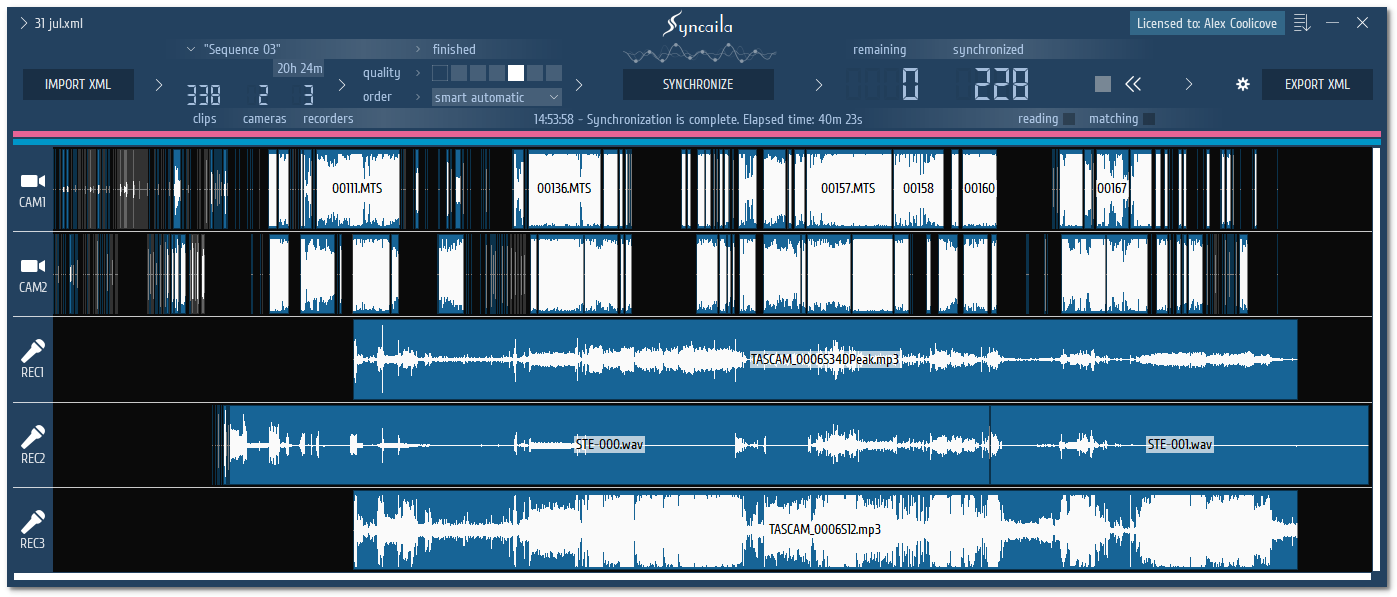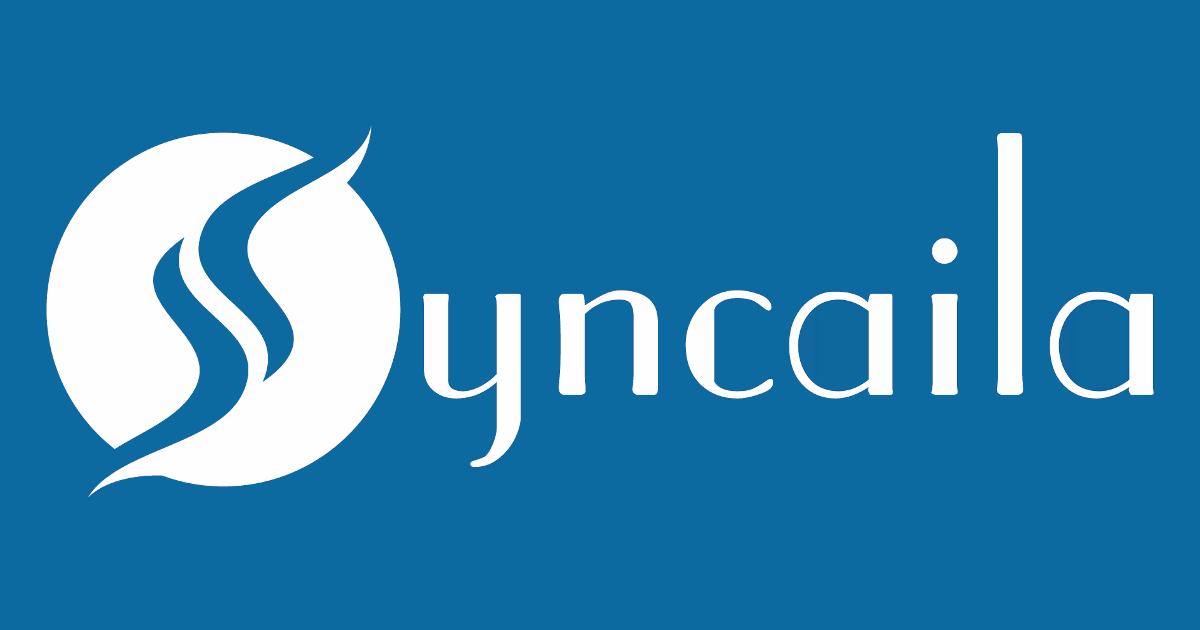 Syncaila 的目的是讓剪輯師在處理多台攝影機和錄音機的多個鏡頭時,能從手動同步工作中解脫出來。它可以節省大量的時間和精力,從而最大限度地專注於創造性的剪輯工作。
Syncaila 的目的是讓剪輯師在處理多台攝影機和錄音機的多個鏡頭時,能從手動同步工作中解脫出來。它可以節省大量的時間和精力,從而最大限度地專注於創造性的剪輯工作。
快速簡單 三個簡單步驟
打開
從你的編輯軟體匯出XML並匯入到Syncaila中
同步
在Syncalia中點選「同步」按鈕
儲存
在Syncalia中匯出XML,並匯入回你的編輯軟體中
同時具備最高品質與最快速度的精彩同步
最先進的音訊同步技術
模擬人工邏輯
獨有模擬人工影片編輯過程邏輯的演算法
注意時間順序
提供視訊剪輯同步序列的最大精度。提供四種同步類型供選擇使用。
適合大型專案
可處理源自多台攝影機錄音機的多種類型多種格式的長時間視頻
處理未同步視頻
即便是沒有音軌的媒體文件,其同步的誤差也非常小–不到一秒!
極速處理
全球最快的同步速度
速度品質權衡
五種操作模式,並可選擇品質優先或速度優先
再同步加速
加速處理同一鏡頭的序列,準實時再同步
節省資源
優化計算器資源消耗,輕量級安裝包,輕量級單一目錄快取文件
COMPATIBILITY
Target platforms:
- WINDOWS 64-bit: 10, 11
- MacOS: 10.14 Mojave and above (may work on earlier versions)
Editing software:
- Adobe Premiere Pro
- Final Cut Pro X
- DaVinci Resolve
- Vegas Pro
- Edius (import only!)
- Others XML compatible. Not tested. Contact us if you have any issues with these:
- VisEdit
- LightWorks
- Final Cut Pro 7
Currently, Final Cut Pro 7 XML (*.xml) and Final Cut Pro X XML (*.fcpxml) formats are supported. In theory, Syncaila can work with all editing software supporting import/export to this format. In practice, there may be some specifics of a particular editing program. Since there are many editing programs and they are frequently updated, compatibility issues are sometimes possible. With each new update, Syncaila is tested with the latest available video editing software. Compatibility issues of a new Syncaila version with an old version of a video editing software are possible. Below mentioned are the oldest versions of video editing programs that have ever been tested with Syncaila.
Adobe Premiere Pro
Syncaila provides correct interaction with Adobe Premiere Pro CS 5.0, CS 5.5, CC 2014 and higher.
We recommend: Adobe Premiere Pro СС 2014 and higher.
Adobe Premiere Pro CS 6.0 and CC 7.0 incorrectly interpret audio channels when importing and exporting XML, and are not recommended for Syncaila.
Adobe Premiere Pro CS 5.0 and CS 5.5 split stereo tracks into mono tracks while importing and exporting XML. This creates a cumbersome sequence.
Color labels are supported only by Adobe Premiere CC versions.
Final Cut Pro X
Final Cut Pro X and Syncaila interact by exporting/importing to Final Cut Pro X XML (*.fcpxml).
DaVinci Resolve
DaVinci Resolve and Syncaila interact by exporting/importing to Final Cut Pro 7 XML (*.xml) or Final Cut Pro X XML (*.fcpxml). Use the Final Cut Pro X XML (*.fcpxml) format to avoid the problem of converting stereo to mono after importing XML to DaVinci Resolve.
Vegas Pro
From version 12 and higher.
Vegas supports both Final Cut Pro 7 XML (*.xml) and Final Cut Pro X XML (*.fcpxml) formats, but with some limitations.
Vegas Pro 12-15 writes the file names instead of absolute file paths to XML, so Syncaila cannot detect all media files locations. Starting with Vegas Pro 16, this issue is addressed, but there is a new issue when exporting to Final Cut Pro 7 XML (*.xml) if a project has files with the same name.
If you use Vegas Pro 12-15, uncheck the Include Media option during the export to XML. Vegas will export the XML file only. You can fix all file paths in Syncaila.
We recommend using Vegas Pro 16 and higher with Syncaila 1.3.3 and above, import and export to Final Cut Pro X XML (* .fcpxml), and uncheck the Include Media option. Thus, you will not need to wait for the media files to be copied or the invalid file paths to be fixed.
Vegas splits stereo tracks to mono tracks when importing Final Cut Pro 7 XML, and unlinks audio and video when importing Final Cut Pro X XML (*.fcpxml).
EDIUS
Edius does not support exporting to Final Cut Pro XML.
So, if you want to import a sequence to Syncaila, you need to use another editing software that supports the export to Final Cut Pro 7 XML.
Edius splits stereo tracks to mono tracks when importing XML.