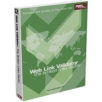產品目錄
搜尋
Showing 15 of 1485 results
DRAWings PRO XII���������������������������������������������������������������������������������������������������������������������������������������������������������������������������������������������������������������������
���������������
Introducing the new patent pending Sketch stitch
Our newest addition to our embroidery software is the patent pending Sketch stitch technique. With Sketch, a bitmap image can be transformed into a charcoal sketch with just a black thread or an assortment of gray threads. The technique is tailored for use mostly on white fabric and covers roughly 20% of the area, making it versatile for embroidery on delicate materials like t-shirts. Reversed versions of Sketch on dark fabrics is also supported. This added feature expands the range of customizable options for our valued users.
Edit bitmap images that are filled with stitches inside the node editor
The node editor can now be used to edit bitmap images that contain stitch patterns. By inserting nodes and adjusting their positioning, the user may modify the shape and design of the image as desired. This added feature offers enhanced flexibility and customization for bitmap images with stitching, enabling more precise editing capabilities. This functionality can be particularly useful for stitching the image in a specific shape or area. Overall, the node editor's ability to edit bitmap images with stitches provides exciting possibilities for visual creativity.
Ability to rotate, slant and re-size bitmap shapes that are filled with stitches
This feature allows the user to rotate, slant, and re-size bitmap shapes that have been filled with stitches, therefore adding a new level of flexibility for artists and crafters who can create original and personalized projects. This function can also address stitching challenging areas or achieving desired symmetry in a finished product.
Apply trim and intersect on bitmap images
Another way to manipulate bitmap images is by using the Trim and Intersect tools. For example, trim allows the user to trim parts of the design and create holes. Intersect can also be utilized to combine multiple shapes, keeping only the overlapping area. With these tools, users have the ability to enhance their bitmap images and create unique embroidery designs.
Cut bitmap images that are filled with stitches and split them in parts
When working with embroidery designs, it is often necessary to split a bitmap image into multiple parts in order to fit the design within the stitching limitations of the machine or create a unique, artistic shape. The "knife" tool allows the user to precisely cut a bitmap into separate pieces. These pieces can then be moved individually and right within the design as needed.
Convert images with transparency to stitches without filling the transparent areas
DRAWings PRO version XII supports PNG files with transparency and will only generate stitches in the non-transparent area of the image. This ensures that the finished product has clean lines and does...
ShareGate ������������������������������������������������������������������������������ Teams ��� SharePoint
Sharegate ���������������������������������������������
���������������������������������
������
���������������������������������������������������������������������������������������������������������������������
������
��������������� Microsoft 365������������������ SharePoint ������������������������������������������������ Teams ���������
������
��������������������� SharePoint ��� Teams ������������������
���������������
������������ Teams ��� SharePoint ������������ IT ���������
������������
��� SharePoint ��� Teams ��������������������������������������������� ������
���������������������������������������������������������������������������������������������������
123FormBuilder ������������������������������������������������������������������������������������������������������ ���������������������������������������������������������������������������������������������������������������������������������������
123FormBuilder ���������������������������������������������������������������������������������������������������������������������������������������������������������������������������������������������������������������
123FormBuilder ������������������������������������������������������������������������������������������������������������������������������������������������������������������������������������������������������������������������������������������������������������������������������������������������������������������������������
123FormBuilder ��������������������������������������������� Google Docs���SalesForce���MailChimp ��������������� Wordpress���Blogger ��� Google Sites ��������������������������� Facebook ������������������������
���������������������������������
������������������������������������������������������������������������������������������������������������������������123 ������������������������������������������
������������������������������������������
���������������������������������������������������������������������������������������������������������������������������������������������������
���������������������GDPR ��������������������� HIPAA
������������������������������������������������������������������������������������������������������������������������������������������������������������������������������������������������������������������������������������������������
��������������������������������������� Excel
��� Excel Image Assistant ������������������������������������������������������������������������������������������������������������������������������������������������������������������������ Excel Image Assistant ������������������������������������������������������������������������������������������������������������������
���������������������������������������������������������������������������������������������������������������������������������������Excel������������������������������
���������������������������������������������������������������Excel ������������������������������������������������������������������������
SoftMaker FlexiPDF ������������������������PDF���������������
������������PDF���������word��� TextMaker ���������������������������������������������������������������������������������������������������������������������������������������������������������������FlexiPDF���������������OCR���������������������������������������PDF���������������������������������������������������������������������������������
������
1������������������������������������������PDF������
������FlexiPDF������PDF���������������������������������������������������TextMaker���Microsoft Word������������������������������������
2���������������������
������FlexiPDF������������������������������������������������������������������������PDF������������������������������������FlexiPDF������������������������������������������������������������������������������������������������������
������������������������������������������������������������������������������������������������������
3���������������������
FlexiPDF������������������������������������PDF���������������������������������������������������������������������������������PDF������������������������������PDF������������������������
4���������������PDF
FlexiPDF���������Windows���������������������������������PDF���������������������������������������������������������������������FlexiPDF���������PDF������������������������
5������������������
������PDF���������������������������������������������
FlexiPDF���������������������������PDF������������������������������������������������������������������������������������������������������������������������������������������������������������������������������������������
6������������������
������FlexiPDF������������������������PDF���������������������������������������������������������������������������������������������������������������������������������������������������������������������������������������������������������������������������������
������������������������������PDF������������������������������FlexiPDF������������������������������������������������
7������������������
FlexiPDF���������������������������������������������PDF������������������������������������������������������������������������������������������������������������������������
������FlexiPDF Professional���������������������������������������������������������������������������
8������������������������OCR���
FlexiPDF Professional���������������OCR���������������������������������������������������������PDF���������������������FlexiPDF���������������������������������������TextMaker���Microsoft Word���
9���������
������FlexiPDF���������������������������������������������������������������������PDF���������������������������������������������������������������������������������������FlexiPDF���������������������������������������������������������������������
10������������������������
���������������������AES���������������PDF���������������������������������������������������������������������������PDF������������������������������
������PDF���������������������������������������FlexiPDF Professional������������������������������������������������������������������������
������������
FlexiPDF
NX Home
FlexiPDF
NX Universal
FlexiPDF
Professional 2022
For up to 3 Windows PCs
Edit PDFs as if you were working with a word processor
Create PDFs from all Windows programs using the built-in printer driver
NEW: Intuitive ribbon user interface
NEW: Optional dark user interface that reduces eyestrain
For up to 3 Windows PCs
Edit PDFs as if you were working with a word processor
Create PDFs from all Windows programs using the built-in printer driver
NEW: Intuitive ribb...
SmartSound ������������������������������������������������������������������������������������������������������������ SmartSound������������������������������������������������������������������������������������������������������
SmartSound Sonicfire Pro ���������������������������������������������������������������������������������������������������������������������������������������������������������������������������������������
��������������������������� Sonicfire Pro ���������������������������������������������������������������������������������������������������������������������������������������������������������������������������
���smartsound���������������������������������������������������������������������������������������������������������������������������������������������������������������������������������������������
������������������������������������������������������������������������������������������������������������������������������������
���������������������������������������������������������������������������������������������������������������������������������������������������
������������������������������������������������������������������������������������������������������������������������������������������
������������������������������������������������������������������������������������������������������������������������������
������������������������-��������������������������������������������������������������������������������������� sonicfire���������������������������������������������������������������������
Dragonframe ������������������������������������������������������������������������������������������������������������������������������������������������������������������������������������������������������������������Dragonframe ���������������������������������������������������������������������������������������������������������������������������������������������������������������������������������DMX���������������������������
���Dragonframe ������������������������������������������������
������
������������������������������������������������������������������������������������������������������������
������
���������������������������������������������������������������������������������������
���������
������������������������������������������������������������������������
DMX������
���������������������������������������������������������������������������������������������������������/���������������
������������
���������������������������������������������������������������
File Lock Pro
���������������&������������������������������������������������Windows kernel level���������������������
GiliSoft File Lock Pro ���������������������������������������������������������������������������������������������������������������������������������������������������������
������������������������������������������������256���AES��������������������������������������������������������������������������������������������������������������������������������������������������������������������������������� GiliSoft File Lock Pro ������������������������������������������������������������������
������������������������������������GiliSoft File Lock Pro ������������������������������������������������������������������������������������������������������������������������������������������������������������������������������������������������������������������
GiliSoft File Lock Pro ������������������������������������������������������������������������������������������������������������������������������������������������������������������������������������������������������������������������������������������
USB Encryption
GiliSoft USB Encryption ��������������� USB ���������������������������������������������������������������������������������������������������������������������������������������������������������������
��������������������������������������������������������������������������������������������������������������������������� 256 ��� AES ��������������������������������������������������������������������������������������������������������� GiliSoft USB Encryption ���������������������������������������������������������������������������������������������
������������������������GiliSoft USB Encryption ������������������������������������������������������������������������������������������������������������������������������������������������������������������������������������������������������������������������������������������������������������������������������������������������������������������������������������
GiliSoft USB Encryption ���������������������������������������������������������������������������������������������������������������������������������������������������������������������������������������������
Secure Disc Creater
GiliSoft Secure Disc Creator ������������������������ DVD ���������������������������������������������������������������������������������������������������������������������������������������������������������������
������������������������������������������������ 256 ��� AES ������������������������������������������������������������������������������ GiliSoft Secure Disc Creator������������������������������������������������������������������������������������������������������������������������������������������������������������
������������������������GiliSoft Secure Disc Creator ���������������������������������������������������������������������������������������������������������������������������������������������������������������������������������������
GiliSoft Secure Disc Creator ���������������������������������������������������������������������������������������������������������������������������������������������������������������������������������������������������������������������������������
Full Disk Encryption
GiliSoft Full Disk Encryption ���������������������������������������������������������������������������������������������������������������������������������������������
������������������������������������������������������������������������������ AES���DES���3DES ��� RSA ������������������������������������������������������������������������������������������������������������������������������������ GiliSoft Full Disk Encryption ������������������������������������������������������������������������������������
������������������������GiliSoft Full Disk Encryption ������������������������������������������������������������������������������������������������������������������������������������������������������������������...
phpDesigner
PHP IDE + HTML5 editor + CSS3 editor + JavaScript editor = phpDesigner 8
���������������������������������������PHP IDE���PHP������������������������������HTML���CSS���JavaScript������������������������������������������������������������������������������������������
phpDesigner������������������������������������������������������������������������PHP���HTML���������������������������������
phpDesigner ���������������������������PHP������������������JavaScript ������������ : jQuery, Ext JS, YUI, Dojo, MooTools ��� Prototype���
���������������������������������������������
PHP5���HTML5���CSS3���JavaScript���������������������������
OOP������������������������������������ ���
������Xdebu���Debug���������PHP���������
������������������PHP������������JavaScript���������
���������Git���SVN��������� FTP / SFTP���������
Global Mapper ���������������������������������������GIS���������������������������������������������������������������������������������������������������������������������GIS���������������������������������������
Global Mapper ������������������������������������������������������������������������������������������������������������������������������������������������������������������������������������������������������������������������������������������������������������������������������������������������������������������ 3Dpoint ������������������������������������������������������������������������������������������������������������������������������������������������
Global Mapper ������������������������������������������������������������������������������������������������������������������������������
���������������������������������������������Global Mapper ���������������������������������3D���������������������������������������������������������������������������������������������������������������������������������������������������������������������������������������������������������������������������������������������������������������
Global Mapper���������������
������������������Global Mapper��������������������������������������������� ���������������������������������������������������������
New Eye Dome Lighting settings in the 3D viewer to help improve the visual display of vector and lidar data
A new tool for simplifying loaded meshes or TINs
A new Spatial Operations tool to find the intersection of two vector layers
A new Analysis menu option to find the overlap (both percentage and graphical) between two or more lidar, raster/image, and/or terrain layers.
An update to the Raster Reclassify tool that allows it to work with continuous data (terrain / slope, single bands of imagery).
A new sweep selection tool for working with vector data in the 3D viewer
Dramatically faster rendering of tiled online sources, especially in 3D.
Support for creating point, line, or area features from a list of coordinates in an MS Excel (.xls/.xlsx) file.
A new Digitizer menu providing convenient access to all Digitizer functions.
A tabular preview showing the first ten lines of an imported ASCII or Excel file.
OmniSurf ��� ������������������������������������surface profile analysis������������������������������������������������
OmniSurf ������������������������������“���������”������������������������������������������������������������������OmniSurf���������������
���������������������������������������������������������������������
���������������������������“hands off”���������
���������������������������������������������������������������������
������������������������������������������������������
������������������������������������������plateaus, conformable surfaces, etc.���
������������������������������������������
������������������������������������
���������
������������
���������������������������
���������������������������������
DymaxIO ���������������������������������������������������������������������������������������,��������������������������� I/O ������,���������������������������������������������������DymaxIO ������ AI(������������)������������������������������������������������������������������������,������������������������������������������������������������������
DymaxIO���������Widows������������������������I/O������������������,������������������������������30-40%���������I/O������,��������������������������������������������������� DymaxIO,���������������������MS-SQL���������������Oracle���ERP���VDI���EHR���MEDITECH���������������������BI������������������CRM���Exchange���SharePoint���������������������������������������������������������
Condusiv ��������������������� DymaxIO ���������������������������������������������������������������,���������DymaxIO������������������,������������������
I/O Inefficiencies that Rob Performance
There are 2 severe I/O inefficiencies that cause performance and reliability problems.
First, is caused by the behavior of the Windows file system. It will tend to break up writes into separate storage I/Os and send each I/O packet down to the storage layer separately and this causes I/O characteristics that are much smaller, more fractured, more random than they need to be.
Second is storage IO contention, also known as the I/O Blender Effect, which happens when you have multiple systems all sharing the same storage resource, such as multiple VMs all sending small, random I/Os down through the same hypervisor.
Your performance is penalized twice by these storage I/O inefficiencies causing systems to process workloads about 50% slower than they should.
DymaxIO dynamically accelerates data for maximum I/O performance. By solving I/O inefficiencies at the source, DymaxIO
Proactive and Efficient Server Performance Optimization
DymaxIO contains thin file system drivers, that installs (no reboot required) on Windows VMs or physical servers and performs optimizations inline automatically while running transparently in the background with near-zero overhead to the server. What little CPU cycles are needed to run at lowest priority so as not to interfere with server operations in the event that CPU cycles are needed by other applications or processes.
DymaxIO contains a suite of patented technologies that optimize the Windows Storage I/O subsystem so that applications can get to and from the storage layer much faster and process a lot more data.
Some organizations may react to performance challenges by throwing expensive new hardware at the problem. Overbuying and overprovisioning for more IOPS or data throughput might mask the underlying problem for a while, but it does not solve the root cause of performance issues. The quickest, most inexpensive, and least disruptive approach to more performance is simply installing DymaxIO fast data software on all of your Windows systems and watching performance problems disappear.
Keep your Windows systems running better than new with DymaxIO fast data software
• Delivers accelerated I/O performance for Windows systems whether physical, virtual, or in the cloud...
ArtIcons ������������������������(icon)���������������������������Windows���������������������������������������������������������������������������������������������������������
������ArtIcons������������
������������������������������������������������������������������1600���
���������������32������������8������alpha���������Windows XP������
������Windows Vista������
���������������������������������������
���������������������������������������
������������������������������������������������������������������������������������������������������������������������������������������
���������������������������������������������������������������
���������������������������������ICO, ICPR, BMP, JPEG and PNG������������������������
���������������������ICO, ICPR, BMP, JPEG and PNG���
���Windows������������������������������������������������������
������������������������������������������������������������������������������������������
���������������������������������������������������
���������������������������������������
������Windows������������������������
���������������������������
������������������������������
���������������������������������������������������
������ArtIcons Pro���������������
������GIF, Adobe Photoshop PSD���WMF���XPM���XBM���WBMP���������������CURandANI���������
������������������GIF, Adobe Photoshop PSD, RC, XPM, XBM, WBMP ������ CUR ���
���������������������������������
������BMP and PNG ���������������������
������������������������������������
���������������������������������������
���������������������������
VideoProc Converter AI
VideoProc Converter AI ������������ AI ��������������� & ������������
���������������������SD������������������/��������������������������������������� 4K ��������������� Level-3 ������������������������������������������������������������������������������������������������������������/DVD ���������������������������������������������������������������������������������������������������������������
Web Link Validator ���������������������������������������������������������������
������������������������������������������������������������������������������������������������������������������������
���������������������������������������������������(���������JavaScript ��� Flash���������������������������������������������������������������������)������������������������
������������������HTML���������Web Link Validator���������������������������������������������������������������100���������������������������������HTML������������������������������������������������������������������������������
Web Link Validator ������������������������������������������������������������������������������������������������������������������������������������������������������������������������������������������������������������
Web Link Validator ���������������������������������������������100������������������������ JavaScript ��� Adobe Flash (.SWF files) ���������������20������������������������������������������HTML���CSV���RTF���Microsoft Excel������������������������������������������������������...������
What's New in v5.9
Added ability to view HTTP headers and page source(Edit -> Inspect Link)
Added the View Log button (Profile -> Auto: 'View Log')
WLVAutoLog.txt is created when the program is started in the Auto mode:C:\Users\%username%\AppData\Roaming\REL Software\Web Link Validator\WLVAutoLog.txt
A few minor bugs fixed

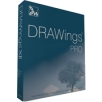







.jpg)