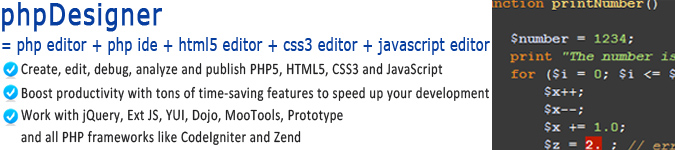phpDesigner
PHP IDE + HTML5 editor + CSS3 editor + JavaScript editor = phpDesigner 8
不只是一個強而有力和快速的PHP IDE和PHP編輯軟體,也是一套以HTML、CSS和JavaScript為特色的編輯者,適合初學者使用,並可以滿足專業開發者的需求。
phpDesigner協助你編輯、分析、除錯和發表應用程式,而且網站由PHP、HTML和其他網路語言所構成。
phpDesigner 支援所有您最喜愛的PHP框架和流行的JavaScript 框架,如 : jQuery, Ext JS, YUI, Dojo, MooTools 和 Prototype!
![]() 快速,強大,直觀的使用和學習!
快速,強大,直觀的使用和學習!
![]() PHP5,HTML5,CSS3和JavaScript編輯器的全面啟用!
PHP5,HTML5,CSS3和JavaScript編輯器的全面啟用!
![]() OOP和命名空間的代碼洞悉支援 !
OOP和命名空間的代碼洞悉支援 !
![]() 使用Xdebu做Debug和配置PHP腳本!
使用Xdebu做Debug和配置PHP腳本!
![]() 兼容於所有的PHP和流行的JavaScript框架!
兼容於所有的PHP和流行的JavaScript框架!
![]() 兼容於Git,SVN及透過 FTP / SFTP歸檔!
兼容於Git,SVN及透過 FTP / SFTP歸檔!
tag from other documents
- Selection between a variation of doctypes
- Code Formatter for HTML
CSS
- Support for CSS3
- Code Explorer for CSS
- CSS code completion (code insight)
- Show CSS syntax errors in real-time
- Selector wizards (simple, class, id, contextual, child, sibling and pseudo)
- Go to any CSS class or id located in either your document, project or opened files
- Code Formatter for CSS
- Code Minifier for CSS
JavaScript
- Code Explorer for JavaScript
- Code completion (code insight) for JavaScript with OOP support
- Code tip for JavaScript (helps you completing your functions as you type)
- Support for the JavaScript framework jQuery (code completion, code tip, go to declaration etc.)
- Support for the JavaScript framework YUI (code completion, code tip, go to declaration etc.)
- Support for the JavaScript framework Dojo (code completion, code tip, go to declaration etc.)
- Support for the JavaScript framework MooTools (code completion, code tip, go to declaration etc.)
- Support for the JavaScript framework Prototype (code completion, code tip, go to declaration etc.)
- Support for the JavaScript framework Ext JS (code completion, code tip, go to declaration etc.)
- Go to any JavaScript function or variables declared in either your document, project or opened files
- Code Formatter for Javascript
- Code Minifier for JavaScript
Project and File Management
- Files located in your project can be stored both local and remote
- Go to any PHP declaration in project with filtering by classes, interfaces, functions, variables or constants
- Access all your classes, extended classes, interfaces, properties, functions, constants and variables declared in your project or framework through the code tip and code completion
- Work with multiple frameworks (both PHP and JavaScript)
- Support for working with any PHP framework
- Support for working with popular JavaScript frameworks (see JavaScript)
- Support and integration for TortoiseSVN
- File browser
- Go to any CSS class or id located in your project
- Go to any JavaScript function or variable located in your project
- Localhost support
- FTP/SFTP browser and management
- Advanced Filter management
Advanced Editor
- Advanced and fully customizable editor
- Support for bookmarks
- Unlimited undo and redo
- Drag and drop support
- Show special characters
- Support for both tabs and space indention
- Print (with preview)
- Export to Latex, rtf and html
- Encodings: ANSI, UTF-8 (with and without BOM), UTF 16 LE/BE (with and without BOM)
- File Formats: Windows, Unix and Mac
- Auto completions (code templates)
- Auto corrections
- Advanced search and replace including support for regular expression, wildcards, projects and files
- Gutter, margin and line numbering
- Highlight matching and un-matching brackets and tags
- Bracket highlighting
- Matching text highlighting
Help and References
- Integration with the PHP manual in phpDesigner 8 (both the standard and extended edition of the PHP manual)
- HTML manual
- CSS manual
- Pear manual
- JavaScript manual
- SQL manual
Tools
- Code snippet support with customizable categories
- Code template support with customizable categories
- Code libraries for PHP, phpDocumentor, Smarty, SQL (MySQL, MSSQL 2000, MSSQL 7, Ingres, Interbase 6, Oracle, Sybase), HTML, XML, CSS, JavaScript, VBScript, Java, C#, Perl, Python and Ruby
- Timestamp (with auto update)
- Differencing and merging tool
- Convert case (lowercase, uppercase, capitalize)
- Application manager
- Todo and bug manager
- Inline todo and bug manager (based on todo and bug comments in the code)
- Web search (contextual search on the big engines like Google, Bing, Yahoo, Koders, php.net etc.)
- Database browser (using phpMyAdmin)
- Preview with Internet Explorer, Firefox, Chrome, Opera and Safari
User Interface
- Support for more than 15 different themes
- Multilanguage support (current more than 20 languages are supported)
- Fully customizable workspace
- Drag-, group and floatable toolbars and panels
- Customizable shortcuts
- Tabbed and document interface
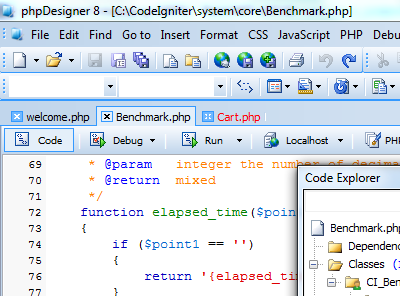 |
Full-featured PHP IDE and PHP editor with built-in HTML5, CSS3 and JavaScript editors! phpDesigner 8 will assists you with everything from editing, analyzing, debugging to publishing websites powered by PHP, HTML, CSS to JavaScript plus more!
|
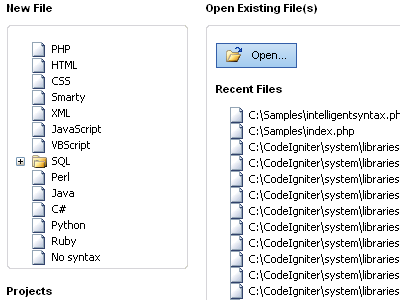
|
It's easy to get started With phpDesigner 8 it is easy to start on a new or existing file or project. Both projects and files from last session are automatic loaded. |
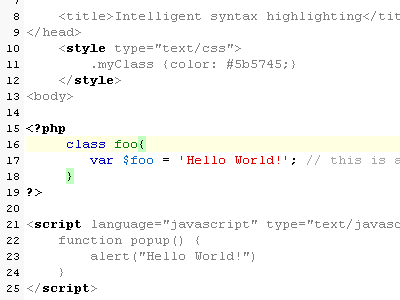 |
Intelligent syntax highlighting (with dim) Work with syntax highlighters for PHP, HTML, CSS, XML and JavaScript at the same time. |
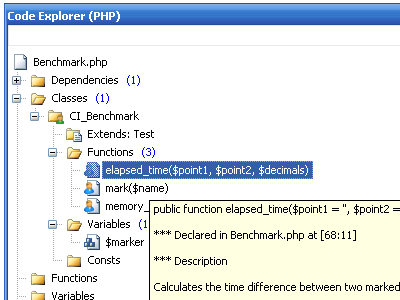
|
Code explorer for PHP
|
| Code explorer for PHP with filter
Filter all the listed classes, functions, variables, constants, extends classes, interfaces and included files listed in the code explorer. |
Supported Operating Systems:
- Compatible with Windows 8 and 7 32/64bit, Vista and XP.
- 100 MB Hard Disk
PHP Compatibility:
- Supports PHP version 4.x, 5.x and above