產品目錄
搜尋
Showing 15 of 1485 results
BitDefender ���������������������������������������������������������������������������������������������������������������������������������������������������������������������������������
Bitdefender ���������������������������������������������������������������������������������������������������������������������������������������������������������������������������������Bitdefender ��� 2007 ��������������� Top Ten ������������������������������������������������������������������������������������������Bitdefender������������������������������������������������������������������������������������������������Bitdefender���������������������������������100������������������������������������������������������������������������������������������������������������������������������������������������
������������������Total Security���
���������������������������������������������������������������������������������������������������������������������������������������������������������������������������������������������������
Bitdefender ������������������������������������������������������������������������������������������������������������
������������������������������������������ – ���������������������������! Bitdefender Safepay™ ���������������������������������������������������
MyBitdefender ������ – ���������������������������MyBitdefender ���������������������������������������������������������
��������������� – ������������������������������������������������������������������������������������������������������������������
USB ������������ - ������������ NTFS ���FAT32 ��� FAT ��������������������������������������������������������� USB ������������������������������������������������������������������������Windows ���������������������������������
������������������ - ������������������������������������������������������������������������������������������������������������������������������������������������������������������������Bitdefender Anti-Theft ������������������������������������������������������������������������������������������������������������������������������������������������������������������������������
��������������������� - ���������������������������������������������������������������
������������ - ������������������������������������������������������������������������
������������������ - ������������������������������������������������������������������
��������������� - ������������������������������������������������
��������������� - ������������������������������������������������������������
������������ - ���������������������������������������������������������������������������������
Total Security ������������
���������������������������������Windows���macOS���Android���iOS
������������������������������������������������������
������������������������������������������������������
������������������������
���������������������������������
������������������������
���������������Internet Security���
������������������������������������������������������������������������������������������������������������������������������������������������������������������������������������������������
Bitdefender ������������������������������������������������������������������������������������������������������������
������������������������������������������ – ���������������������������! Bitdefender Safepay™ ���������������������������������������������������
MyBitdefender ������ – ���������������������������MyBitdefender ���������������������������������������������������������
��������������� – ������������������������������������������������������������������������������������������������������������������
USB ������������ - ������������ NTFS ���FAT32 ��� FAT ��������������������������������������������������������� USB ������������������������������������������������������������������������Windows ���������������������������������
��������������������� - ���������������������������������������������������������...
Edraw Max ������������������������������������������������������������������������������������UML������������������280���������������������������������������������������������������������������������������������������������������������������������������������������������������������������������������������������
���������������������
���������������������������������������������
���������������
���������������������������
���������������������������������
������������
���������������������������������
���������������������������������������
���������������������������
���������������
���������������������������������������������
������������������������������
������������������ UML
������������������
������������������
���������2D������������������������
������������
Froala Editor ������������������������ JavaScript ���������������������Froala Editor ��������������������� WYSIWYG HTML ��������������� Javascript ���������������������������������������������������������������
������������
���������������������������������������������������Froala ��������������������������������������������������������������������������������� 100 ���������������
������������������������
Froala ��������������������������������������������� 4 ���������������������������������������������������������������������������������������������������������������������������������
���������������
Froala ������������������������������������������������������������������������������
X1���������������������������������������������������������������������������������Email���������������������SharePoint���������������������������������������������������������������������������������������������������������������������?������������?������������������������������������������������������������������������������������X1������������������������������������������������������������������������Email���������������������SharePoint���������������������������������������������X1 Search���������������������������������������������������������������������������������������������������������������������������������X1 Search���������������������������������������
X1 Search ������������
Minimum hardware requirements
OS Windows 10, Windows 11
CPU 1 GHz minimum, 64-bit
Memory 2GB RAM for 64-bit*
Disk 1 GB free hard disk space*
Software Microsoft .NET Framework 4.6.2
*Actual memory and disk space varies depending on the amount of content indexed
Supported by X1 Search
Email applications
Outlook 365, Outlook 2007, 2010, 2013, 2016, 2019, Gmail*, Yahoo!, AOL, and other IMAP based email accounts. X1 Search supports Office/Outlook installs in 64-bit mode.
SharePoint installations
SharePoint 2007, SharePoint 2010, SharePoint 2013, SharePoint 365
Remote file shares
Box, OneDrive, OneDrive for Business (O365), and OneDrive for Business (SharePoint 2013)
* X1 Search’s use of information received from Google APIs will adhere to Google API Services User Data Policy, including the Limited Use requirements
UniPlot ���������������������������������������������������������������������������������������������������������3D���������������������������������������������������������������������2D���������������������������������������������������������������������������������������������
������������������������������������������������������������������������������������������������������������������������������������
UniPlot������������������������������������������������������������������������������������������������������������������������������������������������������������������������������������������������������������������������������������……���������������������
Nitro Productivity Suite ��� Nitro Pro™���the leading replacement for Adobe® Acrobat������NitroCloud®���������������������������������������������PDF������������������������������������������������������������������������������������������������������������������������������������������������Nitro Productivity Suite������������������������������������ enterprise storage repositories���������Dropbox���Google Drive���Box���OneDrive���SharePoint������������������������������������������������������������������������������������������ eSignature requests���
Nitro Pro ��������������������� PDF ������������������������������������������������������ PDF ������������������������ PDF ������ 100% ������������������ PDF ������������������������������ Office ��������������������������������������������������������� Adobe Acrobat Professional���
ODBC Drivers
������������������������������������������������ODBC������������
���������������ODBC / SQL���������������������
������SQL���������������������������������
������������������������������������������
���������Windows���Mac���Unix���32/64������������������
200+
Standards-based
ODBC Drivers
100+
Integrations with BI, ETL,
and Reporting Tools
#1
Unparalleled data connectivity
& integration performance
Universal ODBC Data Connectivity
Straightforward access to live Application, Database, and WebAPI data through standard ODBC database connectivity.
BI, ETL, & Reporting Tools
ODBC is the most widely supported interface for connecting applications with data.
Custom Applications
ODBC interfaces are accessible from every major development technology including Python and more.
Enterprise-Class Design
Built with the same reliability, scalability, performance & security powering leading data integration solutions.
Data-Centric Architecture
A robust SQL-engine simplifies data movement & processing from Cloud Apps, NoSQL, Files, & more.
���������������������������������������������������������������������
������������������������������������������������������������������������������������������������������������������������������������������������MadCap Flare������������������������������������������������������������������������������������������������������������
GUI Design Studio ������
GUI Design Studio ������������������������������������������������������(User Interface)������������������Web���Desktop���������������������������������������������������������������
������������������������
���������������������������
������������������������������
GUI Design Studio���������������
������������������������������������������������������������������������������������������������
���������������������
������������������������
���������������������������
���������������
���������������������������������������������������������
���������������������������
���������120���������������������
���������������������
������������������������������������������������
���������������������������������������������������������
���������������������������
���������������Viewer���������������������������������
NEW: ������������������������������������������������������������������������������������������������������������
Step 1: Turn Ideas Into Visuals
So you've got a rough understanding of your application's requirements. Ideas are forming in your head. Now it's time to get them down in the form of screen or web page visuals.
Start a new project and create some designs. With each design file, GUI Design Studio gives you a big canvas to work with. Really big. And because of the unique way it uses what's on the canvas, you can decide what's important and what's just a passing thought to hang onto for later. Push different ideas into the margins and mix them around. Or use them as a new train of thought in a quickly duplicated version of a design.
Step 2: Add User Interactions
The closer you are to a working application, the more insight you'll get into how well it meets requirements.
Static mockups are a great start but they don't tell the whole story. User flow is important in an application, so you also want to describe what happens on each screen and explore their relationships.
How do you get from A to B?
What happens when you press this button or that button?
Sometimes it's obvious. Sometimes it's not.
What are the different states a screen can be in? What do they look like?
You want to communicate these ideas in a manner that's quick to grasp and easy to understand.
Step 3: Test Your Prototype
With one click you can instantly test the design you're currently working on or run the whole project prototype from your designated starting point.
No coding and no waiting for compilation.
This makes the turnaround between design and testing extremely fast for maximum productivity. Make a small tweak to your design and test it instantly.
Only when you test with a working mockup do you uncover all the hidden questions that are lurking behind your design...
Does the structure and flow make sense?
What happens in this case or that case?
What's missing?
What can I leav...
SQL Delta
SQL Delta���������������SQL���������������������������
������������ Schema Compare
������������ Data Compare
������������ Schema View
���������������������SQL������������������������������������������������SQL Delta���������������������������������������������
SQL Delta������3������������������SQL Delta for SQL Server���SQL Delta for Oracle���SQL Delta for MySQL.���
SQL Delta for SQL Server ���������SQL Server���������������������������SQL Delta���������������������������������������������������������������SQL Server������������������������������������������������������������������������������������������������������������������������������
SQL Delta for MySQL ���������������������������������SQL Delta For MySQL���������������������������������������������������������������������������������������������������������������������
SQL Delta for Oracle ���������������������Oracle������������������������������
novaPDF ������������������PDF������������������������������������novaPDF ��������������������������������������������������������������������������� PDF ���������novaPDF ��������� PDF ������������������ Adobe Reader ��������������� PDF ��������������������������������������������� PDF ���������������������������������������������
������ novaPDF ������ 32 / 64 ������ ���������������Windows 11, 10, 8, 7 (32/64-bits); Server 2022, 2019, 2016, 2012, 2008R2
������������
PDF add-in for Microsoft Outlook. Starting with novaPDF v11 you can convert emails to PDFs directly from Microsoft Outlook using the add-in for Microsoft Office. The add-in had previous support for other Office applications (Microsoft Word, Microsoft Excel, Microsoft PowerPoint, Microsoft Publisher, Microsoft Visio), but starting with v11 Microsoft Outlook is supported as well. Once installed you’ll notice another tab called novaPDF in the Outlook ribbon interface, that will let users create PDF files directly from the Office interface by simply clicking a button.
PDF/A-2 and PDF/A-3 support. With novaPDF v11 you can create PDFs compliant with PDF/A-2 (a/b/u) and PDF/A-3 (a/b/u) specifications. Previous versions only had support for PDF/A-1 (a/b). PDF/A-2a/b/u represents part 2 of the PDF/A standard and is based on a PDF 1.7 (ISO 32000-1), rather than PDF 1.4 as PDF/A-1 is based on. It offers a number of new features such as JPEG 2000 image compression, support for transparency, embedding of OpenType fonts, provisions for digital signatures and the option of embedding PDF/A files to facilitate archiving of sets of documents with a single file. PDF/A-3a/b/u adds only one extra feature in comparison to PDF/A-2, as it allows embedding of arbitrary file formats (i.e. XML, CSV, CAD, word-processing documents, spreadsheet documents) into PDF/A documents.
Quick Access Tray application. novaPDF 11 introduces the Quick Access Tray app. This app offers an overview for the printer and current running jobs, as well as quick access to the most important actions (i.e. see notifications about new versions, licensing status, Printer Monitor and the active printing jobs…).
N-up page layout options. The new version introduces an option that allows you to print multiple pages per sheet (up to 16) and set the page order for the resulting PDF file. Using the new option, when converting a multiple-page document you can print more than one page on a single sheet in the resulting PDF file. Print one, two, four, six, eight, nine, or sixteen pages per sheet.
Pause/Resume PDF printing process. From the Printer Manager you can now pause/resume the PDF conversion process for all printers that use the novaPDF printer driver.
Here’s an overview of all features and updates that
novaPDF 11 includes:
PDF add-in for Microsoft Outlook
Create PDF/A-2a, PDF/A-2b and PDF/A-2u compliant PDFs
Create PDF/A-3a, PDF/A-3b and PDF/A-3u compliant PDFs
Quick Access Tray application
N-up page layout options
Print...
Dibac for SketchUp ������������������������������������������ ������3D������������ SketchUp ������������
������������ SketchUp 2017 – 2023
Dibac for SketchUp ��������������������������������������������������������������������������� SketchUp ���������������������2D���������������������������������������2D���������������������3D������������������SketchUp���������������������������������������������������������������������������������������������������������������������������������������2D������������������3D���������������2D������������������������������������������������SketchUp��������� Dibac ������������������������������������������3D���������������������������������������������������������������������������������������������������
WhiteSmoke ������������������������������������������������������������������������������������������������������������������������������������������������������������������������������������������������������������������������������WhiteSmoke���������������������������������������������������������������������������������������������������������������������������������������������������������������������������������������������������������������������������������������
���������������������������������������������������������
WhiteSmoke���������������������������������������������������WhiteSmoke���������������������������������������������������������������������������������������������������������������������������������������������������������������������������������������������������������������������������������������������������������������
������������
������������
������������������
������������������
������������
������������
������
������������
���������������������
���������������������������
���������������
���WhiteSmoke������How to Use������������������������������������������������������Enrichment������������������������������������������������������������������������������������������������Thesaurus���������������������������������������������������������������������������������������
WhiteSmoke���������������������������(Style Checker)������������������������������������������������������������������������������������
WhiteSmoke���������������������������������������������������������������������������������������������������������������-���������������������������������������������������������������/���������������������������������������������������������������������������������������������������������������������������������������������������������������������������������������������
������������
Detects hundreds of previously undetected errors.
Redesigned layout and user experience tested and proven to increase efficiency.
Rebuilt from the ground up to improve performance and provide additional information on each error.
Packages include dozens of feature and content updates.
RealityCapture ���������������������������������������������������������������������������������������������������������������������������������������������������������3D���������
RealityCapture ���������������������������������������������������������������������������������������������������������������������������������10���������������������������������������������������RealityCapture���������������������������������������
���������������������
���������������������������������������������������������������������������������������������������������
���������������
������������������������������3D���������������������������������������������������������������������
���������������������������
������������������������������������������3D���������CapturingReality������������������������
������������
������������������������������������������3D���������������������������������������������
������������
������������������������������������������������������������������������������������
������������
������������������������������3D���������������������������������3D���������
Hydra ���������������������������������������������������������������������������������������������������������������������������������������.NET ��� Java������������������Delphi ���Island��������������������������������������������������������������������������������������������� Hydra ��������������������������������������������������������������������������������������� Delphi ��������� Microsoft .NET ��� Silverlight ���������������������——������������������������ .NET ��������������������� Delphi ��������������������������������������������� Delphi VCL ��������������� .NET���Silverlight ��� FireMonkey ������������

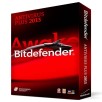






.jpg)






