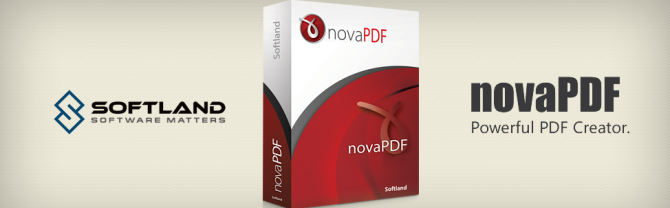novaPDF 是各用於建立PDF格式電子文檔的專業軟體。novaPDF 的使用非常簡單,只需進行列印,就能輕鬆製作高品質的 PDF 文件。novaPDF 制作的 PDF 文檔能夠兼容 Adobe Reader 或其它任何 PDF 閱讀、編輯軟體。同時,它也支持 PDF 壓縮、安全保密等一些高級特性。
新版 novaPDF 支援 32 / 64 位元 作業系統:Windows 11, 10, 8, 7 (32/64-bits); Server 2022, 2019, 2016, 2012, 2008R2
更新介紹
PDF add-in for Microsoft Outlook. Starting with novaPDF v11 you can convert emails to PDFs directly from Microsoft Outlook using the add-in for Microsoft Office. The add-in had previous support for other Office applications (Microsoft Word, Microsoft Excel, Microsoft PowerPoint, Microsoft Publisher, Microsoft Visio), but starting with v11 Microsoft Outlook is supported as well. Once installed you’ll notice another tab called novaPDF in the Outlook ribbon interface, that will let users create PDF files directly from the Office interface by simply clicking a button.
PDF/A-2 and PDF/A-3 support. With novaPDF v11 you can create PDFs compliant with PDF/A-2 (a/b/u) and PDF/A-3 (a/b/u) specifications. Previous versions only had support for PDF/A-1 (a/b). PDF/A-2a/b/u represents part 2 of the PDF/A standard and is based on a PDF 1.7 (ISO 32000-1), rather than PDF 1.4 as PDF/A-1 is based on. It offers a number of new features such as JPEG 2000 image compression, support for transparency, embedding of OpenType fonts, provisions for digital signatures and the option of embedding PDF/A files to facilitate archiving of sets of documents with a single file. PDF/A-3a/b/u adds only one extra feature in comparison to PDF/A-2, as it allows embedding of arbitrary file formats (i.e. XML, CSV, CAD, word-processing documents, spreadsheet documents) into PDF/A documents.
Quick Access Tray application. novaPDF 11 introduces the Quick Access Tray app. This app offers an overview for the printer and current running jobs, as well as quick access to the most important actions (i.e. see notifications about new versions, licensing status, Printer Monitor and the active printing jobs…).
N-up page layout options. The new version introduces an option that allows you to print multiple pages per sheet (up to 16) and set the page order for the resulting PDF file. Using the new option, when converting a multiple-page document you can print more than one page on a single sheet in the resulting PDF file. Print one, two, four, six, eight, nine, or sixteen pages per sheet.
Pause/Resume PDF printing process. From the Printer Manager you can now pause/resume the PDF conversion process for all printers that use the novaPDF printer driver.
Here’s an overview of all features and updates that
novaPDF 11 includes:
- PDF add-in for Microsoft Outlook
- Create PDF/A-2a, PDF/A-2b and PDF/A-2u compliant PDFs
- Create PDF/A-3a, PDF/A-3b and PDF/A-3u compliant PDFs
- Quick Access Tray application
- N-up page layout options
- Print multiple pages per sheet (up to 16) and set page order
- Pause/Resume PDF printing process
- Set default signature when sending email via Outlook
- Request delivery receipt to emails sent via Outlook
- Change Sensitivity for emails sent via Outlook
- Detect and convert telephone links
- Ignore missing files when adding other file attachments to emails
- New options when file exists in the destination for Copy actions
ALL EDITIONS
UNIVERSAL PRINTING
Using novaPDF you convert to PDF any type of printable document (i.e. DOCX, XLSX, PPTX, PUBX, HTML, TXT,...), accessing its functionality through a printer driver interface.
If novaPDF is installed you can simply click the "Print" button from any document-related Windows app to have your PDF created. You can also use novaPDF's Getting Started interface.
ALL EDITIONS
ADD-INS FOR MICROSOFT® OFFICE
novaPDF comes with add-ins for all Microsoft Office applications: Word, Excel, PowerPoint, Publisher, Visio and Outlook. It allos one-click conversion to PDF from Office apps.
A major advantage of the add-ins is the conversion of hidden hyperlinks and easy conversion of bookmarks.
PRO
PDF SECURITY
You can secure your PDF documents (256-bit AES encryption) by requiring recipients to enter a password in order to view, print or copy/paste content from the PDF.
You are able to control whether the PDF can be viewed, printed, modified, copied or annotated. Furthermore, you can apply digital signatures certify the authenticity of the PDF document.
PRO
DIGITAL SIGNATURES
If you have a digital signature you can sign your PDF documents thus certifying the authenticity and integrity of the PDF document for the recipient.
PDF files can be edited thus it's recommended to sign important PDF documents such as invoices, contracts, agreements to be sure the document hasn't been altered without authorization.
ALL EDITIONS
MERGE PDF FILES
PDF merging refers to adding pages before the content of an existing file (inserting) or adding pages after the content of an existing PDF file (appending).
You can also merge multiple documents from different sources in a single one, so this option is useful when you need to "stich" together documents from different sources.
PRO STD
PDF WATERMARKS
You can stamp an entire PDF (or individual pages from it) with an image or text that can have rotation, opacity, color variation or other effects.
Multiple watermark templates are included (i.e. confidential, date/time, draft, page index/count) but you can also define your own presets.
PRO
SEND PDF VIA EMAIL
novaPDF can send created PDFs using the default email client, via SMTP or Outlook. You can send to multiple email addresses (as TO, CC or BCC) and zip the attached PDF file (with password protection).
There are also predefined SMTP servers for easy setup (AIM, AOL, Gmail, Outlook/Hotmail/Live, Yahoo).
PRO
PDF OVERLAYS
PDF documents overlay (could also be called PDF stitching), means that you can insert the content of a PDF file in another PDF document (either in front of the existing content or as the background for the existing one) and create a single PDF file containing the merged information.
There are several templates included by default for easy setup (generic, invoice, letterhead).
ALL EDITIONS
CLICKABLE LINKS
Any visible text that starts with "http://", "www", "mailto:", "ftp://" or "file://" in your original document can be converted to clickable active PDF links if you choose to do so.
novaPDF can also verify if the file linked to exists during conversion to avoid broken links. Additional options allow opening the file in a new tab and customizing the underlining.
ALL EDITIONS
PDF LINEARIZATION
Also called fast web view, PDF linearization allows the creation of PDF files that can be easily viewed via the web browser. Instead of downloading the entire PDF file at once, the PDF will be "streamed" in the browser page-by-page.
ALL EDITIONS
FONT EMBEDDING
novaPDF supports TrueType, OpenType and Type1 fonts and can embed these (or only subsets) to ensure portability. You can also choose which fonts to be automatically embedded or never embedded.
ALL EDITIONS
PRINTER MONITOR
A Printer Monitor tool is distributed with the novaPDF installation as well. This tools allows you to monitor in realtime the status of all printing jobs, as well as record and archive print job info.
ALL EDITIONS
LICENSE MANAGEMENT
This allows you to manage the licenses for the installed printer driver. Managing licenses is useful when using the installed printer driver as a print server (via the shared network printer or remotely) to add, license, un-license computers/users, and release licenses.
If you have multiple licenses for a shared PDF printer, client computers will be automatically registered if licenses are available. However you can override that by manually managing what computers get to be licensed based on NetBios or their DNS names.
ALL EDITIONS
MULTIPLE PRINT QUEUES
You can add multiple virtual PDF printers all based on the same novaPDF print driver. You can even name the virtual PDF printers anything you want and that’s how they will show up in your list of "Devices and Printers".
The main advantage of having multiple PDF printers is that you will have a different print queue for each. This means that you can for instance have one of the printers shared as a PDF server while another locally and both could have their own printing queue and creating separate sets of PDFs.
ALL EDITIONS
PRIVATE/PUBLIC PROFILES
You can define private printing profiles for future use, each with its own profile settings (i.e. security, signatures, bookmarks). This way you can switch between different printing profiles without having to modify the settings again. These profiles are only available on the computer where they were defined.
However you can also create public profiles that are automatically propagated to all client computers. When using propagated public profiles, you can disallow client computers to switch to a private profiles.
ALL EDITIONS
PDF BOOKMARKS
novaPDF can detect the headings in the document to be printed and add bookmarks in the generated PDF files. You have to define the text attributes for the document headings (font, size, style, color) and for the generated bookmarks.
PRO
UPLOAD TO FTP/SFTP
After the PDF is generated, novaPDF can automatically upload it to FTP or SFTP servers. You can define presets for the FTP/SFTP servers and use those for different profiles. Aside the generated PDF, other files can also be uploaded.
ALL EDITIONS
PDF/A COMPLIANCE
novaPDF can create PDF files compliant with the following PDF/A specifications: PDF/A-1a/b, PDF/A-2a/b/u and PDF/A-3a/b/u. PDF/A is a PDF file format used for long-term archiving of documents in electronic format that use PDF Reference version 1.4 or above.
PRO
USER TAGS
You can define pairs of tag/value to be detected before the PDF is generated. novaPDF can then detect those tags from the original document and allows you to use those values as Macro names. It can also remove the whole page where a particular tag/value is present or removing only some parts of the text based on font formatting.
ALL EDITIONS
ADD EXTRA METADATA
Aside the regular document information (title, subject, author, keywords), novaPDF can also include extra copyright metadata that will show up in the properties of the resulting PDF file. You can set predefined "Copyrighted/Public Domain" metadata or add your custom copyright one.
ALL EDITIONS
AFTER SAVE ACTIONS
Custom actions can be defined to be performed after the PDF was successfully generated, such as opening (or not) the PDF file with the default viewer once it's created, or running a custom application with given parameters.
novaPDF 主要販售三個版本: Lite 輕量版、Standard 標準版 以及 Professional 專業版
| Graphics | Professional | Standard | Lite |
| Compress text and graphics | V | V | |
| JPEG and ZIP compression methods | V | V | |
| Convert text and graphics | V | V | |
| Floyd, Bayer and Ordered Dither levels for conversion | V | V | |
| Downsample indexed/monochrome/high color images | V | V | |
| Box, Bilinear, B-spline, Bicubic, Catmull-Rom & Lanczos downsampling | V | V | |
| PDF Bookmarks | Professional | Standard | Lite |
| Detect bookmarks and include in converted PDF | V | V | V |
| Set number of level, open to level | V | V | V |
| Multiple bookmark headings definitions | V | V | V |
| Detect bookmarks by font, size, style, color | V | V | V |
| Match bookmarks regardless of level | V | V | V |
| Allow multiline bookmarks | V | V | V |
| Security | Professional | Standard | Lite |
| AES Encryption level (40-bit, 128-bit or 256-bit) | V | ||
| Password protection (user, owner) | V | ||
| Password protect the user interface | V | V | V |
| Disallow printing the document | V | ||
| Disallow extracting text and graphics from the PDF | V | ||
| Disallow modifying document content, annotations or filling forms | V | ||
| Encrypt XMP Metadata with AES encryption | V | ||
| Watermarks, Overlays & Signatures | Professional | Standard | Lite |
| Add image/text PDF watermarks | V | V | |
| Predefined watermark templates (confidential, draft, date/time, index) | V | V | |
| Overlay converted content with existing PDF file | V | ||
| Add multiple overlays by size and format | V | ||
| Digitally sign PDF files with existing certificate | V | ||
| Use predefined PDF signatures | V | ||
| Use system/file certificate for PDF signatures | V | ||
| Customize display options for PDF signatures | V | ||
| Use predefined or custom forms in landscape or portrait orientation | V | V | V |
| Customizable layout of resulting PDF file | V | V | V |
| Move, rotate and resize the content of pages | V | V | V |
| Actions, Emails & Upload | Professional | Standard | Lite |
| Send email with default client after creating PDF | V | ||
| Add cc/bcc addresses, change zip extension and delete PDF after emailing | V | ||
| Create email templates (with custom subject, content, attachments) | V | ||
| Add regular/zipped attachments (PDF or other files) | V | ||
| Send HTML email via Outlook (with predefined settings) | V | ||
| Send email via SMTP server | V | ||
| Predefined SMTP settings for popular providers (i.e. Yahoo, Gmail) | V | ||
| Password protect ZIP attachments | V | ||
| New Add default signature when sending email via Outlook | V | ||
| Use SSL/TLS encrypted connection for emails | V | ||
| Send email using MAPI settings | V | ||
| Upload generated PDF to FTP or SFTP servers | V | ||
| Upload different file to FTP/SFTP | V | ||
| Set upload speed, retry/wait times for FTP/SFTP upload | V | ||
| New Request delivery receipt to emails sent via Outlook | V | ||
| New Change Sensitivity to emails sent via Outlook | V | ||
| Set authentication, ciphers, MACs and Compression types for SFTP | V | ||
| After save actions with presets (open, run, copy, delete) | V | V | V |
Supported systems
Windows 11, 10, 8, 7; Server 2022, 2019, 2016, 2012, 2008R2
novaPDF SDK 前處理PDF開發者工具
A pre-processing PDF solution for developers that want to add PDF creation capability to their applications. COM interface to programatically control novaPDF SDK printer options.Customization tool that lets you configure the novaPDF SDK printer distribution. novaPDF SDK documentation including several code samples (ASP.NET, C#, C++, Delphi, Java, Ms Access, Visual Basic, VBNet) novaPDF SDK printer to distribute with royalty free licensing. Can be rebranded for an additional fee.
novaPDF OEM 後處理PDF開發者工具
A post-processing PDF solution for developers. It is installed silently as a PDF printer directly from your application’s setup. Once installed it can convert to PDF any document sent to it for printing, and save that PDF in a location you’ve set during installation (using parameters).