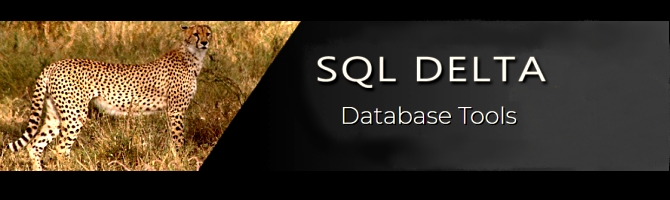SQL Delta
SQL Delta是三合一的SQL比較工具,它執行:
- 模式比較 Schema Compare
- 數據比較 Data Compare
- 模式視圖 Schema View
使用該工具比較SQL資料庫。比較資料庫後,您可以使用SQL Delta同步目標資料庫以匹配源資料庫。
SQL Delta提供3個產品版本,SQL Delta for SQL Server,SQL Delta for Oracle和SQL Delta for MySQL.。
SQL Delta for SQL Server 是用於SQL Server資料庫的比較工具。SQL Delta可以通過圖表比較或者數據比較的方式展示兩個SQL Server資料庫的不同結果,然後生成一個同步腳本和部署。因此,你的資料庫比較是完全隨時同步的。
SQL Delta for MySQL 是一款資料庫對比工具,SQL Delta For MySQL能夠幫助用戶快速進行資料庫管理,可以很好的幫助用戶進行多個資料庫、平台的管理。
SQL Delta for Oracle 是款比較和同步Oracle數據庫的架構和數據。
Project Manager
Tabbed Projects
Run two or more projects side by side in separate tabs, whether it's two schema compare projects on completely separate servers or a schema compare and data compare project on the same server.
Because each process is run in separate threads you can be reviewing or even running an update script while waiting for other compare processes to complete.
Group Projects
You can assign each project to a project groups making organizing your projects easier. You can place all your data compare projects into a data group. Place a specific server group of projects under one group.
Schema Compare
- Straight Forward Compare
- Comprehensive Project Options
- Schema Mapping
- Comprehensive Search and Filtering
- Filter Schema Load
- Two Click Synchronize
- Report on Compare
- Modify Script Before Deployment
Data Compare
- Comprehensive Configuration
- Table and Column Mapping
- Data Filtering
- Column Conversions
- Data Filtering
- Data Compare Views
- Export Data Compare Scripts
- Report on Differences
Schema View
- View your database
- Search
- Dynamic Queries
- Review
Automation
On Completion Events
Each project can have a range of events that fire after the project has run.
Available Events
- Display the Synchronize script
- Save the Synchronize script
- Execute the Synchronize script
- Generate Compare Report
- Run project after Compare
- Run project after Script
- Save Source/Target as Snapshot
- Execute a Script
Combined with command line functionality allows SQL Delta to run in a fully automated mode.
Command Line
SQL Delta can be run by passing a project name as a parameter in the command line. For example in Windows run CMD and then with SQL Delta in the path you can type sqldelta.exe "myproject" and your myproject will automatically run.
Another option is to create a shortcut and add your project name to the target.
Snapshots
What is a Snapshot
A Snapshot is an XML representation of the database schema and this file can then be stored with version control or just copied to another location as a schema backup.
Both Schema Compare and Schema View projects can generate a snapshot of the database schema.
Snapshot Compare
A snapshot can be used as the source of a schema compare providing a way to restore from a backup or simply compare changes between snapshots.
Reports
Schema Compare Reports
There are 4 compare reports and two schema reports available in Schema Compare. Each report is created as an HTML file.
The first four reports provide different levels of detail for the schema compare. The source/target schema reports generate an HTML file displaying the schema details for the entire database.
Data Compare Report
Generate a summary HTML file to show the differences for the data compare project.
Schema View Reports
Generate a tree view HTML file to show the database schema or generate an HTML view of the selected object.
Supported Databases
SQL Delta for SQL Server supports all versions of SQL Server including SQL Server 2000 through to SQL Server 2022 plus any on the Linux distribution. Azure SQL Database and the various Azure database flavors are supported.
SQL Delta for Oracle supports Oracle Database Server up to Oracle Database 12c.
SQL Delta for MySQL supports MySQL and MariaDB.
What is SQL DXP
DXP代表Delta Cross Platform。該工具提供與SQL Delta相同的功能,並且增加了使用不同伺服器類型比較源數據庫和目標數據庫的功能。
SQL DXP 是一種三合一工具,可以執行:
- 模式比較 Schema Compare
- 數據比較 Data Compare
- 模式視圖 Schema View
比較數據庫後,您可以使用SQL DXP同步目標數據庫以匹配源數據庫。
SQL DXP提供3個產品版本,其中SQL DXP用於SQL Server和MySQL,SQL DXP用於Oracle和MySQL,以及SQL DXP Premium支持所有這三種伺服器類型。
SQL DXP for SQL Server and MySQL
Cross Platform Compare
SQL DXP can compare like for like databases, so SQL Server to SQL Server the same way that SQL Delta performs a compare. In addition SQL DXP can compare different database servers and transfer the schema and/or data across different platforms.
Schema Compare
SQL DXP will convert various objects of the source database into compatible objects for the target database. For example MySQL to SQL Server converts the MySQL database into a SQL Server form so the compare is then like for like.
It is important to note that not all objects and properties can be converted. MySQL doesn't support the feature set of SQL Server however the objects are left as is to show the entire schema of the source database.
Data Compare
The cross platform data compare can be more closely aligned given common data types. Data compare provides a convenient way to transfer data from two different platforms with a very common use transferring web based MySQL data back into a backend SQL Server database.
SQL DXP for Oracle and MySQL
Cross Platform Compare
SQL DXP can compare like for like databases, so Oracle Server to Oracle Server the same way that SQL Delta performs a compare. In addition SQL DXP can compare different database servers and transfer the schema and/or data across different platforms.
Schema Compare
SQL DXP will convert various objects of the source database into compatible objects for the target database. For example MySQL to Oracle Server converts the MySQL database into a Oracle Server form so the compare is then like for like.
It is important to note that not all objects and properties can be converted. MySQL doesn't support the feature set of Oracle Server however the objects are left as is to show the entire schema of the source database.
Data Compare
The cross platform data compare can be more closely aligned given common data types. Data compare provides a convenient way to transfer data from two different platforms with a very common use transferring web based MySQL data back into a backend SQL Server database.
SQL DXP Premium
Cross Platform Compare
SQL DXP can compare like for like databases, so SQL Server to SQL Server the same way that SQL Delta performs a compare. In addition SQL DXP can compare different database servers and transfer the schema and/or data across different platforms from SQL Server, Oracle or MySQL.
Schema Compare
SQL DXP will convert various objects of the source database into compatible objects for the target database. For example MySQL to SQL Server converts the MySQL database into a SQL Server form so the compare is then like for like.
It is important to note that not all objects and properties can be converted. MySQL doesn't support the feature set of SQL Server however the objects are left as is to show the entire schema of the source database.
Data Compare
The cross platform data compare can be more closely aligned given common data types. Data compare provides a convenient way to transfer data from two different platforms with a very common use transferring web based MySQL data back into a backend SQL Server database.