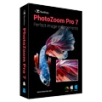產品目錄
搜尋
Showing 15 of 1485 results
IronPDF - The C# PDF Library ��������������� C#���HTML ��� ASPX ������������ PDF ���������������
��� .NET 8���7���6���Core ��� Framework ������ HTML ��������� PDF
������ HTML���MVC���ASPX ������������ C# ��������� PDF
������50���������������������������������������PDF������
������������������������������NuGet���������������
������������
���������������
������������ C#���F#���VB.NET ��������� .NET 8���7���6���Core���Standard ��� Framework
��������� .NET, Java, Node.js������ Python.
ScreenHunter
ScreenHunter ������������������������������������������������������������������������������������������������������������������������������������ Word ��������������������������������������������������������������������������� DirectX ��������������������������������������������������������������� JPEG���GIF���PNG���BMP ������������������������������������
������������
ScreenHunter 7 Pro
Improved sound notification on capture complete
Improved flood fill accuracy when the image is zoomed 16x
Image Editor copy&paste operations to both bitmap & objects as default. Added 'Cut Bitmap Only' to the menu
New in Image Editor - Freehand selection supports color with opacity
Cropping will keep objects in position with bitmap
Improved cursor quality in Image Editor
Fixed a Symbol dialog display bug when the image is zoomed
Fixed short help messages in Image Editor
TablePlus ���������������������
���������������������������������������������������GUI���������MySQL���PostgreSQL���SQLite���
TablePlus ���������������������������������TablePlus������������������������������������������������������������������������������������������������������������������������������������������������������������������������������������TablePlus ���������������������������������������MySQL���SQL Server���PostgreSQL ���������������������
TypingMaster ������������������������������������������������������������������������10������������������������������������������������������������������������������������������������������������������������������ - ���������������������������������������������
������������������������������������������������������������������������������������������������������������������������������������
������������������������������
TypingMaster ���������������������������������������������������������������������������������������������������������������������������������������������������������������������������������������������������������������������������������������������������������������������
������������������������
������������������������������������������������������������������������������������������������������������������������������������������������������������������������������������3���5���������������������������������
������
���������������������������������TypingMaster���������������������������������������������������������������������������������������������������������
���������������������������������������������������������������������������
���������������������������������������������������������������������������������������������������������������������������������
������������������������������������������������������������������������������������������������������������������������������������
������������������������������������������������������������������������������������������������������������������������������������
���������������������������������������������������������������������������������������������������������
������
������������������������������������������������������������������������������������������������������
������������������������������������������������������������������������������������������������������������
���������������������������������������������������������������������������������������������������
���������������������TypingMaster������������������������������������������������������������������������������������������������������
���������������������������������������������������������
���������������������������������������TypingMaster������������������������������������������������
������������������������������������Windows������������������������������������������������������
������������
���������������������������
���������������������������������������
���������QWERTY���QWERTZ���AZERTY���India������
���������������������
���������������������������������������������������������������������������������������������������������
������������
���������������������������������������������������������������������������������������������������������������������
������������������
���������������������������������������������������������������������������������������������������������
������������
������������������������������������������������������������������������������
���������������������/������������
���������������������������������
���������������������������������������
������Meter������������������������
��������������������������������� -
������������������������������������
���������������
������������
���������������������Typing Meter���������������������������������������������������������������������������������������
������������
������Typing Meter������������������������������������������������������������������������������
���������������������
���������������������������������������������...
EPPlus
������������������������ Office Open XML ������������
EPPlus���������.NET Framework/.NET Core������������������Office OpenXML���������������������Nuget ��������������� 5 ������ 3.5 ������������ .NET Framework ��� 2.0 ������������ .NET Core���EPPlus ������������������������ Microsoft Excel������������������������
������������������������������������������������������������������������Excel���������������������������������������������������������������������������������API������������������-������������������-���������������������������������
MPMM Professional ���������������������������������������������������������������������������������������������������������������������������������������������������������������������������������������������������������������������������IT������������������������������������������������������������������������������
MPMM Professional ���������������������������������������������������������������������������������������������������������������������������������������������������������������������������������������������
��������������������������������������������������������������������������������������������������������������������������������������������������������������������������� MPMM ���������������������������������������������
���������������������
���������������������������
���������������������������
������������������
���������������������������
MedCalc ���������������������������������������������������(������������Windows���������������Windows 11)���������������������������������������������������
MedCalc ������������������������������������������������������������������ 220 ���������������������������������������ROC���������������������������������������������������
KeyShot ������������������������
KeyShot ������������ Luxion ������������������������ PC ��� Mac ������������������������������������������������������������������������������������ 3D ���������������������������������������KeyShot ������������������������������ Luxion ������������������������������������������������������������ HyperShot���������������������������������������������������KeyShot ������ HyperShot ���������������������������
KeyShot ��������� 2004 ��������������������������� Henrik Wann Jensen ������������������������������������������������������������������ CIE ������������������������KeyShot ������������������������CPU ��������������������������������� PC ��� Mac ������������������������������������������������������������������������������������������������������������������������������������������������������������������������������������������������������������������������������������
��������������������� KeyShot ������������������������������������ 3D ������������������������������������������������������������������������������������������������������������������������KeyShot ������������������������������������������ Pro/ENGINEER���SolidWorks���Rhino���SketchUp���Obj���IGES ��� STEP���
KeyShot ���������������������������������3D��������������������������������������� KeyShot ���������������������3D��������������������������������������������������������������������������������������������������������������������������������������������������������������������������������������������� ������������������������
KeyShot ������������������������������������������������������������������������������������������������������������������������������������������������������������������������������������������������������������������������������������������������������������������������������������������������������������������������������������������������������������������������������������������������������������������ ���������������������������������������������������������������������������������������������������������������������������������������������������������������������������������������������������������������������������������������������������������������������������������3d���������������������������������������������������������������������������������������������������������������������
KeyShot ���������������������������������������������……������������������������������������������KeyShot ������������������������������������������������������������������������������������������������������������������3D CAD������������������������������������������������������������������������������������������������������������������������������������������������������������������������������������������������������������������������������AVI������������
������������
AxF Metadata
Importing AxF files through KeyShots material importer, will now automatically get the embedded metadata. This allows for an easier integration into existing pipelines.
Color Profiles
For your monitors KeyShot will now automatically use the color profile set in your OS settings, without you having to add them manually inside KeyShot.
KeyShot will also now use the embedded color profile in your textures for more consistency between software.
Coloro Support
KeyShot now supports the Coloro color library.
Curve Fade Improvements
Curve Fade animations have been extended, to now include texture animations.
Multi-Layer EXR
You can now output your Render Layers and Passes into a single multi-layered EXR file.
Physics Simulation Improvements
Physic Simulation has undergone significant performance improvements, cutting down on the time needed to calculate the simulation and making it more reliable.
Web View...
VMProtect ������������������������������������������������������������������������������������������������������������������������������������������������������
VMProtect ���������������������������������������������������������������������������VMProtect ������������������������������������������������������������������������������������������������������MAP���������������������������������������������������������������������������������������������������
NetSupport Manager ���1989������������������������������������������������������������IT������������������������������������������������������������������������������20������������������������������������������������������������������������������������������������������PC���������������������������������������������������������������������������������������������������������������������������������������
NetSupport Manager������������������������������������������������������������������IT������������������������������������������������ Windows���Linux���MAC���CE���Pocket PC���Windows Mobile������������������������������������������������������������PC������������������������������������������IT������������������������������������NetSupport Manager���������������������������������������������������������������NetSupport���������������������������������8,000,000������������������������NetSupport Manager���������������������IT���������������������������������������������
���������������������
���������������������������
������������������������
���������������������������
���������������
���������������������
������������������
������������
������������/������������
iOS���Android���������������
������������
NetSupport Manager v14 includes:
A brand-new user interface makes it even easier to identify and navigate to its remote control and remote management features – all in one click. Co-produced directly with businesses to meet their current and changing needs, its intuitive layout in a ribbon bar format at the top makes completing tasks quicker without getting buried in extra unnecessary steps, while the updated icons for each tool make it really clear what capabilities and criteria can be applied. For example:
The status bar now shows a list of all connected Clients, allowing you to see who you are connected to at a glance.
A search facility has been added to the Control and Client Configurators, allowing you to easily locate the settings you are looking for.
You can now specify the action performed when double-clicking a Client in the List view. By default, this is set to viewing a Client.
The Tree view can now be hidden, allowing more space when working with Clients in the List view. You can also choose to display the Tree view in Compact Mode, which eliminates the need to use the scroll bar when viewing folders containing many items.
PowerShell and Remote Command Prompt have been added to the right click menu, making them more accessible.
Applications can now be quickly launched at Clients while you are viewing them.
Two-factor authentication (2FA) is now available for operators connecting to the Gateway to start a remote connection. This extra layer of security uses time-based OTP (TOTP) or DUO Push to authenticate the operator for up to 12 hours.
To further strengthen Client authentication and authorisation across the network, NetSupport Manager now supports businesses using RADIUS authentication – and even allows them to use it in combination with 2FA, according to the level of verification required for a specific Client.
SSL/TLS certificates have been added for superior data security to help ensure that all data sent across the Gateway is encrypted. Customers can enter their own certificat...
Cerberus FTP Server ������������������������ Windows ������ FTP ��������������������������������������� CPU ��������������������� PASV ������������������������������������������������������������������������������������������������������
Secure
FTP/S, SFTP, HTTPS
Active Directory & LDAP
Secure SSL Encryption
Two-Factor Authentication
IP Auto-Banning
Compliant
HIPAA Compliant
FIPS 140-2 Validated
Advanced Reporting
Comprehensive Auditing
Powerful Features
Web File Transfer Client
Email Notification
Event Support & Automation
File Retention Policies
������������
New: Ability for an admin to restrict all public share users from zipping files
New: Added support to import IP addresses in csv format for Firewall Management blocklists
Improved: Added certificate chain validation when updating TLS certificate
Improved: Event system disabled the “Run” button when a rule is disabled or doesn’t have an associated action
Improved: Scan a Folder scheduled task actions may now select a remote system to list in addition to a local folder (FTP/FTPS/Local Folder)
Improved: Scanned File Event Rules may now filter files based on timestamps
Improved: Unlicensed features now display with a link that describes the feature. This can be hidden in the Help/Licensing menu
Improved: Account Reports now include two-factor authentication status
Improved: Allow ignoring two-factor authentication during SSH SFTP/SCP login
Improved: Directory deletions are now reflected in the File Report separately from file deletions
��������� OpenPGP ������������������������������������������������������������������
OpenPGP Library for .NET ������OpenPGP���������������������������������������������������������������������������������������������������������������������������������������������������������������������������������������������������������������������������������
Library������������������������������������������������
Symantec Encryption Desktop
Symantec PGP ® Command Line
McAfee E-Business Server
GnuPG (gpg), Gpg4Win, WinPT
Authora EDGE
Articsoft FileAssurity
���������������
.NET 5 – 9
.NET Framework 3.5 – 4.8
.NET Standard 2.0, 2.1
Windows 10 Universal Platform (UWP)
Silverlight 3 – 5
Windows Store/WinRT
Xamarin.Android
Xamarin.Mac
Xamarin.iOS
pqScan .NET PDF to Image Converter ��� .NET ��������������� SDK ��������������������������������������������������������������� PDF ��������������� API
.NET PDF to Image SDK Professional Software for Converting PDF Document into Image Files in .NET
> Convert PDF to TIFF, BMP, JPEG, PNG, GIF, etc.
> Easily read local PDF file and PDF with stream
> Work without Adobe or any other PDF readers
> Detect and output the count of PDF file pages
> Easily customize the size of image file
> Compatible with any .NET application
pqScan provides users with detailed how-to articles for using .NET PDF to Image Converter SDK. Simple C# and VB.NET sample codes are provided to help users with easy and fast conversion of each supported image file format from PDF document in .NET program. If you want to use pqScan PDF to Image SDK for .NET in your web project, ASP.NET PDF to image conversion tutorial should be referred. In order to help you better use our .NET PDF converter SDK, we detail library's properties and APIs for PDF to TIFF, PNG, JPEG, BMP, and GIF.
Spire.Office for .NET ���e-iceblue���������������������.NET���������������������
���������������������������������.NET���������������������
������Spire.Office for .NET������������������������������������������������������������������������MS Word���Excel���PowerPoint���PDF���������������������������������������������������������������������MS Word/Excel/RTF/Access, PowerPoint, PDF, XPS, HTML, XML, Text, CSV, DBF, Clipboard, SYLK������������������������
Spire.Office for .NET ���������������������
Spire.Office Platinum = Spire.Presentation + Spire.XLS Pack + Spire.Doc Pack + Spire.PDF Platinum Pack + Spire.DocViewer + Spire.PDFViewer + Spire.DataExport + Spire.BarCode+Spire.Spreadsheet+Spire.Officeviewer
Spire.Office������������.NET������������������������
Spire.Office for .NET������������������������������32������64���.NET���������������������ASP.NET���Web���������.NET Framework 2.0���4.5������WinForms������Spire.Office v 3.10.1���������Spire.Office������������.NET Core���.NET���������
PhotoZoom ������������������������������
��������������� PhotoZoom���PS��������������������������������������������������������� PhotoZoom������������������S-Spline������������������������PS���������������������������������������
������������������������������������������������������������������������������������������������������������������������������������������������������������������������������������������������������������������







.gif)