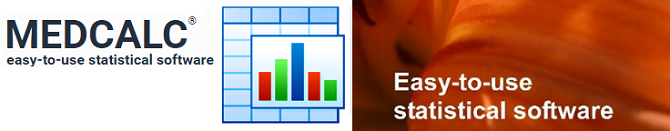MedCalc 是專位醫學工作者設計的完整統計程式(可應用在Windows,新版支持Windows 11),它是快速、便於操作和可靠的軟體。
MedCalc 是一個用於生物醫學研究的統計軟體包。統計包括 220 多個統計測試、程序和圖表。ROC曲線分析、方法比較和品質控制工具。
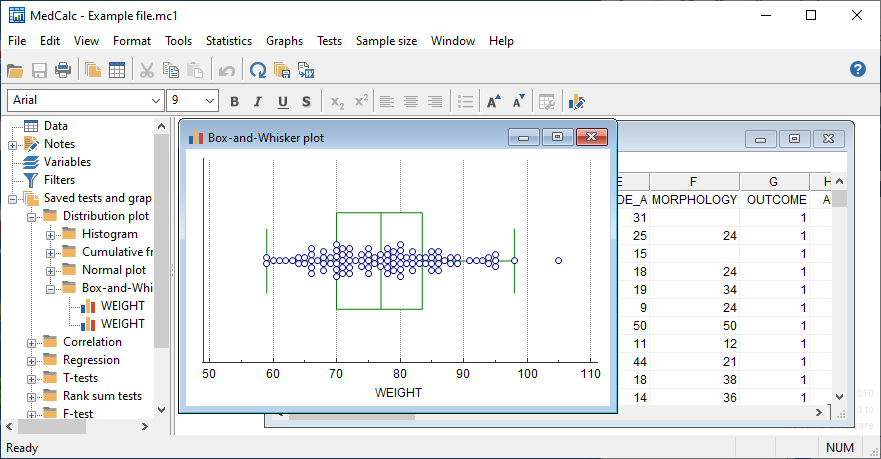
Easy to learn, fast and reliable
- MedCalc includes more than 220 statistical tests, procedures and graphs
- reference software for ROC curve analysis...
- method comparison and method evaluation including Bland-Altman plot, Passing-Bablok regression, and Deming regression, ...
- reference intervals, including age-related reference interval
- Kaplan-Meier survival analysis and Cox proportional-hazards regression
- meta-analysis
- see complete list
- save graphs in SVG, PNG, JPG, high resolution TIF, or other file formats, or as PowerPoint slides (*.pptx).
- free updates
- available with an English, Chinese (simplified and traditional), French, German, Italian, Japanese, Korean, Polish, Portuguese (Brazilian), Russian and Spanish user-interface (help file and documentation in English)
- one edition includes all features (do not pay extra for the functions you really need).
- compatible with all contemporary Windows desktop editions
MedCalc feature
Data management
- Integrated spreadsheet with 1 048 576 rows and 16 384 columns.
- Correct handling of missing data.
- Outliers can easily be excluded.
- Built-in WYSIWYG text editor.
- Imports Excel, Excel 2007, SPSS, DBase and Lotus files, and files in SYLK, DIF or plain text format.
- Easy selection of subgroups for statistical analysis.
MedCalc Documentation
- Complete HTML manual on MedCalc web site.
- Comprehensive context-sensitive help.
- Context help in dialog boxes.
Statistical features
- MedCalc's statistical procedures, tests and graphs
Summary statistics
Outlier detection
Distribution plots
Histogram
Cumulative frequency distribution
Normal plot
Dot plot
Box-and-whisker plot
Correlation
Correlation coefficient
Partial correlation
Rank correlation
Scatter diagram
Regression
Regression
Scatter diagram & regression line
Multiple regression
Logistic regression
Probit regression (Dose-Response analysis)
Nonlinear regression
T-tests
One sample t-test
Independent samples t-test
Paired samples t-test
Rank sum tests
Signed rank sum test (one sample)
Mann-Whitney test (independent samples)
Wilcoxon test (paired samples)
Variance ratio test (F-test)
Trimmed means
Comparison of independent samples (Yuen-Welch test)
Paired samples test
ANOVA ...
One-way analysis of variance
Two-way analysis of variance
Analysis of covariance
Repeated measures analysis of variance
Kruskal-Wallis test
Friedman test
Crosstabs (categorical data)
Frequency table & Chi-squared test
Fisher's exact test
McNemar test
Cochran's Q test
Relative risk & Odds ratio
Cochran–Mantel–Haenszel test
Frequencies bar charts
Survival analysis
Kaplan-Meier survival curves
Cox proportional-hazards regression
Serial measurements
Reference intervals
Reference interval
Age-related reference interval
Method comparison & evaluation
Bland-Altman plot
Bland-Altman plot with multiple measurements per subject
Comparison of multiple methods
Mountain plot
Deming regression
Passing & Bablok regression
Coefficient of variation from duplicate measurements
Agreement & responsiveness
Intraclass correlation coefficient
Concordance correlation coefficient
Inter-rater agreement (kappa)
Cronbach's alpha
Responsiveness
ROC curve analysis
ROC curve analysis
Interactive dot diagram
Plot versus criterion values
Plot versus prevalence
Predictive values
Plot versus prevalence
Interval likelihood ratios
Comparison of ROC curves
Partial area under ROC curve
Comparison of partial areas under ROC curves
Precision-recall curve
Comparison of precision-recall curves
Create tables
Summary statistics table
Correlation table & Correlogram
Comparison of independent samples
Comparison of paired samples
Multiple frequency tables
Meta-analysis
Introduction
Continuous measure
Correlation
Proportion
Relative risk
Risk difference
Odds ratio
Area under ROC curve
Generic inverse variance method
Tests on summarized data
Test for one mean
Test for one proportion
Chi-squared test
Fisher's exact test for a 2x2 table
McNemar test on paired proportions
Comparison of means (t-test)
Comparison of standard deviations (F-test)
Comparison of correlation coefficients
Comparison of two proportions
Comparison of areas under independent ROC curves
Confidence interval for a rate
Comparison of two rates
Relative risk
Odds ratio
Inter-rater agreement
Diagnostic test
Likelihood ratios (2xk table)
Sample size calculation
Single mean
Single proportion
Comparison of two means
Paired samples t-test
Comparison of two proportions
McNemar test
Correlation coefficient
Survival analysis (logrank test)
Bland-Altman plot
Area under ROC curve
Comparison of two ROC curves
Sample size for precision and confidence interval estimation
Single mean
Single proportion
Difference between means
Mean difference between paired samples
Difference between proportions
Difference between paired proportions
Coefficient of Variation from duplicate measurements
Regression-based reference limits
More graphs
Data comparison graphs
Multiple comparison graphs
Clustered multiple comparison graphs
Multiple variables graphs
Clustered multiple variables graphs
Multiple line graph
Control chart
Youden plot
Polar plot
Waterfall chart
Forest plot
Function plot
ROC curve analysis
- MedCalc is the reference software for ROC curve analysis. Our ROC curve analysis module includes:
- Area Under the Curve (AUC) with standard error, 95% confidence interval, P-value. Offers choice between methodology of DeLong et al. (1988) and Hanley & McNeil (1982, 1983).
- List of sensitivity, specificity, likelihood ratios, and positive and negative predictive values for all possible threshold values.
- ROC curve graph with 95% Confidence Bounds.
- Threshold values can be selected in an interactive dot diagram with automatic calculation of corresponding sensitivity and specificity.
- Plot of sensitivity and specificity, or cost, versus criterion values.
- Plot of predictive values versus prevalence.
- Interval likelihood ratios.
- Comparison of up to 6 ROC curves: difference between the areas under the ROC curves, with standard error, 95% confidence interval and P-value.
- Sample size calculation for area under ROC curve and comparison of ROC curves.
- Go to the ROC curve analysis section of the MedCalc manual for more information on ROC curve analysis in MedCalc.
Graphs
- Lots of graphs, see Graph gallery.
- Data point identification in graphs.
- Draw text boxes, lines, arrows and connectors.
- Name, save and recall graphs and statistics.
- Statistical info in graph windows.
- Save graphs as SVG, PNG, JPG, GIF, BMP, PCX, or high resolution TIF files, or as PowerPoint slides (*.pptx).
System requirements
- PC with Windows Vista, Windows 7, 8, 8.1, 10 or 11; or Windows Server 2008 or more recent (all 32-bit and 64-bit versions supported).
- On Windows versions prior to Windows 8, support for Excel *.xlsx files additionally requires Microsoft .NET Framework 4.0 (a free download from Microsoft).
- 2048 Mb of memory.
- 150 Mb free space on the hard disk.
- To run MedCalc on a Mac, a Windows emulator is necessary such as Parallels or use Bootcamp
 Digimizer 為一個簡單且易上手的圖像測量分析軟體,其功能包括各種影像分析、精準的手動測量、自動物體偵測等。圖片可以是X光圖片或顯微圖等。支援的檔案類型眾多,例如JPG、GIF、 TIFF、BMP、PNG、WMF、EMF與 DICOM,影像可做旋轉,反轉或拉直,也可以調整亮度和對比度 (點選右圖可連結至產品介紹頁面)
Digimizer 為一個簡單且易上手的圖像測量分析軟體,其功能包括各種影像分析、精準的手動測量、自動物體偵測等。圖片可以是X光圖片或顯微圖等。支援的檔案類型眾多,例如JPG、GIF、 TIFF、BMP、PNG、WMF、EMF與 DICOM,影像可做旋轉,反轉或拉直,也可以調整亮度和對比度 (點選右圖可連結至產品介紹頁面)
特色
Image file operations
- Open, save and print image files
- Acquire image from scanner
- Grab image from live video stream
- Supported file formats: DGZ (native Digimizer file format), JPG, GIF, TIFF, BMP, PNG, WMF, EMF, and DICOM files.
Image manipulation
- Resize
- Crop
- Rotate, flip
- Zoom
- Adjust contrast & brightness
- Contrast auto fix
- Stretch histogram
- Background correction
- Despeckle
- Convert to grayscale
- Convert to color
- Invert
- Negative
- Sharpen
- Filters: Emboss, Arithmetic Mean Filter, Geometric Mean Filter, Harmonic Mean Filter, Median Filter, Maximum Filter, Minimum Filter, Midpoint Filter, Yp Mean Filter
系統需求
System requirements
To use Digimizer, you need a PC with
- Windows Vista, Windows 7, 8, 8.1, 10 or 11.
- 1024 Mb of memory.
- 20 Mb free space on the hard disk.