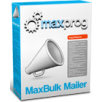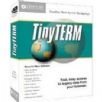產品目錄
搜尋
Showing 15 of 1485 results
Sencha Ext JS - ������������������������Rich Application��������� JavaScript ������
Ext JS ���web������������������������������������������������������1000������������API���100���������������Ext JS ������������������������������������������������������������������������������“������-������-���������”(MVC)��������������� MVC (model-view-controller)��������������������������������������������������������������������������������� web ���������������������������������������������������
Sencha Ext JS���������������������������App���������PC���Mac���Android���Apple������������������
������������
Highlights of Ext JS 7.8
Feature
– Introduced Froala as a new feature for the classic toolkit.
Improvements
– The checkbox's color shade will be adjusted to align with the user's chosen color scheme for the material theme.
– Enhanced support for read-only cells, specifically addressing improvements when utilizing 'paste' functionality through the clipboard.
– Keydown and keyup events for child rows were absent in the Ext.grid.Grid for the modern toolkit; this issue has been addressed for enhanced functionality.
DiskPulse���������������������������������������������������������������������������������������������������������������������������������������������������������������������������������������������������������������������������������������������������������������������������������������������������������������������������������������������������SQL ���������������
DiskPulse������DiskBoss���������������������������������������������������������������������������������������������������������������������������������������NAS���������������������������
���������������������������������������������������������������������������������������������������������������������������������������������������GUI������������������������������������������������������������������������������������������������������������������������������������������������������������������������������������������������������������������������������������������������������������������
������������������������������DiskPulse ������������������������������������������������������������������������������������������������������������������������������������������������������������������������������������������������������������������������������������������������������������������
������������������������
Netwrix Auditor���������IT���������������������������������������������������������������������������������������������������������������������������������������������
������������
������������������������������������
���������������������������������������������IT���������������������������������������������������
������������
New Features
Improved risk assessment, searching and alerting capabilities for sensitive data — Through integration with Netwrix Data Classification, Netwrix Auditor offers additional enhancements to data security. You can now identify sensitive data shared with everyone and through direct access in Risk Assessment, as well as search for activities around sensitive data on Dell Unity and receive alerts on such activities.
Add-on Store inside Netwrix Auditor — The Add-on Store is your one-stop shop for integrating Netwrix Auditor with your IT ecosystem. Now, you do not need to leave Auditor to get free, pre-built add-ons for SIEM systems, ITSM tools, cloud services, and more.
Reporting on Azure AD group membership — Two new reports empower you to easily review the membership of privileged groups in Azure AD, either on demand or via subscription. One report lists all your Azure AD groups with their type, description and members; the other lists all the groups that a given user account is a member of.
Major Enhancements
Cisco Meraki devices can now be monitored in the environments where MFA is required thanks to the new API connection mode.
The Access Reviews module now supports DFS and non-Windows file shares: Dell Unity, NetApp, Nutanix Files, Qumulo, and Synology.
To speed investigations, details about the actions that triggered an alert are available right from the Alert dashboard.
The rearrangeable tiles on the Home Screen are now resizable as well.
You get detailed recommendations on how to use Netwrix Auditor based on your configuration and action history.
You can filter the “Overexposed data in Teams” report based on data sensitivity.
You see the names of accounts that were added to or removed from Exchange Online distribution lists.
Identification of MFA requirement for Azure AD logons is now more accurate.
Netwrix Auditor now supports Oracle 21c, Pulse Secure 9.1R3, Cisco OS FTD 6.5, Qumulo Core 4 and 5, Dell Unity 5.2, NetApp up to 9.12, Dell Isilon up to 9.4, VMware vCenter up to 8.0.
Numerous additional enhancements have been made to improve administration, performance and security.
LinkCAD ���������������������, ���������AutoCAD DXF, Gerber RS274X, Calma GDS-II, CIF, PostScript, IE3D, TLC������������������������!
LinkCAD ���������������������������������DXF, GDSII, Gerber RS-274X, Images (JPEG, PNG, BMP, ...), PostScript���
Screenpresso ������������������������������������������������������������������������������������������������������������IT���������������������
Screenpresso ���������������������������������������������������������������������������������������������������������������������
���������������������
������������������������������������������������������������
���������������������������������������������������
������������������������������
������������������������������������������������������������������������������������
������������������������������������ PDF ���������
������������������������
������������������������������������������������������1���������������������
��������������������� Screenpresso Cloud ������������������������
���������vernote���Google���������������Twitter���Facebook���Dropbox���…
DAEMON Tools ���������������������������������������������������������������������������������������������������������������������������������������Lite������������������.iso���.mdx���.mds������������������������������������������������������*.iso, *.nrg, *.b5t, *.b6t, *.bwt, *.ccd, *.cdi, *.cue, *.isz..���������������������������������������������������������������4������������������������������������������������������������������������������CD/DVD������������������������
������������������������������������������������������������SPTD������������������������������������������������������������������RMPS���SafeDisc���SecuROM���LaserLock...������������������������������������������������
���DAEMON Tools Lite���������������������������������������Windows������������������������������������������������������������������������������������������������������������������������������������������������������������������…���������������
���������������DAEMON Tools������������������������������������������CD / DVD / HD DVD /������������������������DAEMON Tools Ultra������������������������32������������������DAEMON Tools Pro Advanced���������������������������������������������������������������������������4���IDE������������������
���������������������������������������������������������������������������������������������������������������������������������----���������������������������������������������������
������������
������������:
» Added VeraCrypt image creation wizard;
» Includes ARM support, making it compatible with a wider range of devices and operating systems.
���������������:
» Includes minor fixes and improvements to enhance the overall performance and user experience.
���������������������������������������������������������������, MaxBulk Mailer
���������������������������������!
���������������������������������������������������������������������������������������������������������������������������������������������������������������������������������������������������������������������������������������������������������������������������������������������������������������������������������������������������������������������������������.
Maxprog ���������������������������������������������MaxBulk Mailer ���������������������������������������������������������������������������������������������������������������������������������
���Maxprog������������������������������������������������������������������������������������������������������������������������������������������������������������������������������
MaxBulk Mailer ������������������Macintosh���Windows���������������������������������������������������������������������������������������������������������������������������������������������. MaxBulk Mailer ���������������������������������������. MaxBulk Mailer ������������������
��� MaxBulk Mailer ���������������������������������������������������������������������������������������������������������������MaxBulk Mailer ������������������������������������������������������������������������
���������������������������������������������������������������! MaxBulk Mailer ������������������������������������������������������������������������������������������
MaxBulk Mailer ���������������������, ������, ������, ���������, ���������, ������, ������, ������������, ������, ������, ��������� ���������������.
PDF Library ��������������������������������� Acrobat ��������������� PDF 2.0������ PDF���������������������������������������������
��������� Unicode ������ - ������������������������������������������������������������������
TrueType ��� Type1 ��������������������������������������������������������� OCR
PDF ������������������������������������������40 ��� 128 ��� RC4 ��� AES���
������ JPEG���PNG���GIF���TIFF ��� java.awt.Image ��������������� ������������������������ PDF
������������������������ ICC ���������������������������������������
��� HTML ������������������������������������������
������������ 1000 ������������������������������������������������������“���������”������������������
���������������������“������”������������������������������
������������������������������������������������ PDF ������
������������������������ - ������������������������������������������
������PDF/UA������
������������������������������������������������������TinyTERM���������������������������������������������������������������������������������������������������������������������������������������������TinyTERM���������������������������������������������������������������intranet������������������������
������web������������������������������������������������������PC������������������������������TinyTERM���������������������web������������������������������������������������IBM���UNIX������������������������TinyTERM������������������������������������������������������������������������������������������������
������������������������������������������TinyTERM������������������������������������������Wyse 60 ��� 50; SCO ANSI; AT386; DEC VT320, 220, 100, 52 ���IBM 3151���TinyTERM���������������������������������������������������������TrueType������������������������������������������������������������������������������80���132���������������������������������������������������TinyTERM������������������������������������
������������������CScript������������������TinyTERM������������������������������������������������������������������������������������������������������������������������������������������������������������������������������������������������������������������������
���������������������������������������������������TinyTERM���������������������������������������������������������������������������������������������������������������������������������������������������������������
���������������������TinyTERM���������������������������������������������������������������������������������������������������������������������
���������������������������������������������������������������������������������������������������������������������������������������������������������������������������������������������������������������������������������������������������������������������������������������������TinyTERM���������������16������TERM������������TCS������������������������768������������������TinyTERM������������������������������������������������������
���������������������������������������������������������������������������������������������������������������������������������������������������������������������������������TinyTERM������������������������������������������������������������������������������������������������������������������������������������������������TinyTERM���������������������������������������
������������
What's New in Version 4.12.1
Passive FTP now supported within the terminal emulator
Added the ability to run PCOMM scripts
New option to copy underscore character, or omit it from copied text, in IBM mainframe emulations
New option to allow numeric data entry into TN3270 text field
Emulation crashes in Wyse60 and VT420 resolved
U acute and U circumflex now display in Wyse60
ICS CUBE ���������������������UTM������������������������������������������������������������������������������������������������ICS CUBE���������������SME������������������������������������������������
���������������������������������ICS CUBE ���������������������������������������������������������������������������������������������������������������������������������������������������������������������������������������������������������������������������������������������������������������������������������������������ICS CUBE������������������ICS CUBE������������������������������������������������������������������������������������VoIP������������������������������������������DNS���DHCP���
ICS CUBE������������������������������������������������������������������������������������������������������������Internet������������������������������������Internet������������������������������
Internet gateway
ICS CUBE supports many types of internet access technology, cooperates with different terminals, manages and encrypts traffic in tunnels, balances traffic between multiple Internet service providers.
Centralized management
Access and control of all your ICS CUBEs via one of them.
Network security
Protected connections between corporate offices ensuring information integrity and safety. Corporate network is secured against viral and advanced persistent threats.
Access control
Controlling employee access to Internet resources for groups and individually.
Proxy server
HTTP traffic optimization combined with elaborate accounting and precise access control for every user and resource type or exact address.
Mail and jabber server
Instant messaging and unlimited number of mailboxes on board. Mail antivirus to ward e-mail viruses, phishing attacks and unwanted SPAM. Flexible mail processing rules.
File and web server
Safe file exchange for corporate users. Intranet or protected virtual internet web server for clients.
Voice over IP
Full featured voice over IP corporate gateway. Incoming and outgoing call redirection, filtering, IVR.
Clustering
Configuration is synchronized among several ICS CUBEs. This mode is used for increased resilience and/or load balancing.
Pipe Flow Expert ������������������������������������������������������������������������������������������������������������������������������������������������������������
Pipe Flow Expert���������������������������������������������������Pipe Flow Expert���������������������������������������������������������������������������������������������������������������������������������������
The reported results include:
• Flow rates
• Fluid velocities
• Reynolds numbers
• Friction factors
• Pipe losses
• Fitting losses
• Component losses
• Pump operating points
• Pump head generated
• NPSHa at pump inlet
• Pipe pressure drop
• Pressures at nodes
• HGL values
Pipe Flow Expert������������������������������������������������������������������������������������������������������������������������������������������������������������������������������������������������������������������������������������������������������������������������Pipe Flow Expert���������������������������������������������������������������������������������������������������������������������������������������������������������������������������������������������������������������������������
������������������������������������������������������������������������������������������������������Pipe Flow Expert���������������������������������������������������
Neat Video ������������������������������������������������������������������������Neat Video ������������������������������������������������������ Neat Video ��������������������������������������������������������������������������� Neat Video ��������������������������������������������������������������������������������������������������� - ������������������������������������������������������������������������������������������������������������Neat Vide ���������������������������������������������������������������������������������������������������������������������������������������
After Effects (Win) Neat Video plug-in ������������������: Demo���Home���Pro���
Demo plug-in���������������������������������
Home plug-in������������1280×720���������������������8������������������������
Pro plug-in���������������������������������������8������������������������������������������
������
Premium Noise Reduction and Sharpening
The Best Noise-Reduction Algorithms in the Industry
Neat Video’s noise reduction algorithms surpass the quality of all classic noise reduction methods and even relatively new wavelet-based techniques. Neat Video’s more advanced and efficient approach allows it to draw a clearer distinction between random noise and details in the video data, enabling it to reduce more noise and better preserve true details.
Advanced Temporal Noise Filter
Neat Video’s advanced temporal noise filter analyzes and compares a range of consecutive frames in order to collect as much information as possible. This allows the filter to more accurately distinguish between noise and detail.
Sophisticated Spatial Noise Filter
The spatial noise filter reduces noise elements even further on a frame-by-frame basis across a range of frequencies and color channels.
Dust and Scratches Filter
Neat Video features a filter that targets specific imperfections such as film scratches, film dust, impulse interference and similar defects. This filter can also treat corrupted scan lines, spots, dots and other video maladies.
Flicker Reduction
Neat Video includes specialized mechanisms to take into account the possible presence of localized or frame-wide flicker. This helps to suppress the visual imperfection itself and also to increase the accuracy of noise reduction.
Repeated Frames
This special filter mode helps to correctly reduce noise in clips containing repeated frames such as those shot in “slow shutter” or “night mode”. It also improves clips that have had their frame rates artificially increased.
Jitter of Details
This filter helps to suppress the visible jitter of fine details that may be present in your video. This artifact resembles hot air between the viewer and objects in the scene. In other words, small details of the objects may appear to be moving or trembling.
Artifact Removal Filter
Digital artifacts such as impulse noise created by video compression are treated by this filter. In addition, it also addresses dots and small lines that may be not have been fully removed by Neat Video’s regular noise filters.
Adaptive...
RecordTS ������������������������������������������������������������������ Citrix ���������������������������������������������������������������������������������������������������������������������������������������������������������������������������������
���������������������������������������������������������������������������������������������������������������������������������������������RecordTS ��������������� 1000 ������������������������������������������������������������������������
���������������������������������������������������������������������������������������������������������������������
������������������������(API)���������������������������������������������������������������������������������������������������������������������������
RecordTS ������������������������������������������������������������������������������������������������������������������������������
RecordTS is a unique product that empowers organizations to audit and safeguard their Windows or Citrix Servers and Workstations from potential misuse. Many companies today have turned to using Terminal Servers or Citrix Servers as a replacement for the regular user environment in an effort to cut equipment cost, decrease administration, and grant users more freedom. However, this change has brought on new issues such as:
Do you know what your users doing while logged onto your Terminal Server or Citrix Server?
Do you know what your third party support staff are doing on your network while offering remote support?
Can you prove your users or third party vendors did something wrong?
Are you compliant with industry standards for your business?
With RecordTS, an RDP and ICA session recording solution, you can answer YES to all these questions and monitor what every user or administrator is doing while logged onto your Terminal Servers, Citrix or any Windows Server or Workstation with Remote Desktop enabled.
Record RDP and Citrix ICA traffic
Supports RDP, ICA and VMware protocols.
Assists in confirming your Windows network is secure and compliant
SOX, PCI, HIPPA, NERC, SAS-70 and more
Allows you to audit who connects, what they do, and the duration
Produces compact files for easy storage and playback * Recorded files are digitally signed for security
Capable of recording specific users at pre-defined times
Saves data such as server accessed, date/time, IP, and more
Centrally managed via a web console
Programming interface available for custom integration
Automated storage maintenance of recordings
������������������
VoceVista Video������������������������������������������������������������������������������������������������������������������������������������������������������������������������������������������������������������������������������������������������������������������������������������������
������������������������������������������������
���������������������������������������������������������������
������������������������������
���������������������������������������������������������������������������������������������
���������������������������������
������������������������������������������������������������
VoceVista Video������������������������������������������
���������Pitch���
������������������������
������������������������������
���������������������
���������Timbre���
���������������������overtone���������������harmonics���������������������
���������������������
���������������������������������������������������������
������
���������������������������������������
������������������������������������
������������������������������������������������������
sante dicom editor ���������������������DICOM������������������������DICOM���������������������������������������������������������������������������������������������������������sante dicom editor ������������������������������������������������������������dicomizer���DICOM CD / DVD������������������������
sante dicom editor ������������������DICOM������������������������������������������������������������������������������������������������������������������������������������������
������������������������������������������������������������������������������sante dicom editor���������������������������������������������������������������������������������������DICOM���������������������������������������
sante dicom editor���������������������������DICOM���������������������������������������������������������������������
sante dicom editor��� Windows 11���10���8.1���8���7���Vista������������������������modalities���CT���MR���US���CR���NM���XA���MG���DX������������������������������������������������������������DICOM 3.0 / NEMA 2������