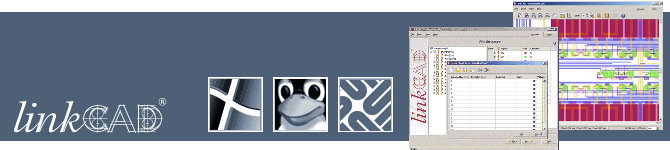LinkCAD 是一個轉換工具, 能夠把AutoCAD DXF, Gerber RS274X, Calma GDS-II, CIF, PostScript, IE3D, TLC等格式檔隨意轉換!
LinkCAD 可支援轉換的檔案格式有DXF, GDSII, Gerber RS-274X, Images (JPEG, PNG, BMP, ...), PostScript等
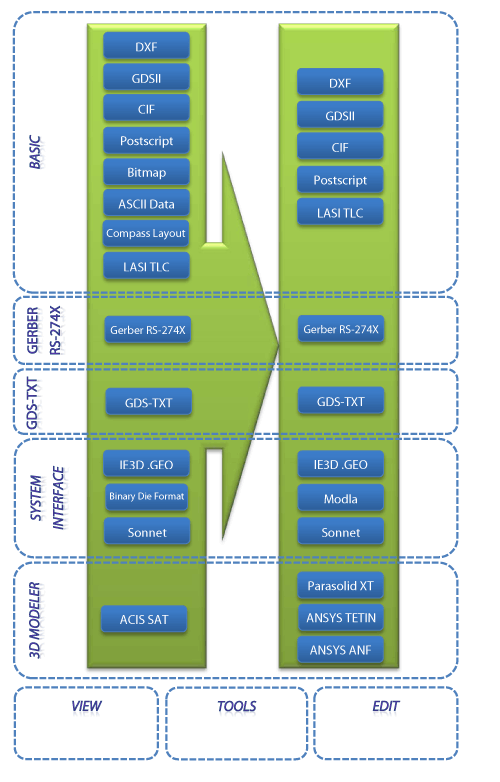
- 在內建的CAD瀏覽器顯示加載的圖像,並測量距離和突出破折線。
- 使用許多工具來合併重疊的多邊形、連接相鄰導線、自動檢測孔和執行其他操作。
- 糾正常見的設計問題,如開放或自相交多邊形。
- 轉換數個文件而無需用戶干預批量處理模式。
- 在您的工作流程整合LinkCAD,可透過命令列執行或自訂使用介面
- 修復任何程式都不能讀取的的損壞文件
LinkCAD is compatible with Windows 10 and 11.
- LinkCAD GERBER RS-274X option
Gerber data is a simple, generic means of transferring printed circuit board information to a wide variety of devices that convert the electronic PCB data to artwork produced by a photoplotter. Virtually every PCB CAD system generates Gerber data because all photoplotters read it. It is a software structure consisting of X,Y coordinates supplemented by commands that define where the PCB image starts, what shape it will take, and where it ends. In addition to the coordinates, Gerber data contains aperture information, which defines the shapes and sizes of lines, holes, and other features.Gerber Format, which is the format in which Gerber data is expressed, actually is a family of data formats that are subsets of EIA Standard RS-274D. Extended Gerber Format, which is also called RS-274X, provides enhancements that handle polygon fill codes, positive/negative image compositing, and custom apertures, and other features. RS-274X also encapsulates the aperture list in the header of the Gerber data file and therefore allows files to pass from one system to another without the need to re-input the aperture table. RS-274X produces a variety of Gerber data called X data.
RS-274X is a superset of the EIA Standard RS-274D format. RS-274X supports some of the parameter data codes (G codes) and aperture codes (D codes) contained in RS-274D, as well as codes referred to as mass parameters. Mass parameters are plot parameters that define characteristics that can affect an entire plot, or only specific parts of the plot, called layers. Mass parameters extend the capabilities of Gerber Format. Their presence makes the Gerber data X data.
- LinkCAD VIEW option
At any time during the conversion process, you can switch to the optional CAD viewer with a single mouse click.
[screenshot]Use it to inspect the drawing, zoom, pan and measure distances.
Highlight and quickly identify broken polygons before having LinkCAD repair them automatically.
This universal CAD file viewer is extremely fast and even features hardware accelerated rendering.
- LinkCAD GDS-TXT option
Now GDS-II binary files are no longer a road block to getting your design changed and into production. An important interface and editing feature is now available for GDS-II binary files. Now you can convert GDS-II files into easy-to-read and edit ASCII files. This means redundant editing changes can be done with just a few key strokes. Interface to other CAD and manufacturing process can be done with easy-to-edit text files.
Import the GDS-II file into LinkCAD, export a Text file and then use your favorite text editor to search and replace redundant changes. Change a cell or change a dimension. Then Import the Text file into LinkCAD and Export a GDS-II file.This simple and short process can take hours to perform in a CAD system.
- LinkCAD Tools option
•Merge overlapping polygons [merge]
•Convert wires, circles and donuts to polygon outlines [convert to outline]
•Convert quasi-circles to circles
•Connect adjacent wire segments [join wires]
•Auto-detect holes using polygon de-embedding [detect holes]
•Merge, subtract or intersect layers
- LinkCAD Edit option
the ability to delete geometries from the database. This useful for removing geometries on the same layer that interfere with other
geometries such as a boundary polygon that is on the same layer as other geometries that are inside of it. This is an easy fix instead of going back
to the original CAD system to make changes to the database.LinkCAD View Option is required to operate this option.
- LinkCAD System Interface option (IE3D, Binary Die Format, Sonnet, Modla)
- 3D Modeler option (ACIS SAT, Parasolid XT, ANSYS ANF, ANSYS TETIN)