 DiskPulse是一個監測即時磁碟變化的解決軟體,可監控一個或多個磁碟及目錄,檢測檔案系統的變化;發送電子郵件通知或者在檢測到一個或多個關鍵變化時,執行自定義命令。此外,提供企業使用者根據伺服器的版本,其能夠監控多個伺服器並可儲存報告在集中的SQL 資料庫中。
DiskPulse是一個監測即時磁碟變化的解決軟體,可監控一個或多個磁碟及目錄,檢測檔案系統的變化;發送電子郵件通知或者在檢測到一個或多個關鍵變化時,執行自定義命令。此外,提供企業使用者根據伺服器的版本,其能夠監控多個伺服器並可儲存報告在集中的SQL 資料庫中。
DiskPulse基於DiskBoss檔案和磁碟管理,其能監測檔案系統、執行先進的存儲利用率分析,檢測重複檔案,分類並組織磁碟和NAS存儲設備裡的檔案。
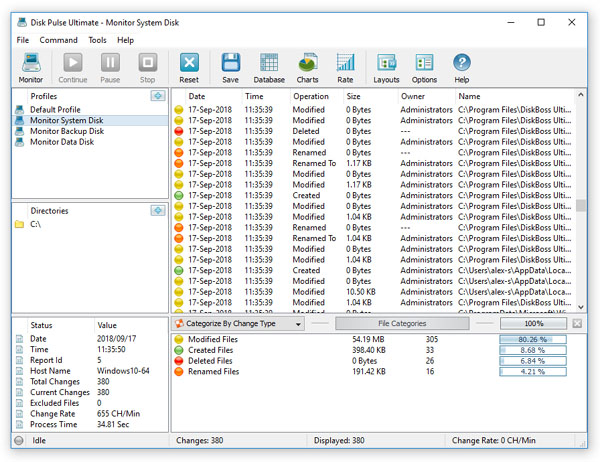
它還向使用者提供不同的產品版本,範圍從易於使用的桌電版應用程式,到在後台運行做為服務,並提供客戶端GUI應用程式,一個命令行實用程序和基於網站的管理介面,讓使用者能夠掌握磁碟變化的監控程序,並審查到網路上任何使用常規瀏覽器的電腦的變化,這類功能強大、根據伺服器使用的產品版本。

最後,提供企業使用者DiskPulse 資料庫伺服器,這能夠接收來自多個生產伺服器的磁碟變化監測報告,分析汙衊用戶的規則及政策,並當關鍵議題被檢測到時,將會收到一個或多個磁碟變化監控報告來自生產伺服器的郵件通知。
*Using DiskPulse Pie Charts
The DiskPulse disk change monitor provides multiple types of pie charts capable of showing numbers of changed files and the amount of changed disk space per extension, change type, file size and file type. In order to open the charts dialog in the DiskPulse GUI application, select the 'Command - View Charts' menu item.

*Using File Categories and File Filters
DiskPulse Pro allows one to categorize and filter detected file system changes by the file extension, file type and change type. When monitoring one or more disks or directories, DiskPulse automatically categorizes all detected file system changes and constantly updates the list of file categories, which is located just under the change list in the main GUI application.

*Saving Disk Monitoring Reports
DiskPulse Pro provides power computer users with the ability to export disk monitoring reports to the HTML, Excel CSV and text formats.
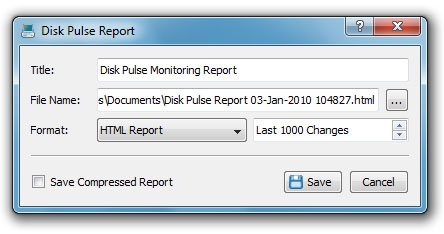
*Exporting PDF Reports
DiskPulse Pro, DiskPulse Ultimate and DiskPulse Server allow one to export detected file system changes to PDF reports.
*Exporting Reports to an SQL Database
DiskPulse Ultimate and DiskPulse Server provide the ability to submit disk change monitoring reports into a centralized SQL database through the ODBC database interface. Reports may be submitted to an SQL database using the main GUI application or the command line utility, which may be used to perform disk monitoring operations on multiple servers or desktop computers and submit all reports to a centralized SQL database.

*Monitoring Specific File Types
DiskPulse Pro provides power computer users with the ability to monitor specific file types according to the specified file matching rules. For example, the user may specify to monitor changes in program files and DLL libraries located on the system disk.

*Sending E-Mail Notifications
Sometimes, it may be required to send E-Mail notifications about changes in critical system directories or files. In order to enable E-Mail notifications for a disk change monitoring command, open the monitoring command dialog, select the 'Advanced' tab, enable disk change monitoring actions and specify the number of file system changes that should trigger the specified notifications actions.

*Executing Custom Actions
DiskPulse Ultimate and DiskPulse Server provide power users and IT professionals with the ability to automatically generate reports, send messages to the system event log, save reports to an SQL database and/or execute custom commands, scripts and/or batch files when a disk monitoring operation detects a user-specified number of file system changes.
*Using Command Line Utility
includes a command line utility allowing one to monitor disks or directories from an OS shell window. The DiskPulse command line utility provides power users and system administrators with the ability to integrate disk monitoring capabilities into batch files and shell scripts. The DiskPulse command line utility is located in the DiskPulse UltimateIn addition to the GUI application,

| Product Features | Pro | Ultimate | Server | Enterprise |
| Maximum Number of Files | 25 M | 50 M | 100 M | Unlimited |
| Maximum Storage Capacity | 25 TB | 50 TB | 100 TB | Unlimited |
| Maximum Number of Monitors | 25 | 50 | 100 | Unlimited |
| Support for Long File Names | Yes | Yes | Yes | Yes |
| Support for Unicode File Names | Yes | Yes | Yes | Yes |
| Monitor Multiple Disks or Directories | Yes | Yes | Yes | Yes |
| User-Selectable Monitoring Events | Yes | Yes | Yes | Yes |
| File Categories and File Filters | Yes | Yes | Yes | Yes |
| Option to Monitor Specific File Types | Yes | Yes | Yes | Yes |
| Option to Send E-Mail Notifications | Yes | Yes | Yes | Yes |
| Option to Execute Custom Commands | Yes | Yes | Yes | Yes |
| HTML, PDF, Excel, Text, and XML Reports | Yes | Yes | Yes | Yes |
| Export Reports to an SQL Database | No | Yes | Yes | Yes |
| Search Changes in the Database | No | Yes | Yes | Yes |
| DiskPulse Command Line Utility | No | Yes | Yes | Yes |
| Runs in the Background as a Service | No | No | Yes | Yes |
| Multiple, Parallel Monitoring Operations | No | No | Yes | Yes |
| Built-In Disk Space Monitor | No | No | Yes | Yes |
| DiskPulse Client GUI Application | No | No | Yes | Yes |
| OEM Product Version | No | No | Yes | Yes |
| Centralized Reports Database | No | No | No | Yes |
| Centralized Reports Analysis Rules | No | No | No | Yes |
| Disk Change Monitoring Statistics | No | No | No | Yes |
| Web-Based Management Interface | No | No | No | Yes |
| Support For Multi-User Configurations | No | No | No | Yes |
| OS Native User Authentication | No | No | No | Yes |
|
DiskBoss is an advanced file and disk management solution allowing one to search and classify files, perform disk space utilization analysis, detect and remove duplicate files, organize files according to user-defined rules and policies, copy large amounts of files in a fault-tolerant way, synchronize disks and directories, cleanup wasted disk space, etc. |
|
SyncBreeze - File Synchronization Solution SyncBreeze is a powerful, fast and easy-to-use file synchronization solution providing multiple one-way and two-way file synchronization modes, periodic and real-time file synchronization capabilities and much more. Users are provided with a number of product versions ranging from an easy-to-use free version to an advanced server-based version capable of synchronizing multiple servers through the network. |
|
DiskSavvy - Disk Space Analyzer DiskSavvy is a disk space analyzer allowing one to analyze local disks, network shares and NAS storage devices. Users are provided with multiple analysis, classification, filtering and reporting capabilities allowing one to gain an in-depth visibility into what types of files are holding most of the disk space and where these files are located. |
|
DupScout - Duplicate Files Finder DupScout is a duplicate files search solution allowing one to detect and remove duplicate files in local disks, network shares and NAS storage devices. Users are provided with multiple product versions ranging from an easy-to-use, free version to a server version capable of detecting and removing duplicate files in a fully automatic and unattended mode. |
|
VX Search - File Search Solution VX Search is an automated, rule-based file search solution allowing one to search files by the file type, category, file name, size, location, extension, regular expressions, text and binary patterns, creation, modification and last access dates, EXIF tags, etc. Users are provided with the ability to categorize and filter results, copy, move or delete files, save reports and export results to an SQL database. |
|
DiskSorter - File Classification DiskSorter is a file classification and categorization solution allowing one to classify files in local disks, network shares and NAS storage devices. Users are provided with multiple product versions ranging from an easy-to-use free version to a server version capable of classifying and categorizing files in a fully automatic and unattended mode. |
|
SysGauge - System Monitor SysGauge is a system and performance monitoring utility allowing one to monitor the CPU usage, memory usage, network transfer rate, operating system performance, file system performance, the status and resource usage of running processes, USB performance and disk activity. The user is provided with the ability to display various types of system monitoring charts, save system monitoring reports and export system monitoring results to a number of standard formats including HTML, PDF, Excel, text, CSV and XML. |
Supported Operating Systems:
• Windows XP
• Windows Vista
• Windows 7
• Windows 8
• Windows 8.1
• Windows 10
• Windows 11
• Server 2003
• Server 2008
• Server 2008 R2
• Server 2012
• Server 2012 R2
• Server 2016
• Server 2019
• Server 2022
• Server 2025
Minimal System Requirements
• Supported Operating System
• 1 GHz or better CPU
• 1 GB of system memory
• 100 MB of free disk space
Recommended System Configuration
• Supported Operating System
• 2 GHz or better dual-core CPU
• 2 GB of system memory
• 200 MB of free disk space
DiskPulse Server System Configuration
• Supported Operating System
• 2 GHz+ dual-core or quad-core CPU
• 4 GB of system memory
• 1 GB of free disk space



 DiskBoss -
DiskBoss -




