
本公司皆販售最新版本,目前版本僅供參考
最新版 Sante DICOM Viewer Pro v14.0.11 更新於 2024/7/29
最新版 Sante DICOM Editor v10.0.11 更新於 2024/7/29
最新版 Sante Dicommander v3.9 更新於 2024/6/21
最新版 Sante DICOM Viewer Pro v14.0.11 更新於 2024/7/29
最新版 Sante DICOM Editor v10.0.11 更新於 2024/7/29
最新版 Sante Dicommander v3.9 更新於 2024/6/21
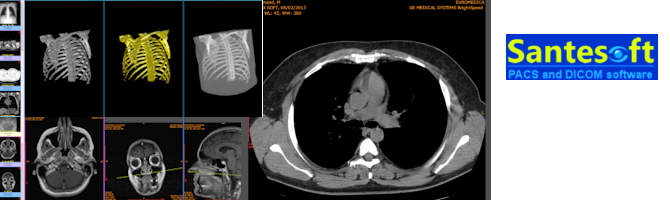
sante dicom editor 可以幫助您編輯DICOM文件的軟體工具,DICOM文件一般是在醫學上保存影像資料的文件格式,需要使用專業的軟體才能觀看,sante dicom editor 功能包含瀏覽器,編輯器,匿名化,轉換器,dicomizer,DICOM CD / DVD製作的狀態等等。
sante dicom editor 是業界領先的DICOM查看器和編輯器,由幾乎所有的大公司和醫療設備製造商所採用,並且是世界上知名大學和醫院的選擇。
由於其豐富的功能集,無與倫比的穩定性和使用的簡易性,sante dicom editor是用於放射科,醫學影像專業人士的必備工具,以及處理病人圖像DICOM格式,在相關領域中的專家。
sante dicom editor允許用戶編輯和修改DICOM文件,添加和刪除屬性,甚至編輯和修改序列屬性。
sante dicom editor和 Windows 11,10,8.1,8,7和Vista兼容,並支持所有modalities(CT,MR,US,CR,NM,XA,MG,DX等),所有的製造商和所有的醫療圖像類型(DICOM 3.0 / NEMA 2)。
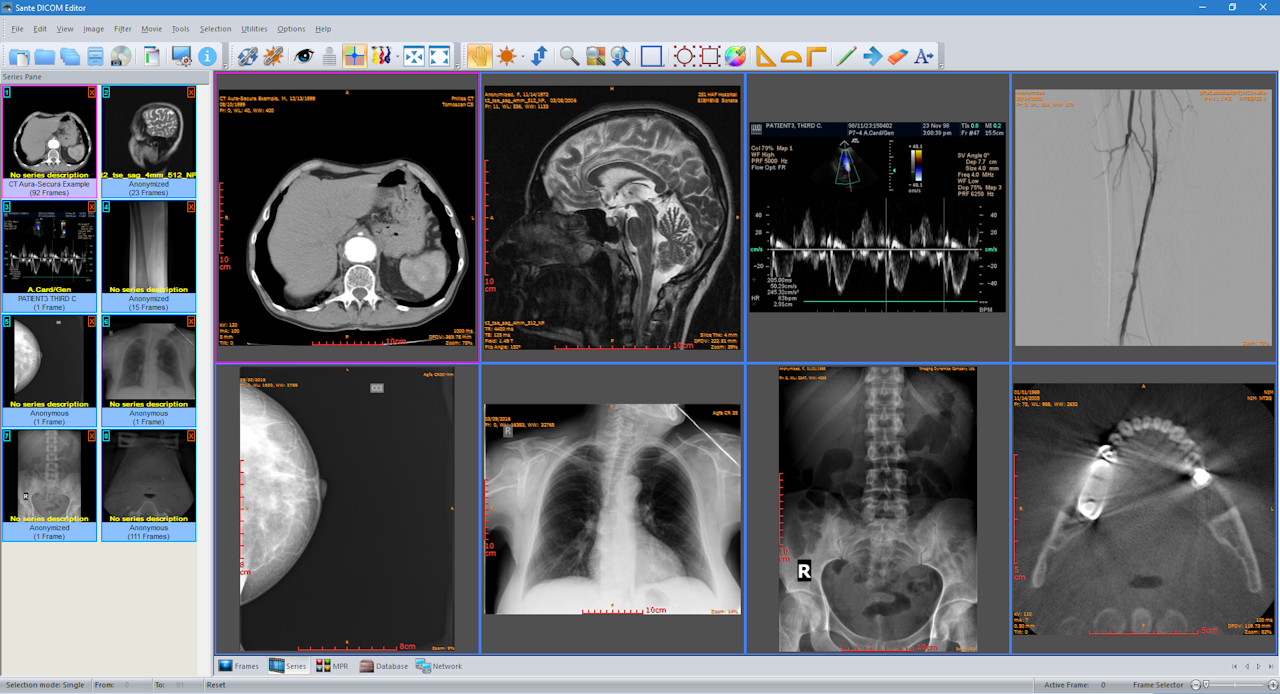
Features and benefits
- Powerful 2D/3D DICOM workstation, viewer and editor
- Perpetual license that never expires.
- Free updates and free technical support for product's lifetime
- PACS client that supports all the DICOM network services (C-FIND SCU/SCP, C-MOVE SCU/SCP, C-STORE SCU/SCP, C-GET SCU/SCP, C-ECHO SCU/SCP)
- It can be used as a mini PACS server as well
- (the number of stored patients/studies depends on disk size only)
- Migration tool for file transferring from other DICOM viewers
- Command line switches for integration with PACS servers (learn more...)
- Easy to use with native Windows "look and feel"
- Support of all charsets (latin, chinese, japanese, korean, cyrillic, arabic, greek, turkish, etc.)
- Creation of 3D model by the Isosurface technique
- Creation of 3D model by the Transfer Function (Volume rendering) technique
- Creation of 3D model by the Maximum Intensity Projection (MIP) technique
- On-line, case sensitive help
- Compatible with all modalities (CT, MR, NM, US, XA, MG, CR etc.), all manufacturers and all DICOM 3.0 and NEMA 2 file types.
- Editing and modification of DICOM files (even of sequence attributes)
- Simultaneous editing of all DICOM files of a series/study
- DICOMDIR editor
- Dual monitor support(learn more...)
- Structured Report support
- Presentation State file editor
- Structured Report file editor
- Study comparison side-by-side
- Attachment of PDF report files to studies
- Encapsulated PDF DICOM file support
- Printing to DICOM printers and Windows printers
- DICOM to DICOM conversion, DICOM file modification (transfer syntax, image width and height, color depth, frame insertion, removal, sorting, etc.)
- Built-in Anonymizer, burned-in annotations removal (Patient data de-identification, suitable as well for avoiding issues with the GDPR regulation 2016/679 of EU)
- Built-in Dicomizer: DICOM file creation from video files (avi, wmv) and plain image formats (jpeg, jpeg2000, tiff, bmp, and png)
- Ultrasound region calibration module support (calibrated Ultrasound measurements)
- Merging of DICOM files
- Creation of DICOM CD/DVD disks with free DICOM viewer for Windows and macOS
- Support of Epson and Primera CD/DVD Disk Publishers (robots)
- Contrast Agent Probe
- Windows 11/10/8.1/8/7 and Vista compatible
Comparison with Sante DICOM Viewer Pro
- Sante DICOM Editor has all the features of Sante DICOM Viewer Pro plus:
- DICOM file editor
- Batch modification of headers of DICOM files (insert/modify/delete fields), with use of templates
- DICOM to DICOM Converter and DICOM file modification (transfer syntax, image width and height, color depth, frame insertion, removal, sorting, etc.)
- Built-in Anonymizer with use of templates (user can define extra fields for anonymizing, and its values, e.g. blank or a specified term like "anonymized")
- Built-in Dicomizer: DICOM file creation from any video source and simple image formats (jpeg, jpeg2000, tiff, bmp and png)
- Single multi-frame DICOM file creation from multiple DICOM files of the same series
- Splitting of a multi-frame DICOM file to multiple single frame DICOM files
- Batch conversion of old NEMA 2 or non-Part 10 files to DICOM 3 Part 10 files
- Batch conversion of DICOM 3 files to NEMA 2 format
- Batch conversion of non-compressed DICOM files to compressed (JPEG, JPEG Lossless)
- Batch conversion of compressed DICOM files to a non-compressed DICOM format
- Batch anonymizing with use of templates (user can define extra fields for anonymizing and its values, e.g. blank or a specified term like "anonymized")
- Batch conversion of simple images (jpeg, tiff, bitmap, gif, png) to single frame or multi-frame DICOM files, with use of templates
- Batch conversion of movies (avi files) to multi-frame DICOM files, with use of templates
- Contrast Agent Probe
- Curved Multi-planar Reconstruction (Curved MPR)
Minimum Requirements
- Windows 11/10/8.1/8/7/Vista or Windows Server 2022/2019/2016/2012/2008 (the program is not compatible with Windows XP or earlier)
- Intel Core i3 / AMD Ryzen 3 or greater
- 8 GB memory or more (16 GB for large US files)
- Graphics card with 2 GB memory, and compatible with DirectX 11
- Monitor that supports resolution 1366x768 or above, and true color (16M Colors)
| PACS Servers | |||
 |
Sante PACS Server PG A new DICOM 3.0 compliant picture archiving and communication system that based on Postgres SQL database. |
 |
Sante PACS Server A new DICOM 3.0 compliant picture archiving and communication system that based on SQLite database. |
| Sante Worklist Server A new Modality Worklist (MWL) Server that connects HIS/RIS systems with DICOM modalities that do not support HL7 communication. |
Sante Burning DVD Server Sante DVD Burning Server can receive studies from medical scanners, PACS servers and DICOM viewers and automatically burn and print them in EPSON and PRIMERA CD/DVD producers. |
||
| DICOM 2D/3D Editors and Viewers | |||
 |
Sante DICOM Editor A full-featured viewer, editor, converter, dicomizer, anonymizer, PACS client and light PACS server for DICOM files of all modalities and manufacturers. |
 |
Sante DICOM Viewer Pro An easy to use yet powerful viewer, anonymizer, converter, PACS client and light PACS server for DICOM files of all modalities and manufacturers. |
| DICOM File Editors and Viewers (for macOS) | |||
 |
Sante DICOM Viewer Mac A new powerful viewer, editor, converter, dicomizer, anonymizer, PACS client and light PACS server for DICOM files for macOS systems. |
||
| DICOM Tools | |||
 |
Sante Dicommander A command-line converter, dicomizer and anonymizer for DICOM files of all modalities and manufacturers. It has many of Sante DICOM Editor's capabilities, without the user interface. |
 |
Sante FFT Imaging A program that removes pattern noise from DICOM and plain images by using the Fast Fourier Transform (FFT), convolution low-pass filters in frequency domain or/and direct frequency deleting. |
