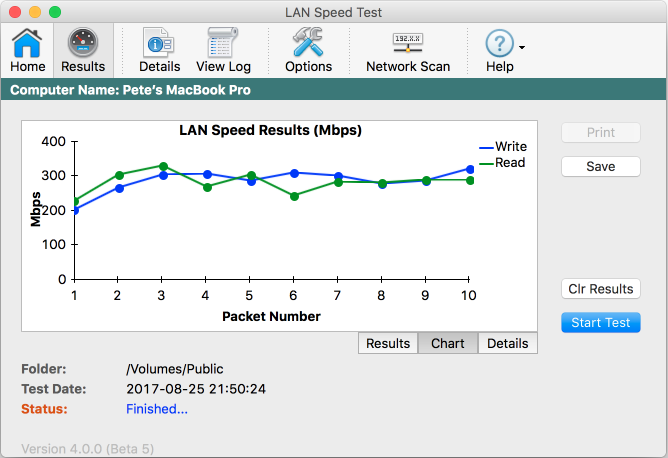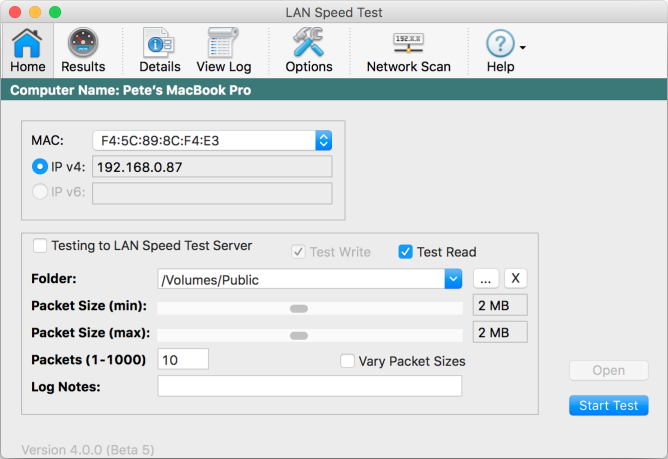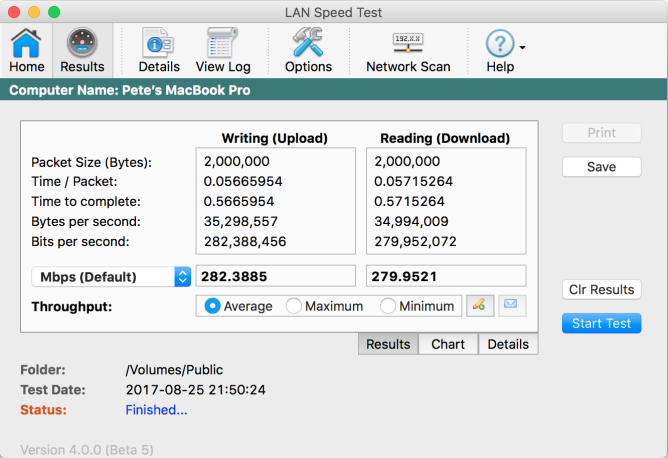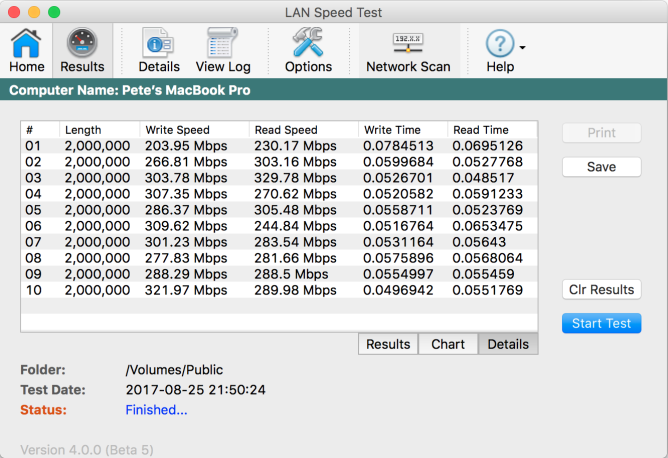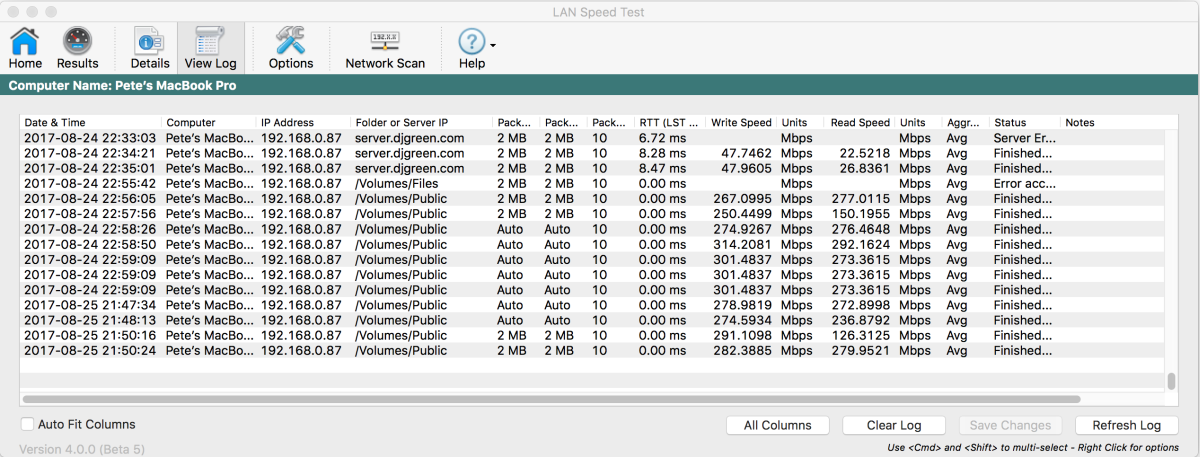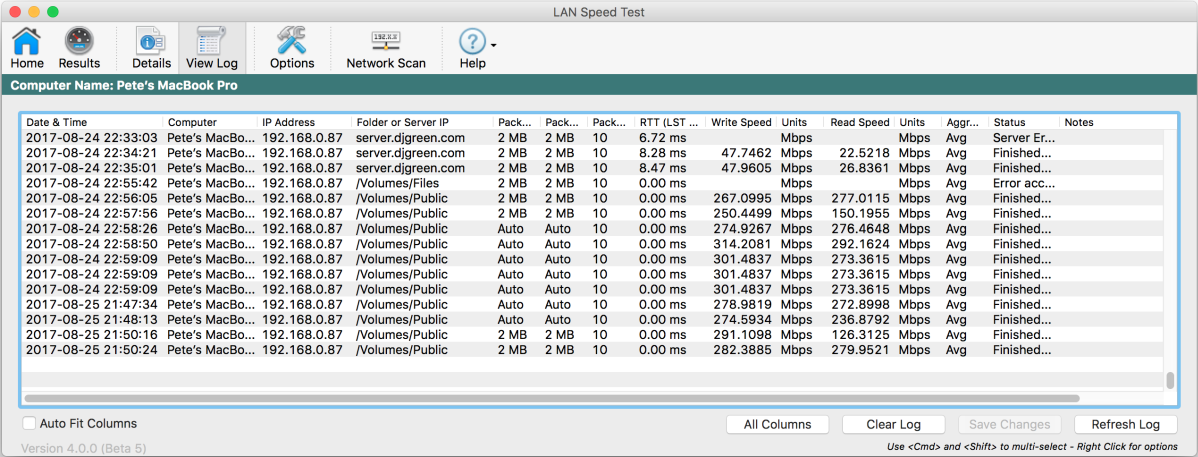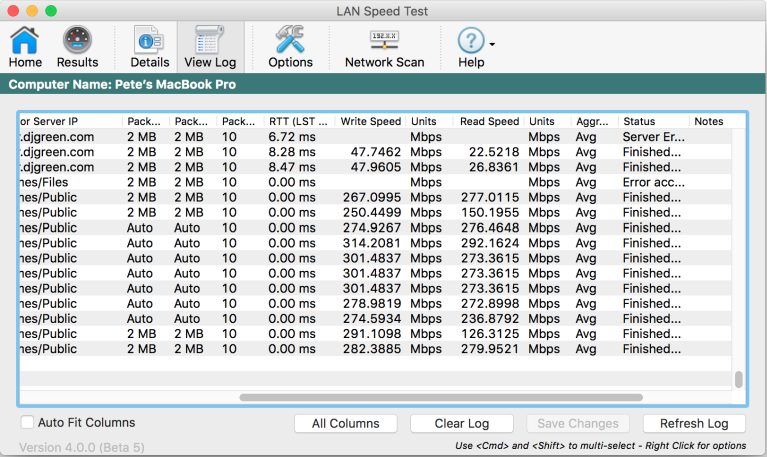LAN Speed Test 網路測速軟體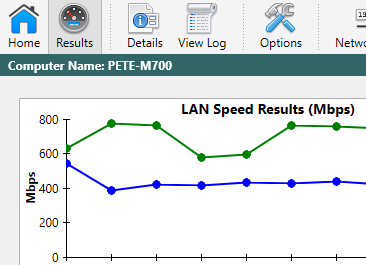
區域網路測速最佳工具
簡易操作,強大的測量文件傳輸,硬碟驅動器,USB驅動器和區域網路(LAN)速度(有線和無線)的測速工具。通過在內存中創建檔案來實現,然後追蹤時間的同時將其轉移到雙方面(沒有Windows / Mac檔案緩存的影響),然後為您進行計算。簡單的概念並易於使用。你會發現LAN Speed Test區域網路速度測試很快成為你最喜歡的網絡工具。
LST Server v 1.5
Support for LAN Speed Test v4 + faster
LST Server is an additional feature for Lan Speed Test. By using this configuration the client talks directly to the server through the network with no hard drive limitations. This gives more accurate results of True network performance on the client screen. LST Server also makes it possible to test your WAN (internet) connection!
Some of LST Server Features include…
Completely portable – No installation needed
Incredibly small (250KB) and can run from a hard drive, USB Flash drives, etc.
Compatible with all Windows 2000 & up (2000, XP, Vista, Win 7, Win 8, Win 10, Server 2003, Server 2008, Server 2012)
Log Window and logging options
Server supports multiple NICs (Network Adapters)
Server supports multiple client connections
New! Server supports simultaneous stream tests with LAN Speed Test v3.0 & up
Very easy to use
Do I need LST Server to use LAN Speed Test?
This was the #1 feature request for LAN Speed Test.
Using LAN Speed Test without the additional LST Server, writes the test file to another computer's hard drive. Network tests will be limited to drive speeds, caches, etc. This can be the performance test that you want to see as most of the time you are writing files to other hard drives (file servers, etc.).
Using LAN Speed Test with LST Server writes the test file to the server's memory and takes the hard drive out of the picture. This will give your network's true performance. LST Server can be installed on any computer in your network (it is not limited to just a server).
Some of LAN Speed Test 4.0 features include...
- Test the speed of your Local Network by testing to/from network shared folders
- Test the speed of your local drives (USB Drives, hard drives, etc.)
- Compatible with LST Server (v1.5 or later) for real network performance results without hard drive limitations – Even test your WAN (Internet) speed with LST Server
- Very fast! Most tests are less than 1 minute
- Completely Portable - No installation needed
- Can be run from a hard drive, USB Flash drives, Network Share, etc.
- Compatible with Windows 7 or later and Windows Server 2008 or later
- Compatible with Mac 10.7.5 (Lion) or later
- LAN Speed Test and LAN Speed Test (Lite) are now the same download
- Packets up to 9 GB in size and up to 1000 packets *
- Chunk size adjustable up to 1 MB (for advanced testers)
- View results by Average, Maximum, and Minimum throughputs *
- Progress bar and cancel button allowing user to cancel at any time
- Ability to choose Network Interface Card for computers with multiple NICs
- Ability to view each packet's results in a chart or by details *
- Ability to view results as Gbps, Mbps, Kbps, GBps, MBps, or KBps *
- Email results manually, automatically, or only when under a certain speed *
- Log results to .csv file with user configurable file location. All entries are SQL compatible for easy importing into SQL Server, MySql, etc.) *
- Option to log Avg, Max, & Min automatically *
- View/Edit Log built right into LAN Speed Test *
- Network Scan (see other devices on your network, keep notes about them, etc.) *
- Run multiple tests automatically - any number of tests from 1 sec to 24 hrs apart *
- Open/Save all options and results to .csv file
- Command Line Mode - All testing options available from command line *
- Command Line Builder (automatically builds the command line options that you need based on your current settings) *
- LAN Speed Test's user interface has been greatly improved - Plus it's fully high DPI - aware
* Indicates a feature that is available after purchasing a full license for LAN Speed Test
LAN Speed Test (Windows)/(Mac OS)
Requirements
Windows: Win7 (SP1 +), Win8, Win10, Server 2008, Server 2012
Mac OS: 10.10.5 or later