Toon Boom Harmony 展開動畫製作新紀元
快來使用這套動感十足的 Toon Boom Harmony,擁有前所未見的超強功能!操作簡單卻具有多種技術性動畫操作模式,可以滿足各種動畫上的使用需求,只需要點一下滑鼠就能實現你的無限創意!具備各式各樣的動畫技術如:骨架動畫(bones animation)、拼貼動畫(cut-out)、逐格動畫(stop-motion)、傳統的數位或紙張動畫和素描等,非常適合動漫迷、學生、老師、業餘愛好者使用。
Harmony 為動畫製作而生,是最富創造性且最高效的軟體——這也是它成為業界標準的原因。
加快創作速度
• 描線、著色、綁定和製作動畫;合成和效果。
• 強大的變形器,可讓您從橡膠管到手繪外觀創作 cut-out 動畫。
• 創作整個項目所需的所有工具都整合在一個工具中。
草圖、成圖和著色
• 點陣圖和向量工具助你藝術創作。
• 高級調色板可高效控制每一幀的紋理和顏色。
• 將導入的 3D 模型與 2D 圖像組合,進行混合製作。
• 使用高級工具,可加快製作速度,助您打造任何風格。
外觀增強
• 創作多平面場景。
• 使用光遮蔽和 3D 鏡頭移動。
• 使用可轉為動畫的自動色調和高光,為角色增添體積效果和光照效果。
• 以任何風格繪製動畫、應用效果並進行3D 合成。
影片介紹
更新功能
NEW Features
Toon Boom Animation engages in research and in-depth discussions with clients about the future of 2D animation pipelines and we are thrilled to unveil a ton of new features for artists, animators, and creators to help bring their stories to life. This version of the software offers more 2D/3D integration features than ever before as well as a mix of new creative tools, audio editing and more.
- SYMMETRY DRAWING GUIDES
- PENCIL LINES WITH OPACITY
- NEW BRUSH PROPERTIES FOR AN EVEN MORE NATURAL LOOK
- NEW DEFORMATION ENGINE
- NODE VIEW PORT FILTERING
- CRYPTOMATTES
- FASTER LOADING, DISPLAY AND MANIPULATION OF 3D MODELS
- POSING AND ANIMATING CHARACTERS BUILT WITH DEFORMATION RIGS
- TOON SHADER
- DRAWING ON ROTATED LAYERS
- IMPROVED AND FASTER 3D RENDERING USING EXTERNAL APPLICATIONS
- RENDERING 3D MODELS THROUGH BLENDER
Standard Features
DRAWING ENGINE & TOOLS
Toon Boom Harmony is the worldwide standard for 2D animation productions; Harmony’s Drawing Engine helps our software stand out from the rest. For any animated project style, from clean and precise solid vector lines to organic textured bitmap lines, Harmony offers any creator an unparalleled assortment of advanced drawing tools. Seamlessly switch between brush to pencil, textured to solid or even from bitmap to vector with our powerful vectorization technology.
Harmony Brushes feel natural as you can access the most advanced features with our Dynamic Brushes, allowing you to customize your tips from a variety of parameters such as pressure, tilt or speed.
With Pencil lines, you have the ultimate freedom to change line thickness, tapper or texture after they have been drawn. Configure your desired transparency, import or create your line textures and draw those textures in real-time for both Brush and Pencil lines.
For the best possible results, no matter your level of expertise, Harmony lets you smooth or dynamically stabilize your lines as well as guide your drawings with rulers and perspective guides.
Take advantage of Harmony’s art layers (up to 4 in each drawing) to separate your lines from your colors or create sub-layers for a multitude of functions. No other animation software will give you this many options while working natively in vector and/or in bitmap!
COLOR MANAGEMENT
When it comes time to Ink or Paint a multitude of assets for any project size, what you need is a system that will let you manage your color swatches and palettes effectively from a central place. Harmony allows you to create palettes populated with an unlimited number of swatches which can be vector or bitmap colors depending on your preference.
Each swatch is attributed a unique ID making it extremely easy to update or dynamically change for your animation and compositing needs. Want to change a character’s colors based on different lighting situations?
The colors on your already traditionally animated asset are not quite right? Harmony’s color management system will let you change those non-destructively in no time and share those changes across your entire production line.
EMBRACING ALL STYLES OF 2D ANIMATION
At its core, Harmony has had a long history with traditional animation. Projects based on paper animation can take advantage of Harmony’s scanning and auto-vectorization technology, making it a perfect path into digital Ink and Paint.
Want to ditch paper all together? No problem! Our Xsheet and timeline based systems, advanced onion skinning, Shift and Trace tool to manipulate drawings as you would on a traditional animation disk, powerful Art Layers and our dynamic playback or flipping tools will make your Paperless Animation experience a dream come true.
For projects that require rigged characters and props, Harmony has an unparalleled rigging system capable of marrying frame by frame with puppet style animation. Create simple rigs directly from
the Timeline or use the Node View, our non-linear nodal system, to create the most complex hierarchies your scenes require.
In order to satisfy the most demanding projects, make use of Harmony’s powerful deformers within your rigs. Whether you need to simulate the effects of the wind on a textured drawing, bulge a muscle on your character’s arm for your next film or bend a Gaming Asset’s knee for your next game develop- ment, Harmony’s deformers got you covered.
To top it all off, rig part or all of your character using Harmony’s state of the art Master Controller system, a series of tools that allow you to generate manipu- lators which can affect one or several elements in your rig. Give your animators control of a single deformer or full multi-element character rotations without having to dig inside the rig! With Harmony, any 2D animation style can be achieved at industrial speeds, with emphasis on your artistic needs, without compromising on quality.
3D INTEGRATION
While Harmony is used to produce 2D animated content, it has a full 3D environment allowing you to manipulate your assets on all axes simultaneously. Its native camera can be placed and animated in 3D giving us a sense of depth, effortless parallax effects that are accurate and the ability to navigate around imported 3D objects.
Bring in FBX, OBJ or Alembic files from any 3D software and animate them alongside your 2D elements. Preview your render directly in Harmony’s Camera View (this feature requires Autodesk Maya). Once done export your asset or camera animations to your desired packages and enjoy the magic of integration!
COMPOSITING AND SPECIAL EFFECTS
Polishing up your animation project can often be a challenge especially when you need to wait for animation to be complete before sending it to post-production for effects. With Harmony’s non-destructive pipeline you can add Effects by attaching them directly onto your rigs whether or not you are working with puppets. Thanks to the Node View where everything you create in Harmony is represented by a Node, you can attach, erase, exchange, group or modify any effect on any Node. Simply select your desired effect from the extensive Node Library and drag it over. Create groups of nodes as templates, save them to share with your team and reuse them whenever you need them.
In each Node you can access a myriad of param- eters making the possibilities practically limitless. Animate each parameter in time to show dynamic effects such as Light or Surface Shading, Particles or Color Manipulation. Try our camera lens effects such as the new Bokeh Node which, with Harmony’s Floating Point rendering system, will make your production more visually appealing than ever before with greater levels of quality.
SOUND EDITING
It is often said that sound and music bring animation productions to life. In Harmony you don’t have to work in isolation. Bring in as many tracks as you need from any of the most widely used audio formats. Use audio to sync with your animated content but most importantly use voice tracks to lip-sync your characters. Harmony’s automated lip-synching technology will allow you to detect phonemes from any language, map your custom drawings to the track and voila! Re-versioning has never been easier and even manual synchronization is a walk in the park at any stage of your character’s animation process.
Toon Boom 全方位動畫軟體產品分有 Essentials 入門版、Advanced 進階版,以及 Premium 專業版
Is a digital storyboarding and animatics software. Used for paperless frame by frame (hand-drawn) production. Only 1 version commercial/educational.
★ Harmony Essentials:
Animation software for beginners and hobbyists using only vector brushes (no bitmap) for frame by frame production. It should not be used for professional work or to train students to a professional level.
★ Harmony Advanced:
Professional animation software for frame by frame production both on paper and paperless.
★ Harmony Premium:
Professional animation software for both frame by frame and cut-out (rigging) production. Also includes advanced features for compositing and special effects with Open Effects.
| Harmony | Harmony | Harmony |
| Essentials 入門版 | Advanced 進階版 | Premium 專業版 |
|
» Effects layers/nodes: 7 » Tools for paperless animation: Pressure sensitive brush tool, onion skinning, ink & paint. » Simple cut-out: Simple timeline layer hierarchy, bone deformers. » Multiplane: Layers and cameras can be moved along the Z-axis to create multiplane and parallax effects and change their compositing order. » Scripting support for task automation: Qt scripting environment to automate operations. |
Includes all features from Essentials, as well as: » Target usage for 2D Games, Cut-out, Paperless, Traditional Scan & Paint for TV Series and Film Effects layers/nodes: 12 » Tools for paperless animation: Pressure sensitive brush tool, onion skinning, ink & paint. » Simple cut-out: Simple timeline layer hierarchy, bone deformers. » Multiplane: Layers and cameras can be moved along the Z-axis to create multiplane and parallax effects and change their compositing order. » Scripting support for task automation: Qt scripting environment to automate operations. » Advanced tools for paperless animation: Shift and Trace, Advanced Onion Skin, Variable width Pencil Lines, Textured Vector Brushes and Pencils. » Harmony Server: » Multi-user environment: Support for optional Harmony Database server for storing and managing scenes. » Advanced scanning & vectorization: High speed scanning and batch vectorizing available with Harmony Database server. » Integrated batch rendering: Integrated batch rendering available with the Harmony Database server. |
Includes all features from Essentials + Advanced, as well as: » Target usage for 2D Games, Advanced Cut-out, Paperless, Traditional Scan & Paint for TV Series and Film, Effects Compositing » Effects layers/nodes: All » Tools for paperless animation: Pressure sensitive brush tool, onion skinning, ink & paint. » Simple cut-out: Simple timeline layer hierarchy, bone deformers. » Multiplane: Layers and cameras can be moved along the Z-axis to create multiplane and parallax effects and change their compositing order. » Scripting support for task automation: Qt scripting environment to automate operations. » Advanced tools for paperless animation: Shift and Trace, Advanced Onion Skin, Variable width Pencil Lines, Textured Vector Brushes and Pencils. » Harmony Server: » Multi-user environment: Support for optional Harmony Database server for storing and managing scenes. » Advanced scanning & vectorization: High speed scanning and batch vectorizing available with Harmony Database server. » Integrated batch rendering: Integrated batch rendering available with the Harmony Database server. » Advanced cut-out: Node view for advanced rigging. Curve, Mesh, Free From Deformers and Constraint nodes. Master Controllers » 3D Rotation: Layers, camera and 3D models can be rotated on the X and Y axis for complete 3D rotation support. » Import 3D Models: Import and manipulate 3D models directly from Harmony. Manipulation are limited to position, rotation and scaling without deformers. » Deep Image Compositing Support: Support for Deep Image Compositing when rendering 3D models using Arnold or RenderMan through Harmony. » Particle Systems: Particle System to generate environmental effects such as rain, snow or more abstract like glowing trails. » OpenFX Plugin Support: Support for third party OpenFX plugins for effects and compositing. » Proprietary SDK: Access to Harmony C++ SDK to create plugins and tools. |

Toon Boom™ Storyboard Pro™ 是一種強大的一體化故事板解決方案,它將繪圖、時間控制和鏡頭控制與動畫創作功能融合到一起。腳本、音訊和其他資產的導入從未如此容易,亦可直接匯出到 Harmony——這功能是革命性的。
強大的草圖和繪圖工具
點陣圖和向量繪圖工具獨特組合,充分擴展了靈活性,打開您的想像力之門。配合使用多種鉛筆、畫筆和紋理,以及旋轉畫布,助您以任何風格進行繪製,給你源源不絕的創造力。繪圖工具捕捉新的引導線和消失點,這樣可更快地以正確的透視圖繪製背景和道具。
掌控時間
• 花費時間在故事本身而非過程
• 單一工作環境
• 優化和調整時間控制、佈局和鏡頭方向於製作之前
• 無需切換程式
提高製作效率
• 將圖像、動畫、腳本和聲音組合在一起
• 即時重播
• 在團隊成員之間拆分您的項目,然後將所作更改再合併到主項目
• 輸出到 Harmony 或行業標準電影和檔案格式
值得信賴的選擇
• Primetime Emmy Engineering 獎和 Ub Iwerks 獎的榮譽獲得者
• 開發可視故事的可信賴工具
• 為全球的主要工作室和小型公司廣泛採用
Storyboard Pro 對故事創作的流程優化是其他任何解決方案都不可企及的,您為電視節目、商業廣告和電影創作故事板所需工具應有盡有,並具有存取合成、分期和腳本等功能。
通過增強的聲音編輯功能可為您的故事增添深度。此聲音編輯功能可讓您處理多音軌、混音電平,而且在使用 Windows® 系統時,不必使用 Apple® QuickTime®,就可將您的音軌導入為波形並匯出。
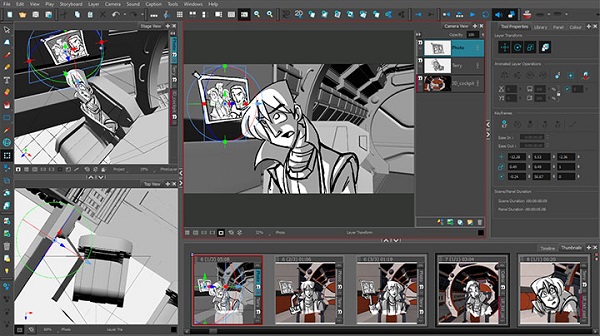
更新功能
- High-fidelity playback and support for Blackmagic Design external player
- Advanced colour management environment and effects
- Edit drawings on video tracks/create clips with multiple drawing layers/drag panels to video tracks
- New pencil line textures
- Drawing and creativity live hand in hand, and snapping alignment guides make it faster and easier than ever
- Effects control view
- Change the speed of audio clips in the timeline
- Pitch shifter audio effect
- Reverb and echo
- High-pass/low-pass filters
 Producer
Producer
Build, Track, Manage Your Pipeline
Toon Boom Animation 更新了其品牌並推出了新產品Toon Boom Producer。製作人是基於網絡的製作跟蹤和數位資產管理軟體,專門為動畫工作室和製作公司Toon Boom的創作軟體,Storyboard Pro和Harmony。它的重點是改進動畫管道中的工作流程和通信。它的軟體集成使其適用於各種類型的動畫製作,包括動畫故事片,電視劇和遊戲。
Producer作為管理中心,使用Harmony和Storyboard Pro自定義工作流程,將場景和任務放在一個地方。它可以在經歷不同的製作階段時單獨列出劇集和跟踪鏡頭和資產。可以在Producer中查看和聲動畫,您可以從Producer打開Harmony。生產者的場景細分直接轉移到Harmony。
訪問文件,通信和修改資產在很大程度上取決於元數據,標記和搜索。例如,數字資產與特定鏡頭或場景相關聯,因此在調用場景修訂時,您可以使用自定義標籤和元數據搜索資產。也可以使用過濾搜索或非正式關鍵字。
工作室經理可以跟踪和分配任務,然後設置時間和資源估算,生產人員可以查看他們即將完成的任務和活動。同時,生產協調員可以檢查項目狀態,響應瓶頸並監控每個藝術家生成的動畫幀數。要查看工作並進行修改,可以一步直接訪問圖像和視頻。標記工具可用於向視頻添加文本或圖形註釋,直至幀級別,以支持更快的元數據搜索。
生產者足夠靈活,可以適應大多數管道。因此,設施可以控制數據安全性,軟件在工作室的本地服務器上運行,員工使用標準瀏覽器訪問它。它配備了支持,安裝和配置,因此工作室最終可以在沒有幫助或編程的情況下管理和定制軟件。還提供遠程培訓。
Toon Boom表示,它正在通過為動畫工作室,企業,藝術家和新市場開發更多樣化的相關工具來滿足對原創動畫內容的需求。Toon Boom還擴展了其在線教育培訓門戶網站,以更好地為現有的動畫製作人員提供職業發展準備。新的動畫師可以按照自定進度的訓練獲得實踐經驗,為演播室製作環境做好準備。
生產跟踪
- 清晰的項目狀態視圖
- 跟踪任務並包括場景評論說明
- 實時報告計劃延遲和生產力
- 在可自定義的GANTT圖表中顯示進度
資產管理
- 按時提供背景,角色,道具和其他資產
- 通過版本控制識別並使用正確的資產
- 強大的搜索工具,可快速定位任何資產
審核和批准
- 啟用通信並縮短turnaround times
- 需要修改時提醒畫師
- 減少昂貴的重拍
Toon Boom Harmony 24 System Requirements
NOTE
An Internet connection is required to activate the animation software.
Workstations
The following requirements are for users of Harmony Stand Alone and client workstations of Harmony Server[Product Name] takes advantage of a fast multi-core CPU, high RAM capacity and high-end video cards.
Windows
Version:
– Windows 11
– Windows 10 (64 bit)
Processor:
– Minimum: Intel Core i5 minimum
– Recommended: Intel Core i7, Xeon or better
Memory:
– Minimum: 8 GB
– Recommended: 32 GB
Monitor:
– Minimum: 1280 x 800 minimum
– Recommended: 1920 x 1080
– 4K monitors with scaling up to 200% supported
Video card:
– Minimum: NVIDIA GeForce GTX 960
– Recommended: NVIDIA Geforce GTX 1060
– Best: NVIDIA Geforce RTX 3070
– Note that Vulkan 1.1 support is required for optimized 3D model display.
Drawing tablet:
– Wacom Bamboo, Intuos or Cintiq
Disk space: 1.30 GB
macOS
Version:
– macOS 14.5 (Sonoma)
– macOS 13.6.7 (Ventura)
– macOS 12.7.3 (Monterey)
Processor:
– Minimum: Intel Core i5
– Recommended: ARM-Based Apple silicon processor or Intel Core i7, Xeon or better
Memory:
– Minimum: 8 GB
– Recommended: 32 GB
Monitor:
– Minimum: 1280 x 800 minimum
– Recommended: 1920 x 1080
– Retina display supported
Video card:
– Minimum: M1 7-core GPU or Intel Iris Pro Graphics 630
– Recommended: M1 Pro 14-core GPU or Radeon Pro 560
– Best : M3 Pro 18-core GPU or Radeon Pro Vega 64
– Note that Vulkan 1.1 support is required for optimized 3D model display.
Drawing tablet:
– Wacom Bamboo, Intuos or Cintiq
Disk space: 2.5 GB
GNU/Linux
Distribution/Version:
– CentOS/RedHat Enterprise Linux 7.9
– CentOS Stream 9
NOTES
– Harmony may not run or work properly on other distributions.
– Harmony daemons (database server, batch processing, etc.) require SysV, which is supported by CentOS and RedHat Enterprise Linux, but not by all GNU/Linux distributions.
Installation Requirements:
– Base environment: GNOME Desktop
– Desktop environment: GNOME
– Partitioning: Standard or LVM
Partition format: ext4 or xfs
Processor:
– Minimum: Intel Core i5
– Recommended: Intel Core i7, Xeon or better
Memory:
– Minimum: 8 GB
– Recommended: 32 GB
Monitor:
– Minimum: 1280 x 800
– Recommended: 1920 x 1080
– High DPI display not supported
Video card:
– Minimum: NVIDIA GeForce GTX 960
– Recommended: NVIDIA GeForce GTX 3070
– Note that disabling the default video driver and installing the proprietary driver for your video card is required.
– Vulkan 1.1 support is required for optimized 3D model display.
Tablet:
– Wacom Intuos or Cintiq
– Note that Bamboo tablets are not supported on Linux. Tablet performance may be slower on Linux than on other platforms with the same specifications.
Disk space: 1.80 GB
Harmony Server
Harmony Server is a server-client configuration model allowing multiple users to work on a production together. The server holds the database and manages access to its assets by users. The assets can be stored on the database server, or spread across different storage servers as required. The client machines simply run the software and allow the members of your team to work on your production.
Before installing Harmony, refer to the Harmony and Your IT Department white paper to learn about the network prerequisites for a Toon Boom Harmony installation. This document should be taken as a guide to help you understand the preliminary steps before performing a typical Harmony installation.
There are multiple ways of installing Harmony, as well as numerous types of hardware that can work with Harmony. To perform a custom installation which fits the studio’s requirements, a proper analysis of the studio is required, such as: the type of project, the productivity expected, and the delivery date, etc. If you are not yet familiar with Harmony, you should get in touch with your sales contact at Toon Boom to organize a needs analysis of your studio and production in order to make the best of Harmony and optimize your production pipeline.
The person who performs the installation should have the knowledge and expertise required for setting up and configuring networks, computers, and operating systems. If you do not have an IT department or someone who knows the network technology thoroughly, contact your sales representative at Toon Boom to organize an installation with our consulting department.
• White Paper: Harmony and Your IT Department
Harmony Server can be used with Windows, Mac and Linux operating systems. A critical point to consider is that if the Harmony Server is on Windows, only Windows clients are supported. If the Harmony Server is running on macOS, macOS and GNU/Linux clients are supported. If the Harmony Server is running on GNU/Linux, Windows, macOS and GNU/Linux clients are supported.
The following requirements are for the machine being used as a server. See the Workstation section for system requirements for client machines.
Windows
Versions:
– Windows 10 Pro, Enterprise or LTSB (64-bit)
– Windows Server 2008
– Windows Server 2012
Processor:
– Intel Core i7, Xeon or better
Memory:
– Minimum: 8 GB
– Recommended: 32 GB
Storage:
– Disk array, NAS or SAN, depending on the project requirements
Server-Client compatibility:
– Windows clients only
Disk space: 1.30 GB
macOS
Versions:
– macOS 14.5 (Sonoma)
– macOS 13.6.7 (Ventura)
– macOS 12.7.3 (Monterey)
Processor:
– Apple M1, Intel Core i7, Xeon or better
Memory:
– Minimum: 8 GB
– Recommended: 32 GB
Storage:
– Disk array, NAS or SAN depending on the project requirements
Server-Client compatibility:
– Supports macOS and Linux-based clients
– Windows clients are supported for working on scenes, but not for administering the database. Extra configuration is required.
Disk space: 2.50 GB
GNU/Linux
Distribution/Version:
– CentOS/RedHat Enterprise Linux 7.9
– CentOS Stream 9
NOTES
Harmony may not run or work properly on other distributions.
Harmony daemons (database server, batch processing, etc.) require SysV, which is supported by CentOS and RedHat Enterprise Linux, but not by all GNU/Linux distributions.
Installation Requirements:
– Base environment: Minimal Install
– Partitioning: Standard or LVM
– Partition format: ext4 or xfs
Processor:
– Intel Core i7 or Xeon
Memory:
– Minimum: 8 GB
– Recommended: 32 GB
Storage:
– Disk array, NAS or SAN depending on the project requirements
Server-Client compatibility:
– Supports Windows and Linux clients
– macOS clients supported, but Unicode must be disabled.
Disk space: 1.80 GB
Toon Boom Storyboard Pro 24 System Requirements
NOTE
An Internet connection is required to activate the software.
Windows
Supported Versions:
– Windows 11
– Windows 10 (64-bit)
Supported processors:
– 2.0 GHz Intel Core i3 processor or higher
Memory:
– Minimum: 8 GB
– Recommended: 16 GB
Monitor:
– Minimum: 1280 x 800
– Recommended: 1920 x 1080 or higher
– 4K monitors with scaling up to 200% supported
Supported video cards:
– NVIDIA® fully supporting OpenGL with 512 MB RAM
Tablet:
– Basic: Wacom Bamboo or Wacom Intuos
– Best: Wacom Intuos Pro, Wacom Cintiq or Wacom Cintiq Pro
Disk space: 740 MB
macOS
Version:
– macOS 14.5 (Sonoma)
– macOS 13.6.7 (Ventura)
– macOS 12.7.3 (Monterey)
Supported processors:
– ARM-Based Apple silicon processor, or
– 2.0 GHz Intel Core i3 processor or higher.
Memory:
– Minimum: 4 GB
– Recommended: 16 GB
Monitor:
– Minimum: 1280 x 800
– Recommended: 1920 x 1080 or higher
– Retina displays supported
Supported video cards:
– Video card fully supporting OpenGL with 512 MB RAM
– Note that Vulkan 1.1 support is required for optimized 3D model display.
Tablet:
– Basic: Wacom Bamboo or Wacom Intuos
– Best: Wacom Intuos Pro, Wacom Cintiq or Wacom Cintiq Pro
Disk space: 1.30 GB


