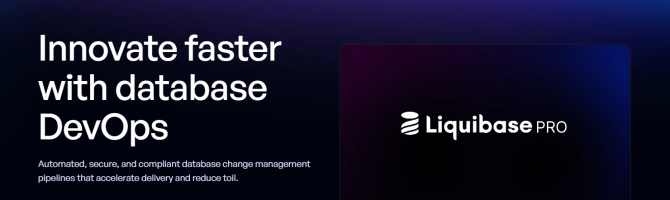Liquibase 是一種資料庫架構變更管理解決方案,可讓您更快、更安全地修改和發布從開發到生產的資料庫變更。
Liquibase 是一種資料庫模式變更自動化工具,旨在加速持續集成和持續交付(CI/CD)。Liquibase 促進資料庫模式的變更,增強團隊之間的協作,並為企業部署帶來穩定性和控制。
得益於開源創新並由專家支持,Liquibase 實現了資料庫的 CI/CD 承諾。
快速的資料庫變更,流暢的交付。
Database DevOps with Liquibase
Define and deploy change management pipelines
Use Liquibase Flows to quickly define, standardize, simplify, and govern your workflows.
Reduce errors and meet/exceed SLAs with automated change validation
Use customizable Policy Checks to accelerate deployment, improve reliability, and reduce toil as part of database CI/CD process.
Ship with confidence and reduce time to remediation
Rollback specific changesets, regardless of subsequent deployments. Use Flows to automatically ensure errors can be addressed without creating additional failures.
Monitor out of process change to improve database security
Diff and Drift Reporting allows for early detection of errors and attacks to accelerate resolution and avoid your data being compromised.
Stay compliant and gain full process auditability
Enforce change management policy aligned to best practices for your industry. Ensure data security with automated change as code. Automatically record all change events.
Observe change management performance
Automatically capture all events, as well as necessary custom fields, in your change management pipeline to track DevOps metrics to drive continuous improvement and create custom visualizations to track and optimize delivery performance.
Deploy from the CLI
Eliminate context switching and allow developers to initiate pipelines from within their IDE.
Store database changelogs in source control.
Store and modify app and database code in one location.
Write SQL as you always have.
Avoid limitations of JDBC and automate using existing complex, database-specific, SQL scripts.
The complete database change management solution
Secure automated change management
Deploy fully automated pipelines with version control, tracking, configurable CI/CD, drift detection and integration with your application pipelines.
Observability
Get full visibility into your change management pipelines. Monitor performance and drive continuous improvement.
Compliance
Ensure consistent processes aligned with standards and best practices are in place. Automate documentation to simplify audits.
Built with and supported by our community
Downloaded over 100 million times, Liquibase is built on an open source foundation that includes version control, tracking, automated deployment, and rollback capabilities.
Standardize across over 60 databases
With the broadest coverage of SQL, NoSQL, and Data Warehouses, Liquibase can help securely accelerate change management across teams and data workloads.
| Open Source Version, track, and deploy database changes. |
Liquibase Pro Agility, observability, and governance for SQL and NoSQL databases with white-glove professional services. |
|
| Change Management | ||
| Native SQL Dialect Support for PL/SQL, SQLPL, T-SQL, and more |
V | V |
| Change format How scripts are formatted |
SQL, XML, YAML, JSON | SQL, XML, YAML, JSON |
| Change creation & management Where changes are created and how they are managed |
CLI or 3rd party automation tools | CLI or 3rd party automation tools |
| Smart database updates Automatically determine and deploy all changes that have not yet been deployed |
V | V |
| Targeted database updates Execute a specific change on the database |
- | V |
| Preconditions Control the execution of an update based on the state of the database |
V | V |
| Set labels and contexts Determine which changes and sets of changes are eligible to deploy |
V | V |
| Change preview / dry run Review all raw SQL changes before you apply them |
V | V |
| Rollback Undo the most recently applied change or all changes back to a set point |
V | V |
| Advanced rollback Cherry pick changes to undo and automatically rollback when an error is detected |
- | V |
| Native executors Run advanced changes with native executors SQL*Plus, PSQL, SQLCMD, and MongoSH |
- | V |
| Stored logic Work with stored procedural code on select platforms, including Oracle SQL*Plus |
- | V |
| Change generation Generate sets of changes based on the database |
V | V |
| Advanced change generation Generate sets of changes based on the database including stored logic |
- | V |
| Snapshot Generate a schema snapshot |
V | V |
| Advanced snapshot Generate a schema snapshot including stored logic with advanced features |
- | V |
| Remote files Run Liquibase files hosted remotely on Amazon S3 |
- | V |
| Observability, compliance & governance | ||
| Diff Generate a comparison (or diff) between two databases to detect unexpected bugs |
V | V |
| Advanced diff & drift detection Automate notifications to alert your team when unexpected (potentially malicious) differences between databases are detected |
- | V |
| Policy Checks Check the quality and security of your database code on-demand or in automation against a set of rules before deployment |
- | V |
| Flows Orchestrate database change workflows and best practices for instant and consistent deployments |
- | V |
| Structured Logging Structured and customizable logging that enhances observability and security with your BI tools and dashboards |
- | V |
| Operations reports Portable reports for operational insights and error detection |
- | V |
| Secrets management Built-in integration with AWS Secrets Manager and HashiCorp Vault |
- | V |
| Installation, deployment & configuration | ||
| Installation Download and install Liquibase via CLI, API, Spring, Docker, Maven, Gradle, Ant, Debian/Ubuntu, and Red Hat/ CentOS |
V | V |
| Deployment Deploy changes manually or via automated processes |
V | V |
| Standard JDBC Pass credentials and connection attributes via CLI or properties files |
V | V |
| Command line & properties file Configure & specify details like database connection & classpath information using a single file, CLI, or Java system properties |
V | V |
| Support | ||
| Community support Get help with most of your Liquibase questions and issues in our community forum |
V | V |
| Standard support Get support via email — view details on Standard support hours and SLAs |
- | V |
| Premium support Access to 24×7 support — view SLA details |
- | Available |
| Onboarding Training to get started |
- | Available |
| Technical Account Manager Personalized service and account reviews coordinated by a Technical Account Manager |
- | Available |
Requirements
Liquibase is designed to run with minimal hardware and software.
Liquibase tests with English language databases only. Other languages with special characters may cause issues.
Hardware
- Disk space: 300 MB
- Processor:
- Intel Core i3
- ARM processor
- 1 CPU
- Memory: 1 GB RAM
Software
- Any version of Windows, macOS, or Linux/Unix with a supported Java installation.
- Java 8 is the minimum required version, although we recommend using LTS versions 11 and 17. Our team regularly tests on these versions and Liquibase ships with 17.
- If you use the Liquibase Installer, Java is included automatically.
- If you install Liquibase manually, you must also install Java, which is available from Adoptium. If you use the Liquibase Installer, this version of Java is used during installation.