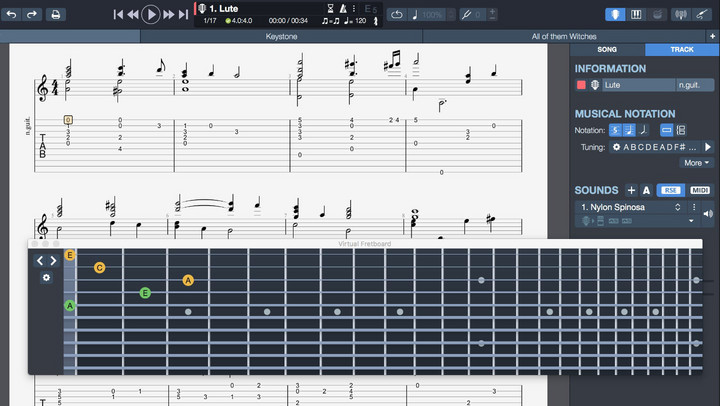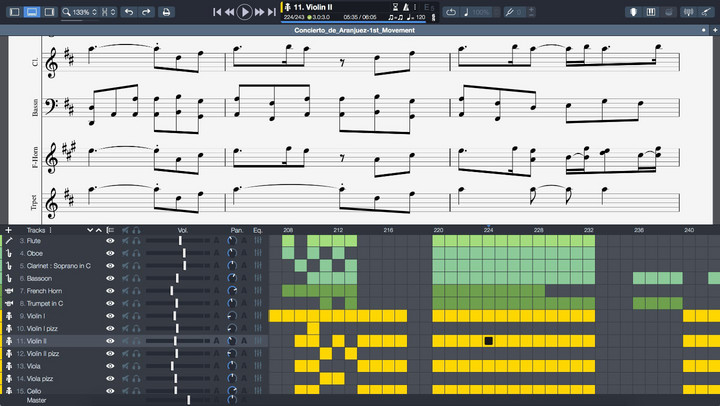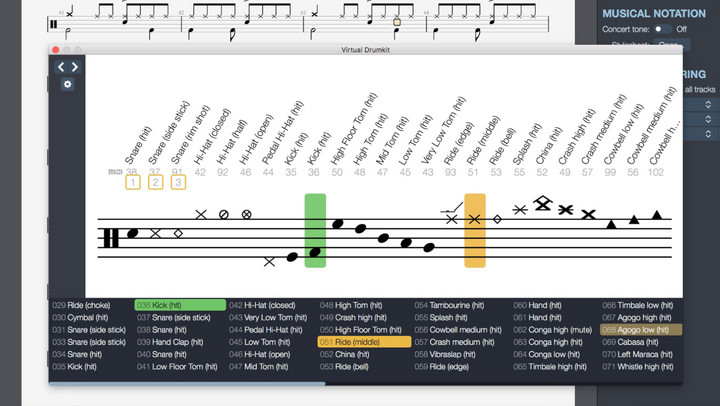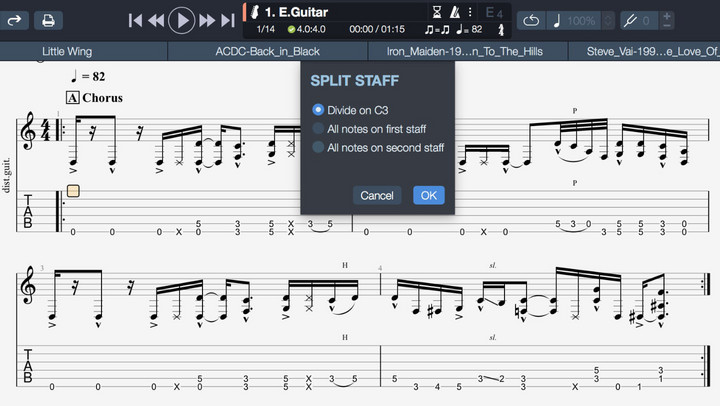Guitar Pro 專業吉他樂譜編輯軟體
Guitar Pro 是一套多音軌的音譜編輯軟體,能夠供吉他、五弦琴、以及貝斯使用。特別適合學生學習吉他樂譜或者是專業吉他手編輯吉他獨奏或合奏樂譜之用。
Guitar Pro 提供了一套完整的工具,讓他們能夠精鍊他們的演奏技巧、作曲、或者只是用這套軟體來陪伴他們。這套軟體能夠聆聽、列印、匯入、以及匯出 MIDI 與 ASCII 格式,使用標準符號的樂譜來作編輯與轉錄等等。Guitar Pro 還有專為吉他手設計的輔助工具,如:弦譜範本、節拍器、調音器、輔助裝置、以及許多的附加軟體等。由於 Guitar Pro 是由專業吉他手所設計出來的,所以即使是專業人士使用起來也會感覺相當順手,絲毫沒有限制。
Guitar Pro 目前支援 10 種語言版本,其中有中文。想要更改為中文版的話,請從 File/language 下面選Chinese 即可。
更新介紹
New features
- SVG export (“File” > “Export” > “SVG…”)
- Numbered musical notation (Jianpu/simplified notation)
- “Free scores” mySongBook category
- mySongBook scores can now be sorted by last added
- MIDI export and import of audio note settings
- “Fit to width” and “Fit to page” options in the preferences
- Swedish translation
Playback
- Fix the timbre of some notes
- Fix the audio fine tuning offset on a slide
- Fix the unwanted vertical scroll on a repetition in horizontal display mode
- Update the audio when adding a slur between two bars
- When the playback stops by itself, the cursor correctly returns to its starting position
- Chronos are now independent of the relative speed and fixed tempo
- Fix the sound of trills on tied notes
- Fix the pitch of legato slides in MIDI
- Switch the metronome to MIDI when all tracks are in MIDI
- In MIDI with a soloed track, the other tracks are no longer heard on the first beat
Editing
- Fix a missing slur between two bars after undoing a string shift
- Fix the cursor behavior after using shortcuts to delete notes
- Fix the string shift from the banjo’s short drone
- Natural harmonics are no longer modified when shifting strings
- “Redo” is no longer enabled by default when opening a file
Engraving
- Fix the bend/whammy indications disappearing on playback
- Fix the misproportioned thickness of ledger lines outside of the staff
- Fix the glyph for jazzy accidentals
- Fix the jazzy repetition bars indication
- Fix a collision between piano fingerings
- Fix the fret and string number after a rest on slash notation
- Fix the crescendo indication in multivoice
- Fix the muted notes symbol when importing from XML
- Fix the double dots on quarters and shorter rhythm values
- Fix the grace notes position when using the “Bar Arranger” tool
- Fix the duplicate HoPo after changing the number of strings
- Fix the display of slashes at the end of systems
Interface
- Fix the value displayed on the progressive speed during a countdown between bars
- Fix the “Go To Previous/Next Bar” cursor command behavior
- Reinstate the “Move/Copy/Swap Voices” tool shortcut (Ctrl/Cmd + Shift + M)
- The Virtual Drum Kit is no longer empty for the bongo and the reverse cymbal
- Keep the selection when changing tracks
- Fix the drag beyond the screen of the rotary knobs
- Updating the time signature correctly updates the audio track slice of the Global View
- Update the note name after a transposition
- Save the solo/mute states between sessions in the drum mix popup
Tools
- Fix initialising the scale diagrams dialog from a selection
- Editing the audio track padding from the first sync point correctly updates the audio
- An empty diagram is no longer displayed when using the “chord” command of the command palette
- Improve the audio preview for drumkits in the Track Wizard
- The güiro now has two articulations and is no longer on the same string as the surdo on the Africa Kit
- Fretlight guitar frets are correctly displayed on repeated bars
- Audio Fine Tuning is available for grace notes
Opening / Importing / Exporting files
- Fix the XML export for directions when the first bar is empty
- Fix the XML import for fingerings on tablature staves
- Fix the XML import for voices when there are several
- Fix the XML import for free texts
- Fix the MIDI import for slurs
- Remove of excess rests on MIDI import
- Fix the import of audio files containing special characters on Windows
- Fix the export of the audio track when exporting audio as separate files
- All backup files of the previous session are now correctly restored after a crash
Fixed crashes
- On importing a .ptb with a Coda
- On opening a .M4A audio file
- On opening a .opus audio file
- On updating the layout in multitrack
- On closing a file with a forced stylesheet
- On deleting chords
- On previewing an empty file
- On adding HoPo in tablature
- On MIDI import
- On disconnecting a Bluetooth headphone
- On copy-pasting sustain pedals
- On selecting empty bars with the keyboard
Read Music Scores And Tabs
- 使用您最喜愛的樂器來編寫和閱讀樂譜。可以通過顯示繪畫符號來學習吉他的重複段節或者使用標誌的符號為鋼琴、鼓、黃銅和弦樂配樂,重新大幅度的減少和弦圖表符號來即興的演奏。
- 點擊播放選項卡上自動捲軸。突出顯示的光標讓您知道哪些音符是正在播放的,聲音引擎具有複製所有吉他效果的作用,多軌音譜編輯,推弦,滑動和代筆。您還可以調整節奏或使用飛快的速度循環整個樂譜的一部分而加強每分鐘節拍。
- 驅動你的Guitar Pro文件與樂器的全局視圖可用以下樂譜。它可以讓你有一個合成樂器的跟蹤,並輕鬆地移動它。您可以定義一個樂譜的不同部分,如簡介、詩句或合唱。音頻都包含在本文的混合特徵。你可以減弱的一個或多個軌道,並選擇顯示或隱藏它們。簡單的獨奏,好似與你的樂隊一起無聲的演奏。
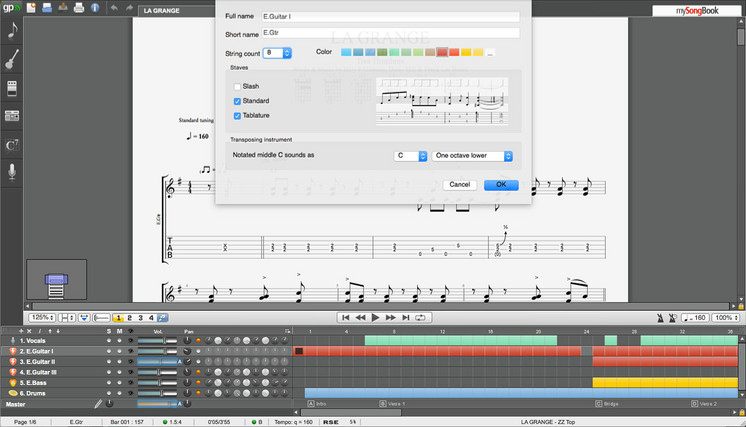
Music Score Edition
在幾分鐘內通過創建自己的原型來表達你的想法。你可以直接在交匯報上直接編輯你的配樂或繪畫。所有常見的音樂符號與吉他和其他弦樂器是可用的。用鼠標,甚至MIDI樂器隨著用數字表示的填補可以快速的被錄製。
- 自定義您的分數
基於經典或爵士風格,您可以設置70個不同的參數,完全按照您的意願配置您的分數佈局,並獲得專業級別的紙張影印輸出。
- 創建多軌道分數
多軌版本允許您用幾十種樂器創作樂譜:吉他,貝司,鼓,鋼琴,聲音,弦樂,銅管等等。
- Notation elements
- 調節音調符號和演奏你的樂譜,禁止重複,恢復到線譜上和對(節,合唱,橋樑)的節名進行分段。
- 從整個64的音符值、沿著、N連音、休止符、強弱、重音、請注意變音記號,為左右手指法,上下指法的選擇,封閉和弦、止住和連寫。您還可以添加配樂註釋,歌詞和和弦圖。
- 讓迴響、靜音、本位音和人工和聲,彎曲、顫音、抑揚頓挫、幻燈片、打弦、輕敲、拍打、變形、rasguedo、花音、顫音、震音奏法、高潮/漸弱、淡入/淡出。
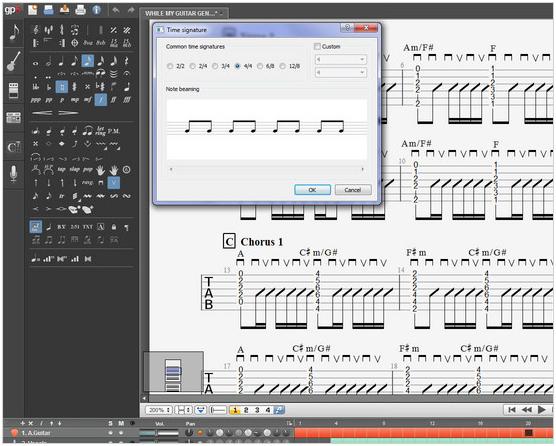
Tools For Composing Music
- 和弦
詢問任何和弦,Guitar Pro將在指板上顯示所有可能的位置。通過單擊和弦網格繪製圖表並查看所有匹配的名稱。 - 音階
查看和聆聽從最常見到最具異國情調的尺度。所選的音階可以顯示在指板或鋼琴上,以幫助您創作歌曲,編寫獨奏或旋律線。 - 歌詞
輕鬆輸入歌曲的歌詞並將其排列在人聲軌道的底部。您也可以添加註釋以指向即興表演或獨奏,這可能需要一些額外的解釋才能正確播放。 - 和弦調諧器
複音調諧器允許您通過將吉他插入聲卡或通過麥克風來調整吉他。只需一個畫筆筆劃就可以一次檢查所有六個琴弦的調音。 - 虛擬樂器
虛擬樂器可讓您從樂器的圖形表示中查看和輸入音符。它可以顯示當前時間的音符,當前條形或所選音階的音符。直觀且易於使用,是初學者或製表符號愛好者的理想工具。
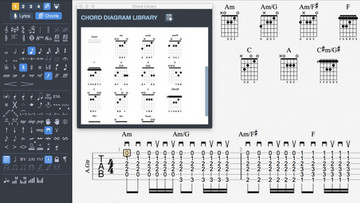
Print And Share Your Files
Guitar Pro同時支持導入/導出的格式有: .gpx .ptb .midi .ascii .musicxml
另外,Guitar Pro還可以導圖格式: .wav .png .pdf
GP8 - Guitar Pro 8 system requirements
Recommended and minimum system requirements for Guitar Pro 8.
| Operating system | Windows 8 / 10 / 11 macOS 10.13 or later |
| Administrator rights | Required |
| Processor | 64-Bit 1GHz Dual-core Intel/AMD/Apple Silicon |
| RAM | 4 Gb |
| Sound card (computer) | Required * |
| Hard drive free space | 2 Gb |
| Screen resolution | 1024 x 768 pixels |
*To plug your guitar in the software with a low latency, we recommend you to use an external sound card (ASIO compatible for Windows and Core Audio compatible for macOS).