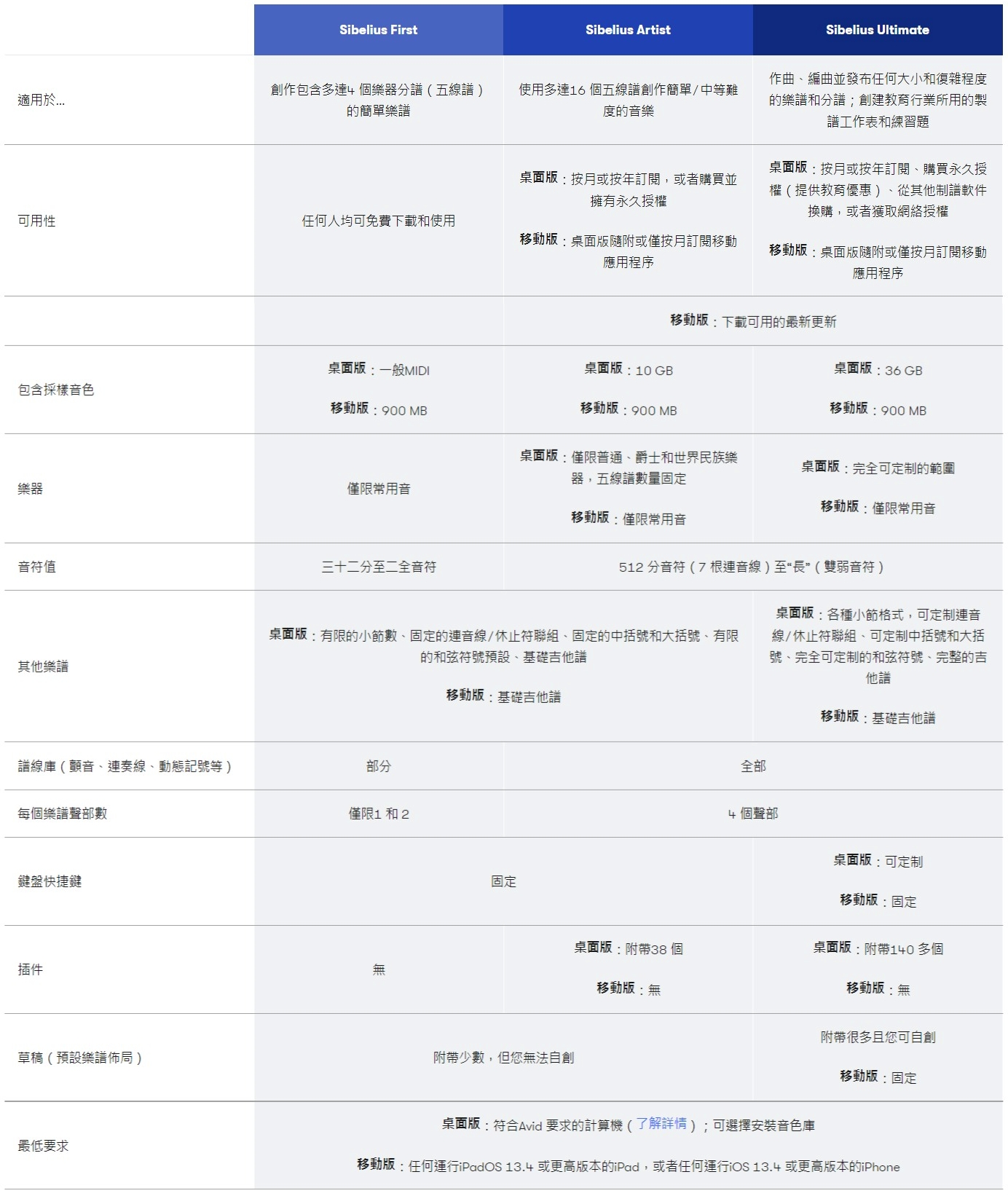Sibelius 之名致敬音樂巨匠西貝柳斯的故鄉《芬蘭頌》作者,是現在世界上功能最強的寫樂譜的音樂軟體之一,它的功能使很多很多作曲家都很喜歡用這個軟體。它的樂譜記號是十分全面的,基本上所有的樂譜都可以應付自如。
Sibelius是一款運行於Win和Mac平臺上的號稱世界第一的音樂記法軟體。它就像是一只有著直覺力的筆,而且如此的強有力,在眨眼之間就能創作出最為豐富的作品。Sibelius客戶包含從學生和老師,到專業作曲家和出版者 ,並且您肯定會喜歡它的。
專業級的繪譜改進,除了Sibelius自身繪譜的改進外,並改進了所有來自其他繪譜程式所匯入的樂譜,都能以最靈活且更易於掌控的圓滑線、符幹高度自動調整、羽毛般符尾連結、黏附於音符的琶音線條記號、變音記號自動提醒以及智慧型定位的爵士樂演奏記號。
最新一代全球最暢銷的音樂制譜軟體 Avid Sibelius 非常先進,完全可以滿足頂級作曲家、編曲者以及出版商的要求,對初學者和學生而言又簡單易學。
使用全新的任務型用戶界面可以更高效地工作。 使用獨有的專業音色庫,體驗超級清晰明瞭的樂譜。 借助 MusicXML 全面的交流支持功能和其它共享選項,協作更輕鬆。 憑藉所有這些改進功能和其他功能,Sibelius 成為了最快捷、最智能且最易使用的作曲工具。
全球最暢銷的音樂制譜軟體 Avid Sibelius 完全可以滿足頂級作曲家、編曲者以及出版商的要求,對初學者和學生而言又簡單易學。
使用全新的任務型用戶界面可以更高效地工作。使用獨有的專業音色庫,體驗超級清晰明了的樂譜。借助MusicXML 全面的交流支持功能和其它共享選項,協作更輕鬆。憑藉所有這些改進功能和其他功能,Sibelius成為了最快捷、最智能且最易使用的作曲工具。
創建更美觀的樂譜 全新!
一套新穎的出版風格能夠為您的樂曲提供更現代的外觀,使您可以自定義完美適合您樂譜的外觀。Sibelius 現在還可以在您作曲時自動調節五線譜,以優化間距,確保正確放置音符。在添加延音線時,使用新的延音線風格和改進,可以獲得更高的效率和靈活性。
作曲+ 編曲
從音樂廳到錄音棚,使用Sibelius 的作曲家、編曲家和製版師比使用其他任何工具的都多。它是最快捷、最智能的譜曲方案。
將音樂表達為樂譜
Sibelius 幫助您推動作曲過程,同時確保您的樂譜準確、清晰、美觀。從直觀的任務導向界面和專業的聲音庫,到省時的Magnetic Layout,Sibelius 可以幫助您將您的音樂想法變為現實。
輕鬆編寫分譜
使用屏幕上的樂譜、鍵盤和指板窗口快速輸入音符。或者,使用您的MIDI 鍵盤和Sibelius 音樂編寫軟件將捕捉您演奏的細微差別並智能地編排音符。當您書寫時,磁性佈局(Magnetic Layout) 會自動調整和分隔樂譜,避免擁擠,助您輕鬆製作出美觀的樂譜。
使用循環回放點燃創意的火花
使用循環回放,您可以選擇樂譜的任何分譜重複循環,使您可以在演奏時即興創作和嘗試。您甚至可以放慢節奏,以方便排練和練習。
清晰地聽到您音樂的每一個細節
通過包含各種各樣樂器的優質32 GB 樣本庫,您可以聽到演奏時的樂曲效果。Espressivo 的高級譯譜功能甚至可以讓您調整節奏和揮拍,增添了更人性化的感覺。
將音樂轉換成完美的樂譜
借助全套功能強大的編排工具,可以快速適應各種合奏和演奏的音樂和編曲。從智能MIDI 導入工作流程到完善每種樂器的功能,Sibelius 可使您直觀地創建編排,無論是使用獨奏鋼琴還是整個管弦樂隊。
以智能方式導出MIDI全新!
使用智能MIDI 導入,您只需單擊一下,就可以從Pro Tools 和其他DAW 將MIDI 作品轉換為完全編排的樂譜。將MIDI 導出到Sibelius 樂譜或模板,這些導出的文件將帶有所有專用譜號、器樂譜寫法、技巧和自動分配的表演記號,從而保留作曲家的目的並節省數小時甚至數天的清理時間。
快速創作和編排分譜
編排功能讓您能夠輕鬆從現有分譜中編排其他樂器分譜。只需選擇一種編排樣式,Sibelius 就會根據您的源分譜自動創建新分譜。您還可以跨多個樂器分譜自動“展開”樂譜,以加快工作流程。或單擊一個按鈕將多個分譜合併為一個。
審核期間確保樂譜的安全
審核模式可鎖定您的樂譜,使協作者可以自由瀏覽和審閱您的作品。內容提供者可以自由添加註釋和批註,而不必擔心會無意更改樂譜。
完善並潤色您的樂譜
通過一整套的樂譜編輯工具和樂譜檢查器,您可以輕鬆控制和完善每一個樂譜元素。使用桌面發布工具微調歌詞、動態和圖表。還可以添加圖形並創建您自己的出版風格和草稿,使您的樂譜呈現與眾不同的外觀和感覺。
動態創建分譜
動態分譜(Dynamic Parts) 可在創建樂譜時自動創建單個樂器分譜。對於抄譜員,在為不同的樂器分譜準備活頁樂譜時,無需提取分譜或對樂譜進行破壞性更改。對總譜的更改會自動反映在各個分譜中,而各個分譜也可以進行更改而不會影響總譜。
智能製版
借助高級制譜工具和多編輯功能,快速創建美觀清晰的樂譜。在多個樂器中添加連奏線、動態記號、延音線或其他譜線,並一鍵式完成對小節線、表達式和技巧文本以及歌詞的編輯。Sibelius 可以智能地分隔音符和元素,使所有內容保持完美對齊。
輕鬆執行複雜的任務
增強的Sibelius 具有額外的特性和功能,由慷慨的用戶社區提供。這些免費的插件可加速並簡化複雜的製版、制譜、佈局、處理、文本和其他任務。在“安裝插件”對話框中查看並蒐索所有可用的插件,以找到所需的內容。
分享樂譜
有了Sibelius | Cloud Sharing,您可以在線和在社交媒體上共享樂譜,使任何人都可以使用任何設備在任何地方查看和播放您的作品。
快速創作樂譜
Sibelius 包括其他音樂創作軟件,可將錄製、演奏和打印的音樂轉換為樂譜。通過各種選項進一步完善自己的作品,搶占先機。
教授+ 學習音樂
Sibelius | Ultimate 包含功能強大的課堂工具和工作表,使教育工作者和學生可以非常輕鬆地教授或學習樂譜。
Sibelius | First
創作包含多達4 種樂器分譜的簡單樂譜
Sibelius Artist
創作包含多達16 種樂器分譜的豐富樂譜
Sibelius | Ultimate
創作具有無限分譜和定制佈局的樂譜
Sibelius | Ultimate
Minimum Requirements for Sibelius Ultimate Software Only
Windows
» Windows 10, Windows 11
» 1+ GB of RAM
» 1 GB hard disk space for Sibelius software only
» Internet connection is required for software download and activation
Mac
» 10.14, 10.15, 11.0, 12, 13, 14
» 1+ GB of RAM 1 GB hard disk space for Sibelius software only; 36 GB additional hard disk space for the Sibelius
Sounds library (optional installation)
NOTE: the following storage device format is not supported
- APFS (Case-sensitive)
- APFS (Case-sensitive, Encrypted)
- Mac OS Extended (Case-sensitive, Journaled)
- Mac OS Extended (Case-sensitive, Journaled, Encrypted)
Internet connection is required for software download and activation
Recommendations for the Sibelius Sounds library*:
Windows
» 4+ GB of RAM
» 36 GB hard disk space (SSD preferred)
» ASIO compatible audio interface or sound card
Mac
» 4+ GB of RAM
» 36 GB hard disk space (SSD preferred)
» NOTE: the following storage device format is not supported
- APFS (Case-sensitive)
- APFS (Case-sensitive, Encrypted)
- Mac OS Extended (Case-sensitive, Journaled)
- Mac OS Extended (Case-sensitive, Journaled, Encrypted)
Using 3rd Party Virtual Instruments or hardware MIDI playback devices with Sibelius:
If you have a Virtual Instrument or hardware MIDI playback device that you wish to use, please check that a compatible sound set is available.
*You can use Sibelius Sounds if your computer doesn't meet the recommended requirements, but you may find that you cannot use as many sounds simultaneously, and that sounds take a long time to load.
Sibelius Artist
Minimum Requirements for Sibelius Artist Software Only
Windows
» Windows 10, Windows 11
» 1+ GB of RAM
» 1 GB hard disk space for Sibelius software only
» Internet connection required for software download and activation
Mac
» 10.14, 10.15, 11.0, 12, 13, 14
» 1+ GB of RAM 1 GB hard disk space for Sibelius software only
» 10 GB additional hard disk space for the Sibelius Sounds library (optional installation)
NOTE: the following storage device format is not supported
- APFS (Case-sensitive)
- APFS (Case-sensitive, Encrypted)
- Mac OS Extended (Case-sensitive, Journaled)
- Mac OS Extended (Case-sensitive, Journaled, Encrypted)
Internet connection required for software download and activation
Recommendations for the Sibelius Sounds library*:
Windows
» 4+ GB of RAM
» 36 GB hard disk space (SSD preferred)
» ASIO compatible audio interface or sound card
Mac
» 4+ GB of RAM
» 36 GB hard disk space (SSD preferred)
NOTE: the following storage device format is not supported
- APFS (Case-sensitive)
- APFS (Case-sensitive, Encrypted)
- Mac OS Extended (Case-sensitive, Journaled)
- Mac OS Extended (Case-sensitive, Journaled, Encrypted)
Using 3rd Party Virtual Instruments or hardware MIDI playback devices with Sibelius:
If you have a Virtual Instrument or hardware MIDI playback device that you wish to use, please check that a compatible sound set is available.
*You can use Sibelius Sounds if your computer doesn't meet the recommended requirements, but you may find that you cannot use as many sounds simultaneously, and that sounds take a long time to load.
Sibelius | First
Minimum Requirements for Sibelius First Software
Windows
- Windows 10, Windows 11
- 1+ GB of RAM
- 1 GB hard disk space for Sibelius software only
- Internet connection is required for software download and activation
Mac
- 10.14, 10.15, 11.0, 12, 13, 14
- 1+ GB of RAM 1 GB hard disk space for Sibelius software
NOTE: the following storage device format is not supported
- APFS (Case-sensitive)
- APFS (Case-sensitive, Encrypted)
- Mac OS Extended (Case-sensitive, Journaled)
- Mac OS Extended (Case-sensitive, Journaled, Encrypted)
Internet connection is required for software download and activation
Music Notation Software
SibeliusThe complete software for writing, playing, printing and publishing music notation. |
Music Scanning & Audio Transcription Software
|
|


.jpg)