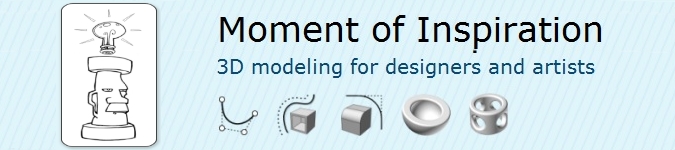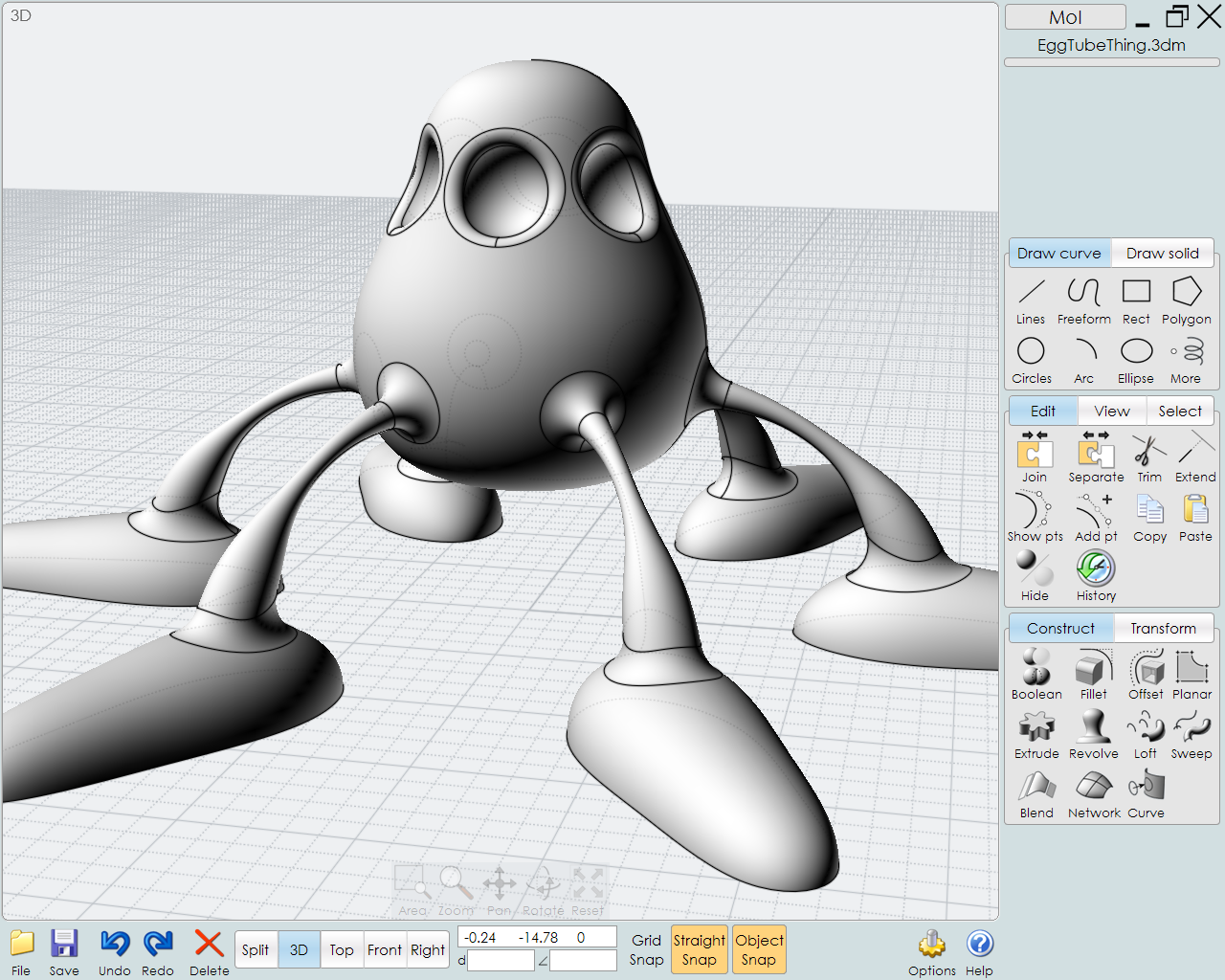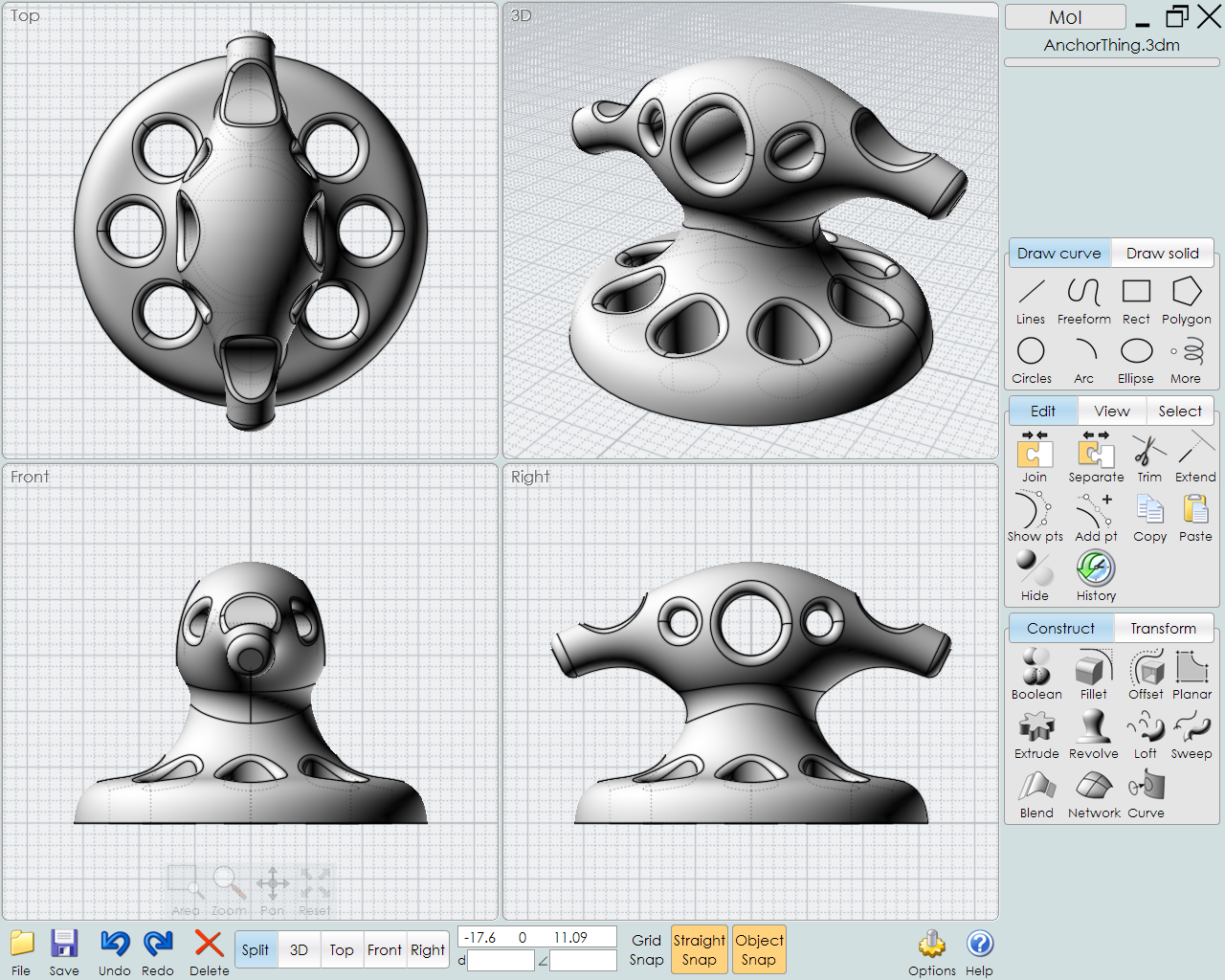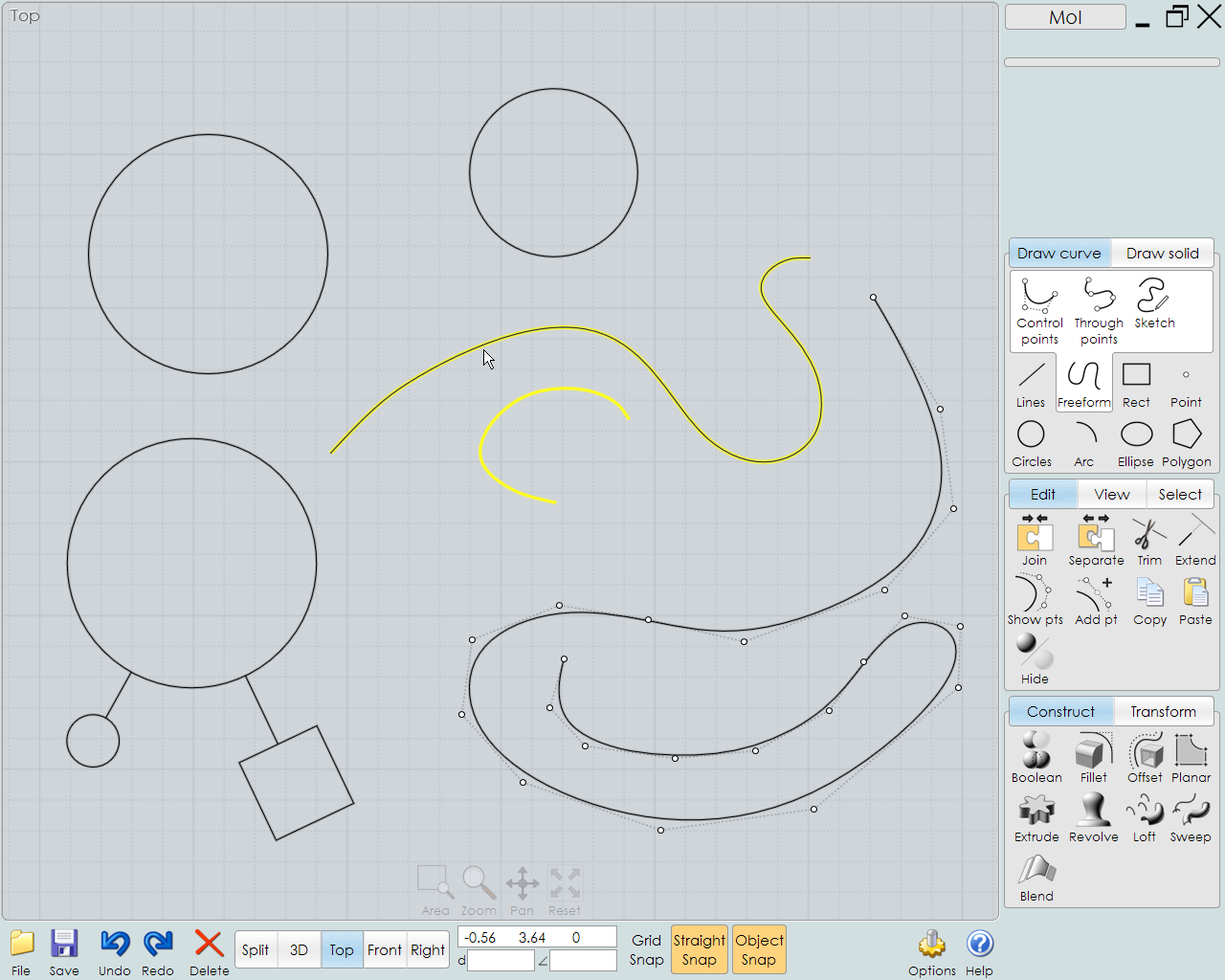強大、精準、方便使用!
MOI擁有簡單的使用者界面並綜合許多工作流程和強大工具,,使得整個工作流程變得更加簡單、快捷,這對於那些在使用複雜的 CAD工具感到頭疼的人來說,MOI是你們的最佳選擇。而良好的相容性,確定了MOI廣泛的應用範圍,其可與建築設計行業應用最廣泛的概念設計軟體—SketchUp結合;與工業設計軟體Rhino的結合更是渾然天成,甚至檔案格式完全相同等等。
此外,MOI也是基於多邊形建模來說是完美補充工具,因為MOI的CAD工具箱和先進的布耳運算功能能極快速地建立機械模型、人造樣式的“硬面”模型。更甚者MOI擁有獨一無二的多邊形網格輸出功能,這個功能可以在CAD NURBS模型上創建出整潔和精細的模型。
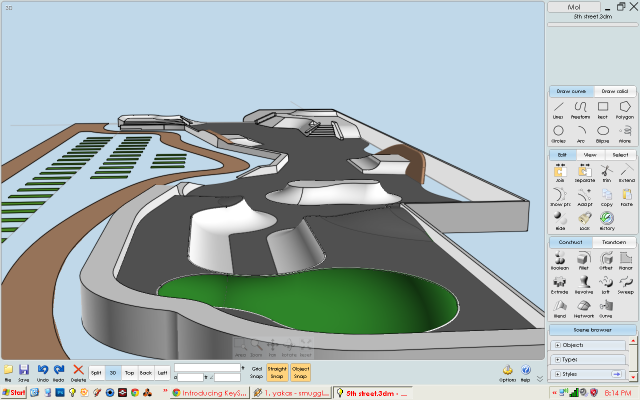
適合手寫板的使用者界面
MOI獨特的使用者介面能完美結合手寫板。在使用手寫板時,不像其他大部分程式,使用者不用在鍵盤間不停的敲擊“Shift”、“Alt”、“Ctrl”鍵。 所以MOI提供簡潔的左鍵點擊方式來觀察操作,而在執行其他CAD操作程式時候使用右鍵。
低顯卡中顯示高品質的畫面
MOI即使在低顯卡的配置中也能展示出漂亮的平滑曲面。
![]()
新版介紹
New in version 4 - highlights:
V4 underwent a major rewrite from V3 to get to a cross platform code base.
64-bit builds for both Windows and Mac.
Native Mac build, compatible with new operating systems.
Multi-core processing for opening CAD files - Loading objects from 3DM, STEP, IGES, and SAT files will now use multiple CPU cores for processing objects being loaded resulting in a major speed increase.
Display engine updated to make use of modern GPUs with lots of VRAM - display data is now cached in the GPU's VRAM which results in faster redraw speed for large files.
Polygon Sub-d surface to NURBS conversion method, available on the side pane under SubD > Create > From file. This allows you to open an .obj file that contains a sub-d control polygon cage and have it converted to a high quality NURBS object in MoI.
This enables a hybrid workflow where you can make a base surface for an object in a sub-d modeling program and then bring it into MoI to continue working on it with CAD tools.
Annotation objects - add dimensions and text to your model to use for 2D documentation using 7 new commands in the Dim tab on the side pane.
The DimHorizontal command creates a linear dimension going in the x-axis direction of the construction plane:
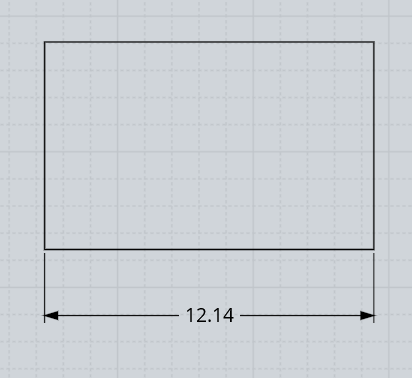
The DimVertical command creates a linear dimension going in the y-axis direction of the construction plane:
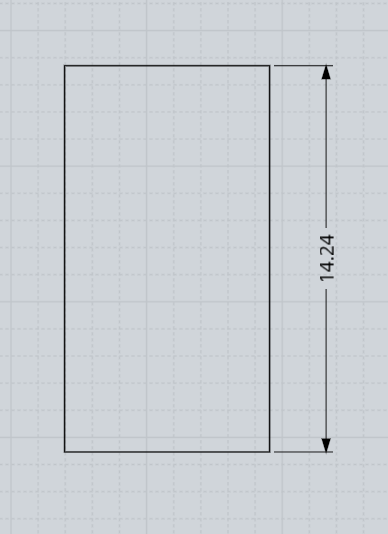
The DimAligned command creates a linear dimension going in any direction on the construction plane:
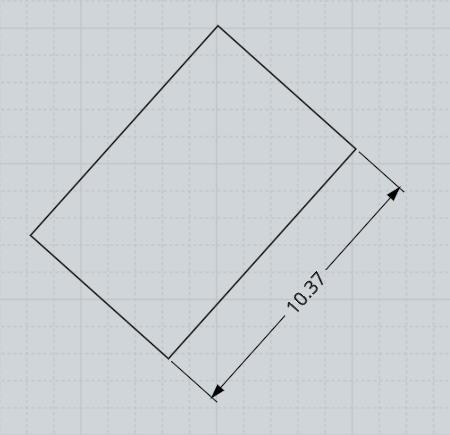
The DimRadius command creates a radial dimension on a circle or arc curve:
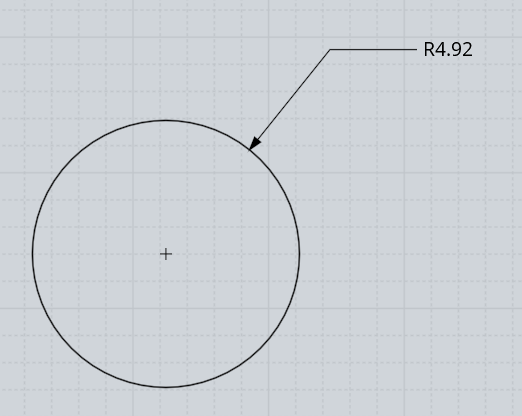
The DimAngle command creates an angular dimension on the construction plane:
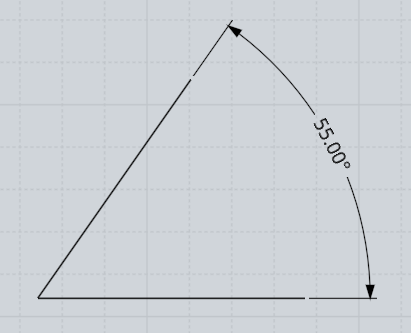
The Leader command creates a leader object which is a text label with an arrow:
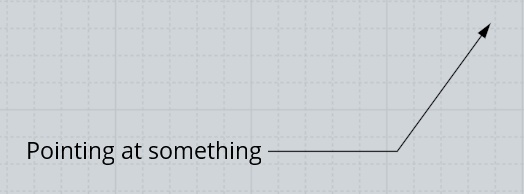
The AnnotationText command creates an annotation text object which is a text box by itself, no arrows:
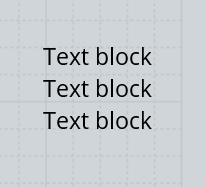
New Detailed object properties dialog. Gives additional information about the object type and allows for calculating the length of curves, the surface area or volume of a surface or solid and adjust properties for annotation objects.
DXF import - support reading layers and import/export of dimension entities. Import of TEXT, MTEXT, LEADER, and DIMENSION (linear, angular, radius/diameter sub types) is now supported. MoI will export dimensions to MTEXT, LEADER, and DIMENSION enties.
Added circumference field in addition to radius/diameter for circle drawing commands.
Added length field to ArcCenter command.
Implement sizing of the scene browser pane by dragging on its edge.
Update FBX export - FBX version, object names, and materials. Add option for which FBX version to use under Options dialog > Import/Export > FBX options > FBX version. Object names are now written to the FBX files instead of only generic "object1", "object2", ... names and styles are now written as materials in the FBX export.
Numerous bug fixes.
System requirements:
Windows 7/8/10 64-bit
or Mac OSX 10.8+