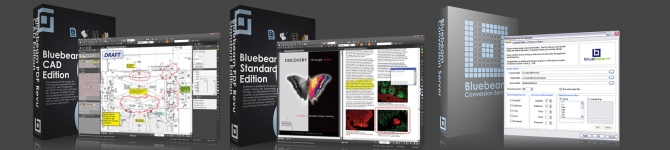Bluebeam Revu
Bluebeam 公司是專為設計和施工專業人員量身訂做的解決項目合作問題的軟體。Bluebeam 致力於利用PDF格式開發更有智能、簡單解決的無紙化工作流程。許多世界級的頂級建築事務所、工程和建築公司,以及政府部門都是 Bluebeam PDF Revu 的客戶;此外,此公司還擁有強大的平板電腦用戶、學生、教育工作者、會計師甚至是律師。
Bluebeam 可以在 Word, Excel 或者是 PowerPoint 的控制工具面板中間控制按鈕,所以轉換步驟就會變得前所未有的簡單 。而對於其他 Windows 軟體 (比若說 WordPerfect, Outlook, image files來說.) Bluebeam 提供了Bluebeam PDF Printer創建驅動,直接創建PDF,還支持其他九種文件的轉換,操作非常簡單。
它絕對是一款可替代 Adobe Acrobat 的 PDF 工具。說 Bluebeam PDF Revu 是當今最出色的 PDF 軟體毫不為過。最關鍵的是,與我們熟悉的 PDF 編輯工具 Acrobat 相比,Bluebeam PDF Revu 更為簡單和易用。Bluebeam PDF Revu 是一款可以幫助你真正實現辦公無紙化的工具。
Bluebeam PDF Revu 是大家喜愛的編輯 PDF 文件的軟體。強烈建議您認真考慮購買此軟體。
產品特色
PDF creation
Revu includes direct plug-ins for AutoCAD®, Revit®, Navisworks® Manage, Navisworks Simulate, SolidWorks®, SketchUp Pro and Microsoft® Office, making PDF creation as easy as clicking a button. Create smart, information-rich PDFs faster and easier, append pages to existing PDFs and convert files to PDF and 10 other file formats with the Bluebeam PDF printer. Revu's specialized technology automatically reads your drawing's orientation, scale, line weights, merged lines, plot style table and page size, so there is no need to adjust settings for perfect PDF conversion
3D PDFs
Create 3D PDFs directly from Revit®, Navisworks® Manage, Navisworks Simulate and SketchUp Pro, or convert any IFC file to PDF with ease. Choose to create a full-page PDF of the 3D model, a U3D, or copy parts from a 3D model and paste them into a 3D PDF. Revu's 3D PDF viewing capabilities make it incredibly simple to navigate through complex models, change render modes and isolate regions in a model to see the details you need to see. You can even manipulate objects within a 3D PDF using the Transform tool.
Batch Processing
Convert an unlimited number of files from AutoCAD, Revit and Microsoft Office to PDF, or any other supported file format. With batch processing in Revu, you can even add security, stamps, hyperlinks and headers and footers, as well as flatten markups, reduce file sizes, rotate and crop pages and automatically compare drawing revisions. Choose your files, set your options and execute - it's that simple.
(OCR+)
Bluebeam Revu eXtreme's Optical Character Recognition technology (OCR+) transforms scanned PDFs, like large format drawings, into text-searchable and selectable files. OCR+ captures CAD details, like room numbers, rotated text and callouts, and accurately identifies paragraphs and word flow within text documents.
PDF forms
Bluebeam Revu eXtreme allows you to create PDF forms on the fly. Easy-to-use tools enable you to insert text fields, buttons, check and list boxes and digital signature fields with precision. Looking for something more advanced? Create fields that automatically calculate values, validate text entries and define actions, or write custom JavaScript to automate form handling. In good form? We think so.
PDF Markup
Within Revu, you will find an extensive list of markup tools including text, notes, highlights, lines, clouds, callouts, stamps, arcs, curves and hatch patterns to add to your PDF. Customize your markups by easily changing the color, fill, opacity, line type or font, and easily standardize the appearance of annotations using the Format Painter. Embed multiple photos directly from the field or your media library to any markup, and provide team members with the details they need to get the job done
Tool Chest
The Tool Chest tracks and stores commonly used markups so you can easily access them when you need them with just a click of the mouse. Create custom tool sets with sequence and action markups and share them with colleagues around the world. Expand tool set details to show the subject, comment and label associated with each tool, and pin tool sets to existing or custom toolbars to maximize screen real estate.
Markup list
Choose which columns to display and arrange their order with a simple drag and drop. Create Custom Columns with formulas to estimate costs, or select materials from a dropdown list. Group related markups while still maintaining individual control with Revu's exclusive SmartGroup feature, which even calculates subtotals automatically in the Markups list when you group measurement annotations.
Redaction
The Tool Chest tracks and stores commonly used markups so you can easily access them when you need them with just a click of the mouse. Create custom tool sets with sequence and action markups and share them with colleagues around the world.
PDF measurement
Take accurate length, area, perimeter, volume and radius measurements, count from PDFs and perform area cutouts. Calculate costs in Revu by adding formulas to a built-in worksheet using the Formula Editor.
Format Painter
Standardize the appearance of markups in one fell swoop by copying the properties of one markup and applying them to a similar markup or group of markups.
Hatch patterns
Fill markups with hatch patterns or create your own with the hatch pattern editor.
Erase/Cut content
Get rid of unwanted text or images for good with Erase content or move data from one place to another with Cut Content.
Stamps
Stamp PDF documents with date, time, signatures and more. Use predefined stamps in Revu or create your own.
Search PDF documents
Assign markups to layers, easily toggle layers on and off and insert a page as a layer.
Collaborate
Bluebeam Studio is the ultimate cloud-based solution for collaboration. Included in Bluebeam Revu, Studio allows you to securely manage projects digitally from start to finish anywhere, at any time, from a desktop, tablet PC or iPad - regardless of your Internet connection.
PDF editing
PDF page editing gives you the ability to add, delete, extract and rotate pages, as well as copy and paste true text from your PDF into Word and other Microsoft Office files. Split PDFs into multiple sections by top level bookmarks, file size or page count. You can even change a PDF from color to grayscale with color processing.
Bookmarks
Revu uses tabbed navigation so you can easily switch between tabs, or view them in their own floating window. Revu's MultiView™ technology allows you to split your screen up to sixteen times and sync tabs to pan and zoom in unison. Looking for more? MulitView Extended opens multiple sessions of Revu at once and lets you drag files or feature tabs to view on multiple monitors. Enjoy the view.
Links
Links makes it easier than ever to add and manage hyperlinks in a PDF. Configure hyperlinks to display websites and networked files, or jump to specific pages or snapshot views in your PDF. Create and name link destinations, otherwise known as Places, and then hyperlink to those Places in the current PDF or another PDF.
更新介紹
What’s New
- Dark Mode — Reduce eye strain by turning any file into a dark color scheme viewing experience.
- Plugin support for Revit 2025 and AutoCAD 2025.
- Localization improvements for French and Spanish.
- Improved Sharing experience for Studio Sessions and Projects.
What’s Fixed
- Unable to edit text with PT Sans font recently installed.
- Users with Norwegian language couldn’t use Bluebeam PDF Printer (using Save As) in version 21.2.
- PDF printed from Revit using BB printer was changing content on larger paper sizes (2A0 size).
- Part of the page wouldn’t render in Batch Sign & Seal window.
- Search Set option wouldn’t work in Sets stored in Projects.
- Copying and pasting Studio Project Folder into itself would delete the whole folder structure.
- Blank space was being added to PDFs made from Bluebeam Word plugin when stored in OneDrive.
- Revu was crashing as a result of Applocker policy.
- Additional improvements and fixes.
產品提供三種版本
| Basics For simple markups, document management and collaboration. |
Core For professional-grade markups, measurements and collaboration. |
Complete For automating and accelerating your workflows. |
|
Key capabilities include: PDF creation, viewing, editing and markups Measure length and area (no perimeter) Participate in Studio collaborations |
Everything in Basics, plus: Specialty markup tools for 2D and 3D PDFs Measure perimeters, counts, angles, volume Overlay and batch compare drawings Initiate and manage Studio collaborations CAD plug-ins and workflows |
Everything in Core, plus: Dynamic Fill measurements and markups Quantity Link with Microsoft Excel Advanced markup reporting Batch Link® hyperlink automation Batch Slip Sheet automation Batch signatures and seals automation Scripting commands for custom automations Previous version technical support for existing Revu 20 users |
All plans include:
- Access to Bluebeam Revu for Windows desktop and Bluebeam Cloud on web and mobile
- Technical support via phone and email
- Full access to Bluebeam University training courses
- Unlimited secure centralized storage
以下為比較表 完整比較表 可點擊此觀看
| Basics | Core | Complete | |
| Embed 360° photos and videos in markups with Capture | V | V | |
| Calibrate tool sets to dynamically resize on PDFs with different scales/viewports | V | V | |
| Create and save markup legends to the Tool Chest | V | V | |
| Create, view and apply custom hatch patterns | V | V | |
| Create calibrated polygons, polylines, rectangles, and ellipses using Sketch to Scale tools | V | V | |
| Create custom statuses | V | V | |
| Filter and sort markups and comments in the Markups List | V | ||
| Automatically create bookmarks and page labels | V | V | |
| Mark up 3D views | V | V | |
| Compare two or more PDF revisions with overlay pages | V | V | |
| Process colors | V | V | |
| Create, mark up and manipulate 3D PDFs from any IFC or U3D file | V | V | |
| Open, create and modify Sets, and tag files to sort and navigate Sets documents | V | V | |
| Search for symbols with VisualSearch | V | V | |
| Measure PDFs with advanced measurement tools such as perimeter, volume, angle and count | V | V | |
| Add formulas to custom columns for calculations | V | V | |
| Link real-time data from measurement markups to Excel worksheets with Quantity Link | V | ||
| Section off and fill drawing regions to generate markups, measurements and spaces with Dynamic Fill |
V | ||
| Create new Studio Projects and Studio Sessions | V | V | |
| One-click 2D PDF creation and batch directly from AutoCAD®, Revit® and SolidWorks® | V | V | |
| One-click 3D PDF creation directly from AutoCAD, Revit and Navisworks® | V | V | |
| Convert Revit Rooms to Revu Spaces | V | V | |
| Batch convert files from AutoCAD, Revit and SolidWorks to PDF, TIF, JPG, BMP, PSD, PNG, PCL, GIF, EMF and WMF files | V | V | |
| Transfer hyperlinks from an AutoCAD file | V | V | |
| Import files with SHX fonts from AutoCAD | V | V | |
| Import sheet sets from AutoCAD | V | V | |
| Batch compare multiple drawing revisions | V | V | |
| Automatically create navigational hyperlinks across a specific group of documents using Batch Link® | V | ||
| Batch process hyperlinks for large document sets | V | ||
| Automatically insert new page revisions or replace current pages with new revisions across multiple documents using Batch Slip Sheet | V | ||
| Apply a digital signature and professional seal across a batch of multiple files | V | ||
| Implement scripting commands | V | ||
| Generate and export a PDF summary of all markups in a file or across multiple files | V | V | V |
| Generate and export a CSV or XML summary of all markups in a file | V | V | |
| Track and generate reports on markups located in pre-defined customized regions | V | V | |
| Create markup summary reports with customized filter and sort options | V | ||
| Collaborate in real time with markup tools on drawings and documents | V | V |
Bluebeam Revu 21 Compatibility & System Requirements
Operating Systems
Windows 11 (64-bit)
Windows 10 (64-bit)
.NET Framework
As part of the installation, the Microsoft .NET Framework 4.8 will be installed if .NET 4.8 or higher does not already exist on the workstation.
Windows 10 machines must have the Windows 10 Anniversary update or newer in order to install .NET Framework 4.8.
Revu 21 supports PDFs secured via Microsoft Information Protection (MIP).
Virtual Environments
Revu 21 has not been tested or certified for use in virtual environments like Citrix. Revu 21 uses a subscription-based model that requires a named-user license. This type of license allows users to sign in to several devices simultaneously, which may not be suitable for non-persistent environments at this time.
Plugins
Each edition of Bluebeam Revu (Standard, CAD and eXtreme®) contains a different set of plugins for one-click PDF creation.
Microsoft Office® Basics Core Complete
Microsoft Office 2010 – 2021 (Word, Excel, PowerPoint) and Office 365 (supported with locally installed applications). Previous versions of Office and Office 365 Online apps are supported through the Bluebeam PDF printer.
Microsoft Outlook® 2010-2019
SharePoint® Basics Core Complete
SharePoint On-Premise Server 2019-2021, SharePoint Online 2013-2021
* Server-side configuration component for Internet Explorer integration optional. This component requires Internet Explorer 11.
For more information about SharePoint support and compatibility, see Installing the SharePoint integration app.
ProjectWise® Basics Core Complete
ProjectWise CONNECT Edition v10, ProjectWise 2023
AutoCAD® Core Complete
AutoCAD 2019 – 2024 (Also compatible with Autodesk products built on AutoCAD platform including Architecture, Civil, Mechanical, etc.).
* Bluebeam only supports AutoCAD running on Windows versions supported by Autodesk.
AutoCAD (3D PDF creation) Core Complete
AutoCAD 2019 – 2024
AutoCAD LT® Basics Core Complete
AutoCAD LT 2019 – 2024
AutoCAD LT is supported by the Bluebeam PDF printer. A two button toolbar is added to AutoCAD LT, which uses the Bluebeam PDF printer to create PDF files.
Revit® Core Complete
Revit 2019 – 2024
Revit (3D PDF creation) Core Complete
Revit 2019 – 2024
Navisworks® Manage, Navisworks Simulate (3D PDF creation) Core Complete
Navisworks Manage 2017 – 2024, Navisworks Simulate 2017 – 2024
SolidWorks® Core Complete
SolidWorks 2018 – 2023
Other Applications Basics Core Complete
The Bluebeam PDF printer works with all CAD and Windows applications installed on your PC: e.g., AutoCAD LT, Revit LT™, older versions of Revit, Autodesk Inventor, MicroStation.
The Bluebeam PDF printer does not support virtualization, renaming, or print servers.
PDF/A Support
Bluebeam Revu supports creating files that are PDF/A-1b compliant according to ISO® standards.
Hardware
The below requirements are suitable for both Windows desktops and tablets.
Minimum Requirements
Display
1024 x 768
A display driver supporting OpenGL® 3.0 or above is required to display 360° photos.
A display driver supporting either OpenGL® 3.2 (or above) or OpenGL® ES 3.0 (or above) is required.
Processor
Desktops and laptops: 1 GHz processor or equivalent (recommended, see below)
Tablets: Intel® i3 processor or equivalent
Revu currently does not support ARM processors, like those found in the Surface Pro X.
RAM
8 GB
Hard Disk
At least 5 GB of available space may be required
Using Revu with typical office documents
When using Revu for general office applications, a mid-range computer that meets the above requirements may be used.
Using Revu with large sets of engineering documents
When working with large drawing sets (for example, construction project bid sets) in which the PDFs may contain hundreds of large format drawings, it is recommended that workstations have adequate memory and processor resources. A recommended hardware configuration would be an Intel i5 Dual Core or better processor and at least 8 GB of RAM. Revu can run on systems with lower specifications; however, a workstation with these specifications will provide the optimal performance.
Using Revu for OCR
OCR is included with all Revu subscription plans (Basics, Core, and Complete).
Studio Prime
我們基於雲訂閱的合作解決方案包括Bluebeam Studio所有的功能特色,除此之外還有管理員功能。管理安全性和連接,監視用戶活動,並且設置用戶和文件許可。Prime也提供包含連接到Studio的應用管理界面。
適合您組織需求的高級功能
基於雲端的安全預訂選項,提供先進的管理功能,增加對組織Studio活動的可視性,並可訪問外部應用程序集成。
主要特點和優點
User Management用戶管理
管理Studio Prime帳戶的所有成員,分配所有權或限制,並控制用戶對內容和Bluebeam®StudioAPI的訪問權限。
Studio Insights 工作室洞察
通過發布和創建有關協作活動和參與的深入數據報告,全面了解您組織的Studio使用情況。
Folder Automation 文件夾自動化
在Studio項目中配置文件夾自動化,以便為大量用戶執行重複的基於PDF的工作流程,例如將源文件轉換為PDF,導出標記,插入封面等。