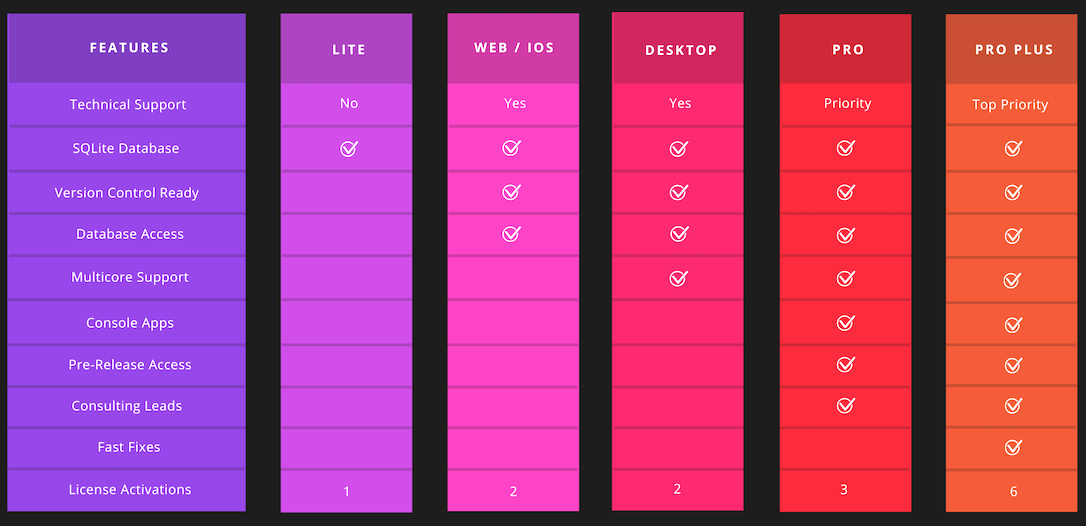Xojo(前身為Real Studio與REALbasic )為Mac、Windows和Linux建立跨平台的桌面、網路、移動端網路程式
Xojo能使程式設計對所有人都容易且有趣
想學習編程又怕太難了?Xojo非常適合於初學者,它使得編程對所有人都很簡單。從清楚詳細的用戶指南開始,快速入門能幫您很快完成第一個應用程式!
使用Xojo節省開發時間賺取更多錢
Xojo是跨平台開發環境,使各種背景的開發者都能網絡、桌面、移動(即將到來)平台編寫、測試和發佈程式。開發過程簡單高效超乎想象,平均大概是C++或Java的四倍左右。
透過拖動的視覺化網路應用開發過程
使用Xojo您能以比傳統網站開發工具快50倍的速度創建功能強大且豐富的網站應用程式,而且您只需要使用一種開發語言而不是必須要多種網站技術並用。這是最簡單高效的網絡程式開發方式!
創建任何東西
含有對圖形、資料庫服務、網際網路協議和更多功能的支援,您基本可以使用Xojo快速編寫您能想到的任何東西。有了Xojo,您可以建立商用軟體產品,也 可以編寫內部使用的實用工具以幫您輕鬆批量處理各種事務,或者也可以透過它來學習編程。其實,Xojo開發環境本身就是用Xojo開發的!
超快速完成程式
您可以只用一份代碼来支持多個平台,有超過40個可用的内置用户界面控件,使您的程序的外觀和行為在任何平台上都如您所願。您还可以使用功能强大的语言来 創建您的網路程式,以替代HTML、CSS、PHP、JavaScript和AJAX等您可能不熟悉的工具,節約大量開發時間!
現代化的開發環境
Xojo是一個現代的物件導向式的語言。它支持繼承、類別接口、多態並且是強類型的。提供有數千個作業系統API呼叫的封裝,Xojo對這些細節進行了抽象,提供了統一的方法和接口,從而大量減少了多平臺開發的時間,使您能專注於您的程式的核心功能和與眾不同之處。
本機與多平臺
Xojo程式需要解釋器或虛擬機,它們會被完全編譯為本機程式碼,因此能更快速的執行同時保護您的知識產權。 Xojo使用各個作業系統提供的原生控制項,這樣您的程式在各個平台上都能有正確的外觀和行為。開發的也是跨平臺。在您最常用最喜歡用的作業系統上開發然 後為多個主流平臺編譯程式。
Xojo IDE
| OS | Requirements |
| macOS | 10.14 (Mojave) - 14 (Sonoma) |
| Windows | 10 (build 1903+) - 11 |
| Linux | Mint 18.3 or later, Ubuntu 18.04 or later, Or any Linux distro with GTK 3.22, GLIBC 2.27 and libstdc++.so.6.0.21 or better. |
Tip
An SSD is recommended for best performance.
Note
While Xojo itself only runs on 64-bit processors, you can still build apps that run on 32-bit processors. You may need to install 32-bit versions of some libraries in order to run and test 32-bit builds.
Note
When using the Xojo IDE on Windows running on a virtual machine, you may experience drawing performance issues. Refer to the Virtual Machines topic for suggestions on how to optimize your VM.
Note
When using the Xojo IDE on Linux, Linux Mint 18.3 or later is highly recommended. See the Linux Notes for more specific library information. The Xojo IDE itself is not currently supported for Linux on ARM.
Desktop apps
Desktop apps built with Xojo will run on any computer that meets the following requirements.
| OS | Requirements |
| macOS | 10.14 (Mojave) - 14 (Sonoma) |
| Windows | Windows 8.1 - 11 |
| Linux | Linux Mint 16 or later, CentOS 7.0 or later, Ubuntu 14.04 LTS or later, Debian 6.0 or later, OpenSUSE 11.3 or later, Fedora 13 Desktop or later |
| Raspberry Pi | Pi 2 - 4 running Raspberry Pi OS running Raspbian Buster/Jessie/Stretch |
Note
For best results, build 64-bit apps for users running on 64-bit processors.
Note
Windows apps must have the Visual C++ Redistributable included in the installer or have the DLLs included with the app. More information available in the Windows Universal Runtime topic.
Note
The libunwind8 library is required to run apps on Raspberry Pi.
Warning
Apps may run on other configurations but are not officially supported.
Android apps
In order to work on Android projects, you must have:
| Type | Information |
| Android Studio versions | 2022.2.1 or later |
| Android versions | 8 (SDK 24) or later |
Note
A Google Play Store Developer account is required to publish apps to the Google Play Store.
iOS apps
In order to work on iOS projects, you must have:
| Type | Information |
| A Mac with Xcode versions | 14 or 15 |
| iOS Simulator | 14.2 or later for M1-based Macs, any version for Intel-based Macs |
| iOS versions | 11 - 17 |
Note
An iOS Developer Subscription from Apple is required to use Apple's Test Flight, for deploying to devices and for submitting apps to Apple's App Store.
Note
When Xcode 15 is installed, debugging on the device itself requires it to have iOS 17.0+ installed.
Web apps
Browser requirements
| OS | Requirements |
| macOS | Safari, Chrome, Firefox |
| Windows | Chrome, Firefox, Edge |
| Linux | Chrome, Firefox |
| Raspberry Pi | Raspbian Epiphany Web Browser, Chromium |
| iOS | Safari |
| Android | Chrome |
Note
The latest supported versions of these browsers are recommended and in some cases may be required.