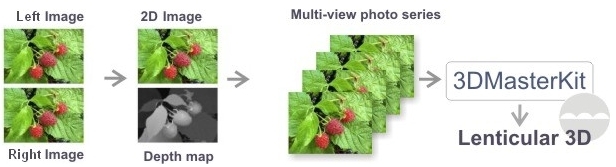借助 depth-map(深度圖)從2D圖片中創作3D圖片的軟體。Depth-map(差異化圖片或Z通道圖片)可用於將2D圖片轉化為3D圖片。
借助 depth-map(深度圖)從2D圖片中創作3D圖片的軟體。Depth-map(差異化圖片或Z通道圖片)可用於將2D圖片轉化為3D圖片。
Depth-map的灰度漸變顯示了每個像素與觀察者的距離,較亮的區表示離觀察者較近,反之,較暗的區代表它離得更遠。Depth-map(深度圖)可在StereoTracer中從一張2D圖片或立體對照片自動創建。
生成若干圖片,所有這些圖片都有一點些微不同的視角,此處理模塊從穿過水平線的不同點拍攝一個場景。最終的圖片序列可用於通過立體編碼方式創作3D立體圖片,或在Triaxes 3DMasterKit或其他透視圖片生成軟件裡製作多視3D圖像。另外,序列幀也可被輸出成電影(AVI或動畫GIF)和被用於簡報等。
- 從2D圖片和深度圖中進行多視圖渲染
- 從立體對圖中進行深度圖創建
版本比較
| StereoTracer Features | One | Photo | Pro |
| Multi-view rendering from one 2D original image and a depth-map, manually created in an external graphic editor. | V | V | V |
| Multi-view rendering with automatic depth-map creation from a stereo pair | V | V | |
| Real “look behind” effect. Multiview rendering from a stereo pair, based on depth maps, calculated for both frames of the pair. | V | ||
| Batch processing for the list of images (stereopair to 2D+Depth, 2D+Depth to stereopair, 2D+Depth to .gif). | V | ||
| Lens Blur photo to 3D conversion | V | V | V |
| Technical Support | V | V | V |
| Free 1-Year Updates* | V | V | V |
- Depth Map Processing
StereoTracer works with a user drawn-depth map and automatically calculates one or two depth maps from a stereo pair for further 3D sequence rendering.
- 3D Sequence Rendering
StereoTracer renders multi-view 3D series of frames based on:
- one 2D picture and user-drawn depth map
- a stereo pair and an automatically calculated depth map (for one of the frames)
- a stereo pair and two automatically calculated depth maps (for both frames of a stereo pair). This method provides the best “look behind” effect.
- Multiple Input Formats
StereoTracer supports stereo photo stored in separate files or in one file (side-by-side).
- Stereo Camera Compatibility
StereoTracer supports the MPO file format used by the Fujifilm FinePix Real 3D and Panasonic cameras.
The program automatically converts stereo MPO files into multi-view stereo sequences for lenticular 3D photo printing.
- Easy to Learn
The Program Wizard as well as intuitive interface help users run the program features step-by-step and get professional results effortlessly. The detailed User Guide describes all options of the software.
- Auto Adjustment
The auto alignment feature enables the user to obtain a better 3D visualization effect.
- Flexible Settings
StereoTracer controls parallax and convergence points in the resulting 3D multi-view sequence of frames.
- Output
StereoTracer output is easily compatible with 3DMasterKit for full-grown lenticular 3D pictures.
 Legend LegendTriaxes Legend 是一個為列印大幅格式的 3D 海報所推出的全新高端解決方案,以及變形、縮放、移動和翻轉效果。Triaxes Legend 解決方案是為了準備讓圖像直接印在鏡頭上,這可產生出比創造普通的 3D 透鏡海報更高品質的結果,這通常涉及到一個雙凸透鏡分層編碼圖像(利用多重視點進行隔行掃描)。
它是如何工作的? |
最新版 Legend 3.3
What’s new:
- ability to save series of frames as video in the MP4 format with a specified framerate and number of playback circles (Image export dialog was updated). You can use this feature to create “Wiggle 3D” photos for Facebook, etc.;
- JPG, TIFF file support in the CMYK color model when importing/exporting frames;
- the lenticular can be generated to a BigTIFF (.tif) file in the CMYK mode;
- updated 3DMasterKit 9.2 and Legend 3.2. User Guides.
Fixed:
- working with a .psdd layered template and transparency (ACMYK) in the CMYK color model;
- interface bug of the Image export dialog;
- CMYK generation in the demo mode: program crush or file missing;
- PSD file opening problem in the saved project;
- problem with Alignment marks saving (frame width) in the manual mode when changing the frame for the first time and closing the dialog.
特色
Triaxes Legend is launched with four editions to meet different customer needs.
● Lenticular image (3D, motion, flip, etc.) encoding for direct printing
● Opportunity to break a large image into pieces for printing
● Large size and resolution lenticular direct printing
● Source image transparency support, output encoded image transparency support
● Mirroring
● Positioning frame
● Alignment chart
● Different resolutions for axes X and Y (if required)
● Hardware key for software protection
● 32-bit and 64-bit versions
版本比較
| Triaxes Legend Features | Print 45 | Print 90 | Print 180 | Pro |
|---|---|---|---|---|
| Number of Frames Processed | 256 | 256 | 256 | 256 |
| Lenses per inch supported – lenticular step (LPI) | 0.1-300 | 0.1-300 | 0.1-300 | 0.1-300 |
| Max Length of the Biggest Side | 17.5 inches (45 cm) |
35 inches (90 cm) |
70 inches (180 cm) |
1400 inches (3600 cm) |
| Max Output Image Resolution | 7200 | 7200 | 7200 | 7200 |
| CMYK Support | V | V | V | V |
| Partitioning of Encoded Image | X | V | V | V |
| Transparency Support | V | V | V | V |
| Mirroring | V | V | V | V |
| Positioning Frame | V | V | V | V |
| Hardware Protection Key | V | V | V | V |
| Triaxes Legend Effects | ||||
| Multilayered 3D (+ Depth Map Support) | V | V | V | V |
| 2D+Z to N-View Generation | V | V | V | V |
| Multiview 3D | V | V | V | V |
| Flip, Zoom, Motion, Morphing (N-frames) Encoding | V | V | V | V |
| Fade (N-frames transition) | V | V | V | V |
| Free Technical Support | V | V | V | V |
| Free 1-Year Updates | V | V | V | V |
3DMasterKit
 |
Triaxes 3DMasterKit是專為創件逼真的3D圖像和其它效果的軟件封包,像是翻轉、動畫、變形和縮放效果。 印表機,廣告工作室,攝影工作室和攝影師都認為3DMasterKit是一個有用的產品,及在新的層面擴大業務相當符合成本效益的解決方案,大大提高了3D影像和電影膠片的產品品質和生產率。 應用程序生成(編碼)各種立體圖像觀看方式:通過設備,如光柵片、立體鏡、立體和液晶快門眼鏡,也可以在沒有任何設備下直接查看,也就是說透過雙眼和平行交叉檢視方法來達到立體的效果。 |

特色
- Multi-view Series of Real Photos
3DMasterKit creates 3D images out of a photo series taken with a slidebar (stereo shooting).
- Layers and Depth Map
3DMasterKit creates 3D images out of a single layered 2D image. The program allows users to arrange layers in Z-order and customize the intensity of 3D effect. 3DMasterKit also uses a depth map for each separate layer to build up a natural 3D effect.
- Stereo pair
3DMasterKit encodes and prints lenticular 3D photo out of multi-view stereo sequence automatically generated by StereoTracer out of a stereo pair.
- Easy to Learn
Save time and get professional results with the friendly user interface, detailed manual, useful tips and video tutorials.
- Auto Alignment
The auto alignment feature is extremely helpful for processing a series of photos taken with a slidebar.
- Multiple Product Options
Triaxes 3DMasterKit generates lenticular images with a variety of effects, such as flip, animation, morphing and zoom.
- Preview Options
3DMasterKit lets users preview 3D effect by means of animation (look around effect), anaglyph and LCD shutter glasses.
- Stereo Camera Compatibility
3DMasterKit supports the MPO file format used by the Fujifilm FinePix Real 3D and Panasonic cameras.
版本比較
| 3DMK Features | Start | Photo A5+ | Photo A4 | Photo A3+ | Photo 120 | Pro |
| Frame Limit (maximum N of images) | 2 | 32 | 32 | 64 | 128 | 256 |
| Lenticular LPI (lenses per inch) | 0.1-300 | 0.1-300 | 0.1-300 | 0.1-300 | 0.1-300 | 0.1-300 |
| Maximum Output Resolution (PPI) | 720 PPI | 720 PPI | 720 PPI | 720 PPI | 1440 PPI | 7200 PPI |
| Maximum Output Image Size (up to) | 6×6 inches (15×15 cm) |
9×9 inches (24×24 cm) |
12×12 inches (30×30 cm) |
20×20 inches (50×50 cm) |
50×50 inches (120×120 cm) |
1500×1500 inches (3600×3600 cm) |
| CMYK Support* (see FAQ below for details) | V | |||||
| Image Partitioning | V | |||||
| Transparency | V | V | V | |||
| MPO Format | V | V | V | V | V | V |
| PSB Format | V | V | V | |||
| Import from StereoTracer | V | V | V | V | V | V |
| Effects | ||||||
| Layerd 3D | V | V | V | V | V | V |
| Layered 3D + Depth Map | V | V | V | V | V | |
| Multiview 3D | V | V | V | V | V | |
| Flip (2 frames) | V | V | V | V | V | V |
| Anmation effects (fade, zoom, motion, morphing) | V | V | V | V | V | |
| Additionally | ||||||
| Templates | V | V | V | V | V | V |
| Free Technical Support | V | V | V | V | V | |
| Free 1-Year Updates* | V | V | V | V | V | V |
DepthGate
 Triaxes DepthGate 是轉換眼鏡 3D 影像內容到免眼鏡 3D 格式 (3DZ Tile, 2DZ and N-View) 的全新高端解決方案。該程式會自動校正顏色和同時對齊串流的 3D 眼鏡和免眼鏡的輸出格式。此軟體提供您可與 Sisvel 3D Tile Fromat 一起工作的可能性。您可以得到一個全新通用 3DZ Tile Format 的輸出視頻。有了新的格式,不管您有什麼樣的顯示 - 你都會得到您所要的圖像! Triaxes DepthGate 是轉換眼鏡 3D 影像內容到免眼鏡 3D 格式 (3DZ Tile, 2DZ and N-View) 的全新高端解決方案。該程式會自動校正顏色和同時對齊串流的 3D 眼鏡和免眼鏡的輸出格式。此軟體提供您可與 Sisvel 3D Tile Fromat 一起工作的可能性。您可以得到一個全新通用 3DZ Tile Format 的輸出視頻。有了新的格式,不管您有什麼樣的顯示 - 你都會得到您所要的圖像! |
特色
● Multiple Input Formats
DepthGate enables the user to use stereo streams stored in 3D Tile or side-by-side video and in separate files. DepthGate supports common compression standards and file formats such as WMV, MPEG-2, MPEG-4 and AVC.
● Easy to Learn
Triaxes DepthGate performs most operations automatically, so you get professional results effortlessly.
● Auto Adjustment
DepthGate automatically corrects colors and aligns input video.
● Flexible Settings
DepthGate enables the user to customize processing settings individually at the scene level.
● Glasses-Free Content
DepthGate automatically calculates depth information (Z) for both source Left and Right channels. This depth information can be used to render multiview series of frames (N-view) for certain models of glasses-free 3D displays.
● Output 3D-formats for glasses and glasses-free 3D TV
DepthGate generates processed video in 3D-with-glasses (3D Tile and side-by-side) and glasses-free 3D (3D Tile, 2DZ and N-view) formats.
版本比較
| DepthGate | 6 months subscription | Permanent licence |
|---|---|---|
| Technical Support | V | V |
| Free 1-Year Updates* | V | V |