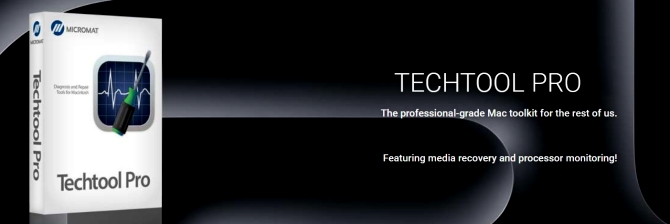TechTool Pro 具備整套 S.M.A.R.T (Self Monitoring Analysis And Reporting Technology)測試程式,通過對軟硬體作預先診斷和分析,用戶可在硬碟損壞前預先知道,同時能自動監察這些重要數據資料,如發現有可能損壞數據資料的情況,會向用戶作出警告,讓你在災難發生前備份重要數據資料。用戶甚至於可以將一個整體的Mac OS X 啟動硬碟安裝在 iPod 上。這個工具不僅可以解除硬碟問題,也可以用於修復資料、重新分區硬碟、使用不同的 Mac OS 版本開機等。
TechTool Pro 是為 Mac OS X 重新設計的全新工具程式。不但保留舊版原有的硬體偵測功能,還可檢查系統上其他重要功能,如:網路連接,區域網路等。隨時監控
和保護您的電腦,並可預設定期檢查電腦狀況,如發現任何問題時,能自動發出電子郵件通知用戶。完全在 Cocoa 下發展,來確保強大功能和 Mac OS X 的完全相容。同時也具有全新、易學易用的 aqua 操作介面與便於導覽的流暢窗口等優點。
你可以透過檢測系統文件中的數據來判斷你的系統執行力如何。TechTool不僅是一個簡單的一致性測試工具,它還能檢測系統文件中幾乎所有的資源。你可以檢測整個PRAM芯片,這對於平常Macintosh維護非常重要。利用TechTool搭配著其他平常的維護工作,桌面的重建會更有效率。TechTool不是簡單地更新已有的桌面數據庫,而是刪除桌面,迫使Finder建立一個新的數據庫。你還可以選擇保存文件的注釋。最後,TechTool還可以顯示電腦製造時的數據,電腦使用的時數,以及任何你需要知道的事情,包括所有擴展和控制面板列表。它的功能還包括硬碟最佳化、修理、恢復權限。TechTool Pro可以就像是一個專家來測試你的電腦性能,有了他你就不需要有多年的經驗或任何相關電腦學位證明就能搞定你的電腦。你可以用它修復任何Macintosh的問題,校驗系統配置,最優化性能,檢查關鍵的系統軟體完整性和可使用性,保證系統運行速度以及找出導致系統緩慢、當機的罪魁禍首。
功能:
-保護電腦和數據
-創建緊急修復分區
-優化你的驅動器
-從損壞的驅動器內恢複數據
-在你的電腦上做日常的維護
-測試新的技術
-讓你的電腦運行的更快捷

更新介紹
New in Techtool Pro 20
TEST SUGGESTIONS
Check Computer now keeps track of when you last ran a suite of tests, and will let you know when tests should be performed again. This data is available both in the app, and as a macOS Widget to help you stay on top of testing.
EXPANDED FILE TESTING
The File Structures test has been updated to test a variety of additional modern file formats, including the formats used to capture photos on iPhone.
IMPROVED BLUETOOTH TEST
The Bluetooth test now keeps track of battery levels in Apple input devices, including all recent versions of the Magic Mouse, Magic Keyboard, and Magic Trackpad.
BETA MACOS SONOMA SUPPORT
Techtool Pro includes beta support for macOS 15, Sequoia.
This is a beta feature – final Sequoia support will arrive once macOS Sequoia ships this fall.
IMPROVED BATTERY TEST
Techtool Pro includes under-the-hood improvements to the battery test. Testing for iOS device batteries has been updated from the ground up to better support Apple’s latest battery technology.
INTERNAL IMPROVEMENTS
Techtool Pro 20 continues to receive improvements to support the latest Macs, along with improvements in the tests and tools you rely on.
TechTool Pro is a feature-packed release of the most comprehensive diagnostic, repair, and maintenance utility of all time! No product comes close to TechTool Pro for ensuring that all your hardware and software is operating at peak performance. Use TechTool Pro for:

Diagnostics and Repair |

Drive Testing and Repair |

Smarter SMART Check |

Partition Map |

Memory Test |

eDrive If needed, the eDrive's size can be expanded to fit your needs. |
Volume Cloning
Volume Cloning creates exact duplicates of your volumes for trouble-free archiving to backup your data and applications. Cloning volumes can also be helpful if you are upgrading from a smaller size hard drive to a larger drive. You have the options of creating a duplicate of an entire disk, file syncing by adding only the changed files to a clone, or cloning to numerous disc image formats. If you have an available drive, you can even use the tool to optimize disks that are especially fragmented.
Volume and File Optimization
TechTool Pro performs both file and volume optimization. File optimization defragments individual files on the hard drive. Volume optimization consolidates the free space on a hard drive. For full optimization, perform Volume Optimization after File Optimization. The resulting optimization simplifies the file storage layout and may enhance the overall performance of your drive.**
Disk Speed
Use Techtool Pro to measure disk speed. Drive manufacturers advertise speeds that may not be realistic for real-world use, depending on the connection used, etc. Find out how your drive actually performs using the Drive Speed tool.
Internet Speed
Use the Internet Speed tool to measure your real-wold internet connection speed. Many speed test websites optimize to give the best speed possible. The Internet speed tool uses the same servers used to host a large percentage of the internet so you can gauge realistic performance.
APFS Snapshot Recovery
Techtool Pro includes data recovery options for APFS volumes. Create longer lasting APFS snapshots that can be used to recover accidentally deleted files, even if a backup is unavailable. Create snapshots automatically using the new Snapshot Usage feature in Techtool Protection, and mount and recover from your snapshots using the Snapshot Recovery tool.
Battery Check Test
Techtool Pro tests internal Mac laptop batteries as well as the batteries in iOS devices. For iOS battery testing, trusted devices can be tested over WiFi as well as through a wired connection.
Data Recovery
TechTool Pro helps you recover your data from corrupted drives or volumes that don't mount on the desktop to save the data to another location.† Use the Trash History feature to track the location of deleted files and increase the chance of their recovery in the case of an accidental deletion.
Processor Benchmarking
Get an objective measurement of your Mac's processor performance. The Processor Benchmark too uses industry-standard measurement algorithms to test processor performance. Using this tool, you can get metrics that can be used to compare processor speeds apples-to-apples. Avoids the confusion of comparison using Megahertz.
Network and Connectivity Testing
TechTool can test your Bluetooth, Wifi, Ethernet and any other network network interface. Troubleshoot problems staying connected to wifi, or problems connecting to Bluetooth peripherals such as speakers, keyboards, and more.
Network Monitoring and Connectivity
TechTool Pro will monitor the configuration of your local area network (LAN) by revealing the active services and ports on each selected machine or Bonjour supported device on your LAN. This information is important for strengthening security on a specific machine, Bonjour supported device or your overall LAN, and is also helpful in tracking what devices have been in use in the past that are no longer available since the last time monitoring was performed.
TechTool Pro
System Requirements:
- Apple Silicon and Intel-based Macs
- macOS 10.13 ‘High Sierra’ through macOS 15 ‘Sequoia’ beta
**All Macs running macOS 12 ‘Monterey’ and later, and Apple Silicon Macs running macOS 11 ‘Big Sur’ and later will only start up using devices signed by the macOS installer. As a result, Techtool Pro cannot automate copying macOS, so the eDrive and Techtool Protogo features are not available on these Macs. Techtool Protogo features are limited on Intel Macs running Big Sur. Instead, installing macOS onto an external drive is recommended to achieve similar functionality.
†Note: Data Recovery may not recover data in all circumstances.
***Note: Defragmenting (Optimizing) is not supported for APFS volumes, and is not advised for any drive with a Solid State component. Solid state drives do not benefit from defragmentation, which only serves to wear out those drives sooner. Optimization for APFS rotational drives is not yet possible with the current amount of APFS documentation provided by Apple, which currently provides insufficient documentation for defragmenting a disk.
††Note: User must be logged in for automatic testing to occur.