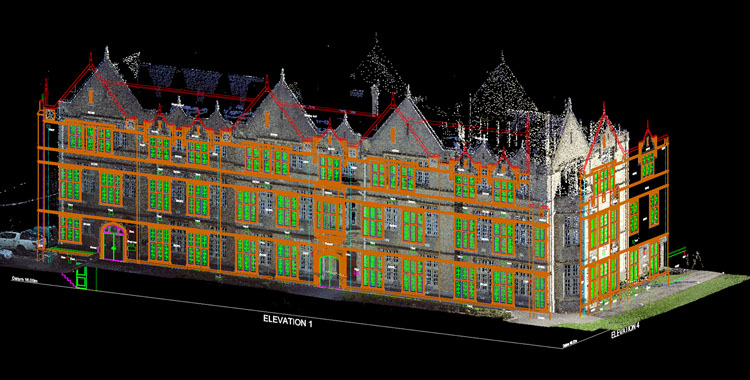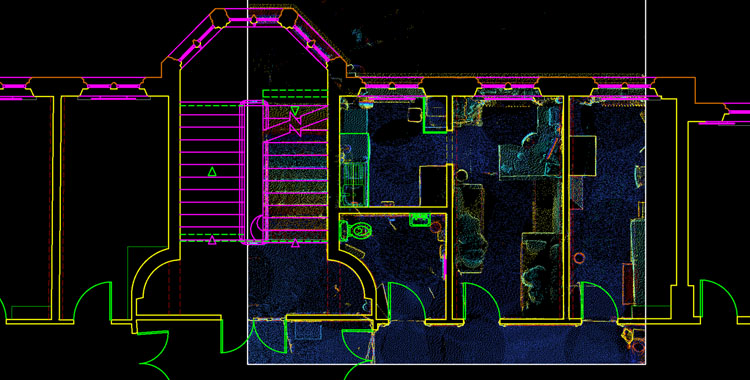Undet for SketchUp 是市場上唯一可讓您直接在SketchUp中使用點雲的插件。
一項創新,讓您具有競爭優勢!
目前,市場上唯一的硬體獨立外掛程式(點雲擴展),允許您直接在 SketchUp 中導入任何大小點雲,而不會減慢速度。
Undet + SketchUp
可能是基於點雲數據創建 3D 模型的最簡單方法,適合那些喜歡 SketchUp 本身簡單性的使用者。
UNDET SketchUp點雲擴展將使您可以將點雲導入SketchUp,並且您將能夠根據任何點雲數據輕鬆設計您的想法。
集成的UNDET數據庫
UNDET 資料庫已準備好用於具有點雲的超級平滑工作流,您將保留對每個導入檔的控制(單個掃描位置文件不會合併到單個“死區 dead set”中)。
UNDET 可快速查找和可視化 SketchUp 環境中任何大小的點雲視圖,而不管使用的 3D 測量設備:支援的點雲格式 *.E57, *.FLS, *.RCP, *.PTX, *.ZFS,*.LAS, *.LAZ, *.PTS, *.DP, *.FPR, *.LSPROJ, *.FWS, *.CL3, *.CLR, *.RSP, ASCII / NEZ (X,Y,Z/i/RGB) and custom ASCII / TXT 檔案格式導入。
» Fast and easy point cloud data import from any terrestrial and mobile mapping system, UAV, or photogrammetry software. Supported formats: *.E57, *.FLS, *.RCP/RCS, *.PTX, *.ZFS,*.LAS, *.LAZ, *.PTS, *.PLY, *.DP, *.FPR, *.LSPROJ, *.FWS, *.CL3, *.CLR, *.RSP and custom ASCII / TXT file format imports.
» Point cloud visualization with multiple colour modes: by source (RGB), by intensity, by plane, by Z (height), by scan stations, and by additional transparency mode.
» Easy-to-use tools for viewing and slicing 3D point cloud data to easily control the information you see. Including an automated tool to create a point cloud clipping box around selected SketchUp entities.
» Logical class management tools to reclassify the point cloud and manage the visibility of each logical class.
» Coordinates system manager to move & rotate your point cloud quickly and align scan data to the 3D model or shift it to optimized coordinates to avoid screen glitching when working with georeferenced point clouds.
» Toggling tools scan stations/files/logical classes/view sections in no time, with an intelligent indicator to quickly identify the densest scan file in the active point cloud slice.
» Optimized to maintain high computer and software performance even when working with large amounts of point cloud datasets (hundreds or even thousands of scan stations/files).
» English, Italian, Japanese, Chinese and South Korean languages are available.
What are the system requirements for working with point clouds in SketchUp?
You don’t need a high end computer to handle the Undet software. However, there are some technical requirements you should be aware of to ensure optimal performance.
Operating System: Microsoft Windows 10 & 11 (64-bit only)
CPU: 3.0 GHz or faster processor. Multiple CPUs or multicore CPUs recommended for point cloud processing
RAM: 16 GB or more recommended
GPU: We recommend using graphical processors like NVidia or AMD with a 3D Graphics accelerator card with OpenGL version 4.4 or newer, and GPU should be with at least 4 GB of VRAM
Hard Drive: SSD must be used for faster performance
Undet works with Windows only. Compatible with SketchUp 2020, 2021 & 2022
Undet for Revit
UNDET enables Revit point cloud users to experience better visibility, increased control and performance. UNDET dynamic views are generated directly from the UNDET database instead of loading heavy RCP files, therefore ensuring super-smooth workflow.


Undet for AutoCAD
Undet for AutoCAD provides super-smooth workflow to solve complex needs for point cloud-related projects:
- Raster documentation
- 2D drawings | floor plans | elevations | sections |
- 3D concept & 3D mass modelling
- 3D site & topographic modelling
- Ground surface modelling
- Deformation analysis
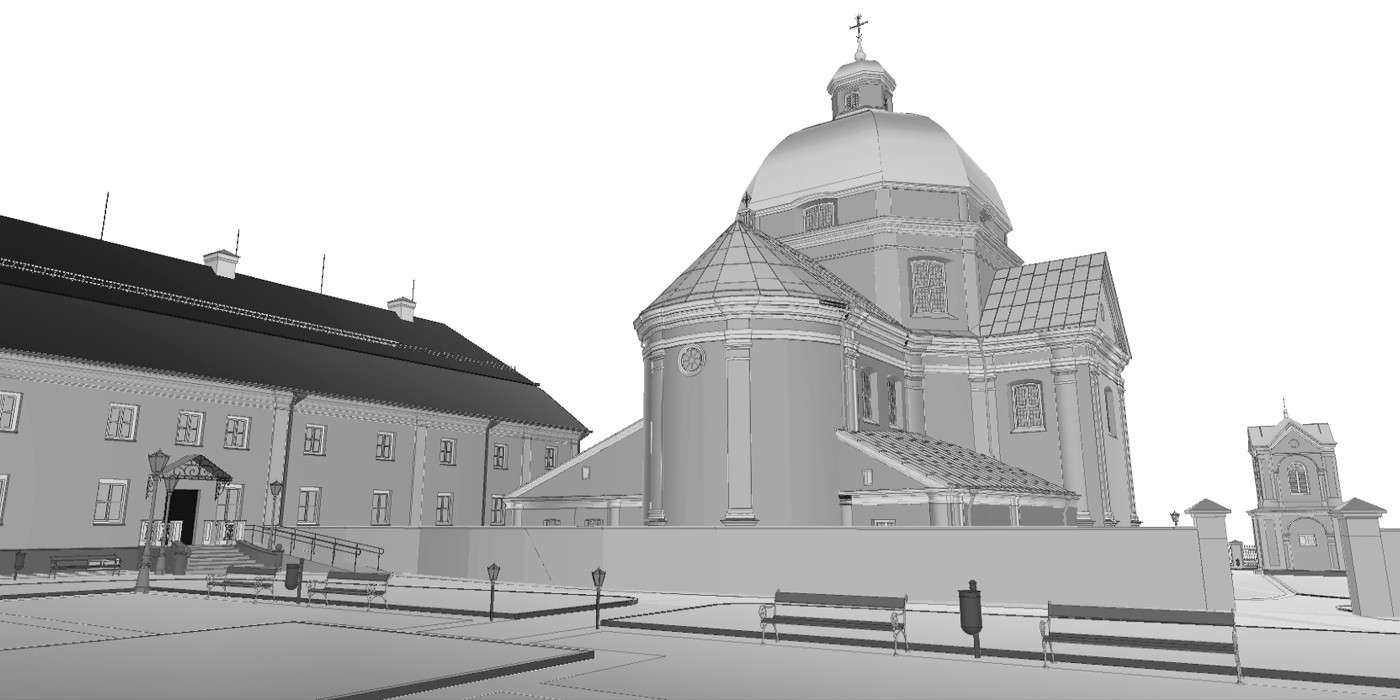

Undet for Ares Commander
The UNDET Point Cloud Plugin for ARES Commander lets you import and handle point cloud data directly inside the ARES CAD Software for a super-smooth workflow with point clouds. This solution was developed in collaboration with Graebert GmbH, which develops ARES technology, which represents the second-largest installed base in the world. Millions of professionals use CAD solutions powered by the ARES technology in Ares Commander, DraftSight & CorelCAD.