
最新版 Keeper Connection Manager v2.19 更新於 2024/6/27
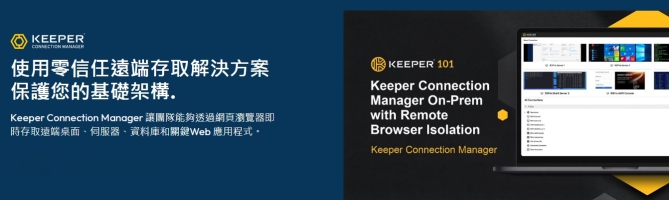
Keeper Connection Manager
無需VPN 即可安全存取任何系統或設備
Keeper Connection Manager 讓團隊能夠透過網頁瀏覽器即時存取遠端桌面、伺服器、資料庫和關鍵Web 應用程式。Keeper Connection Manager 是一款無代理網關,可安裝在任何本機或雲端環境。
- Agentless and clientless
- 閃電般快速響應
- 簡單的存取控制
Keeper Connection Manager 的核心功能
- RDP、SSH、K8s 和VNC 桌面協議
- 多用戶會話共享
- MySQL、PostgreSQL、SQL Server 資料庫連接
- 基於角色的存取控制
- 用於保護Web 應用的遠端瀏覽器隔離
- 兩步驟驗證
- 可透過行動裝置存取
- SSO、Active Directory、LDAP 和PIV/CAC 集成
- 可選會話和按鍵記錄
- 自訂品牌
易於實施
無需安裝特殊客戶端,無需插件,也絕對沒有並發限制。
1. 設定
在您的本機網路或雲端運行容器
2. 連接
使用您的網頁瀏覽器從任何地方輕鬆連接
3. 集成
支援多種協定和第三方系統
Keeper Connection Manager 提供無縫的管理員控制
- 透過基於角色的存取控制實現最低特權
- 啟用並存取會話記錄以確保安全性和合規
- 直接整合Keeper Secrets Manager,從Keeper 保管庫直接檢索會話憑證
- 透過SSO、Active Directory 和LDAP 整合快速部署給使用者和群組
- 作為容器部署到任意Docker 環境
- 接收有關連接活動的報告和警報,並可直接整合任意SIEM 平台
為什麼主流組織選擇Keeper Connection Manager
無需安裝
一鍵即可存取機器或Web 應用。無需安裝特殊外掛程式或客戶端軟體。
使用者友善
簡單、快速、直覺的使用者介面,相容於所有網頁瀏覽器。
簡化審核
在會話錄製中,可以標記感興趣點,以便快速且輕鬆地確定會話期間活動發生的位置。
共同瀏覽會話
與其他使用者分享活動會話,實現最佳協作。
快速部署
在任何本機或雲端環境中使用Docker 進行靈活的安裝選項。使用SSO、AD 和LDAP 進行無縫身份驗證。
網路隔離
Keeper Connection Manager 可以部署到氣隙系統環境中,以支援最嚴格的網路安全需求。
支援行動裝置
支援手機和平板電腦設備的iOS 和Android 網路瀏覽器,具有包括RDP、資料庫和SSH 會話在內的所有功能。
迅速支持
為企業客戶提供專屬培訓和24/7 支援。
遠端瀏覽器隔離
Keeper 的遠端瀏覽器隔離是一種零知識方法,用於將Web 瀏覽活動與BYOD 最終使用者裝置隔離。
– 零知識安全性: 使用不攜帶客戶資料的瀏覽器會話,體驗真正的隱私
– 安全且簡化的Web 瀏覽: 安全存取內部和外部站點,如果設備遭到入侵也不會有資料外洩風險
– 自動填充憑證:整合Keeper 的密碼管理程序,實現無縫自動填充,而無需向用戶透露憑證
– 增強的兼容性和安全性:無論用戶的本機瀏覽器版本為何,都可以透過最新的Chromium 瀏覽器存取網站
System Requirements
Detailed list of system and operating system requirements for Keeper Connection Manger
Supported Operating Systems:
The recommended method to install Keeper Connection Manager is via the automated docker install. This removes any operating system, system pre-requisites and other requirements. If the underlying system supports a current version of Docker, the container is fully supported.
Supported KCM Versions:
Glyptodon 1.x - Full support for 2 years after any major release
Glyptodon 2.x - Full support for 2 years after any major release
Keeper Connection Manager 2.x - Full support for 2 years after any major release
Minimum system specs for production deployment:
The generalized formula for sizing Keeper Connection Manager is 1 CPU core and 2 GB of memory for every 25 concurrent users anticipated.
| Concurrent connections | CPU | Memory |
| 0-25 | 2 | 2gb |
| 26-50 | 3 | 6gb |
| 51-100 | 4 | 8gb |
| 101-200 | 8 | 16gb |
| 200+ | Contact us | Contact us |
For anything over 200 concurrent sessions, we have several options, and it may be best to talk through this with our sales engineering team to find the right solution based on your needs and connection types.
Disk space requirements
A single session recording can vary based on the content being shown. This is affected by the type of connection. GUIs typically have higher recording sizes versus CLI connections like SSH, which can be quite small.
There are far too many variables in play to accurately predict disk space needs for recordings. The best practices are to monitor the recordings folder and offload them to another location as needed.
Network throughput for concurrent connections
Network throughput also varies based on activity, type of session and connection settings. From actual examples, we've found that for a system running about 100 concurrent sessions, network traffic varies between 9Mbit/s and 15Mbit/s for all 100 connections. Each connection would be on average 1/100th of the 15Mbit value.
In the same above scenario with 100 connections, we would expect about 15gb total traffic per hour on the network adaptor. Comparing inbound and outbound traffic, just over 90% of the traffic is outbound from the server to the clients.
Keeper Secrets Manager
Keeper Secrets Manager 是一個採用完全託管的基於雲端的零知識平台,用於保護基礎結構密碼,例如API 金鑰、資料庫密碼、存取金鑰、憑證和任何類型的機密資料。
Keeper Secrets Manager 的功能
透過從原始程式碼、設定檔和 CI/CD 系統中刪除硬編碼憑證, 保護您的環境並消除秘密蔓延。
- 將所有憑證安全地儲存在 Keeper Vault 中
- 透過基於角色的存取控制來管理存取權限和權限
- 將機密整合到您的基礎架構、容器和建置系統中
- 將您的秘密整合到具有可審核性的統一平台中
- 在基礎架構和多雲環境中自動輪調服務和管理帳戶、使用者身分、基於 REST 的 API 帳戶、電腦和使用者帳戶的憑證
- 擴展 Keeper企業密碼管理器(EPM) 平台 的功能以實現企業範圍的覆蓋
- 團隊成員可以管理無限數量的機密、應用程式和環境
主要特點
- Vault Secrets 透過直覺的 UI 或 CLI 提供給設備和機器
- 每個授權使用者都會獲得一個私有的加密保管庫,用於儲存和管理他們的密碼、憑證、文件和共用機密
- 開發者 SDK 以流行的程式語言提供,只需幾行程式碼即可存取和更新機密
- 流行的 CI/CD 平台和建置工具提供插件和集成
- 集中管理控制台提供基於角色的存取控制、設定、報告、審核和使用者管理
- 與 SIEM 整合的精細事件報告和警報功能
Keeper Password Manager 密碼管理
透過基於角色的存取控制、審核和合規性,在零知識庫中保護、發現、共享和輪換密碼、金鑰和機密資料。
專為您打造的最佳密碼管理器。
在安全的個人密碼管理器中輕鬆建立和儲存您的密碼和金鑰,您可以在任何地方、任何裝置上存取該管理員。
