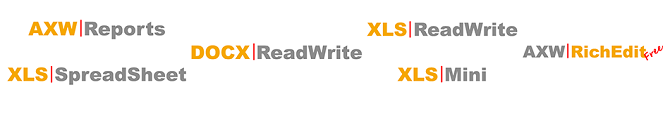XLSReadWriteII 是一套協助工程師在Delphi、C++ Builder、與 .NET Framework 程式語言下,可輕鬆讀取Excel的開發元件。它具有下列特色:
- 完全支援 Excel 所有功能:程式設計師可以利用 XLSReadWriteII 讀寫 Excel 檔,並可直接使用您慣用的儲存格規則與功能,上手容易。
- 包含原始碼:XLSReadWriteII 直接提供您所有原始碼,讓您直接修改、閱讀。不似其他同類型的元件,當您遇到困難時,只能等待原廠提供修補檔。
- 無需支付「執行期費用」:某些 Excel 元件,會在您打算把包含該元件的程式碼散佈到客戶端時,要求額外支付一筆「執行期費用(Runtime Fees)」。XLSReadWriteII 不會要求您支付該筆費用,從您購買 XLSReadWriteII 後,您就可以自由使用它,幫您節省大筆經費。
- 支援平台最豐富:XLSReadWriteII 是少數支援 Delphi、Borland C++ Builder、與 .NET Framework 三大平台的 Excel 讀寫元件。讓您開發軟體時,不必為了橫跨多個平台,而額外花費金錢購買或花費時間學習新元件。
- 強大的匯入匯出功能:XLSReadWriteII 可以匯入多種資料庫,也可以將結果以 HTML 格式匯出。讓您操作 Excel 功能時,能以最簡便的方法取得運算用的資料,也能將成果以最普及的 HTML 格式,提供給其他人參考。
- 讀寫速度快:XLSReadWriteII 能在數秒內,完成 1,000,0000 個儲存格的讀寫作業。
功能介紹
.jpg) |
可讀寫任何儲存格裡的數值資料 |
.jpg) |
依照需求編輯儲存格 工程師編輯儲存格非常容易,只需輸入對應的字串至儲存格內,即可依照需求編輯內文, 例如輸入以下字串:「XLSReadWriteII.Sheet[n].Cell[Col,Row].FontSize := 12」,儲存格內的字體大小則為12。 |
.jpg) |
讀取所有列印選項
|
.jpg) |
XLSReadWriteII完全支持Unicode |
.jpg) |
控制項 |
.jpg) |
圖片 |
.jpg) |
插入註解及對話框 |
.jpg) |
圖表 |
.jpg) |
複製/搬移/刪除 |
.jpg) |
可使用具名區域或具名儲存格 |
|
支援各種格式的超連結 |
|
|
文件加密 |
|
|
函數計算 |
|
|
支援Rich Text 儲存格 |

XLSSpreadSheet 是原生的Delphi元件,可查看Microsoft Excel檔。使用XLSSpreadSheet,,你可以查看Excel檔就好像在Excel中進行查找一樣 該元件不需要安裝其他軟體或程式庫。
易於使用。如果您熟悉 XLSReadWriteII,那麼你已具備相關知識,如 Excel 資料的所有控制項都是 XLSSpreadSheet槽裡的 XLSReadWriteII 物件。 當您購買 XLSSpreadSheet,也內含 XLSReadWriteII 的最新版本。
XLSSpreadSheet還附帶了用於列印和預覽列印元件。
XLSSpreadSheet無需支付「執行期費用」
支援格式
|
單元格格式。
|
|
富文本單元格。
|
|
備註和文本框。
|
|
編輯公式。
|
|
使用完整的富文本支持編輯單元格文本。
|
|
條件格式。
|
|
與Excel中的交互式設計器一起使用數據透視表。
|
|
圖片。
|
|
圖表。
|
|
繪圖形狀。
|
|
選擇,複製和移動單元格。
|
|
組行和列。
|
|
XLSSpreadSheet還附帶一個單元格格式選項對話框。
|
|
導出為PDF文件
|
系統需求
XLSSpreadSheet works with all Delphi versions, from 6 up to the current.
Delphi/RAD Studio 6,7,2006, 2007, 2009, 2010, XE, XE2, XE3, XE4, XE5

Report generator component that let you generate reports from MS Word template files. Available for VCL and Firemonkey
- DataSet. The default band type. Used to iterate trough te records of a data set. DataSet bands can have childs to any depth in order to create master-detail relations.
- SubReports. Bands that are executed after another band is executed.
- SubPages. Bands that are on a separate page, as for building table of contents.
- ReportHeader. A header that is written once for the report.
- ReportFooter. A footer that is written once for the report.
- PageHeader. A header that is on top of every report page.
- Pagefooter. A footer that is on bottom of every report page.
- GroupHeader. A band that is executed if a condition is met.
- GroupFooter. Footer band of a GroupHeader.

Word processing component, designed to be compatible with MS Word. Uses DOCX as file format.
AXWWriter is a Word Processing component designet to be compatible with MS Word. The component don't need any other software or libraries to be installed.
AXWWriter works togheter with DOCXReadWrite, which also is included. Please take a look at DOCXReadWrite for more features. AXWWriter is easy to use. If you are familiar with DOCXReadWrite, you allready have the knowledge that's needed, as all control of the Word data is trough the DOCXReadWrite object of AXWWriter.
AXWWriter also comes with components for printing and print preview. A set of Actions is included for easy assigning to menus.