
最新版 MSP360 Backup 7.9 更新於 2024/7/31
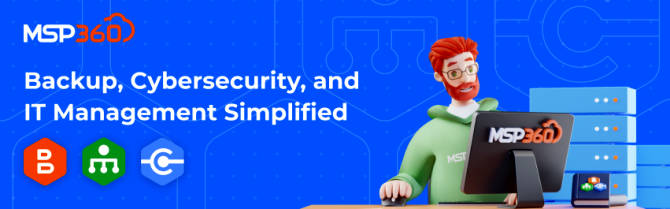
MSP360 Backup for Windows (原為 CloudBerry Backup for Windows) 讓您將文件和文件夾備份到Amazon S3,Amazon Glacier,Microsoft Azure,Google Cloud和其他雲端存儲。
是一個跨平台,經濟高效,靈活的和多功能備份和恢復解決方案,支持企業和普通用戶
執行自動備份到各種雲端存儲服務。 高級加密,壓縮和合成備份等功能可以提供更多功能,電腦和電腦之間的高效,快速和安全的文件傳輸雲端。
File System Backup:將您的Windows伺服器備份到選擇的雲端儲存服務
Image Based Backup:完整複製整個伺服器環境至雲端
◎ 在本地硬碟上不占額外空間
◎ 可從雲端直接回復至USB裝置
◎ 全面備份或選擇大小
◎ 可還原至與原本不同的硬體
◎ 還原至Hyper-V或VMware
◎ 從Image based backup進行個別檔案層級的復原
Image-Based Backup
Block-level volume snapshots are taken and sent directly to the cloud, allowing dissimilar hardware or virtual machines restores.
Restore to the Cloud VM
MSP360™ Backup allows to deploy Windows Server image from a backup copy image as an Amazon EC2 or Azure VM instance and get your physical or virtual server up and running in the cloud with a few simple steps.
Synthetic Full Backup
Reduce the amount of uploaded data and accelerate full backup creation by reusing the existing data stored in the cloud.
256-bit AES Encryption
Encrypt backups with up to 256-bit strong keys on the source side. All data sent to the cloud is also encrypted using the SSL protocols to protect while it is in transit.
Compression
Reduce data overhead, decrease storage costs, aid bandwidth and accelerate Windows Server backup completion with optional compression.
Cloud and Local Backup
Backup Windows Server to the cloud storage of your choice or set up local backup if you want to send only a subset of your data to the cloud and keep the rest on your local backup storage.
Block-Level Backup
Back up only modified or new portions of files to add them to existing online data pool.
Scheduling and Real-Time Backup
Set up hourly, daily, weekly, monthly backups or specify your own schedule. Real-time backup allows to back up files and folders on Windows Server on change or creation.
Command Line Interface
Get backup plan statistics programmatically and use the Command Line Interface to integrate Windows Server backup with your own routines.
Multiple Cloud Storage Support
Choose one of the supported public cloud storage, including: Amazon S3, Amazon Glacier, Windows Azure, Rackspace, OpenStack, Google Storage, SoftLayer and others.
Network Locations Backup
Back up your network locations including network shares, NAS devices, mapped drives, etc.
Cloud-to-Cloud Backup
Back up data from one cloud storage location to another. Use multiple cloud storage destinations to keep your cloud data backups.
Cloud-to-Local Backup
Automate backup of the cloud data to local storage, external or network drive.
Email Notifications
Set up customizable email notification feature to track each run of your backup and restore plans remotely.
Retention Policies
Set up retention options to enable automated deletion of outdated data from your storage. Keep only actual versions of your backups.
| Desktop | Server | MS SQL Server | MS Exchange | Ultimate | Virtual Server | MS365/Google | |
| Operating Systems | |||||||
| Windows 7/8/10/11 | V | V | V | V | V | V | |
| Windows Server | V | V | V | V | V | ||
| Linux (file-level only) | V | V | |||||
| MacOS (file-level only) | V | V | |||||
| VMware, Hyper-V | V | ||||||
| Backup Types | |||||||
| File-System Backup | V | V | V | V | V | V | |
| Image Based Backup | V | V | V | V | V | V | |
| MS SQL Server Backup | V | V | |||||
| MS Exchange Backup | V | V | |||||
| GSuite / Office365 | V | ||||||
| Network Share Backup | 1 share | 1 share | 1 share | 1 share | Unlimited | 1 share | |
| Web-Based Remote Access | V | V | V | V | V | V | |
| Licensing | |||||||
| Licensed Per | endpoint | endpoint | endpoint | endpoint | endpoint | host (2 sockets included) | user |
System Requirements
Before installing MSP360 Backup for Windows, make sure that your computer meets the following requirements:
Hardware Requirements
| Component | Requirement |
| CPU | Minimum 1.4GHz 64-bit |
| RAM | 4GB minimum, 8GB recommended |
| Disk Space | Minimum 1GB of free disk space |
! The target computer must be connected to Internet. Port 443 must be not blocked.
Software Requirements
| Component | Requirement |
| Operating System | Windows 7/8/10/11 or Windows Server 2008/2008 R2/2012/2016/2019/2022 |
| Software installed | Microsoft .NET Framework 4.5.2 or higher |
! Some older versions may require manual installation of Microsoft Visual C++ 2013 Redist x64
Linux
Backup for Linux Personal Edition
MSP360 Backup (formerly CloudBerry) is a cross-platform cloud backup and disaster recovery solution integrated with major public cloud services, such as Amazon Web Services, Microsoft Azure and Google Cloud Platform. Designed with the user needs in mind, CloudBerry Backup is easy-to-use, flexible and affordable.
Backup for Linux Server Edition
MSP360 Backup (formerly CloudBerry) is a cross-platform cloud backup and disaster recovery solution integrated with major public cloud services, such as Amazon Web Services, Microsoft Azure and Google Cloud Platform. Designed with the user needs in mind, CloudBerry Backup is easy-to-use, flexible and affordable.
Backup for Linux Ultimate Edition
MSP360 Backup (formerly CloudBerry) is a cross-platform cloud backup and disaster recovery solution integrated with major public cloud services, such as Amazon Web Services, Microsoft Azure and Google Cloud Platform. Designed with the user needs in mind, CloudBerry Backup is easy-to-use, flexible and affordable.
| MSP360 Standalone Backup for Linux | Linux Server | Linux Ultimate | |
| Backup Support | |||
| File-System Backup | V | V | V |
| Encryption | V | V | V |
| Compression | V | V | V |
| Pre/Post-Backup Script Execution | V | ||
| Usage | Home/Personal | Business | Business |
| Storage Limits | |||
| AWS | 5 TB | 5 TB | unlimited |
| Wasabi, Backblaze B2, Microsoft Azure, Google Cloud Storage |
5 TB | 5 TB | unlimited |
| Local storage | unlimited | unlimited | unlimited |
| Support | Community only | Community only | Community only |
Mac
MSP360 Backup for Mac
MSP360 Backup (formerly CloudBerry) is a cross-platform cloud backup and disaster recovery solution integrated with major public cloud services, such as Amazon Web Services, Microsoft Azure and Google Cloud Platform. Designed with the user needs in mind, CloudBerry Backup is easy-to-use, flexible and affordable.
VMware/Hyper-V
MSP360 Backup Server Edition
MSP360 Backup (formerly CloudBerry) is a cross-platform cloud backup and disaster recovery solution integrated with major public cloud services, such as Amazon Web Services, Microsoft Azure and Google Cloud Platform. Designed with the user needs in mind, CloudBerry Backup is easy-to-use, flexible and affordable.
MSP360 Backup Backup VM Edition (2 sockets included)
MSP360 Backup (formerly CloudBerry) is a cross-platform cloud backup and disaster recovery solution integrated with major public cloud services, such as Amazon Web Services, Microsoft Azure and Google Cloud Platform. Designed with the user needs in mind, CloudBerry Backup is easy-to-use, flexible and affordable.
MSP360 Backup Ultimate Edition
MSP360 Backup (formerly CloudBerry) is a cross-platform cloud backup and disaster recovery solution integrated with major public cloud services, such as Amazon Web Services, Microsoft Azure and Google Cloud Platform. Designed with the user needs in mind, CloudBerry Backup is easy-to-use, flexible and affordable.
| Windows Server | VM | Ultimate | |
| Backup Support | |||
| File-System Backup | V | V | V |
| Backup Support | |||
| File-System Backup | V | V | V |
| Image Based Backup | V | V | V |
| System State Backup | V | V | V |
| Bare Metal Restore | V | V | V |
| Restore to Cloud VM | V | V | V |
| Microsoft SQL Server Backup | V | ||
| Microsoft Exchange Backup | V | ||
| Virtual Machine Backup | V | ||
| Encryption and Compression | V | V | V |
| Network Share Backup | 5 shares | 5 shares | unlimited |
| Storage Limits | 1 TB | unlimited | unlimited |
| Support | Community only | Community only | Community only |
MSP360 RMM.
Streamline IT management with a painless, cost-efficient remote monitoring and management (RMM) solution. Access unlimited endpoints at no additional cost.
Patch Management
Effortlessly view and install updates on target endpoints. Easily schedule Windows and third-party application updates from the WinGet repository for computers in your environment.
Web-Based Remote Access to Windows Devices
Access Windows devices via a browser without having to install the MSP360 Connect app on your computer. Simply log into the MSP360 web console and connect.
SNMP Monitoring
Scan and list devices on a local network using SNMP V1, SNMP V2, or SNMP V3 protocols. Set up alerts for your SNMP devices to be aware if there are any issues.
Software Deployment
Install and uninstall applications on multiple computers in a few clicks.
Alerting & Reporting
Monitor the health of your systems with customizable alerts based on system performance. Receive real-time push notifications directly to your mobile device.
Scheduled Tasks
Choose whether to run a task immediately or schedule it to run later.
Script Library
Execute predefined PowerShell and Bash scripts from the Script Library or add your own.
Wake-on-LAN and Remote Reboot
Wake up and restart remote devices with the click of a button.
Antivirus Management
Check the status of the antivirus application, update databases, and more.
MSP360 Connect.
Securely connect and control remote devices and servers to resolve issues faster. Take advantage of high-speed stable connections regardless of the computer’s global location.
MSP360 Connect (formerly Remote Desktop) is a fast and secure remote access solution enabling remote support, helpdesk assistance, remote work, distance education, and more. Access Windows and macOS devices from any operating system.
