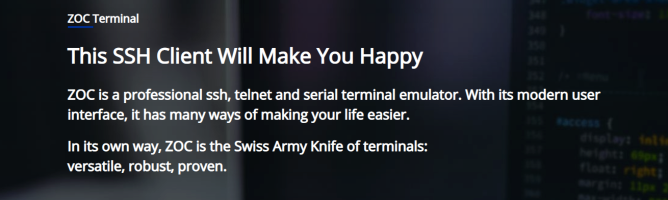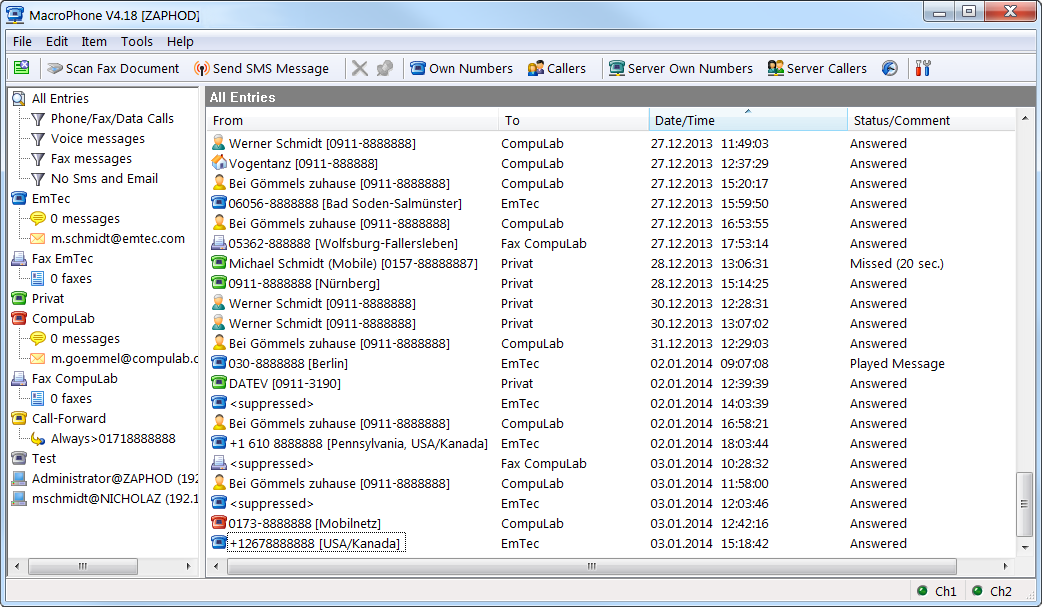ZOC Terminal 是一款專業的SSH / Telnet用戶端和終端模擬器,適用於Windows和Mac OS X兩種作業系統,其具有多項豐富的功能,還可以為您做實地環境模擬!
- 可依用戶的需求和喜好設置
- 具有腳本功能(超過200 Commands)和自動化功能
- 支援Win 8作業系統和OS X
- 具有友好的管理界面,讓用戶方便設置
ZOC • SSH/Telnet Client and Terminal Emulator for Windows and macOS
ZOC Terminal is a professional terminal emulation software for Windows and macOS.
Its impressive list of emulations and powerful features make it a reliable and elegant tool for connecting to hosts and mainframes via Secure Shell, Telnet, serial cable and other communication methods.
With its modern user interface, this terminal has many features that will make your life easier. In its own way, ZOC is the Swiss army knife of terminal emulators: Versatile, robust, proven.
– Industrial-Strength Encryption, Security and Features
– Tabbed sessions with thumbnails
– Address book with folders and color coded hosts
– Highly customizable to meet your preferences and needs
– Scripting language with over 200 commands
– Compatible with Windows 10/11 and macOS Solanana
– Administrator friendly (deployment, configuration)
Key Features:
– Extensive logging, full keyboard remapping, scrollback
– User defined buttons, automatic actions, macro recorder
– Emulations: xterm, VT220, VT420, TN3270, TN5250, Wyse, QNX, ...
– Communication: SSH v2, Telnet, Rlogin, Modem, Serial Cable, ...
– File Transfer: SCP, FTP, SFTP, FTPS, Zmodem, Xmodem, Ymodem, Kermit, ...
更新介紹
NEW: function to copy ssh public-key to clipboard (Tools menu)
FIX: possible crash when starting the program
FIX: session profile > keyboard sometimes showed wrong content for mapped keys
FIX: host directory saved names with European umlauts and some special characters incorrectly
FIX: some TN3270 country codepages did change into another value after editing session profile
CHG: printer margins can now have up to two decimals
CHG: max number of lines in scrollback increased to 128000
FIX: sending some idle action strings actually caused disconnect in TN3270
FIX: problem with SSH FTP connections when using global ssh keys
User Interface
- Tabbed sessions with overview screen to show thumbnails of all open sessions
- Session tabs can be moved between windows
- "Colorful tabs" feature to tint user interface elements with different colors depending on which host is connected
- Full keyboard remapping (e.g. to send text, perform functions, execute programs, etc.)
- Host directory with folders and full option set for each entry and automatic login sequences
- User button bar to map texts, scripts, phone book entries, external protocols and shell commands to buttons (incl. sub-folders in the button bar)
- F-Macro keys for texts, scripts, phone book entries, external shell commands, etc.
- Local typing (entry field with history e.g. to locally type commands and/or send them to all sessions)
- Various logging and scroll back functions
- Compatible with current Windows 10/11 and macOS Solanana operating systems (more details below)
Emulation
- VT52, VT220, full report).
- Xterm emulation with 256 colors and mouse support (e.g. for use with Midnight Commander)
- Linux console-like (including UTF8, colors, full keyboard)
- TN3270 (models 3278 and 3279/E with line graphics, colors and full keyboard mapping)
- TN5250 for IBM iSeries access
- ANSI-BBS, ANSI-SCO, Avatar
- Sun-CDE
- QNX V4
- Tandem 6530
- HP 2645
- ATT4410
- TTY
- All emulations support line graphics with any font
Communication
- Modern Secure Shell (currently based on OpenSSH 8.6) with public/private key authentication, smart-card support (pkcs#11 and CAC/PIV) and port forwarding (tunneling)
- Integrated FTP/FTPS/SFTP client
- Telnet (RFC-Telnet, pure TCP sockets), SSL-Telnet (with TLS 1.2 and TLS 1.3 support)
- IPv6 support for SSH v2 and Telnet
- Modem via serial port and TAPI (Windows modem)
- Direct serial console connections via local serial port or USB/serial adaptors with FTDI chipset or Keyspan or PL2303
- Supports Break-Signal for serial Connections (e.g. for CISCO devices)
- Rlogin
- ISDN via CAPI V2.0 (including X.25 and X.31 support)
- File transfer via Ascii, Xmodem, Ymodem, Zmodem, Kermit, SCP, IND$FILE
- Translation of inbound/outbound characters
SSH (Secure Shell) Features
- Based on industry reference implementation OpenSSH
- Client supports latest encryptions like ED25519 SHA256, SHA2 or AES-256ctr
- SSH public/private key, key certificate, keyboard interactive or password authentication
- Dynamic port forwarding (client as a SOCKS proxy)
- X11 forwarding (lets you run X-Windows applications from the remote session)
- Static port forwarding (tunneling of connections to remote destinations)
- Proxy support (client connects to server through proxy or jumpserver/jumpdrive)
- SSH Agent forwarding between client and server
- offers a separate zoc-agent program for Windows
- support for Putty-Agent (Windows) and ssh-agent (macOS)
- Client side SSH key generator
- SCP file transfer through terminal emulation session
- SSH client protocol versions 1 and 2
- SSH Keep-Alive
Logging
- Scroll back in three variantes (in window, in separate Window and data view in separate window)
- Auto Highlight (text on screen can be monitored and special phrases can be highlighted automatically)
- Raw data trace to file (text and binary mode)
- Hex debug mode on screen
- File-log of all incoming data including optional time stamps
- Printer log of all incoming data
- Auto-Highlight (automatic color highlighting of predefined words or phrases)
- Print screen and screen to clipboard functions
Automation
- AutoLogin (recorded login procedures from the host directory)
- REXX language for scripting (fully featured programming language with over 75 extensions to control the terminal emulator)
- DDE support allows ZOC to act as a communication server (Windows)
- AppleScript support with access to all internal script commands (macOS)
- Auto Macros (text/functions invoked by typing certain text)
- Auto Replies (text/functions invoked by receiving certain text)
- Functions and special escape sequences to automatically exeute local applications (NetTerm compatible)
Operating Systems and Administration
- Version 8.xx available for Windows 11/10/8/7/Vista/2019/2016/2012/2008 (x86/x64) and macOS 10.9 Mavericks or higher (Intel and native ARM/Apple Silicon).
- Low use of resources (ca 12 MB disk space, runs well on anything upward from a Pentium® DualCore with 512 MB memory)
- Older versions (V7.xx, V6.xx) are still available for PPC and macOS versions before Mavericks, as well as older Windows versions like XP, 2003 and even 95
- Version 4.xx also available for OS/2
- LAN installation (LAN licensing and shared installations)
- Administrator friendly (can be preconfigured and/or functionally restricted)
- Complete online documentation
- Uninstall program
Communication Software:
- MacroPhone:Network ISDN Telephony (Voice Mail, Fax, Caller-ID etc.)
- PyroBatchFTP:Automated Internet FTP Batch File Transfer
Desktop Tools:
- Mailbell:Email Notification and Email Preview
This telephony application allows you to handle server based voice mail and fax functions for all users in your company.
Additionally MacroPhone offers many related functions, like caller id display, call logging, call notification, mobil short message sending and flexible user rights management.
Key benefits:
- Company wide caller id display
- Server based voice mail and fax functions
- Forwarding of received faxes to email
- Call notification via SMS or email
- Centralized administration of user rights
PyroBatchFTP lets you exchange files with FTP or SFTP servers in an automatic and unattended way, using a simple yet powerful batch/script language.
The package is intended for users who need to run FTP or SFTP file transfers in an automated way (scheduled or manual), e.g. to update web servers or upload data files to backup servers.
Key benefits:
- Easy to learn scripting language
- Regular FTP via one of two built-in FTP engines
- Secure file transfer via SSH/SFTP
- Synchronizes whole directory trees using a single command
- Over 50 powerful script commands
- Built in scheduler (cron-like)
- Can run as a service (Server Edition)
Mailbell notifies you when new mail is available in your email account. Additionally the program checks your mail for undesired words and senders and it can mark or automatically delete such mail.
This program checks one or multiple Email accounts (POP3, IMAP, IMAP-SSL, MAPI, Hotmail Premium accounts) and indicates new email via sound or window.
Key benefits:
- Monitor one or multiple email accounts
- Notification window displays sender/subject
- Special notification (e.g. color) for desired mail
- Automatically mark or delete undesired mail
- Preview messages from the Mailbell window
- Notification does not interrupt your typing