最新版 Thincast RD WebAccess v1.2.1050 更新於 2024/6/20
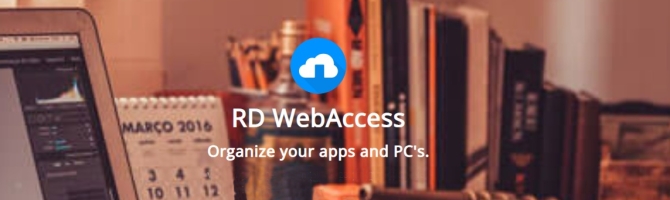
Thincast RD WebAccess
整理您的應用程式和 PC。
適用於 Linux 和 Windows 的遠程桌面 WebAccess (RD WebAccess) 允許系統管理員共享和管理對虛擬應用程序和桌面的訪問。
定義用於您的員工或整個團隊的應用程序和桌面的個性化視圖,並在設置虛擬工作空間時節省寶貴的時間。
用戶幾乎可以從任何設備訪問他們的應用程序或桌面。
Thincast RD WebServices architecture
Below is the configuration for deploying Thincast RD WebServices architecture to deliver Windows apps and desktops for end-users.
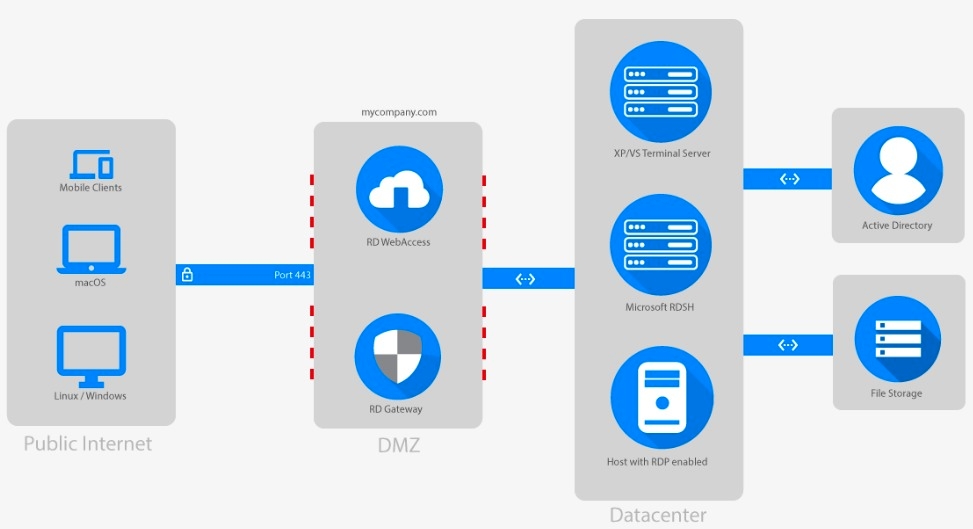
Advanced Security
Add an additional layer of security. Add-on required
To enable GeoIP & Bruteforce Protection, time controlled logons for users / groups and automatic certificate handling (ACME), simply activate the RD AdvancedSecurity add-on in the application.
Web application
Integrated web application accessible
with your standard web browser.
Thincast RD WebAccess comes with an integrated web application to allow clientless access to the RDP connection files. Only an RDP client, like the Microsoft Client (mstsc.exe) or the Thincast Client, is needed to establish the RDP connection. By providing the web application sources, you can customize the web application and integrate it into an existing web infrastructure.
Supported Clients
Access remote network resources with the client of your choice.
Thincast RD WebAccess implements the Microsoft specification and is compatible with any client that supports Microsoft WebAccess industry standard (MS-TSWP). Supported Clients include: Microsoft Windows client, Thincast Client, Microsoft Android client and many more.
Access management
Fine-grained control to restrict external access.
To deliver a personalized view to each user, you can define which user/group has access to each configured resource.
Thincast Workstation Add-On
Control Thincast Workstation virtual machines from anywhere.
Thincast RD WebAccess allows you to manage your virtual infrastructure remotely. You can access, start and stop the virtual machines on your host that is running Thincast Workstation, from anywhere and access them, using any standard compliant RDP client.
Licensing
A variety of licenses to support every company size and project.
RD WebAccess comes with a variety of licenses and plans for any company size and project. There are licences available for 10, 25 and unlimited concurrent users.
Platforms and Domain integration
Microsoft Windows with domain integration. Windows only
RD Gateway supports Microsoft Server and Microsoft Workstation operating systems. To integrate seamlessly into an existing Microsoft domain infrastructure, Thincast RD Gateway offers full Microsoft Active Directory integration.
Open Standards
100% based on open industry standards for seamless integration into your existing infrastructure.
Thincast RD WebAccess uses standardized protocols and technology. This means you can easily integrate or combine it with other software that conforms to these standards.
|
Basic |
Standard |
Pro |
|
10 Named User |
25 Named User |
Unlimited User |
Requirements and supported operating systems
Thincast RD WebServices suite is available for Windows and Linux.
Basically both versions for Linux and Windows offer the same functionality, except that on Linux Active Directory access is not supported and the local user database is used. Also, there are some minor differences regarding configuration of server certificates and listen port.
Windows
RD WebServices supports 64 bit (x64) environments on all major Windows operating systems:
– Windows 7 / 8 / 8.1 / 10 / 11
– Windows Server 2008 R2 / 2012 / 2012 R2 / 2016 / 2019 / 2022
Linux
RD WebServices are currently supported on the following versions of Debian and Ubuntu:
– Debian (amd64)
11 (bullseye)
12 (bookworm)
– Ubuntu (amd64)
20.04 LTS (Focal Foss)
22.04 (Jammy Jellyfish)
Important Note: RD WebServices can be utilized with different virtualization technologies (QEMU/KVM, VMWare, Hyper-V or cloud based solutions) but container technologies, like docker, lxc, lxd, OpenVZ or similar are currently not supported.
Note: We are constantly working on expanding our support for Linux. Let us know if there is any Linux distribution you want to see supported.
Memory and Storage
The minimum memory required on the host system is 64 MB, but 128 MB and above is recommended. For RD Gateway you can roughly calculate of 1 MB additional memory per client.
RD WebService needs at least 128 MB of available disk space for the application. If you have enabled access login, this amount can increase depending on the number of connections. Icons are cached for each RD WebAccess resource.
Network and Firewall
RD WebServices requires a properly configured network.
All the data between the clients and RD WebServices is transferred by using the secure HTTPS protocol. By default, the HTTPS standard port 443 is used. Please make sure that this port is open in your external firewall. On Windows RD WebServices automatically configures your firewall during installation.
There are two different network designs for integrating RD WebServices in your environment:
1. RD WebServices inside your LAN
Use the RD WebServices server inside the LAN and allow port 443 in the firewall between the internet and the RD WebServices server.
2. RD WebServices in DMZ
By putting the RD WebServices in a DMZ, you can isolate the RD WebServices from your LAN. You must open port 443 between the internet and the RD WebServices server and, for example, port 3389 between the RD WebServices server and the LAN. This setup requires advanced experience with firewalls and network configuration.
