ECDESIGN 授權採租用的方式管理,如不續購,到期後便無法繼續使用
另外請注意產品授權經發出即無法退貨,建議購買前請先試用
ECDESIGN 可以幫助您快速和簡便的創造有吸引力的2D和3D平面圖、佈局和簡報。ECDESIGN 是由瑞典的EasySale Sweden 公司所開發的3D空間規劃軟體。該公司成立於 2004年,其總部設在瑞典。其第一代軟體主要給汽車維修廠使用,其可以讓使用者能夠迅速地規劃和視覺化成3D修理示意圖,而不必使用複雜的CAD軟體解決方案。
現在,ECDESIGN的規劃和視覺化技術,被用於世界各地的維修廠、健身俱樂部、辦公室、零售商店和工廠中。在超過90多個國家中,有超過1500+的公司和組織,在其銷售過程中使用ECDESIGN產品!ECDESIGN是個標準的平台,並且可以用於規劃幾乎任何類型的室內空間。
ECDESIGN包含龐大的實際產品3D模型資料,讓您可以規劃和視覺化更詳細的平面圖、佈局和簡報。作為一個製造商,您當然也可以添加自己產品的3D模型,為您的銷售團隊提供強大的空間規劃解決方案。
Smart drawing tools
Ecdesign comes packed with smart and user-friendly drawing tools, which makes it easy to create any type of design. Create floor plans in just minutes without having to use complicated design tools.

Real-time 3D
Analyze the layout in real-time 3D. Walk or fly through the design and see exactly what the finished result will look like. Ecdesign uses game engine technology and will work on almost any type of computer.

Import existing drawings
You can quickly create a 3D floor plan from existing drawings. Simply import the drawing, set a correct scale and trace it with the Ecdesign wall tools. This will save you alot of time in the design phase.

Millions of models
Each Ecdesign version comes pre-loaded with 3D models, but you can also import free SketchUp files from 3D Warehouse, the world's most popular 3D modeling and design application.

Present in style
Creating a professional business presentation is easy with Ecdesign. You can save images, walkthrough videos, VR experiences.
Ecdesign can also created detailed PDF presentations.
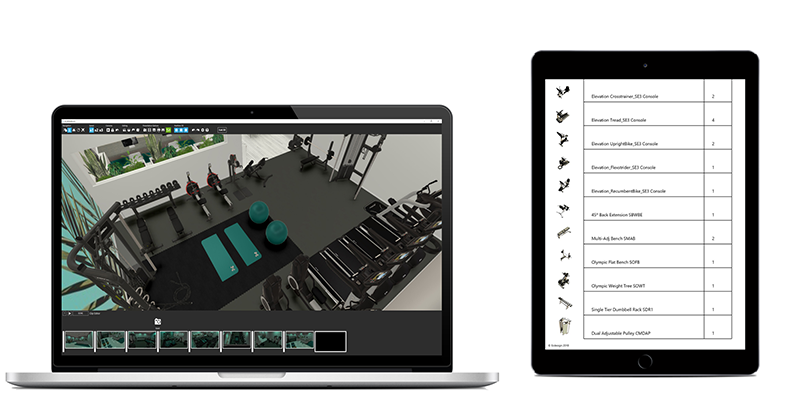
| Project | Basic | Team | Plus | ||||
| Single user - 3 months | Single user - 1 year | Up to 3 users - 1 year | Up to 6 users - 1 year | ||||
| *Unlimited Ecdesign projects for 3 months *Includes free 3D models *SketchUp import *Save HD images *Create walkthrough videos *360 degree presentations *Oculus Rift virtual reality support *Free online training courses *Free support *Free software updates during the subscription period |
*Unlimited Ecdesign projects for 1 year *Includes free 3D models *SketchUp import *Save HD images *Create walkthrough videos *360 degree presentations *Oculus Rift virtual reality support *Free online training courses *Free support *Free software updates during the subscription period |
*Unlimited Ecdesign projects for 1 year *Includes free 3D models *SketchUp import *Save HD images *Create walkthrough videos *360 degree presentations *Oculus Rift virtual reality support *Free online training courses *Free support *Free software updates during the subscription period |
*Unlimited Ecdesign projects for 1 year *Includes free 3D models *SketchUp import *Save HD images *Create walkthrough videos *360 degree presentations *Oculus Rift virtual reality support *Free online training courses *Free support *Free software updates during the subscription period |
||||
Minimum requirements:
OS: Windows XP, Vista, 7, 8, 10 (32- or 64-bit)
System memory: 4 GB for small to medium sized scenes.
Hard drive: 3 Gb free of free disc space
3 button scroll wheel mouse recommended
Graphics card: A card with minimum 1,500 PassMark points and at least 1GB dedicated memory and compatible with DirectX11 or later. Click here to see the PassMark list.
You will be able to run Ecdesign on almost any laptop, but larger layouts will require a dedicated graphics card (for example Nvidia GTX 1050 or better).
Recommended requirements:
OS: Windows 7, 8, 10 (64-bit)
System memory: At least 8 GB
Hard drive: 5 GB of free disc space
3 button scroll wheel mouse recommended
Graphics card: A card with minimum 5,000 PassMark points and at least 4GB dedicated memory and compatible with DirectX 11 or later. Click here to see the PassMark list.
You will be able to run Ecdesign on almost any laptop, but larger layouts will require a dedicated graphics card (for example Nvidia GTX 1050 or better).
Using ECDESIGN 4 via Remote Desktop is not supported
Ecdesign tutorial - lesson 1.
Ecdesign tutorial - lesson 2.
Ecdesign tutorial - lesson 3.

