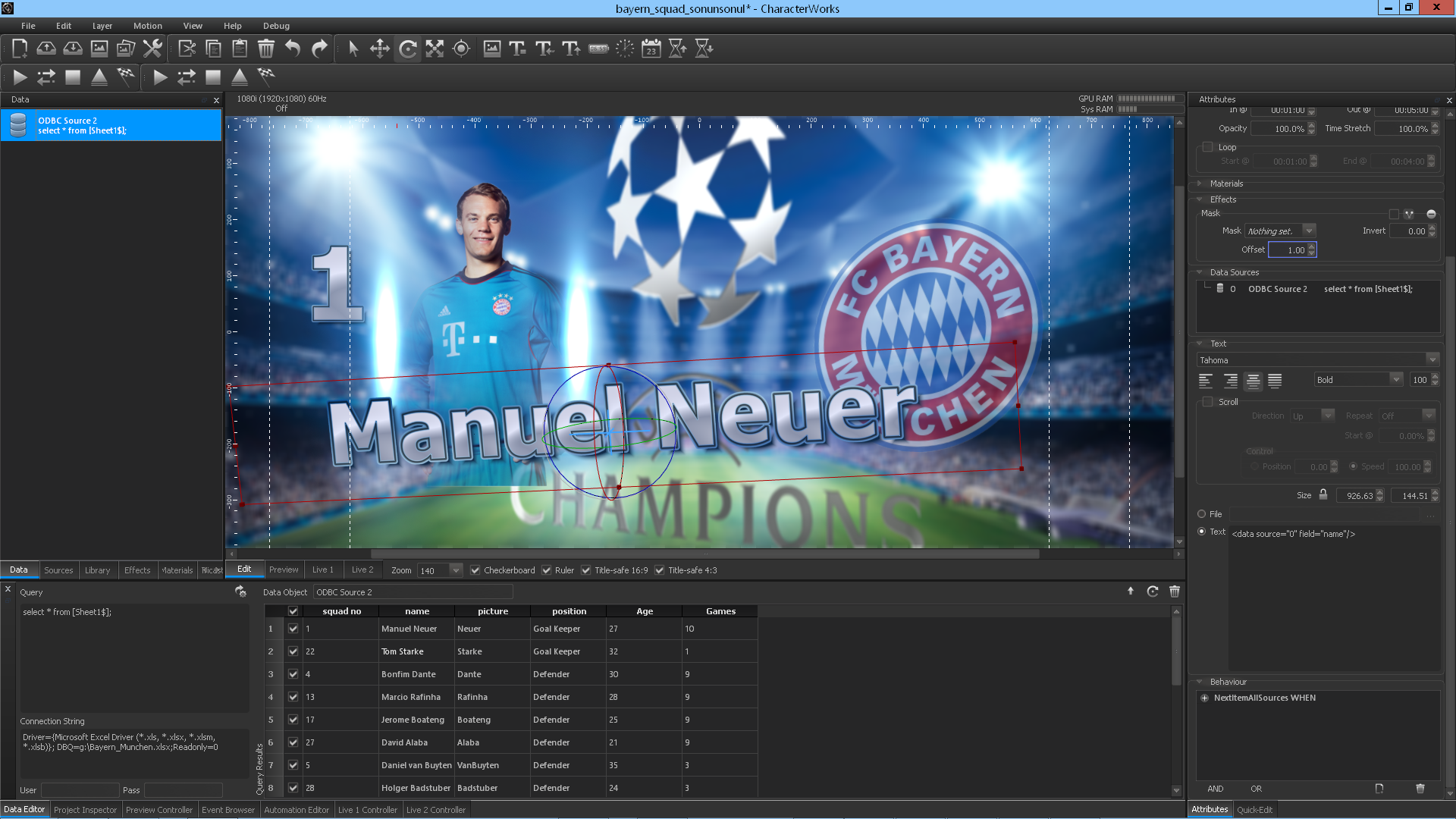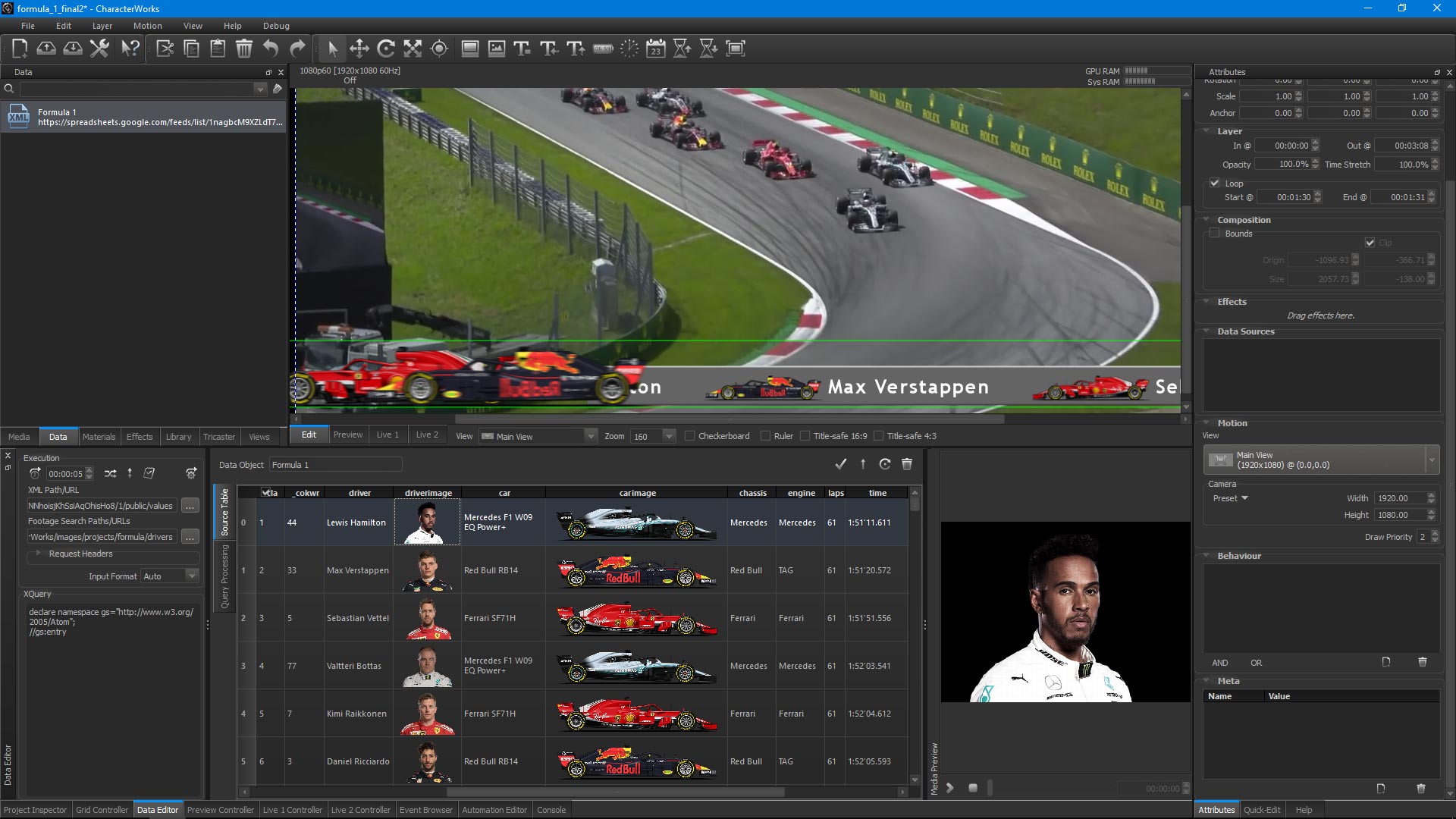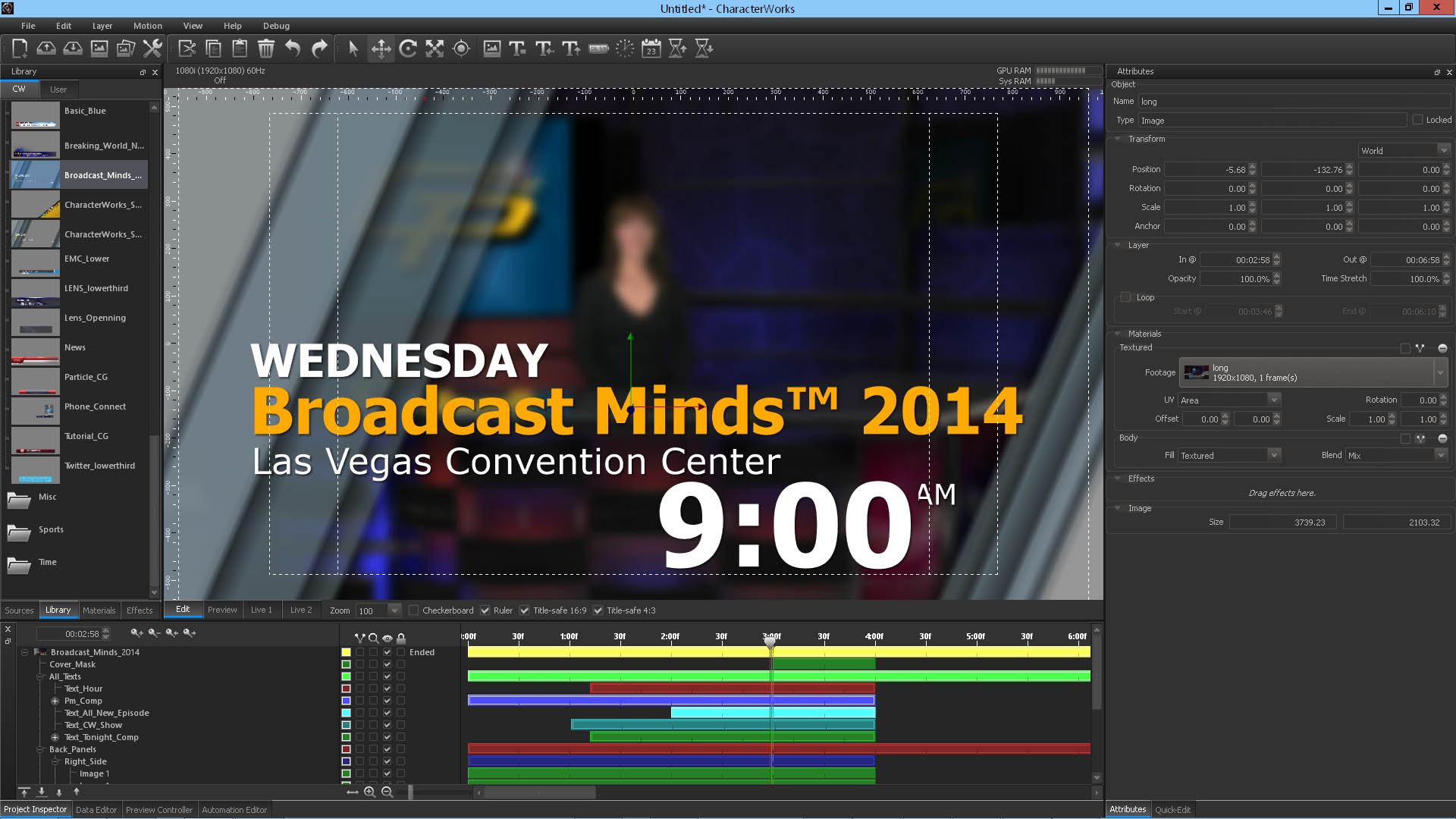CharacterWorks 是一款尖端的直播 CG 和動態圖形應用程式。CharacterWorks 包含數百種材質、效果和圖層預設以及示例項目,可讓您輕鬆快速地開始製作。
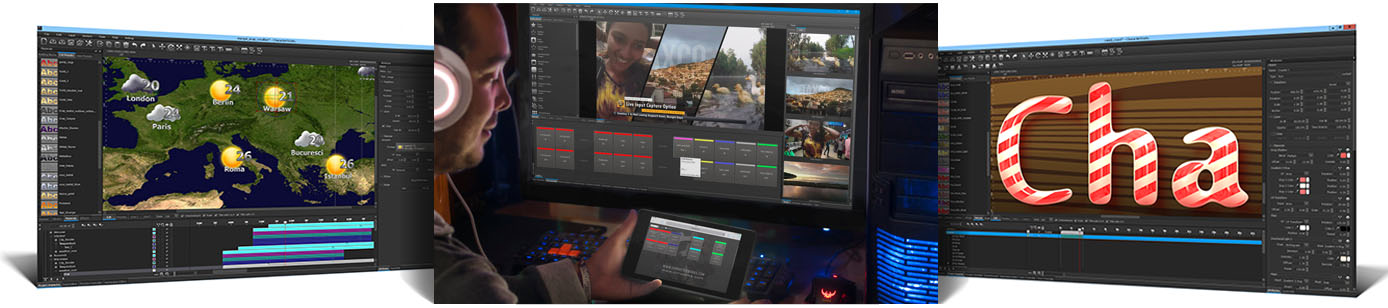
Tons of New Major Features
Instancer
CharacterWorks 2024 adds a huge number of new features to an already-powerful, feature-rich motion graphics system. The Instancer is a new construct that allows dynamic creation, layout and animation of graphics elements based on real-time data. It is a simple, powerful, yet flexible tool that makes the creation of all kinds of beautiful animated tables a breeze. That, however, is just the surface. Its synergy with all the other new features offered in CW 2024 is what makes it truly shine…
Attribute Expressions
The new Attribute Expressions leverage the power of simple mathematical formulas (like those used in Data Source Expressions that CW users are already familiar with) to compute and drive the values of all sorts of layer or material attributes based on real-time data inputs (or even other attributes). A simple attribute expression is all it takes to give a layer a different color, position or size when the value it shows rises above a preset threshold, for example. Even keyframes can be controlled via attribute expressions, for example, if animated transitions are desired.
Impressing the Audience
New Animation System
The new Animation system builds on top of CW’s existing keyframe animation facilities and adds the capability to drive graphics with multiple, simultaneous, independent real-time keyframe animation tracks. These tracks can be activated manually through the Grid Controller or in an automated manner via CW’s behaviour system. This means that it just became much more feasible to implement dynamic graphics layouts. Animated data updates are no problem either, as animation tracks can be triggered automatically in response to data field updates. The new Animation preset system makes it easier to store, recall and apply animation tracks, even with attribute expressions in them.
Path/Polygon Renderer
The new Path Layer object offers vector graphics capabilities, which includes lines, Bezier curves and arcs. While these are great when manually designing and constructing graphics and backgrounds, they also provide the basic primitives needed by the Instancer to build all the exciting dynamic charts, diagrams or illustrations. All control points and parameters of Path layer primitives are first-class attributes, which means they can be animated or controlled by expressions, if desired.
Stable, Compatible, Ready-for-Production
Other Improvements
The above just skims the surface, as CW 2024 includes a huge number of other improvements, large and small, to existing features. These include improvements to the Grid Controller and the Behaviour system, new material and effect blocks, new Remote Control commands, 3rd-party component updates, and others that are simply too many to list here.
Features
Rendering Engine
Real-time, multi-core, GPU-based, UltraHD (4K), true 3D rendering engine, with smooth multi-channel NDI and Decklink output.
Supports a virtually unlimited number of 3D-transformable, keyframe-animated layers and compositions.
Text Renderer
Flexible, dynamic, high-quality anti-aliased smooth-scrolling Unicode text.
Embed any animated layer within text, and integrate and format data from shared real-time data sources (Twitter, RSS, external databases and files, wall clock, counters, etc.).
Image & Video Support
A wide range of popular image and video codecs and formats, including 16-bit and floating-point images.
Full-HD video and image sequence playback. Video and image layers can be transformed in 3D and shader effects can be applied in real-time.
Shader-based Materials
Hundreds of ready-to-use material presets, ranging from basic gradients to beautiful lens flares. Procedurally-generated, real-time materials for animated backgrounds that are ever changing and never repeating.
Feeling creative? Our advanced material engine lets you combine building blocks to construct complex shaders without writing a single line of code.
Price / Performance
With CharacterWorks, you can easily do what software that costs ten times as much can do… And more…
CharacterWorks goes beyond the state-of-the-art to give you innovative features and a smooth, integrated workflow not found in any competing product in its price range.
Interactive Editing
Edit CG elements and observe the results immediately in realtime.
In addition, the preview channel helps you try out your automation setups.
Data Source Engine
Seamlessly integrate data (text, images or even video) from outside real-time sources with no need for any external modules.
Supported sources include: Twitter, XML/JSON through XQuery (incl. RSS, Google Spreadsheets, StatCrew) and external databases through ODBC / SQL (incl. MySQL, Access, Excel), scoreboards and timing solutions (incl. Daktronics, FinishLynx).
User Interface
Functional, yet attractive. Intuitive, drag’n-drop-based, ultra-responsive.
Fully-customizable layout, dockable/tearable windows, easily adaptable to multi-monitor setups.
Jump-Start Production
Use, modify and adapt the provided templates to quickly start production.
In addition, export your own templates to reuse them in future productions.
Automation Engine
Define flexible behaviours that automate playback or data retrieval based on events, without any need for scripting.
The Automation Editor allows you to schedule behaviors, including playback of CW graphics elements or remote invocation of Tricaster functionality, at specified wall-clock times.
Playback Control
Use the versatile quick-edit feature and playback controllers to edit, filter, play and preview multiple CG elements in a practical and efficient manner.
Tight integration with TriCaster
CharacterWorks graphics can be edited and triggered remotely from TriCaster, allowing a single operator to control both TriCaster and CW.
Conversely, many TriCaster functions can be invoked from CW. With CW’s automation features, advanced setups are possible, e.g. video clips can be scheduled for playback on TriCaster at specified times or synchronized with playback of CW graphics. – more –
Audio Support
Audio files or audio streams within video files can be played together with graphics. In addition to being sent to output devices (e.g. TriCaster or DeckLink), audio can be previewed and monitored through the host system audio card.
The standard CW Broadcast license does not support audio files that are more than one minute long. To enable support for longer audio files, the Playout Option is required.
Language Support
CharacterWorks provides excellent support for languages that require complex text layout (i.e. Thai, Indian, Arabic, etc.).
UltraHD / 4K
UltraHD / 4K output profiles are available on output devices that support them (please contact us for recommended hardware specifications).
System Requirements
Minimum hardware requirements for CharacterWorks are:
A Windows 7 64-bit PC (desktop or high-end laptop) with a Quad-Core processor and NVIDIA Graphics Card:
Net connection to a Tricaster machine or an NDI host.
or a Decklink card that supports fill-and-key output.