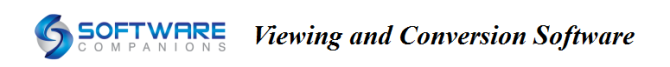GerbView 是一款先進但易於使用的應用程式,可讓您查看、列印和轉換Gerber、ODB++、Adobe PDF、Excellon、HPGL/2和其他格式。
GerbView 支援RS-274D和RS-274X Gerber 格式,您可以使用它將舊的 Gerber 檔案轉換為新的 RS-274X 擴充格式。新的擴展 Gerber格式包含嵌入的孔徑訊息,使用此格式將最大限度地降低 PCB 製造過程中出現錯誤的風險。
使用 GerbView 的PDF 到 CAD功能,您可以將 Adobe PDF 檔案轉換為 Gerber 或 Autodesk DXF。
Gerbview將在螢幕上或硬拷貝中視覺化您的設計。您不再需要等待原型電路板才能看到您的真實設計。使用精確的測量和查詢工具檢查孔徑、工具、距離等。
在 GerbView 中,您使用的工作區可以包含一個或多個支援文件格式的文件。可以保存工作空間以供以後使用。儲存的工作區將連結到您的設計文件,因此只需重新載入工作區文件即可查看整個設計。
文字、條碼、箭頭、線條、圖像、橢圓和多邊形等標記元素可以添加到工作區。所有標記元素都可以被燒入並成為 Gerber 層的一部分。例如,您可以使用此功能輕鬆地將文字或條碼圖像新增至圖層。
GerbView 可以將輸入的文件轉換成下列的文件格式:
- Gerber RS-274X
- Autodesk DXF 1
- Autodesk DWF 1 2
- Adobe PDF 1 2
- Adobe PDF/A 1 2
- Adobe Postscript
- CALS Type 1
- CGM Binary
- JPEG
- PLT (HPGL/2) 2
- PNG
- Scalable Vector Graphics (SVG)
- Tagged Image File Format (TIFF)
- WebP Image Format
- Windows BMP
- Windows Metafile
- Windows Enhanced Metafile
Notes:
1. You may load multiple files and convert to a single multi-layer file of this format.
2. You may load multiple files and convert to a single multi-page file of this format.
Excellon drill files can be saved to a new file with full control of the output format settings, including tool sizes if you have modified or added these.
GerbView 可以打開以下格式:
- Gerber RS-274D (Standard Gerber)
- Gerber RS-274X (Extended Gerber)
- Gerber X2
- Adobe PDF 1 2
- ODB++ (zip and tgz)
- Excellon Drill Format
- Autodesk DXF
- HPGL, HPGL/2 and HP RTL
- TIFF
- JPEG
- PNG
- CALS
- BMP
Notes:
1.PDF files that only contains raster, for example scanned drawings, are not supported by GerbView.
2.For multipage PDF files each page may be imported as a separate layer.
3.Each file will be loaded as a layer - you can view, print and convert layers individually or combined.
GerbView Key Features
- View, print, markup and convert Gerber, Adobe PDF, Excellon, ODB++ and HPGL/2 (PLT).
- Convert your Gerber, Excellon, ODB++ and HPGL/2 files to Autodesk DXF, Adobe PDF and other formats.
- Convert from RS-274D to RS-274X, known as extended Gerber format.
- Convert your PDF files to Gerber RS-274X, HPGL/2 or DXF.
- Convert multiple Gerber files to a multi-layer PDF, DWF or DXF file. Read more about creating layered PDF files here.
- Convert ODB++ to a layered PDF, or to individual files using Extended Gerber (RS274-X), PDF, DXF, SVG or other formats.
- Gerber X2 file and pads attributes are supported.
- Add markups, also know as annotations, using text, images, QR-codes, barcodes, symbols, lines, polygons and other shapes.
- Use the markup burn-in feature to convert markup elements to native Gerber data.
- Compare Gerber layers and display differences.
- Delete a selection of items from a loaded Gerber file.
- Delete items based on aperture selection and usage.
- Replace Gerber apertures by usage or individual selection.
- Report aperture usage for one or all layers.
- Command line conversion and printing is included.
- Query entity information in Gerber, ODB++, HPGL/2 and Excellon files.
- Measure distances, areas and perimeters, with or without snapping to pads and tracks.
- Both metric and imperial units are supported.
- List and search for components in ODB++ files.
- Highlight selected apertures in Gerber and ODB++ files.
- Add files of different formats to a single workspace.
- No limit for number of files within a workspace (only limited by memory).
- Visibility, rotation, scaling, mirroring and position of all loaded files can be set individually.
- Copy a selection of the display to clipboard and paste into another Windows application.
- Use mouse-wheel for CAD style zooming and panning operations.
- User defined header and footer for printing.
- Color or Black & White Printing.
- Scaled print or fit to paper.
- Full print preview.
- Poster mode for printing big format drawings on e.g. multiple A4 pages.
- Print to all Windows supported plotter and printer devices.
- Convert the whole workspace or single files to raster format. Supported formats include:
- TIFF, CALS, Adobe PDF, Windows BMP, PNG and JPEG.
- Customizable user interface with theme selection.
Supported Operating Systems
- Windows XP SP 3 32 bit
- Windows Vista, 32 and 64 bit
- Windows 7, 32 and 64 bit
- Windows 8, 32 and 64 bit
- Windows 8.1, 32 and 64 bit
- Windows 10, 32 and 64 bit
- Windows 11
- Windows Server 2008
- Windows Server 2012
- Windows Server 2016
- Windows Server 2019
- Windows Server 2022
- Supports Terminal Server and Citrix.
ViewCompanion Standard
ViewCompanion Standard is a powerful, but easy to use, application for viewing, printing and converting plotter files. ViewCompanion can open PLT plotter files using HPGL, HPGL/2, KIPGL, HP-RTL and Calcomp languages. In addition to plotter files you can view, print and convert Adobe PDF, CGM, Autodesk DWF and Gerber files. Conversion to PDF, PDF/A, TIFF, CALS, DWF, DXF, PNG and several other formats are available.
Annotate your files using the available markup tools which includes stamps, text, symbols, barcodes, dimension lines, measurement areas and other shapes.
ViewCompanion Pro
ViewCompanion Pro can view, print, compare and convert Adobe PDF, Autodesk DWF, PLT, CGM, TIFF, CALS, PNG, HPGL/2 and other formats.
Annotate your files using stamps, dimension lines, measurement areas, text, highlights, barcodes, notes, symbols, revision clouds and other shapes.
Use ViewCompanion to convert your files into a number of different formats including PDF, PDF/A, DWF, DXF, TIFF, SVG, CALS, JPEG, PNG and HPGL/2.
Both batch convert and batch print functions are included.
With ViewCompanion Pro you may combine and spilt PDF files.
ViewCompanion Premium
ViewCompanion Premium is the most powerful ViewCompanion edition and includes all functionality from the Standard and Pro editions. View, print, compare, annotate and convert file formats like PDF, DWF, TIFF, PLT, EDMICS, Intergraph Raster, CGM, CALS and PNG.
Premium adds a PDF to CAD tool that can be used to convert your PDF files to an editable CAD format, for example Autodesk DXF or SVG. You can use your scanner from Premium to create a new multipage TIFF or PDF. Advanced raster editing tools like deskew, defox, rotate, resize, erase and clean-up are available.
Premium can merge, spilt and compare PDF files. You can use Premium to convert your existing PDF files to PDF/A for archiving.
scViewerX - ActiveX SDK Developer License
scViewerX is an ActiveX that can view, print, annotate, and convert PDF, DWF, PLT, CGM, TIFF, CALS, Gerber and other formats. ScViewerX can convert your files to a number of output file formats, including PDF, PDF/A, TIFF, DXF, DWF, CALS and PNG. You may use the PDF to CAD functionality to convert your PDF files back to an editable CAD file, using for example using the DXF format.
scViewerX contains more than 300 methods, properties and events. You will find methods for merging, splitting and encrypting PDF files, comparing drawings, deskewing images, extracting text, printing, converting, adding annotations and much more.
scConverter SDK Developer License
scConverter is a DLL component that can convert PDF, DWF, Gerber, CGM, TIFF, CALS, PLT, PNG and JPEG files to many different output formats. The list of available output formats includes PDF, PDF/A, DXF, DWF, CALS, TIFF, PLT, JPEG and PNG. You may add annotations like text, stamps, barcodes and other drawings shapes to the converted file by using the XML markup format.
You can merge multiple PDF files into a single multipage PDF file, or split a large multipage PDF file into smaller files with one or more pages each.
With the included PDF to CAD functionality you can convert a PDF file into an editable CAD file, for example using Autodesk DXF output format.