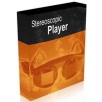產品目錄
產品目錄
AnyDVD HD 是一款以Windows為主的應用程式,在背景自動移除DVD和藍光媒體的限制。
由 RedFox 推出的 AnyDVD HD 在背景工作,當DVD或藍光電影置入光碟機,它將自動且透明地讀取內容。 該DVD/藍光將可被你的Windows作業系統和電腦上的所有程式使用,例如,DVD/藍光備份軟體,諸如CloneDVD,CloneCD和其他,而且支援任何DVD或藍光。 AnyDVD HD可選擇性地關閉RPC地區碼,從而使電影無區域限制,可舒適地在任何DVD/藍光播放機上觀賞,和任何的DVD/藍光播放軟體。
AnyDVD HD可以關閉不想要的電影功能,例如强制字幕,强制延遲,而且完全不留下痕跡,讓你完全掌控你的電影體驗。 當你放入或取出一片光碟,它也允許你執行外部程式,當你放入一片影片DVD,它可避免不想要的軟體自動執行。你可以控制你的DVD播放機的速度,讓你在PC上觀看電影時,降低噪音。你甚至可以調整螢幕顯示頻率,NTSC和PAL顯示均可。AnyDVD HD腳步並沒有僅僅停留在DVD或藍光,它也能破解音樂CD,讓你播放和使用它們。
AnyDVD HD讓你透過一個數位顯示連接,觀賞藍光電影,不需一個支援HDCP的顯卡,不需一個支援HDCP的顯示,不必購買一台昂貴的顯示器。AnyDVD HD是重度家庭劇院發燒友的必備軟體。
新版介紹
- New (Blu-ray): Support for new discs
- New (Blu-ray & UHD): Improved MakeMKV "Libre Drive" integration
- New (Blu-ray & UHD): Check, if bus encryption is present
- Fix (UHD): AACS 2.1 detection was broken in previous beta
- Debug (Blu-Ray): Added "UseLibreDriveNonUHD" registry value. Set to 1 to
force LibreDrive use for standard Blu-Ray discs. Default is off (0)
- Debug (UHD): Added "RemoveUHDRegion" registry value. Set to 1 to
enable region code processing for UHD. Default is off (0)
- Updated French language
Boom 3D 是一個系統範圍的音量增強應用程式,它可以增加Mac的整體音量,並通過其內部聲音預設來增強它。它配備了令人驚嘆的3D環繞聲,完美適用於任何耳機。它還有一個精心製作的均衡器,帶有一組預置,一個應用音量控制器,神奇的音頻效果和內置的音頻播放器,可提供全方位的聲學體驗。
3D Surround
Experience movies, games and music with 3D Surround technology that offers a mind-blowing virtual surround sound without any special headphones to turn up the volume or costly surround speaker boosters.
Equalizer Presets
Most advanced Equalizers with 31 bands for precise audio tuning. Boom 3D for Mac & Windows also provides a vast array of presets carefully handcrafted to match different genres and individual taste of listening.
Boom Volume Booster
Boom 3D for Mac is a system-wide volume booster that safely increases the volume beyond its regular limits to deliver an intense and rich audio experience
Apps Volume Controller
Boom 3D for Mac allows you to manage individual application audio volumes and seamlessly have an undisturbed movie / game / music experience like a personal music player app.
State of the Art Audio Player
Play your locally stored songs with unbeatable Boom effects with our full-fledged audio player and create playlists to organize your music collections just like your personal music player app.
20,000+ Radio Stations
Join Boom to enjoy the free access to more than 20k local and international Radio stations across 120 countries.( Applies to Mac Only)
DVDFab All-In-One
包含23個DVDFab產品,為DVD、藍光電影、4K UHD藍光電影、錄製的(4K)BDAV藍光電影和視訊提供完備的多媒體方案。
採用AI技術的完備DVD/藍光/UHD/視訊複製、轉檔及製作方案。
採用最新最先進的光碟備份技術
極速工作,讓用戶等待時間縮減到最短
擁有20年經驗的業界科技引領者
產品包括 :
光碟複製為光碟/ISO檔
DVD Copy
Blu-ray Copy
UHD Copy
Blu-ray Recorder Copy
4K Recorder Copy
光碟轉檔為視訊
DVD Ripper
Blu-ray Ripper
UHD Ripper
Blu-ray Recorder Ripper
4K Recorder Ripper
光碟間轉檔
Blu-ray to DVD Converter
DVD to Blu-ray Converter
Blu-ray to UHD Converter
UHD to Blu-ray Converter
去除Cinavia
DVD Cinavia Removal
Blu-ray Cinavia Removal
UHD Cinavia Removal
視訊製作成光碟
DVD Creator
Blu-ray Creator
UHD Creator
光碟編輯工具
Blu-ray After Editor
UHD After Editor
降級光碟機韌體
UHD Drive Tool
Total Video Converter 的影音轉檔工具包括以下強大的功能:
轉換所有影片檔(Convert ALL Videos)
可燒錄的 AVCHD和藍光片(Burn AVCHD & Blu-Ray)
播放全部影片(Play All Videos)
可燒錄 DVD/ SVCD / VCD(Burn DVD/SVCD/VCD)
下載影片檔(Download Videos)
編輯影片檔(Edit Video)
錄製桌面(Record Desktop)
製作照片幻燈片(Make Photo Slideshow)
Total Video Converter是款極為強大的、功能齊全的轉換軟體,幾乎支援所有的影音格式。不但可以讓我們開啟數種不同的影音檔案外,還可以轉換成數種不同的影音 檔案。該軟體是專門設計來轉換您的行動影音播放器中的影片,如:3gp、mp4、PSP、PS3、iPod、iPhone等,當然也包含VCD、DVD播 放機與XBOX360。
Total Video Converter 高度相容於RMVB 和RM 格式,可以把各種影片檔轉換成標準的DVD/SVCD/VCD;製作DVD rip。他還可以從各種視頻中抽取背景音,轉換成各種音源格式(mp3、ac3、ogg、wav、aac)。以及將CD的音樂轉換成其他音源檔。
產品特色
Convert all kinds of videos to mobile videos or audios (mp4, 3gp, xvid, divx mpeg4 avi, amr audio) which are used by cell-phone, PDA, PSP, iPod, iPhone, Xbox360, PS3 etc.;
Photos slide show combines multi-photos and musics with more than 300 photos fantasy transition effect;
High compatibility and high efficiency for Importing RMVB or RM video/audio;
Convert various videos to MPEG videos compatible with standard DVD/SVCD/VCD;
Burn the converted videos to DVD/SVCD/VCD;
Rip DVD to popular videos of all sorts;
Extract audio from various of videos and convert which to all kinds of audios (mp3, ac3, ogg, wav, aac);
RIP CD to audios of all sorts directly;
Support using with command line;
Combine several video and audio files to one video file;
Demultiplex or extract video and audio;
Multiplex video and audio to one file;
Flv Nelly Mosser audio extract and decode.
系統需求
作業系統:Microsoft Windows XP (SP2 or later), Windows Vista, Windows 7
處理器:1GHz Intel/AMD 或更高階處理器
記憶體:256MB RAM (推薦512MB或更高階)
硬碟空間:100MB
顯卡:VGA (800×600) 解析度、16位顯卡或更高階
支援讀取格式
Video Formats:
Convert from Real Video Rmvb (.rm,.rmvb)
Convert from MPEG4 (.mp4)
Convert from 3gp (.3gp, 3g2)
Convert from Game Psp (.psp)
Convert from MPEG1 (.mpg, mpeg)
Convert from MPEG2 PS (.mpg, mpeg, vob)
Convert from MPEG2 TS (DVB Transport Stream)
Convert from DIVX (.divx)
Convert from Ms ASF (.asf, .wmv)
Convert from Ms ASF (.asf, .wmv)
Convert from Ms AVI (.avi)
Convert from Macromedia Flash video FLV (.flv)
Convert from Apple Quicktime (.mov)
Convert from FLIC format (.fli, .flc)
Convert from Gif Animation (.gif)
Convert from DV (.dv)
Convert from Matroska (.mkv)
Convert from ogm (.ogm)
Convert from Video Formats Dx9 Directshow can open
Audio Formats:
Convert from CD audio (.cda)
Convert from MPEG audio (.mp3, mp2)
Convert from Ms WAV (.wav)
Convert from Ms WMA (.wma)
Convert from Real Audio (.ra)
Convert from OGG (.ogg)
Convert...
iDealshare VideoGo 是一款最理想的多媒體影音格式轉換工具。它同時也是一款簡單易用卻功能強大的影音編輯工具。
iDealshare VideoGo 可輕鬆轉換影音格式,也可將影片轉成音樂檔、在影片中加入音樂檔,將影片轉檔為適合各種移動裝置播放的格式,影片編輯功能有:剪裁、合併、依章節分割、旋轉、壓縮影片、增加影片音量,加入字幕、特效、音軌、浮水印...等等。
Professional video converter yet easy-to-use! iDealshare VideoGo helps to convert all kinds of video and audio formats with almost no loss of quality. Also features video editing functions.
Convert all video or movie files to popular video formats in SD or HD
Convert video, music video to audio or convert audio to other audio format
Convert video to audio or add audio to video
Convert video to streaming MP4, MOV for upload to video sharing websites
Convert videos for successfully playing on iPad, iPhone, Android devices, Samsung Galaxy, PSP, BlackBerry, Google Nexus, Microsoft Surface, Xbox and etc
Edit movie files like trim, crop, merge, split by chapter, rotate, compress video, increase video/audio volume, add subtitle/effect/audio track/watermark and etc
iToolab AnyGo
在iOS和Android裝置上更改GPS定位
一鍵修改 iPhone GPS 定位並移動到世界任何位置(無需越獄)。
在POGO/MHN完美僞造 iPhone 或 Android 的 GPS 位置。
真實模擬 GPS 移動,客制化路綫和移動速度。
使用虛擬搖桿玩 POGO / MHN更輕鬆。
導入或儲存游戲 GPX 路綫檔案和地點。
可支援多達15台 iOS 裝置同時修改 GPS 位置。
完全支援最新的iOS 17和Android 14。
JW Player 提供您全方位服務的網絡視頻平台,擁有JW Player,可以發佈您的影片,且具有廣播級的高品質質量。您還可自定義您的播放器、影片分發,並查看您的影片及進行分析。讓您在HTML5中工作時可以使用數以百計的功能。
管理您的整個影片庫,可以上傳任何音頻或視頻文件,提供整合與任何廣告服務器或網絡,建立先進的集成與廣告API
易:具有影片管理整合與JW Player,使影片更精簡和簡單。
快:享受快速下載。
可擴展性:有百萬計的影片和數十億流量。
安全: 進行加密,使您的影片受到保護。
完整:讓所有使用者有HLS及全面的廣告支持。
Macgo Mac Blu-ray Player 是第一款在Apple Mac上的藍光播放軟體,能成功播放藍光碟片、藍光選單、ISO鏡像檔案和藍光BDMV資料夾。您甚至能連結到任何iOS設備上來播放藍光電影。視頻輸出高達1080p無損高畫質數據和畫質,並完整保存所有音軌,副流,章節標記和視頻等。加入DTS5.1後,Mac Blu-ray Player給您帶來了更為優質的家庭多媒體影院享受。
Macgo Mac Blu-ray Player
全球第一款支援Mac OS X 10.11 El Capitan的藍光播放軟體
支援藍光光碟, 藍光菜單,藍光ISO檔案,BDMV資料夾
免費支援幾乎所有媒體格式,免費支援DVD播放
獨特的硬件加速技術 - BluFast M獨一無二的AirX技術,支援iOS 設備上播放藍光
Macgo Windows Blu-ray Player
是一款出色的Windows藍光播放軟體。在Windows操作平臺包括Windows 10上支援藍光碟片、藍光ISO鏡像檔案和藍光BDMV資料夾。除此之外,還支援DVD和其他熱門多媒體格式。Macgo Windows Blu-ray Player還能魔法般地在iOS設備上播放藍光電影。
功能強大的藍光播放器,支持Windows 10
支援藍光光碟,藍光ISO檔案,BDMV資料夾
免費支援幾乎所有媒體格式,免費支援DVD播放
高品質的音視頻輸出,帶給您優質的家庭影院體驗
獨一無二的AirX技術,支援iOS 設備上播放藍光
MPlatform SDK
MPlatform是一個專業的多媒體軟體開發工具,具有對C#,VB.NET,VB6,Visual C ++和Delphi的支持。 MPlatform從包括AJA,BlueFish444,Blackmagic Design,Deltacast和Stream Labs直接整合在硬體I / O。 MPlatform可以輕鬆創建廣播級的直播,攝取,視覺混合和播放自動化軟體。
Advanced playlists
Sub-playlists, ad breaks, CG integration — everything a playout system needs.
Powerful video mixing
From multiviewers to PiP.
GPU-powered encoding
All the power of Intel's Quick Sync and Nvidia's NVENC — at your service.
Time shifting
Delay video streams for as little as several seconds and for as long as needed.
WebRTC streaming
The industry's most advanced implementation of Google's low-latency streaming tech.
Broadcast-quality CG
All the power of Intel's Quick Sync and Nvidia's NVENC – at your service.
MPlatform SDK is tailored for the most popular use cases in the broadcast industry.
But it's also flexible enough — so you can come up with your's.
SCRATCH VR 提供了一個端到端的VR工具集,除了SCRATCH的所有常規創造性DI功能外,還包含一系列VR專用工具,用於無縫分級(seamless grading)、360度穩定(360 stabilizing)和2D到Equirectangular合成。
SCRATCH VR 支持所有主要頭戴設備。調色,合成,預覽– 360度,180度,單眼,立體,單視圖,雙視圖,
沉浸式視圖– 實時視圖– 任何視圖!大型工作站或者只是你的筆記型電腦上運行。同時支持Windows和OS X系統。
對equirectangular圖像進行調色與合成需要專門的工具。
SCRATCH VR中的工具集可以在360度畫面中進行天空替換或對象移除,就像在任何常規2D製作中一樣輕鬆。始終可以直接在頭戴設備中以您需要的幀率和分辨率預覽,支持(Ambisonic)音頻,以產生您希望觀眾體驗的完整VR用戶體驗。
It's aLIVE!
Capture camera input from ZCAM or via HLS stream, stitch in realtime, grade and paint in realtime, add still or animated overlays, add and sync external (ambisonic) audio, stream out again to Facebook/YouTube or custom streaming server. SCRATCH VR Live is a broadcast station in a box. 360, 180 mono/stereo, in any resolution.
Why start from SCRATCH
• You start by taking the full Dailies and Finishing toolset from SCRATCH (see here) and then you integrate VR into its core.
• Because of the most interactive interface and fastest toolset around, SCRATCH VR is ideal to maintain a true immersive experience during the creative process.
• Output in any format / resolution (h.264/5 up to 8k) to file or directly to FB/YouTube.
A first glance...
Stereoscopic Player是一款多功能的3D電影播放器。他能夠播放體視頻和DVD(需要外部譯碼器),他從視訊擷取裝置讓你觀看生動的影像。因為基於DirectShow,可以支援所有的媒體格式,全面支持音頻檔和播放任何其他格式,像是AVI, MPEG, WMV and ASF。
... and a few more details
為什麼3D電影錄放裝置需要使用特殊軟體?原因在於有多種觀看立體影片的內容及不同方法的儲存內容。過去,進行立體電影編碼是必要的。例如,要建立一個立體檔案,交錯文件使用快門鏡頭和一個並排的免費收看。質量往往是非常低的,因為大多數的視頻編解碼器不處理交錯內容以及與顏色信息(減少顏色決議季度原始分辨率),從而降低立體質量急劇下降。
解決上述問題的方法是建立一個文件,並轉換實時所需輸出格式。Stereoscopic Player就是這樣一個實時轉換應用。Stereoscopic Player用這種方式:您載入您的立體電影,告訴播放器如何編碼,並最終選擇所需查看的方法。為了您的方便,Stereoscopic Player記得每個立體電影輸入設置,並在其集成視頻檔案庫,讓您不用每次都重新做所有的配置步驟。播放列表管理可以讓你輕鬆定制個性化的檔播放順序。為最流行的三3D-DVDs 和3D video文件,Stereoscopic Player甚至可以從Web服務器檢索正確設置。如果您要建立的內容,你可以發送視頻文件,加上立體信息文件(*.svi),這也無需指定輸入格式。此外,Stereoscopic Player可以控制一些命令行參數 。
VideoHunter 高清影片下載器
VideoHunter 是一款萬用的影片下載工具,它支援下載超過 1000 個網站和串流平台的影音,熱門的 YouTube、TikTok、Twitch、Pornhub 和 Instagram 平台的影片都能下載。與市面上其他軟體相比,VideoHunter 展現出了強大的影片下載性能,大部分網頁影片都可以幫你解析儲存到電腦裡,非常實用!