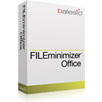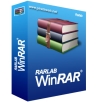產品目錄
產品目錄
Showing 7 of 7 results
ASPack 是一個高效的Win32可執行文件程序的壓縮工具, 能對程序員開發的32位Windows可執行程式進行壓縮,使最終文件減少70%, (ASPack's 的壓縮率高於ZIP文檔格式的10%- 20%) ASPack 使得 Windows 下程式和動態鏈接庫的所佔空間縮小, 並且降低了網路應用的時間,以及從網絡上下載的時間。它同時也保護了應用程式不受非專業的黑客逆向工程分析。被ASPack 壓縮的程序運行起來和以前一樣,絕對不會有運行時間的延遲。
ASPack特色
更加優越地處理可執行文件(EXE、DLL、OCX)
編碼和壓縮程序代碼,數據和資源
完全地獨立透明的操作,並且支持長文件名
快速地解壓比其他任何競爭產品有著更好的表現
直接集成到Windows裡作為易用的外殼引伸
ASPack優點
可以明顯地減少可執行文件的大小,一般來說可以減少40%-70%
降低網路應用的時間,以及從網路上下載的時間
嵌入Windows的應用程式需要一個更小的空間
保護資源和防止代碼被剽竊,分解分析和反編譯
發行被壓縮程式無執行時間上的延遲
與微軟的可執行軟件如Visual C++, Visual Basic, Inprise (Borland) Delphi and C++ Builder, 和其他的Win32 編譯器等相兼容.
Supported operating systems
Windows 2000
Windows XP
Windows Vista
Windows 7
Windows 8
Windows 10
Windows Server 2003
Windows Server 2008
Windows Server 2012
Windows Server 2016
FILEminimizer Office
可對PowerPoint演示,Word文檔和Excel表格進行壓縮,且不改變檔案格式。
FILEminimizer Office(新版PPTminimizer)使用智慧檔案壓縮技術,以98%的壓縮率對PowerPoint、Word和Excel檔進行壓縮,從而減小了檔案大小,且壓縮後的圖片和內嵌物件仍保持原始檔案的格式和品質。優化後的檔更小、更安全並可通過郵件進行共用和發送。收件者無需使用軟體對優化後 的檔進行編輯或查看。收件匣、伺服器和網路都很安全,並且載入時間也得到提高。
特色
►辦公檔案壓縮率可達98%-一個50MB的文檔可被壓縮至1MB大小
►可壓縮所有新的微軟Office 2010格式的文檔(PowerPoint 2010,Word 2010,Excel 2010)
►可壓縮所有格式的辦公文檔(PowerPoint 97-2003,Word 97-2003,Excel 97-2003)
►壓縮圖片和嵌入的物件,從而縮小辦公檔的大小
►保持源檔案格式-無需解壓即可進行簡單的編輯,查看和更改
►只要保存為一種微軟格式的StarOffice和OpenOffice檔便可進行壓縮
►Compact版可從CD或USB快閃記憶體磁碟機直接運行-無需安裝
►綜合搜索功能,可發現電腦上所有的優化檔
►直接「拖曳」檔進入FILEminimizer,便可立刻進行幾個檔的優化操作(批次處理)
►具有微軟Outlook,Lotus Notes,PowerPoint,Word,Excel和Windows Explorer外掛程式
►完全相容Windows 7系統
►開發者版本(SDK)已發佈(支援大部分開發語言:C#,C++,Delphi,Visual BASIC,VB.net 等)
軟體截圖
搜索助手
打開文件
編輯文件列表
優化效果
Microsoft Office,Microsoft Outlook和Lotus Notes插件
FILEminimizer Suite
壓縮圖像和照片,優化PowerPoint,Word,Excel和PDF檔的大小能夠高達50-90%,
而無需打包壓縮
介紹
FILEminimizer Suite壓縮圖像和照片,優化Word,Excel,PowerPoint和PDF檔的大小能夠高達50-90%,而無需打包壓縮.該軟體提供了一個 直觀的介面,能夠説明您優化您辦公和影像檔的大小,而無需改變原有的格式或品質。它能夠集成到Microsoft Office和你的電子郵件程式(支援Microsoft Outlook和Lotus Notes客戶),可以在郵件被發送前,直接優化郵件中的辦公和影像檔附件。你可以輕鬆的避開郵件大小限制而不會阻塞你郵件接受者的信箱。它緩解了 Microsoft Exchange和Lotus Domino電子郵件伺服器。
軟體截圖
編輯文件列表
優化效果
搜索助手
打開文件
Microsoft Office,Microsoft Outlook和Lotus Notes插件
還在為了暴肥檔案頭痛嗎?需要寄出大檔案嗎?檔案暴肥不但無法用電子郵件寄出,而且浪費儲存空間。
NXPowerLite Desktop Edition 能縮小過大的Word、Excel、PowerPoint、JPEG、PDF檔案,方便電子郵件寄送。
NXPowerLite Desktop Edition 的全球愛用者超過百萬,所採用的技術直搗檔案過大問題核心,可縮小PowerPoint、Word、Excel、JPEG、PDF檔案最多95%的體積, 同時能與電子郵件軟體整合,自動壓縮寄出的電子郵件附件。(目前支援的電子郵件軟體:Lotus Notes、Microsoft Outlook、Outlook Express、Windows Mail)
支持多國語言 新版介面支持簡體中文及繁體中文
English, Chinese (simplified), Chinese (traditional), Dutch, French, German, Italian, Korean, Portuguese (Brazil), Portuguese (Portugal), Russian, Spanish, Polish & Turkish.
PowerArciver 是一款擁有優越的 ZIP 格式支援能力的解壓縮軟體,它可以 100% 安全地保護我們的重要資料,並且更支援了目前最新的 7-ZIP 壓縮檔格式,更支援了其他數種常見的壓縮檔式,例如:ZIP、RAR、LZH、CAB、ACE、ARJ……等。更可完整的與 Windows 檔案總管做結合,讓我們解壓縮檔案,只要使用滑鼠右鍵的功能選單,就能完成一切的動作。
PowerArchiver 的界面與系統界面整合的不錯,有著類似Office樣式的工具列、按鈕等,並可以讓使用者利用「拖、拉、放」的方式,來拖移檔案至 PowerArchiver 的視窗中,直接進行壓縮/解壓縮動作,並可以將所要儲存的壓縮檔案加上密碼,增加檔案的保密性。和檔案總管密切整合也是 PowerArchiver 的一項特色,可以利用拖放的方式壓縮或解壓縮檔案;也可以利用滑鼠右鍵的功能表壓縮/解壓縮以及製作自解壓縮檔案等等。另外 PowerArchiver 還有內建「GIF」圖檔的預覽功能,可說是相當實用的一個軟體。
WinRAR 是一個強大的壓縮檔管理工具。它能備份你的資料,減少 E-mail 附件的大小,解壓縮從 Internet 上下載的 RAR、ZIP 和其他格式的壓縮檔,並能創建 RAR 和 ZIP 格式的壓縮檔。
更新介紹
Version 7.01
1. Bugs fixed:
a) updating an encrypted file in a solid RAR archive produced a corrupt archive if updated file was the first in archive, no password was specified when starting updating and file name encryption in the updated archive wasn't enabled;
b) WinRAR 7.00 crashed after switching to "Flat folders view" mode from archive subfolder;
c) switch -ep4 duplicated the specified path instead of excluding it when extracting;
d) if archive created by Unix RAR version contained symlinks with path separator characters in target paths, these characters could be broken when modifying such archive with Windows RAR;
e) invalid file name was displayed in file rename and file execute WinRAR error messages;
f) SFX "Shortcut" command failed to recognize empty parameters defined like "Shortcut=D,"",folder", while correctly recognizing such parameters without quote marks like "Shortcut=D,,folder";
g) volume reconstruction didn't work in WinRAR.exe if "rc" command was specified with .rev file, such as "WinRAR rc arc.part1.rev". Unlike RAR, WinRAR required to use only .rar file name here.
WinZip 是全球首屈一指的壓縮公用程式全新版本,可直接連結 SkyDrive、Dropbox、Google Drive、Facebook、Twitter 和 LinkedIn。WinZip針對當今的檔案分享方式而設計,可將檔案轉換成 PDF、在影像和 PDF 加上浮水印,以及重新調整相片大小,分享輕鬆方便。解壓縮任何壓縮檔案類型、壓縮檔案來加快發送電子郵件的速度,以及使用 AES 加密功能以密碼保護資料。WinZip 備受信賴的壓縮工具可讓您隨時隨地分享和儲存檔案,高枕無憂。
PDF Express:不是簡單的 PDF 讀取程式而已。
Image Manager:單一和批次影像處理。
Secure Backup:在雲端或本機保留檔案的安全副本。
Share Express:以專業手法壓縮、加密和共用。
可解壓縮所有主要格式
只要按一下,即可開啟所有主要壓縮格式,包括 Zip、Zipx、RAR、7z、TAR、GZIP、VHD、XZ、POSIX TAR 等等。
完整的檔案管理
無論檔案位於電腦、網路或是雲端服務,您都能輕鬆尋找、開啟、編輯、移動和分享您的檔案。
保護隱私
壓縮時輕鬆加密檔案,保障資訊和資料的安全,並可建立唯讀 PDF 以及新增浮水印以防他人複製檔案。
隨時隨地分享
透過電子郵件、雲端服務、社交媒體和即時通訊軟體輕鬆分享大型檔案,並可快速分享雲端檔案的連結。
系統需求
作業系統相容性
Windows 11 與10
64 位
最低處理器
1 GHz 或更快速度的處理器
最低記憶體
1 GB (32 位元)
或 2 GB (64 位元)
磁碟空間
235 MB
其他規格
.NET 版本4.6
最低網頁瀏覽器版本:Microsoft Edge
最低顯示卡硬體/軟體需求:DirectX 9 或以上版本,配置WDDM 1.0 驅動程式
最低顯示解析度:800 x 600
單一使用者許可證需要有效的網路連線。
ZipForge 是用Delphi編寫的快速而強大的VCL Zip組件。
它使您可以輕鬆創建ZIP歸檔文件,將文件從zip文件提取到硬盤驅動器或內存,從磁盤或內存中將文件添加到zip歸檔文件,替換,移動和刪除zip歸檔文件中的文件。它還創建並讀取自解壓縮(SFX)的zip存檔,AES加密的多卷zip文件。
ZipForge主要功能:
打開並創建使用強大的AES加密算法加密的檔案
Zip64支持-使您可以創建超過4 GB的ZIP文件
Unicode文件名支持
包括事務處理系統,如果歸檔文件更新失敗,該系統允許您回滾更改
直接從流中添加壓縮數據,並將歸檔文件提取到流中,而無需創建臨時文件
使您可以為每個文件存儲帶有驅動器的完整路徑
允許按掩碼搜索存檔內的文件
進度指示
完整的Delphi源代碼可用