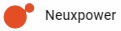
最新版 NXPowerLite Desktop Mac 10.3 更新於 2024/10/21
最新版 NXPowerLite Desktop Windows 10.3 更新於 2024/10/2
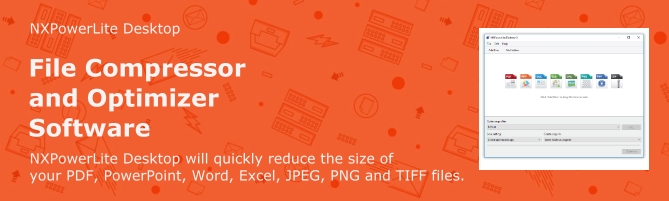
還在為了暴肥檔案頭痛嗎?需要寄出大檔案嗎?檔案暴肥不但無法用電子郵件寄出,而且浪費儲存空間。
NXPowerLite Desktop Edition 能縮小過大的Word、Excel、PowerPoint、JPEG、PDF檔案,方便電子郵件寄送。
NXPowerLite Desktop Edition 的全球愛用者超過百萬,所採用的技術直搗檔案過大問題核心,可縮小PowerPoint、Word、Excel、JPEG、PDF檔案最多95%的體積, 同時能與電子郵件軟體整合,自動壓縮寄出的電子郵件附件。(目前支援的電子郵件軟體:Lotus Notes、Microsoft Outlook、Outlook Express、Windows Mail)
支持多國語言 新版介面支持簡體中文及繁體中文
English, Chinese (simplified), Chinese (traditional), Dutch, French, German, Italian, Korean, Portuguese (Brazil), Portuguese (Portugal), Russian, Spanish, Polish & Turkish.
自訂設定檔
建立自訂設定設定檔並從主畫面快速選擇它們,以大幅提高工作效率。
資源管理器
整合使用右鍵選單選項直接從 Windows 資源管理器壓縮檔案。
Zip 壓縮
保留檔案的原始格式,或選擇將它們收集到一個 Zip 檔案中。
批次檔壓縮器
一次最多壓縮 10,000 個檔案。非常適合快速壓縮小資料夾內容。
壓縮電子郵件檔案
會自動壓縮從 Outlook 或 Lotus Notes 發送的電子郵件附件。也可以壓縮您在 Outlook 中收到的大型附件。
相同的檔案格式
壓縮檔案保持相同的格式並具有相同的檔案副檔名。您不需要 NXPowerLite 來開啟壓縮檔案。
大量部署
NXPowerLite Desktop 以 Windows Installer .MSI 檔案形式提供,可在多個桌面上輕鬆安裝,無需使用者互動。
自訂安裝
在安裝時註冊、設定要安裝的功能、設定預設設定並選擇 NXPowerLite 在 Office 功能區中的位置。
NXPowerLite for Windows
系統需求
- Windows 7 and above
- NXPowerLite integrates with 32 & 64-bit versions of the following applications (Versions 2007 - 2021 & M365):
- Microsoft PowerPoint
- Microsoft Word
- Microsoft Excel
- NXPowerLite can automatically optimize email attachments in the following email clients:
- Microsoft Outlook (2007 - 2021 & M365) [32-bit & 64-bit]
- Lotus Notes (6 - 11)
支持多種檔案格式
- PDF Documents (*.pdf)
- Microsoft PowerPoint 97-2021 presentations (*.ppt; *.pptx; *.pps; *.ppsx; *.potm; *.ppsm; *.potx; *.ppa; *.ppam)
- Microsoft Word 97-2021 documents (*.doc; *.docx; *.dot; *.dotm)
- Microsoft Excel 97-2021 spreadsheets (*.xls; *.xlsx; *.xlt; *.xltm; *.xla; *.xlsm; *.xltm; *.xlam)
- JPEG images (*.jpg; *.jpeg; *.jpe; *.jif; *.jfi)
- PNG images (*.png)
- TIFF images (*.tiff; *.tif)
- All the above file formats when found within zip archives.
支持多國語言
| » English » Chinese (simplified) » Chinese (traditional) » Dutch » French » German |
» Italian » Japanese » Korean » Portuguese (Brazil) » Spanish |
NXPowerLite for Mac OS
支持多國語言
English, French, German , Japanese and Spanish
系統需求
- macOS 15 Sequoia
- macOS 14 (Sonoma)
- macOS 13 (Ventura)
支持多種檔案格式
- PDF Documents (*.pdf)
- Microsoft PowerPoint 97-2021 presentations (*.ppt; *.pptx; *.pps; *.ppsx; *.potm; *.ppsm; *.potx; *.ppa; *.ppam)
- Microsoft Word 97-2021 documents (*.doc; *.docx; *.dot; *.dotm)
- Microsoft Excel 97-2021 spreadsheets (*.xls; *.xlsx; *.xlt; *.xltm; *.xla; *.xlsm; *.xltm; *.xlam)
- JPEG images (*.jpg; *.jpeg; *.jpe; *.jif; *.jfi)
- PNG images (*.png)
- TIFF images (*.tiff; *.tif)
NXPowerLite for File Servers 解決伺服器檔案暴肥問題,釋出現有儲存空間。
NXPowerLite for File Servers 直搗檔案過大的問題核心,可縮小 PDF, Microsoft Office 和 JPEG 檔案最多 95%* 的體積。這套產品可分析伺服器內容,將過大檔案換成經過最佳化處理的較小版本。而且由於最佳化處理過的檔案不需解壓縮或還原,因此不影響系統效能。檔案可維持原來格式、保留所有屬性與排版原貌,外觀、功能都與原版相同,但是檔案小得多
產品功能
Works with any storage
Compress files on any storage device in the same Windows domain as NXPowerLite. Easily add drives, network shares and folders to ensure the software reaches all of your files.
Compress multiple folders
Easily add drives, network shares and folders to ensure the software reaches all of your files.
Compress in place
Files are reduced using our unique compression engine that doesn't change their format or attributes. No additional files are created and the originals aren't moved.
File tracking
Compressed files and incompressible files are automatically tracked and skipped on subsequent runs.
Single pass or loop
Set the software to run one time through your files and stop. Or alternatively set it to loop repeatedly and pick up new files as they arrive.
Multi-threaded
Runs two optimizer processes in parallel by default, but you can increase this to get more throughput. Configure for speed
Set rules
Easily select which folders and files to compress. Exclude by specific attributes like date last modified, location and extension.
Schedule
Use the built-in scheduler or control the service from other events using Windows task scheduler.
Reports
Get detailed reports on the savings achieved by compressing files.
系統需求
NXPowerLite needs to be installed on a Windows machine but it can reduce data on any device in the same Windows domain as the machine on which it is installed. NXPowerLite can be installed on the following systems:
- Windows Server 2012
- Windows Server 2012 R2
- Windows Server 2016
- Windows Server 2019
- Windows Server 2022
- Windows Vista
- Windows 7
- Windows 8/8.1
- Windows 10
All of the above must have .NET framework V4.5.2 or above
支援檔案文件
- PDF Documents
- Microsoft PowerPoint presentations (PowerPoint 97-2019)
- Microsoft Word documents (Word 97-2019)
- Microsoft Excel spreadsheets (Excel 97-2019)
- JPEG images
- PNG images
- TIFF images
- All the above formats contained within zip archives.
使用介面語言
English, French, German, Japanese, Korean and Spanish
