最新版 XS Material Presets v6.6.0 更新於 2024/11/12
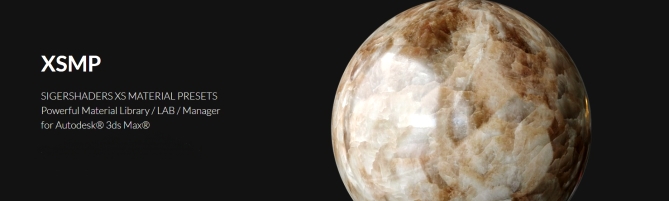
Siger Studio 的 Sigershaders XS Material Presets 是一個插件 – 適用於 AUTODESK® 3DS MAX® 的強大材質庫/實驗室/管理器
XSMP 有多個版本:Repo、Professional 和 Studio。比較每個版本的功能以選擇符合您要求的版本。
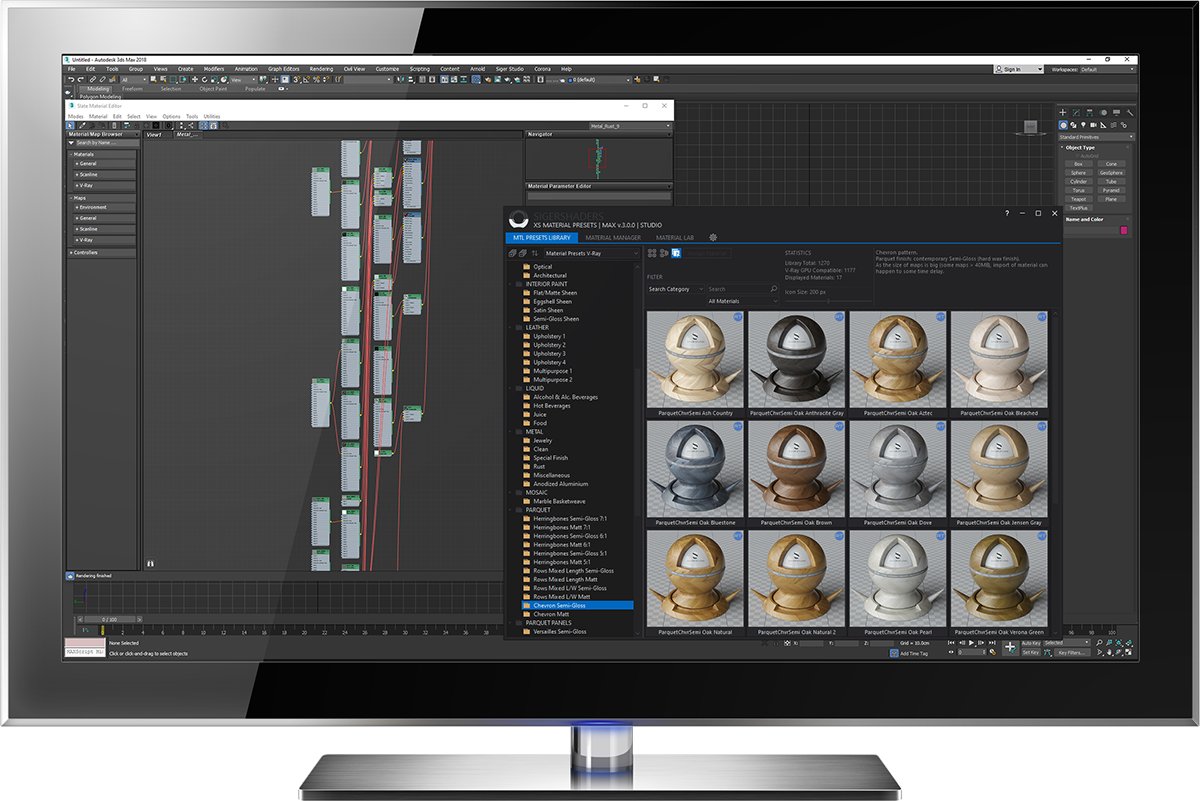
Key Features
Material Presets
Hundreds of top-quality materials in the pre-build libraries for each supported rendering engine (Pro and Studio Editions). High quality and resolution texture maps (4K and up).
Well Organized
For a faster and more efficient way of browsing materials presets, XSMP Pre-built Library Manager has the convenient features of showing you all materials contained in a categories and subcategories.
Integration
The XSMP is integrated directly in 3ds Max and therefore does not need additional modules for communication with the host software. Manage your materials directly in the 3D application.
Organize Library
Manage your materials in the unlimited amount of libraries. Create virtual categories and folders in any hierarchical depth.
Multiple Previews
Generate native previews and import additional preview images (up to 3) in the Material Manager. Images can be enlarged for better viewing.
Easy Browsing
Filter/search in different criteria (the material type, name, description...) and search live by just typing in the search field.
XSMP Presets Library
Pre-built Material Presets are included only into XSMP Professional and Studio editions. Professional editions have a Material Presets library only for one rendering engine:
Pro V-Ray
– material presets library for V-Ray
Pro Corona
– material presets library for Corona Renderer
Pro Redshift
– material presets library for Redshift
Studio Edition
– contains all (now for a V-Ray, Corona Renderer and Redshift) libraries
XSMP Material Manager
The Material Manager is integrated in all XSMP editions.
If you look for material, you no longer need to waste time, loading/searching through several material libraries in the 3ds Max material browser.
For a faster and more efficient way of browsing materials, XSMP Material Manager has the convenient features of showing you all materials contained in a categories and/or folders.
Materials are organized into libraries, categories and folders, with a search/filtering capability.
The XSMP Material Manager can render preview images for materials, using the integrated studios. Also you can import up to 3 additional preview images per material, which can be enlarged for better viewing.
Material can be directly obtained/assigned to the 3ds Max Material Editor (in Compact/Advanced(Slate ME) mode) or from/to the selected object.
XSMP Material LAB
The XSMP Material Lab contain scenes (divided into different sizes (cm/inches, Real-World Scale) and types) for testing shaders + Custom Scenes manager.
Material Lab is integrated into all XSMPmax editions.
Pro V-Ray
– lab scenes for V-Ray
Pro Corona
– lab scenes for Corona Renderer
Pro Redshift
– lab scenes for Redshift
Repo / Studio
– contains all (now for a V-Ray, Corona Renderer and Redshift) lab scenes
| Repo | Professional | Studio |
| Material Manager*** Material Lab* |
Material Presets** Material Manager*** Material Lab* |
Material Presets** Material Manager*** Material Lab* |
*
Repo and Studio editions contain scenes for all supported rendering engines.
Pro edition contains only for the selected engine (for example, selected Pro V-Ray - include only scenes of V-Ray Material Lab).
**
Studio edition contain Pre-built Material Presets Libraries for all supported rendering engines.
If your Maintenance Plan validity term overlaps with a new release or update of XSMP, your Studio edition license will be eligible to obtain the new Pre-build Presets Library (when it is created) for other rendering engines, which can be used for the duration of your Maintenance Plan period.
Pro edition contains only for the selected engine (for example, selected Pro Corona - include only Pre-built Material Presets Library for Corona Renderer).
***
XSMP Material Manager can handle any material supported by 3ds Max. Only generating preview is limited to supported rendering engines.
Repo and Studio editions can render preview for all supported engines.
Pro edition - only for selected rendering engine (for example, selected Pro V-Ray - can render preview images with V-Ray).
Requirements
This page provides information on what hardware and operating systems are required for XS Material Presets to work properly.
Please make sure that your system fulfills the requirements listed below before installing XSMP.
The requirements listed here are for the latest version of XSMP for 3ds Max.
Memory
8GB RAM (16GB and up RAM recommended).
Hard Disk
Main plugins: ≃70 MB of available hard-disk space.
Scenes for V-Ray: ≃1.3 GB of available hard-disk space (REPO, PRO V-Ray, STUDIO editions).
Scenes for Corona: ≃1.3 GB of available hard-disk space (REPO, PRO Corona, STUDIO editions).
Scenes for Redshift: ≃1.3 GB of available hard-disk space (REPO, PRO Redshift, STUDIO editions).
Material Presets Library for V-Ray: ≃700 MB of available hard-disk space (PRO V-Ray, STUDIO editions).
Material Presets Library for Corona: ≃700 MB of available hard-disk space (PRO Corona, STUDIO editions).
Material Presets Library for Redshift: ≃700 MB of available hard-disk space (PRO Redshift, STUDIO editions).
Texture maps: ≃20 GB of available hard-disk space (PRO, STUDIO editions).
Additional free space required during installation.
Operating systems (64 bit)
Microsoft® Windows® 10
Autodesk® 3ds Max® (64 bit)
2020, 2021, 2022, 2023, 2024 and 2025
Microsoft .NET Framework
.NET Framework 4.8
Corona | C4D Material Presets
A whole set of Corona | Cinema 4D materials, in a Cinema 4D database format, that allows easy access and use of material libraries.
Redshift | C4D Material Presets
A whole set of Redshift | Cinema 4D materials, in a Cinema 4D database format, that allows easy access and use of material libraries.
Material Pack
Material Pack 0001 – Wood Mosaic
Material Pack 0002 – Parquet
Material Pack 0003 – Parquet 2
Material Pack 0004 – Marble Tiles
Material Pack 0005 – Marble Tiles
Material Pack 0006 – Parquet
Material Pack 0007 – Parquet
Material Pack 0008 – Parquet 2
Material Pack 0009 – Parquet 3
