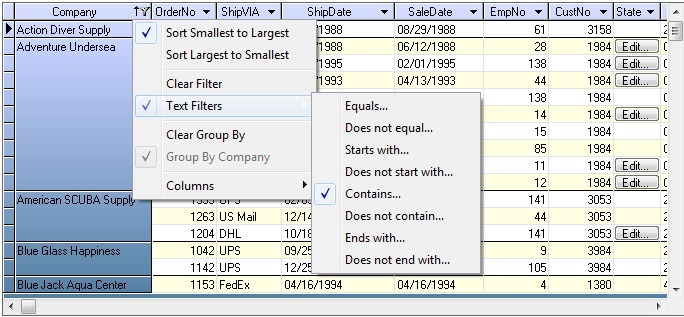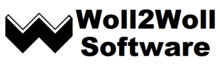
最新版 InfoPower FirePower v15.0.3.2 更新於 2024/10/2
最新版 InfoPower VCL v23.0.2.6 更新於 2024/10/2

InfoPower VCL是一個強大的資料庫開發視覺化軟體,支持C++ Builder和Delphi開發環境。
InfoPower VCL is the most popular and useful component suite for building database front-ends for Windows application
Hosts sophisticated and flexible components and grids!
InfoPower’s masterpiece grid is one of the most powerful components in the InfoPower library, greatly expanding upon the capabilities of Delphi’s native grid component. It includes advanced edit and combos controls, lookup controls, RTF editing, filtering and searching user interfaces, and so much more. Check the PDF overview to see what kind of controls come with InfoPower.
NEW in InfoPower 4k - Smart Designers
Sizeable columns editor for the TwwDBGrid and TwwRecordView. It will remember your design time settings instead of forcing you to have to resize the dialog and position each time you bring it up.This will nicely accommodate cases where you wish to show many more fields in the columns editor or wish to make the field display wider for longer field names.
NEW in InfoPower 4k
DevArt TUniTable support with TwwKeyCombo, TwwSearchDialog - Support for TUniTable
for sorting and searching. Previously you could not sort on various fields when using TUniTable
NEW in InfoPower 4k
The TwwSearchDialog is dynamically sizeable. It was not resizable by the end-user before.
System Requirements
The InfoPower VCL is compatible with RAD Studio 10.4 Sydney
功能
• Custom control integration and flexibility
• Grid header enhancements
• Customize individual cell painting further with additional painting events
• Complete control over how the titles are displayed
• Set the alignment of column headings to left, center or right justified. You can even separately control each
• column's heading attributes (font color, background color, alignment), as well as display multi-line headings, and
• icons from ImageLists.
• Display Footers
• Expand/Collapse buttons for composite calculated fields
• Allow grouping of related data in grid
• Ditto Capability
• Support for exporting from the grid to various formats
• Supports powerful and expressive edit masking for data validation
• Customizable cell-level hints
• Customizable cell-level hints when the cell’s text does not fit in the cell. Excellent when used with memo fields to
• display the entire contents of the memo just by moving the mouse over the cell.
• Persist user’s grid settings
• Define fixed, non-scrollable columns, and edit and resize them
• Dynamically determine the background colors and font colors of cells
• Flicker-free display
• Background texture tiling
• Clickable URL link support
• Native Alternating color
• Proportional column sizing
• End-user row sizing
• Line color customizations
• Clickable Column headers
• ImageList support
• Scaleable row heights
• Auto-sizing of column
• Calculated fields can be edited in the grid
InfoPower VCL 4K for RAD Studio 11.0 Alexandria
InfoPower 4k Alexandria is our latest update for InfoPower. Supports RAD Studio 11.0 Alexandria, and includes versions compatible with earlier versions of Delphi (by request). This upgrade version does NOT include FirePower.
If you wish to use the RAD Studio FMX library, then upgrade to the InfoPower Enterprise version.
InfoPower 4K Enterprise for RAD Studio 11.0 Alexandria
InfoPower Enterprise includes licenses for both our InfoPower 4K Alexandria and FirePower X2 FMX libraries. This version supports RAD Studio 10.4 Sydney, and includes versions (by request) compatible with earlier versions of Delphi.
1stClass
1stClass為您的Delphi and C++ Builder應用程式帶來了壯觀的高檔元件,使它們真正的脫穎而出。從它的eye-catching圖像造型和圖形按鈕,到它強大的拋光綁定與未綁定treeview和outlookbar組件,您會注意到1stClass的品質以及其對細節的關注。1stClass同時也是InfoPower的理想夥伴,因為您可以嵌入1stClass的強大組合控件,如它的tree 連擊或圖像連擊,直接進入InfoPower的網格中。
Delphi介紹VCL的款式,讓您可以客製化一個外觀和感受您的應用程序。樣式應用到現有的InfoPower和1stClass組件,以便你可以得到一個新的優雅外觀,且無需修改任何的原始碼。
Delphi包含許多專業設計樣式,您可以立即在現有的應用程序中建立InfoPower和1stClass。
NEW - With 1stClass 4k Rio, you will build state-of-the-art VCL applications that look beautiful on high-resolution monitors. Say goodbye to fuzzy or tiny fonts and glyphs. Now integrate with 10.3 Rio's new TVirtualImageList so that your app looks great on all monitors.
Prior versions of 1stClass would not scale text or images correctly for High-DPI, making the applications almost unusable for your end-users who use hi-res monitors. Now recompile with our new 4K update and your apps are transformed!
特色:
- InfoPower Support: Complete Integration with the superb InfoPower multi-record controls such as InfoPower’s vertical and horizontal grid controls.
- Tree-View Controls: Included in 1stClass are powerful versions of both a data-bound and unbound tree view control.
- Tree Combos-Easy Hierarchical Organization: The Tree Combo is perfect to hierarchically organize and display items in a drop-down list. Similar to the combo found in the Windows Explorer address combo, the component supports most of the functionality found in the 1stClass Tree View, including the display of images.
- OutlookBar: Perfect for grouping controls or items into logical subsets.
- Image-Shaped Forms: Create spectacular forms of any shape and background as defined by your own custom image.
- Awesome shaped buttons.
- Ultimate Label Control: This label control enables the easy creation of impressive text effects such as shadows, extrusions, engraved, embossed, or outline effects.
- Powerful Status Bar: The large assortment of built in styles in this status bar will automatically allow you to add glyphs, date/time, date, time, numlock,overwrite, control and menu hints, computer info,richedit line and column numbers, and even your own custom controls.
- Sophisticated and Flexible Color Controls.
- Versatile Font Combo Control.
- Dynamic and Expansive Button Groups.
- Fantastic Image Manipulation.
- TrackBar and ProgressBar: Use 1stClass' TrackBar and PogressBar with or without your database.
FirePower X2
FirePower comes with the most critical components for building professional desktop and mobile user-interfaces with Delphi FireMonkey. Central to our component suite design for FireMonkey are two powerful and flexible data-aware grids, list boxes, transition record viewers, and a complement of many high-end editors, combos, and lookup and filtering components. Its capabilities are too numerous to mention here, but you can see a detailed overview of FirePower components here. Start using FirePower, and you’ll be able to build state of the art mobile, OSX, and Windows apps faster than you dreamed possible.
Build ONE Amazing App for All Your Devices
Woll2Woll Firepower has tremendous advantages as it comes with the most intuitive and powerful components for RAD Studio FireMonkey. You can build one powerful and expressive app that runs smoothly on all your devices: iPhones and iPads, Android phones and tablets, Linux Systems (using FMXLinux), and MacBooks and Windows computers.
You'll be amazed how quickly you can develop without compromising on performance and capabilities. Not only will your user interface be intuitive and fast for each platform, it will be so much more effortless and enjoyable to develop.
FirePower comes with expressive grids, edit controls, list boxes, combos, searching and filtering, validation rules, record panels, mobile extensions, enhanced sharing services, activity dialogs, and so much more.
Build professional user-interfaces!
FirePower comes with the most critical components for building professional desktop and mobile user-interfaces with Delphi FireMonkey. Central to our component suite design for FireMonkey are two powerful and flexible data-aware grids, list boxes, transition record viewers, and a complement of many high-end editors, combos, and lookup and filtering components.
InfoPower Requirements
To install the InfoPower component library, your system should already contain a fully functional version of the Delphi 5.0, Delphi 6.0, Delphi 7.0, or C++ Builder 5.0 or 6.0 development environment, contain about 15 MB of free hard disk space. InfoPower does not have any CPU or memory requirements above or beyond those necessary to run Delphi or C++ Builder. However, if you are creating a complex form that contains many components, you may need to increase the stack size of your project. We deem the 16K (04000 Hex) default to be inadequate in most cases and strongly recommend that you raise this value to 24K (6000 Hex), or up to whatever size is necessary to stop any compiler or runtime errors you might be receiving.
1stClass Requirements
To install the 1stClass component library, your system should already contain a fully functional version of the Delphi 5.0, Delphi 6.0, Delphi 7.0, or C++ Builder 5.0 or C++ Builder 6.0 development environment, contain about 8MB of free hard disk space. 1stClass does not have any CPU or memory requirements above or beyond those necessary to run Delphi or C++ Builder. However, if you are creating a complex form that contains many components, you may need to increase the stack size of your project. We deem the 16K (04000 Hex) default to be inadequate in most cases and strongly recommend that you raise this value to 24K (6000 Hex), or up to whatever size is necessary to stop any compiler or runtime errors you might be receiving.