最新版 Georgia SoftWorks Universal Terminal Server (UTS) Telnet Server v8 更新於 2024/2/14
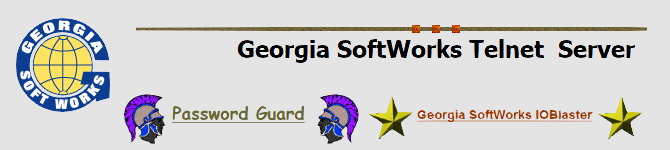
Georgia SoftWorks Telnet Server 是一款工業級標準的 Telnet 服務器軟體,支援 Windows 10, 8, 7 / Windows Server 2008,專業高級的商業和工業應用程序而開發設計的。Georgia SoftWorks的Windows SSH2/Telnet服務器含有多種有用特性,可以按邏輯功能分成多種特性的套裝軟體,列表如下(其中Telnet服務器包含全部特性套件,無需額外費用)。
特色
Power Features
- Team Services
- Breakthrough collaboration technology
- Share, Swap, Transfer and Recover Sessions! All initiated from the GSW or 3rd party SSH/Telnet client on the device or workstation, no system administrator intervention required.
- Automatic Logon
- Accelerate User Logon: No prompting for Username or Password. Safe, no password transmitted across network.
- Single Sign-on
- Single Sign-on through NTLM and Kerberos
Certificate Based Logon
- Safe, Fast and Secure based on Users' Digital Certificates
- True Client Side Printing
- Print to Portable Bar Code Printers
- Pass-through printing
- Print to the most convenient printer.
- Special refresh character (user definable)
- Event Logging
- Logon Scripting
Global, User or IP Address based
- Application automatically launches upon user connection and drops user into the application.
- Termination Scripting
- Automatically run application upon session termination.
- Programmatic Interface
- Programmatically take control of Input/output to/from client.
- Client Identity and Uniqueness
- Knowing the exact identity of the client device connected is useful in many environments and required in others.
- Special Refresh Character
- User Definable Refresh Character will cause SSH2/Telnet to repaint the screen data. This is useful in environments that may occasionally drop characters such as some RF Terminals.
- GUI Configuration Tool
- The GSW Configuration Tool allows the use of a intuitive Windows Explorer style graphical user interface to set configuration parameters that reside in the registry in addition to creation of folders, scripts and the creation/modification of UTS environment variables.
Session Administrator
- GSW Session Administrator - Observing Sessions
- Observe all Telnet/SSH2 sessions. Sort on columns, view Users Names, IP addresses, Logon Time, connection state and more.
- Monitoring - Shadowing Sessions
- Monitoring - Shadowing Sessions
- Attach to Client Session
- Attach to Client (Suspended) Session
- Allows you to Attach (connect) to a suspended session and complete work in progress. Continue at exactly the same point as when the session was suspended.
- Terminate Client Sessions
- Select a SSH2/Telnet Session and terminate. Graceful termination will take place upon termination.
- Windows User Name
- Process ID
- Monitor ID
- Number of Users
- Connection Status and Version
- True FIPS 140-2 client
- Encryption
- Team Services State
- Displays SAPUser name when Rocket Terminal Engine is installe
- Broadcast Text to one or more sessions
- Capability to send a message either to an individual or all SSH2/Telnet sessions. Command line interface allows scheduling of messages also.
- On Demand Broadcast
- Scheduled Broadcast
- Command Line Interface for Session Administrator
- Use for manual or programmatic execution of GS_Admin features
- Many of the Session Administrator features are available from the command line. This allows you to launch Session Monitoring, Shadowing, etc from your own application.
- Identify GSW True FIPS 140-2 Clients
- Easily identify which connected sessions (or that all) are True FIPS 140-2 clients to confirm the security level of connections to your server.
- View Team Services States
- View the states and status of Team Service Teams!
- high-session-count
Security Pack
- Optional connection restrictions
- Windows User Name
- User ID and count
- IP Address and Count
- Session Count
- Encryption Type
- Time of Day
- Fields in Users Digital Certificate
Emulations / Compatibility
- Terminal Emulations
- Dec VT100/220/320/420
- SCO Console
- Wyse 50/60
- IBM 3101, IBM 3151
- Multi-National Language Support
- Unicode-UTF-8 Encoding
- Double-Byte, Traditional and Simplified Chinese support
- GSW Mobile Clients support Simplified Chinese Font GB
安全
SSH Server for Windows
SSH Server for Windows Server 2022/2019/2016/2012/R2/ and Windows 11/10/8.1
Universal Terminal Server for
Windows Server 2022/2019/2016/2012/R2/ and Windows 11/10/8
FIPS 140-2 Compliant Windows SSH Server
GSW's SSH Server and SSH Client provide a "FIPS" 140-2 compliant option for those entities with requirements to meet cryptographic module security standards to protect sensitive and valuable data. FIPS certification standards are either mandated or recommended for use in federal government information technology (IT) systems. In addition to all the security benefits of the GSW SSH Server you can also have FIPS 140-2 compliance.
Under contract with the United States Military, GSW developed an End-to-End SSH FIPS 140-2 compliant solution, Client and Server to meet their requirements.
GSW is able to make this FIPS 140-2 compliant solution commercially available for other Federal and State agencies, as well as institutions and private enterprises with the need to comply with government grade security requirements.
Rocket Terminal Engine
The GSW Rocket Terminal Engine Boosts Performance, Increases Reliability, And Adds Features That Allow You To Maximize Your Investment In SAPConsole.
The GSW Rocket Terminal Engine is an add-on component for SAPConsole that boosts performance and includes powerful features needed to achieve operational objectives in demanding commercial and industrial environments.
RF Directed Terminal
The GSW Directed Terminal I/O Engine is an add-on component that intercepts a specific set of terminal input/output operating system calls initiated by your application and directs terminal I/O through a specialized high performance interface within the GSW Universal Terminal Server (UTS).
A new performance standard is realized when using the GSW Directed Terminal I/O Engine with the GSW UTS for Windows. Large systems will experience a dramatic performance improvement as well as a substantial increase in the number of sessions on a server.
The GSW DTIO Engine is specialized software, focused on a narrow set of goals. The objectives are to provide significant performance improvements and a higher number of sessions on a server than previously possible due to processing bottlenecks and CPU Limitations.
The GSW Directed Terminal I/O (DTIO) Engine programmatically hooks the application executable. This involves the injection of a library into the application address space. This is a well established technique and an overview is described in the book "Programming Application for Microsoft Windows, Fourth Edition", published by Microsoft Press. Author: Jeffrey Richter. If you are not the developer/owner of the application software, be sure that you are not in violation of your software license prior to using the GSW DTIO Engine.
RF DTIO Engine runs on Windows 2012 R2, 2008 R2, Vista, 2003, 2000 Server, and XP
SSH Business Tunnel
The GSW Business Tunnel is a versatile and secure connectivity tool that allows you and your coworkers secure access to required network services that are often risky due to non-secure locations or impossible due to firewall configurations.
With the GSW Business Tunnel, secure tunnels are built over a network between the Business Tunnel Software and an SSH Server. Each tunnel may contain one or more channels where encrypted traffic is encapsulated and is sent through an encrypted channel providing the security you need to confidently connect over a wifi network.
Provide SSH protected access to popular network services like SMTP, POP, RDP, HTTP, MySSQL, SQL Server etc. over and untrusted network.
From branch offices, airports, hotels, home, or any remote location you can confidently and securely Browse your company's intranet, surf the web, remote desktop, manage servers, send/receive email, maintain databases and more!
Features include:
- SSH v2 - The highly recognized security standard used by millions for secure server administration and secure file transfer. SSH provides strong authentication, secure access, data integrity, and some of the best encryptions available.
- Persistent connections - in the event of dropped connections, the GSW Business Tunnel automatically reconnects
- tunnels and channels. often transparent to the user
- Almost unlimited port forwarding and proxy options
- GSW Business Tunnel Management GUI - easy configuration without any command lines
- Create tunnels to one or more hosts - limits access to only services required rather than providing access to everything
- Runtime activity reporting - know which tunnels and channels are used and by whom
GSW ConnectBot Client for Android
GSW ConnectBot from Georgia SoftWorks is a simple to use but powerful Secure Shell (SSH) and telnet client with enough features to satisfy both system administrators and industrial environments. Based on the proven and familiar user interface of the original ConnectBot the GSW ConnectBot is the most cryptographically secure, commercially supported SSH client for Android on par only with the Georgia SoftWorks SSH Clients for Windows.
Production environments need robust features, performance and reliability to support their operations. GSW ConnectBot was specifically designed for demanding commercial and industrial environments. Coupled with world class security and supported by a full team of skillful technicians, GSW ConnectBot is a top-notch connectivity tool that you can trust to get the job done within a serious production environment.
