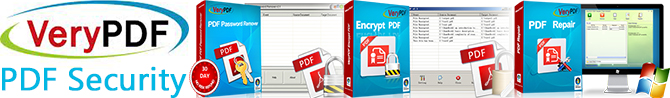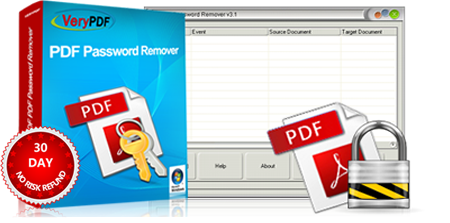 PDF Password Remover 可以刪除 PDF 擁有者的密碼。有了這個工具,用戶具有透過為保護 PDF 文檔的擁有者密碼,進行列印、複製和編輯的訪問權限。
PDF Password Remover 可以刪除 PDF 擁有者的密碼。有了這個工具,用戶具有透過為保護 PDF 文檔的擁有者密碼,進行列印、複製和編輯的訪問權限。
● Remove PDF open and permission passwords.
● Remove PDF permission restrictions.
● Easy to operate and fast to process.
VeryPDF PDF Password Remover 可用來解除受密碼保護的 Adobe Acrobat PDF 文件。它可以幫助你從原始且不允許編輯、改變、列印、複製、添加註釋的 PDF 檔案產生出沒有密碼的 PDF 檔案。
VeryPDF PDF Password Remover 提供兩版本:standard 版本名為 VeryPDF PDF Password Remover ,其包含一個 GUI 應用程式同時也有一個命令行應用程式; 另一 Pro 版本名為 VeryPDF PDF Password Remover COM ,此特別為開發者用戶所設計。
版本比較表
| PDF Password Remover | PDF Password Remover COM | |
|
Support owner-password-protected PDF files
|
V | V |
|
Decrypt PDF files if open passwords are known
|
V | V |
|
Remove restrictions from decrypted PDF files
|
V | V |
|
Support Adobe Acrobat from 3.x to 9.x
|
V | V |
|
Support 40-bit RC4 decryption
|
V | V |
|
Support 128-bit RC4 decryption
|
V | V |
|
Support AES decryption
|
V | V |
|
Provide a command line application
|
V | V |
|
Provide a GUI application
|
V | |
|
Support batch operation
|
V | V |
|
Decrypt directory
|
V | V |
|
Allow developer companies to integrate
the program into their products |
V | |
|
Available via COM objects or DLL Libraries
or Command Lines |
V | |
|
Enable developers to access the converter via any programming or scripting languages
|
V | |
|
Support Visual Basic, C/C++, Delphi,
ASP, PHP, C#, and .NET |
V |
特色
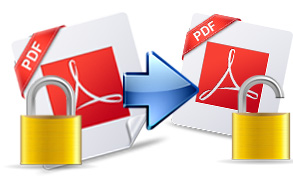 移除 PDF 的密碼和限制
移除 PDF 的密碼和限制
● Decrypt PDF files protected by owner/master passwords.
● Enabl you to reuse the encrypted PDF files by removing restrictions on copying, printing, editing, commenting, page extraction, etc. from the input files.
● Remove user/open passwords from PDFs file only if you have the user/open passwords of the PDF files.
 高效率的解密函數
高效率的解密函數
● Support PDF format of version 1.8.
● Able to remove 40 and 128-bit encryption owner passwords.
● Able to remove AES encryption owner passwords.
● Support batch operation by using command lines
容易使用
● Support drag and drop when input PDF files.
● Provide a command line operation (for manual use or inclusion in scripts).
● Support batch operation by using command lines.
● Decrypt protected Adobe Acrobat PDF files, removing restrictions on printing, editing, copying.
● Remove the security settings from your encrypted PDF file.
● Do NOT need Adobe Acrobat software.
● Support PDF format of version 1.8, including Acrobat 9.0 PDF files.
● Able to remove 40 and 128-bit RC4 encryption owner passwords.
● Support 128-bit AES protected PDF files.
● Able to remove AES encryption owner passwords.
● Easy to use, you can just load a PDF file and decrypt it quickly.
● Support drag and drop.
● Repair some damaged PDF files automatically.
● Recover corrupt annotations in some PDF files.
● Optimize the decryption speed for large PDF files.
● Optimize the processing for special PDF forms.
● Provide command line application for manual use or inclusion in scripts.
● Batch operation on many files from command line.
● Unlike most PDF password crackers, your PDF file is not altered in any way (except the decryption), even the file size is often the same. That minimizes the possible incompatibility of the unlocked PDF file.
PDF 密碼的簡介
The standard security provided by PDF has two different passwords: user passwords and owner passwords. A PDF document may be protected by a password for opening (user password) and the document may also specify operations that should be restricted even when the document is decrypted: printing; copying text and graphics out of the document; modifying the document; and adding or modifying text notes (using owner password).
系統需求
Supported by Windows 98/ME/NT/2000/XP/2003/Vista/7/10 (and later) of both 32 and 64-bit.
 Encrypt PDF 是一種可設置密碼以進行加密和保護 PDF 文件的工具。它支援同時使用用戶和擁有者密碼來保護 PDF 文件。
Encrypt PDF 是一種可設置密碼以進行加密和保護 PDF 文件的工具。它支援同時使用用戶和擁有者密碼來保護 PDF 文件。
● Secure PDF with passwords.
● Control the use of your PDF.
● Do NOT need other PDF editor.
Encrypt PDF (GUI) 用於非商業用戶,Encrypt PDF 是一個強大且有用的工具,可以幫您將 PDF 文件加密。它可以為您的 PDF 文件設置開放密碼,防止打開或閱讀 PDF 文件。您也可以使用這個工具來設置擁有者密碼,以防止您的 PDF 文件列印、編輯、應對和改變。你並不需要安裝 Adobe Acrobat ,或任何其他 Adobe 產品,即可加密 PDF。
特色
容易操作
● Easy to use.
● Support drag and drop.
● Do NOT need Adobe Acrobat software.
● Set permissions to all the PDF in your archive in batches.
密碼設置提升 PDF 安全性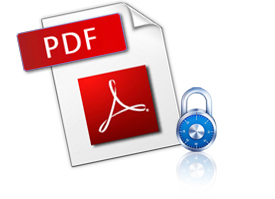
● Set open or user passwords to protect PDF from unauthorized opening.
● Set owner passwords to protect PDF from unauthorized editing, printing, and coping.
● Support 40-bit or 128-bit PDF encryption protection.
從未授權的使用方式中保護您的 PDF
● Prevent printing PDF by unauthorized users.
● Prevent copying text or graphics of PDF.
● Prevent changing or editing contents of PDF.
兩種 PDF 密碼
There two types of passwords you can apply to PDF files: owner/master password and user/open password.
Owner/master passwords can be used to protect PDF files from printing, editing, change, and copying. With an owner password, users can get full access to the PDF file. This means if printing was disabled, you need to use owner passwords to print the PDF files. The second type is the user/open password. If you want to read an open password protected PDF file, you need to have an open password.
系統需求
Support Microsoft Windows 98/ME/NT/2000/XP/2003/Vista/7/2008 of both 32-bit and 64-bit.
 VeryPDF PDF Repair 是修復受損 PDF 的專用工具。有了這個工具,您可以恢復在其他的 PDF 應用程式中,已損壞的 PDF 文件而無法打開的內容。它可以在單一進程中處理多個 PDF 文件。
VeryPDF PDF Repair 是修復受損 PDF 的專用工具。有了這個工具,您可以恢復在其他的 PDF 應用程式中,已損壞的 PDF 文件而無法打開的內容。它可以在單一進程中處理多個 PDF 文件。
● Repair multiple PDF files one time.
● Remove open and permission password.
● No need for third-party PDF software.
特色
無須任何其他的 PDF 應用程式
VeryPDF PDF Repair recovers damaged PDF files without help of other PDF software. A user need not install any PDF application to facilitate the repair operation of the application. However, if you want to open the repaired PDF files, you would need a PDF reader.
移除 PDF 的限制密碼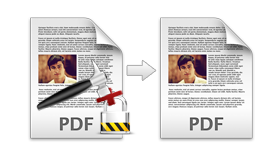
VeryPDF PDF Repair can directly repair and reconstruct PDF files that are protected by permission password (also called owner password or master password). The repaired PDF file will not be protected by the original permission password any more. However, to remove the open password (also called user password), you have to input the password to the application before repairing.
批次處理多個 PDF 檔案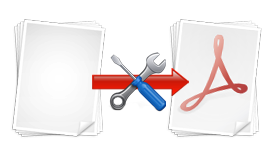
VeryPDF PDF Repair can recover more than one PDF files one time. If you need to repair multiple PDF files, put these PDF files in the process queue, and then the application will fix them at once.
● No need for a third-part PDF application.
● Batch process to repair multiple PDF files.
● Save repaired PDF files without open (user) password.
● Remove permission password directly.
● Display the real time process while repairing.
 VeryPDF PDF Repair for Mac 用於在 Mac 電腦上修復損壞的PDF文件。它可以在單一進程中處理多個 PDF 文件。為了具有權限密碼(擁有者密碼)保護的PDF,這個應用程序可以未經許可限制就重建 PDF 。
VeryPDF PDF Repair for Mac 用於在 Mac 電腦上修復損壞的PDF文件。它可以在單一進程中處理多個 PDF 文件。為了具有權限密碼(擁有者密碼)保護的PDF,這個應用程序可以未經許可限制就重建 PDF 。
● No need for any other PDF application.
● Fix dozens of PDF files in one process.
● Remove PDF permission password.
特色
無須第三方的 PDF 應用程式
VeryPDF PDF Repair for Mac does not require any other PDF software during fixing damaged PDF files. However, after repairing, you need a PDF reader to view the PDF files.

移除 PDF 的限制密碼
VeryPDF PDF Repair for Mac can directly remove the permission password (owner password) of the PDF and repair it. After being saved, the PDF will not be protected by the permission password. If the PDF is encrypted by an open password (user password), the Mac version of this application presently cannot repair, and you may try the Windows version.
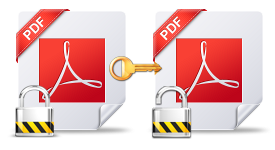
一次修復多重 PDF 檔案
VeryPDF PDF Repair for Mac can fix more than one corrupted PDF files in one process. Before repairing those PDF files, you just need to put them to the process queue, and then the application will deal with them once for all.

● No need for any other PDF application.
● Batch process to fix multiple damaged PDF files.
● Remove permission password in repaired PDF files.
● Display the real time process status during repairing.
系統需求
Mac OS X v 10.5, 10.6, 10.7, etc.
Windows
|
PDF Tools
Business Utilities
PDF Tools
|
Multimedia
Business Utilities
Development and Consoles
|
Mac
|
PDF Tools
|
Business Utilities
Development and Shells
One to Any Converters
|