最新版 PassMark BurnInTest v10.2 更新於 2024/11/5
最新版 PassMark PerformanceTest v11 更新於 2024/10/30
最新版 OSForensics v11 更新於 2024/10/29

.jpg) PassMark PerformanceTest
PassMark PerformanceTest
讓你用客觀的標準來測試電腦效能的性能測試程式,還可以跟其他電腦比較自己的電腦是否有達到其應有的水準。
- 檢測你的電腦是否有達到最佳效能
- 與其它相類似的機器比較效能
- 測量配置更改和升級的效果
- 避免花大錢卻又效果不彰
- 做出客觀獨立的評估標準為你的購買依據
- 使用先進的測試創建你自己的標準
32個標準基準測試用於5個plus套件,在加上7個先進的檢測視窗工 使用者自行創建
標準測試套件
- CPU tests
- 2D graphics tests
- 3D graphics tests
- Disk tests
- Memory tests
高級配置測試
- Advanced Disk
- Advanced CPU
- Advanced 3D graphics
- Advanced Networking (for Ethernet, Internet and Wireless)
- Advanced Memory
- Advanced Visualized Physics
- Advanced GPU Compute
系統需求
Windows
| Platforms | Requirements |
| Windows 7 (or later) for x86-64 Windows Server 2008 R2 (or later) |
CPU released in 2009 or later DirectX 9 (DirectX 12 recommended) 4GB RAM 300MB of free disk space Display Resolution 1920x1080 |
| Windows 10, 11 for ARM | ARM CPU, DirectX 12 video, 4GB RAM, 300MB of free disk space, display resolution 1280x1024. |
Linux
System Requirements
– x86 Version: Supports 64-bit x86 CPU's
– ARM 32-bit: Supports ARMv7 and ARMv8 CPU's in AArch32 mode
– ARM 64-bit: Supports ARMv8 CPU's in AArch64 mode
The following distros have been tested:
– Ubuntu 16.04, 18.04, 20.04, 22.04, 24.04
– Fedora 32, 37, 40
– CentOS 8
– Raspberry Pi OS
Linux distributions that meet the following reqirments should also work:
– Linux Kernel 4.1 or higher
– glibc 2.20 or higher
– libstdc++ 6.0.20
– ncurses 5, newer distributions with ncurses 6 will need to install the ncurses 5 library for compatability
macOS
- Mac App: macOS 11.0 or later
- Command Line Tool: macOS 11.00 or later
 BurnInTest
BurnInTest
這款軟體可以測試電腦硬體中 CPU、硬碟、CD/DVD 光碟機、燒錄機、音效卡、2D/3D繪圖能力、主記憶體、網路連線、印表機以及影片播放能力;它能夠在短時間內對電腦系統進行徹底的測試,讓您完全掌握電 腦系統的狀態,也可以加掛外掛程式對特定硬體進行的效能測試。
BurnInTest可以同時對系統所有的子系統進行穩定性的測試。通過它的幫助你可以在很短的時間內對硬體進行全面的檢測,並發現其中可能釀成大禍的隱患。
- 對電腦所有主要子系統的耐用性、可靠性和穩定性進行壓力測試。
- 市面上最有價值的專業 Windows 硬體測試工具。
- 自 1998 年以來的行業標準。
特色
The hottest, fastest CPU Burn-In Tool around
Since we introduced the Maximum CPU Temp test in BurnInTest, it’s been a vital tool for PC enthusiasts and overclockers looking to verify the reliability and stability of CPU and cooling systems with a maximized heat generation torture test.
Self-booting
BurnInTest can be made into a bootable solution from a USB drive, optical disk or PXE boot (with PassMark WinPE Builder)
Management console
Manage your test system Information, test status, and test result information from the web, with the PassMark Management Console.
Components Tested
- CPU
- Hard drives and SSDs
- RAM
- Optical drives (CD, DVD, Blu-Ray)
- Sound cards
- Graphic cards (GPGPU, Video RAM, 2D, 3D, video playback)
- Network ports
- Printers
- Microphones
- Webcams
- Batteries
- Keyboards
- USB ports (USB 3.0 and USB 2.0)
- Serial ports
- Parallel ports
- Monitors
版本比較
| Standard1 | Windows2 | Bootable | Linux x86 | Linux ARM | |
| Test your single, multiple and multi-core CPUs | V | V | V | V | V |
| Test your Hard, Solid State and Flash Disk Drives | V | V | V | V | V |
| Support for RAW (unpartitioned) Disk Testing | V | V | V | V | |
| Test your RAM | V | V | V | V | V |
| Test your CD, DVD and Blu-Ray Drives | V | V | V | V | V |
| Test your Network | V | V | V | V | V |
| Test your Video Cards and 2D/3D Graphics 3 | V | V | V | V | |
| Test your Sound Cards 4 | V | V | V | V | V |
| Detailed System Information Reporting | V | V | V | V | V |
| Test Logging and Reporting | V | V | V | V | V |
| Test Scripting and Automation | V | V | V | V | V |
| Support for 32-bit Windows Platforms | V | V | |||
| Support for 64-bit Windows Platforms | V | V | |||
| Support for x86 Linux Platforms (64-bit only) 5 | V | V | |||
| Support for ARM Linux Platforms (ARMv7-A & ARMv8-A) | V | ||||
| Supports PassMark Plug-In Tests 6 | V | ||||
| Supports User-Written Plug-In Tests | V | V | V | V | |
| Support for Serial Port Loopback Testing 7 | V | V | V | V | |
| Support for Parallel Port Loopback Testing 7 | V | V | V | ||
| Support for USB Port Loopback Testing 7 | V | V | V | V | |
| Support for Passmark PCIE Test Card | V | V | V | ||
| Support for Keyboard testing | V | ||||
| Support for TPM testing | V | ||||
| Support for monitor touchscreen testing | V | ||||
| Support for Microphone Testing | V | ||||
| Support for Battery Testing | V | V | V | ||
| Support for Webcam Testing | V | ||||
| CPU Affinity Selection 8 | V | ||||
| Advanced RAM Testing 9 | V | ||||
| Electromagnetic Compliance (EMC) Testing for Monitors 10 | V | ||||
| Advanced Testing Preferences 11 | V | N/A | N/A | N/A | |
| Support for Mangement Console | V | V | V | V | |
| Test your Video Cards GPGPU | V | ||||
| Temperature Monitoring | V | V | V | V | |
| Drive Wiping | V | ||||
| Use with WinPEBuilder for self boot | V |
Notes
1 BurnInTest Standard Edition has been discontinued.
2 BurnInTest Windows Edition is the new name of BurnInTest Professional Edition.
3 Only BurnInTest Windows has support for changing the 2D and 3D test preferences (number of windows, window placement and window size etc).
4 From Version 3.1 build 1001 in BurnInTest For Linux
5 BurnInTest For x86 Linux supports Linux Kernel 3.1 or higher, Qt 5.6.1 or higher, 64bit.
6 PassMark Software has produced Plug-In Tests for Touch screens, Keyboards and Dial-Up Modems. Additional software required.
7 Loopback Plugs are required for these tests. For more info, please see our pages about Serial and Parallel Loopback Plugs and USB 2.0 Loopback Plugs. For the bootable edition USB 3.0 Loopback Plugs can be used but only on USB2 ports are there is no native USB3 support in Windows 7 which the bootable version . is based on.
8 CPU Affinity Selection allows you to target your testing to a single CPU. This is useful when testing systems with multiple or multi-core CPUs.
9 Advanced RAM testing has page locking and allows testing beyond the 4GB RAM barrier up to 64GB in 32-bit Windows XP and later. The 64bit versions of BurnInTest Linux and Windows are able to access more than 4GB of RAM by design.
10 BurnInTest Windows offers a scrolling 'H' test for Electromagnetic Compliance (EMC) testing to the ANSI standard C63.4-1992.
11 Additional testing preferences for the Network Test and 2D/3D Graphics Tests are available in BurnInTest Windows.
12 The current bootable version of BurnInTest uses a Linux x86 environment (Porteus 3) and has the same capabilities as the normal Linux x86 version. This version is only available by purchasing the PassMark Software PC Test Kit or the Bootable USB Flash Drive.
When BurnInTest is used in a self boot configuration with Microsoft WinPE, some tests are not available by default as some device drivers are not installed. BurnInTest Bootable Windows is only available by:
1. Purchasing the PassMark Software PC Test Kit which was using the bootable UFD version 3 and older.
2. Purchasing BurnInTest Windows and following our documentation on using BurnInTest with no Operating System installed.
3. Purchasing BurnInTest Windows and using our PassMark WinPE Builder.
系統需求
Windows
Platforms
Windows 7, Windows 8, Windows 10, Windows 11, 2008 Server, 2008 R2 Server, 2012 Server, 2012 R2 Server, 2016 Server, 2019 Server. Available for both 32-bit and 64-bit platforms (x86 only).
Requirements
256 MB RAM, DirectX 9.0c, DirectX 11/OpenCL for GPGPU tests, 225MB disk space (more required to run the disk test). Hardware loopback plugs for port testing.
Linux x86
System Requirements and Supported Linux Distributions
64bit Linux is required. Administrator privileges are required for certain tests.
The following distributions are supported for BurnInTest Linux x86 V5;
- CentOS 8, 9
- Fedora 26, 38
- Ubuntu 20.04, 22.04, 23.10
Linux ARM
System Requirements and Supported Linux Distributions
Supports ARMv7-A & ARMv8-A CPUs. Administrator privileges are required for certain tests.
The following distributions are supported for BurnInTest Linux ARM V5;
- CentOS 7
- Fedora 32
- Ubuntu 16.04, 18.04, 20.04
- Raspberry Pi OS
- Linux 4 Tegra 32.4
 MemTest86 記憶體診斷標準
MemTest86 記憶體診斷標準
從 USB 隨身碟啟動以測試電腦中的 RAM 是否有故障。
利用已經開發了 20 多年的演算法。
MemTest86 是適用於 x86 和 ARM 電腦的原始、獨立記憶體測試軟體。
MemTest86 從 USB 隨身碟啟動,並使用一系列綜合演算法和測試模式測試電腦中的 RAM 是否有故障。
為什麼要測試RAM
不可靠的 RAM 可能會導致許多問題。資料損壞、崩潰和無法解釋的行為。
記憶體故障是最令人沮喪的電腦問題之一,因為症狀通常是隨機的且難以確定。 MemTest86 可以幫助診斷故障的 RAM(或將其排除為系統不穩定的原因)。因此,它經常被系統組裝商、電腦維修店、超頻者和電腦製造商使用。
特色
UEFI
The new graphical standard for BIOS
Network (PXE) boot
Large scale, disk-less deployment to 100+ test targets
Reports / Logs
Generate customizable HTML reports
Identify faulty component
Decode failed DIMM / chip from error address
Self-booting USB
No O/S required
All RAM types supported
DDR2 / DDR3 / (LP)DDR4 / (LP)DDR5(x) / ECC / CDIMM / CAMM2
Multi-language support
Chinese, German, Russian, Japanese & more
x86/64 & ARM CPU support
x86 (32/64-bit) or ARM64 based hardware
Graphical interface
and mouse support
Test algorithms providing extensive coverage
14 test algorithms including SIMD, row hammer and DMA tests
Secure boot signed
code integrity verified by Microsoft
Production line automation
Manage production line memory testing via PassMark Management Console
系統需求
System requirements
x86 (32/64-bit) or ARM64 based hardware
UEFI platform firmware
Windows, Linux, or Mac (Intel CPUs only) OS
USB Flash Drive (> 1GB capacity)
 |
TestLog |
 |
WirelessMon |
 |
OSForensics
|
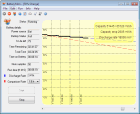 |
BatteryMon |
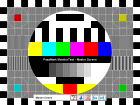 |
MonitorTest |
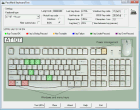 |
KeyboardTest |
 |
Zoom Search Engine |
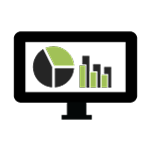 |
Management Console |
 |
PCIe Test Cards High quality PCIe Test Cards. These cards are designed to work with BurnInTest Professional and complementary PCIe Test software and can be used to help diagnose, troubleshoot, benchmark and load test your PC. |
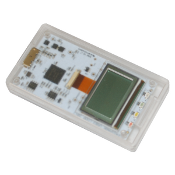 |
USB 3.0 Loopback Plugs High quality USB 3.0 loopback and benchmarking plugs. These plugs are designed to work with BurnInTest Professional and complementary USB test software and can be used to help diagnose, troubleshoot, benchmark and load test your PC. |
 |
USB 2.0 Loopback Plugs High quality USB 2.0 and 1.x loopback and benchmarking plugs. These plugs are designed to work with BurnInTest Professional and complementary USB test software and can be used to help diagnose, troubleshoot, benchmark and load test your PC. |
 |
USB Power Delivery Tester A device for testing the power delivery capability and communication speeds of USB ports and USB chargers. |
 |
USB Short Circuit Testers A device to quickly check port voltage and short circuit in USB ports and USB chargers. |
.jpg) |
Bootable USB Flash Drive (UFD) Nine quality software titles and the ability to boot to BurnInTest Bootable Pro without a valid operating system on one portable USB Flash Drive. No installation, software registration or configuration required! Simply plug and play to access software directly from the UFD. |
 |
Metageek Wi-Spy DBx Metageek's Wi-Spy DBx is a high resolution spectrum analyzers which lets you quickly scan, analyze, troubleshoot and optimize your Wi-Fi networks. |
 |
Serial and Parallel Loopback Plugs High quality, fully molded serial and parallel loop back plugs. These plugs are designed to work with BurnInTest Pro and allow testing of the serial and parallel ports on a PC. |
 |
USB 3.1 Type-C Cables High quality USB 3.1 Cables. These plugs are designed for use with our 3.0 Loopback plugs. They are useful for connecting Micro-B devices to Type C enabled devices and can transfer up to USB 3.1 speeds. |
 |
Audio Loopback Cables High quality audio loop back cables. These cables are designed to work with BurnInTest and SoundCheck and can be used to help diagnose, troubleshoot and load test your PC. |
 |
Optical Drive Test Media A three-disc set containing a test Blu-ray Disc (BD), a test DVD and a test CD used to help diagnose, troubleshoot, benchmark and load test your BD, CD and DVD drives. |
 |
PC Test Kit Featuring a collection of quality hardware tools and PassMark's most popular software packages in a portable carry case, the PC Test Kit has all the tools you need to test and diagnose computer hardware at a discount! |
.jpg) |
LCD Power Supply Tester (Discontinued) Product was discontinued in Oct 2018 |
