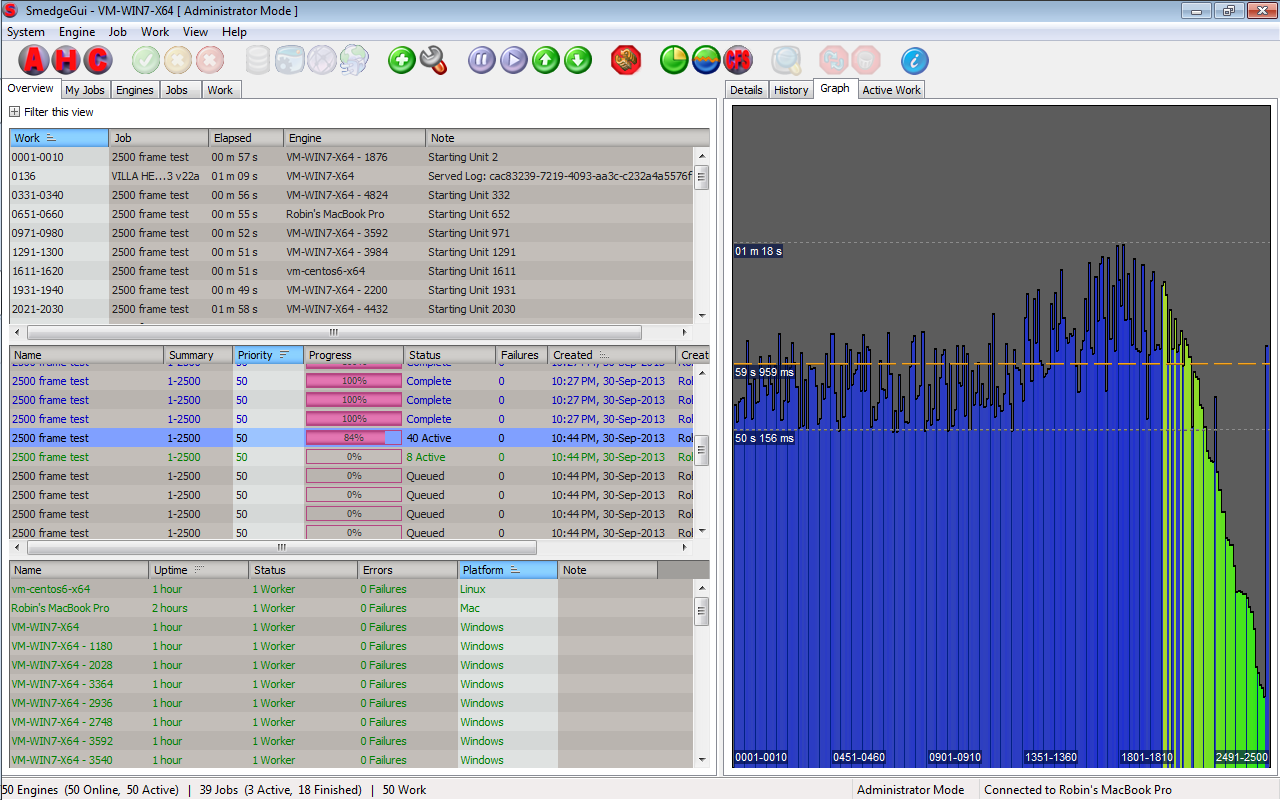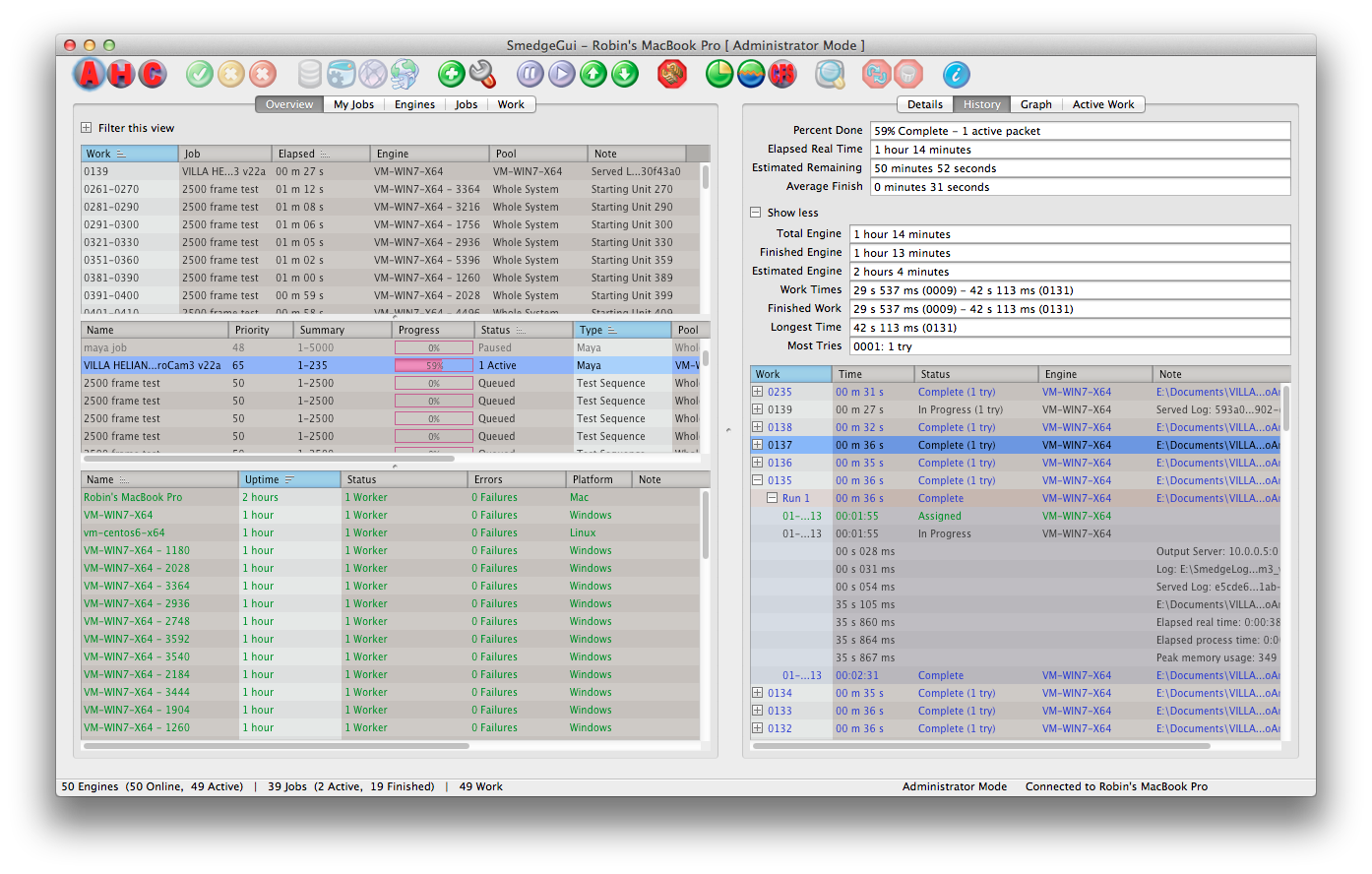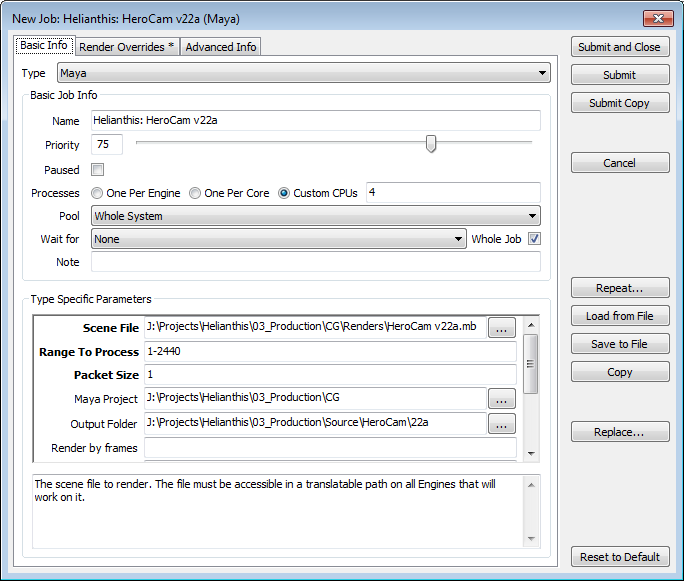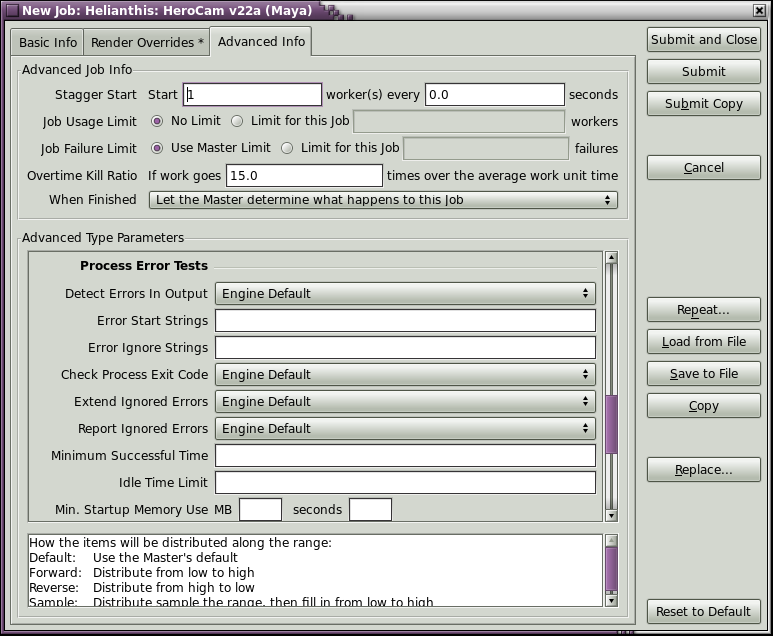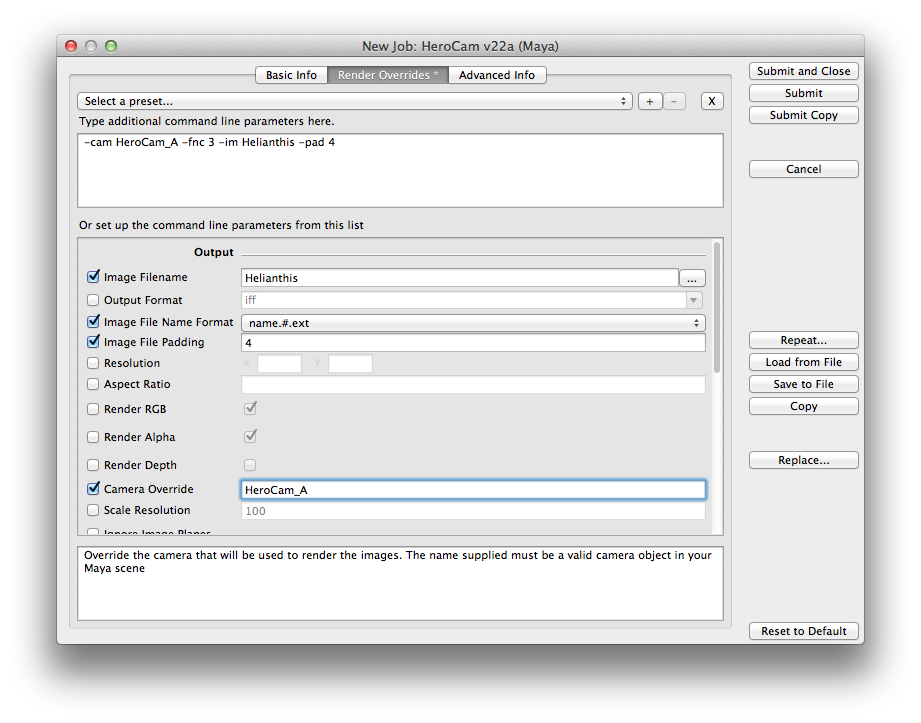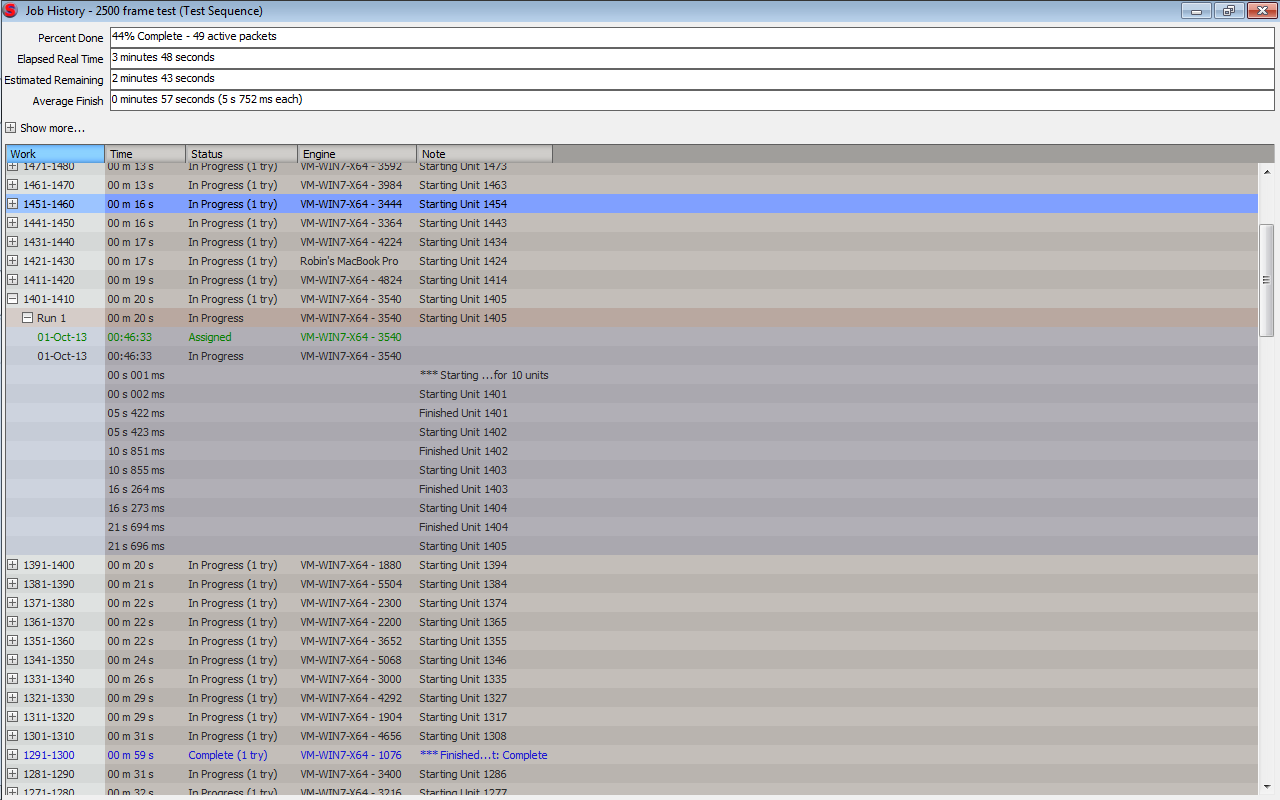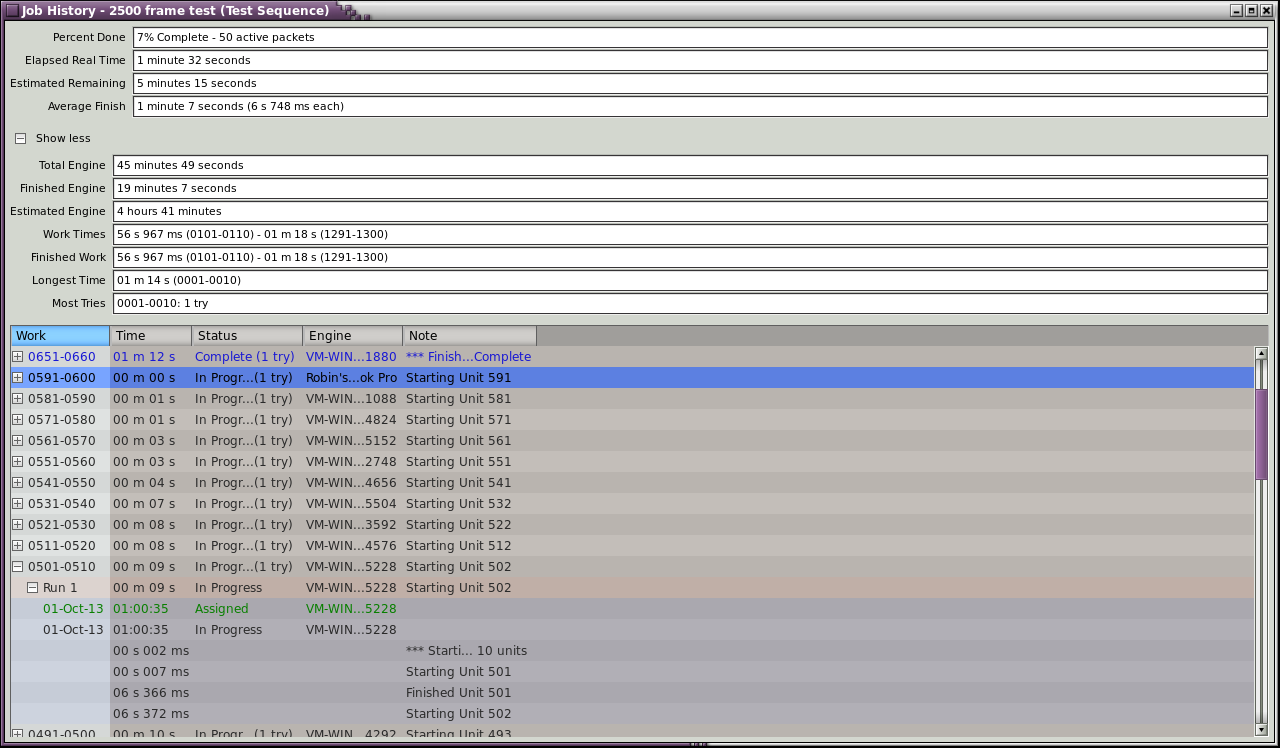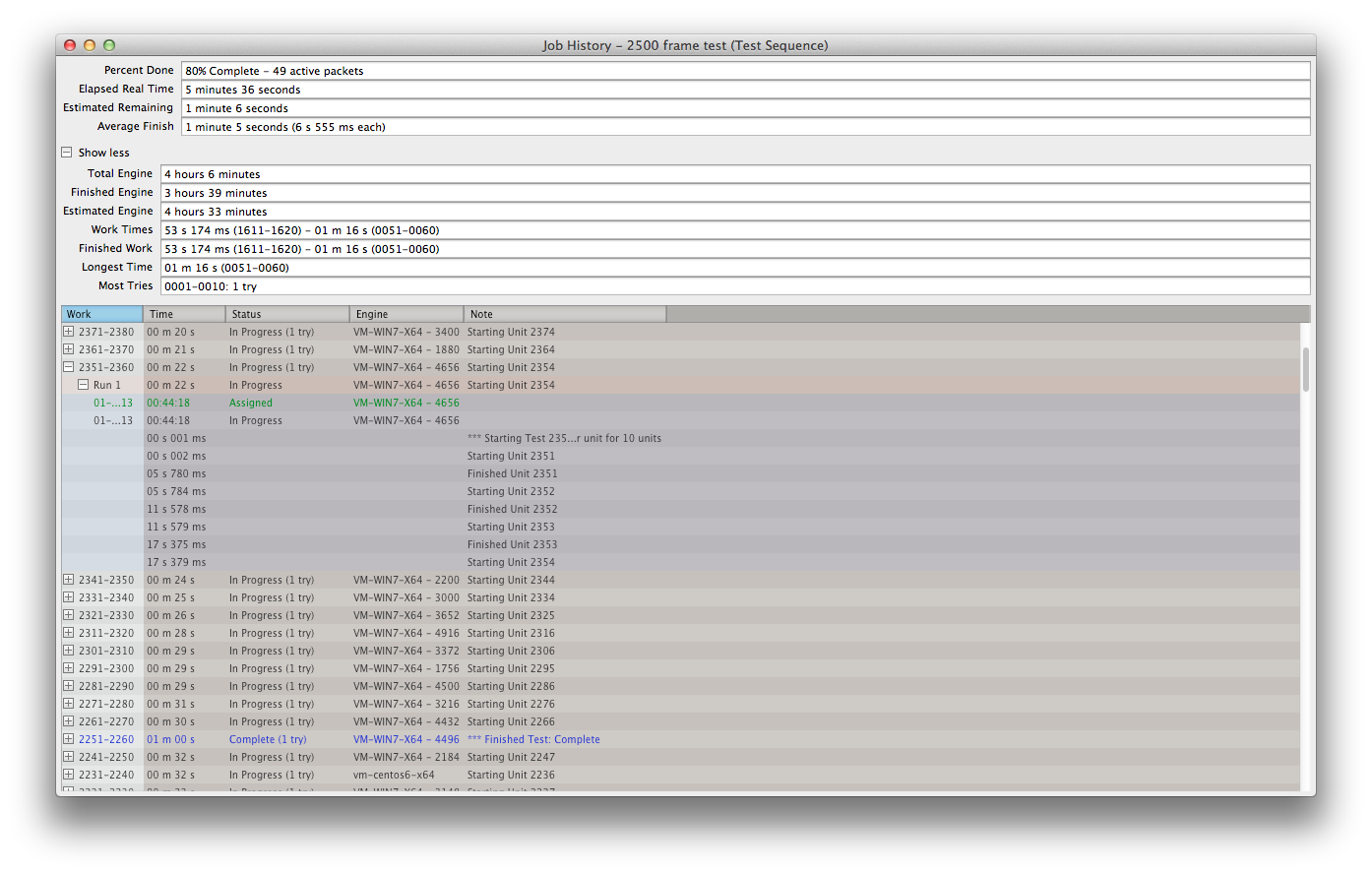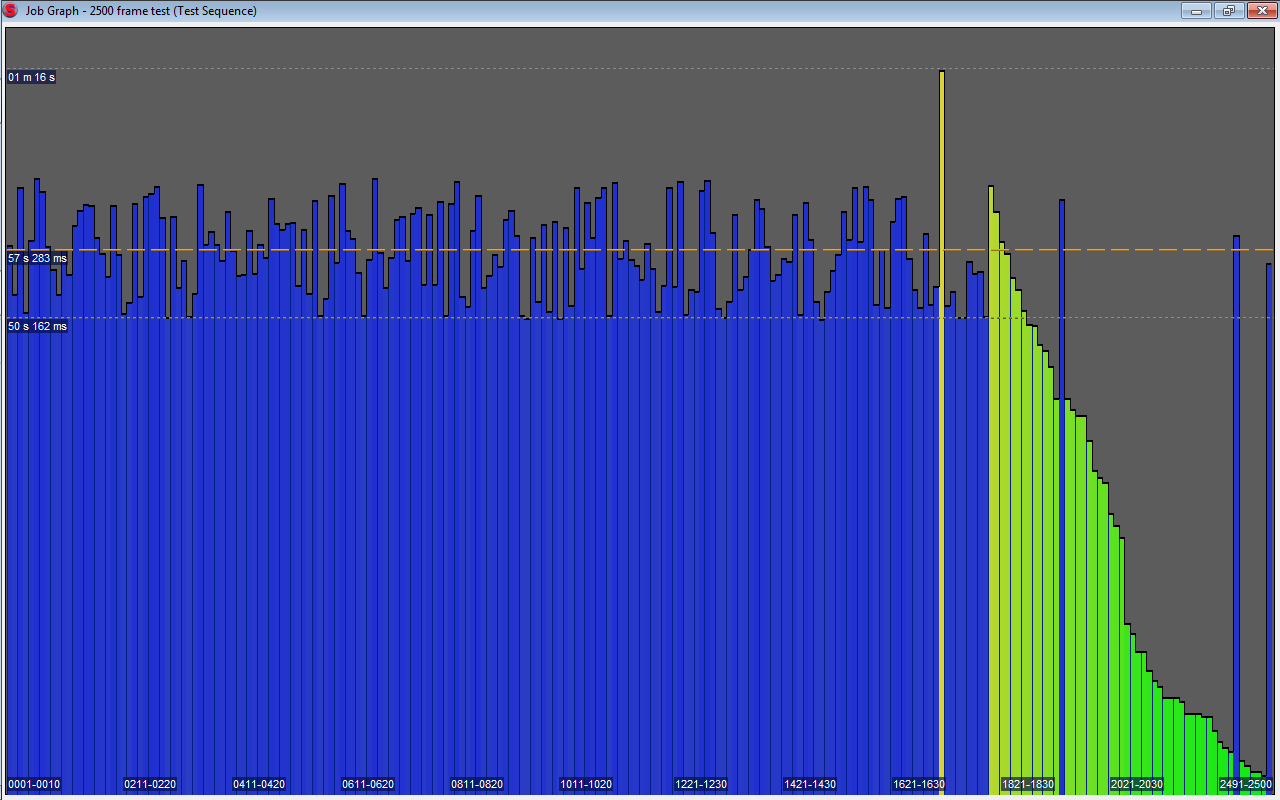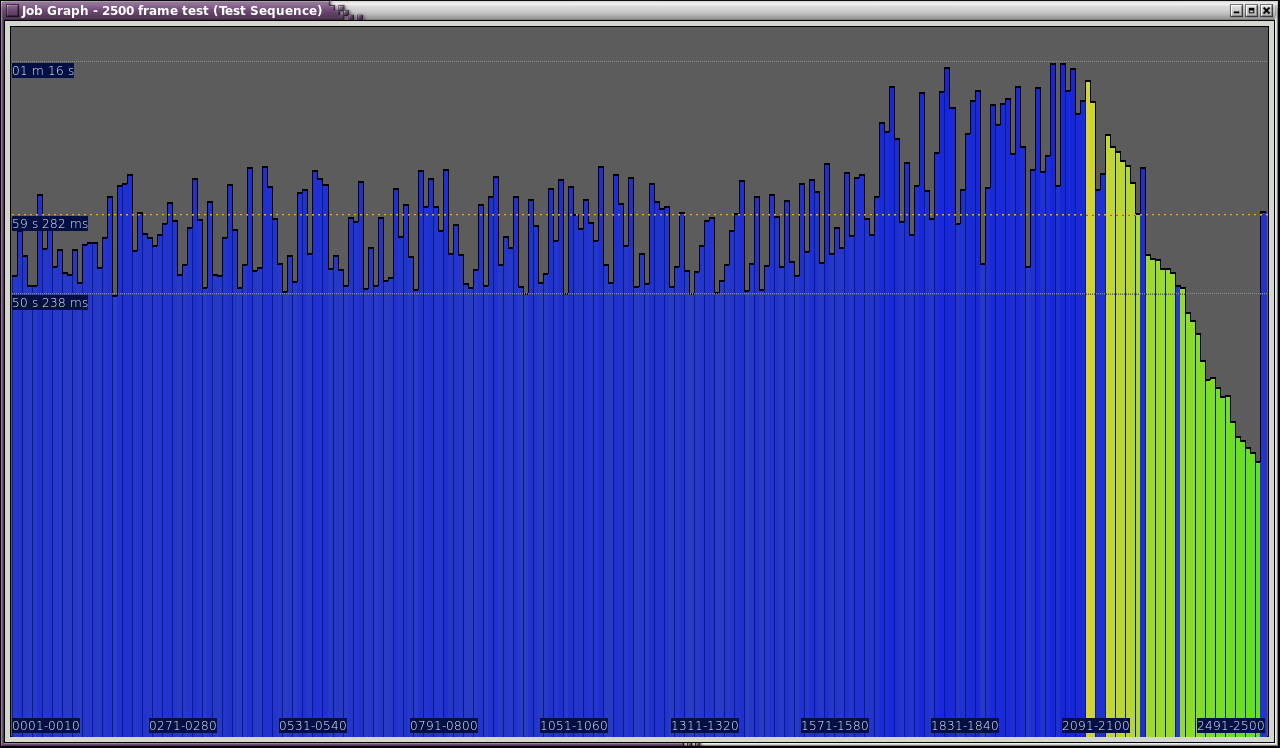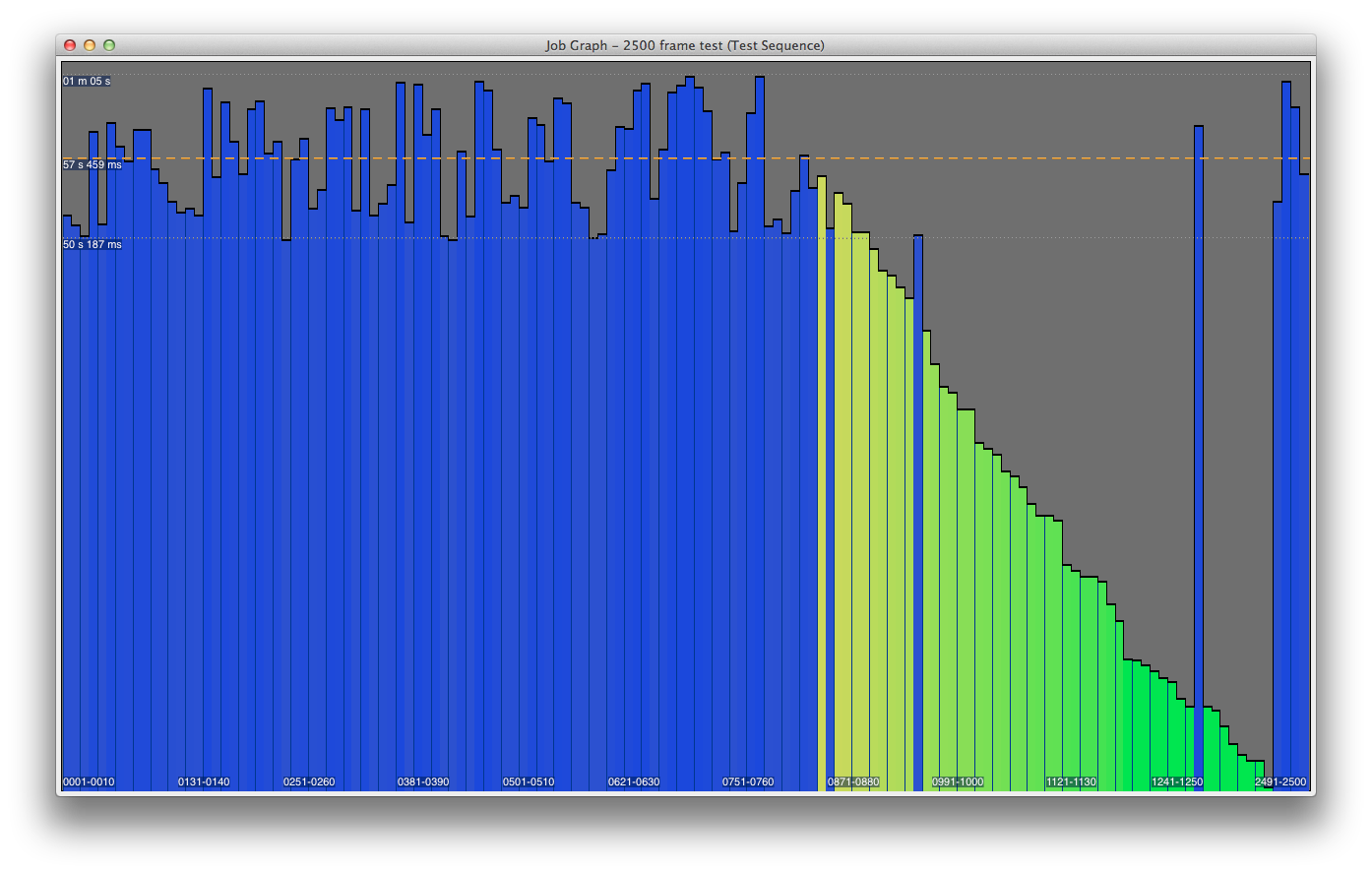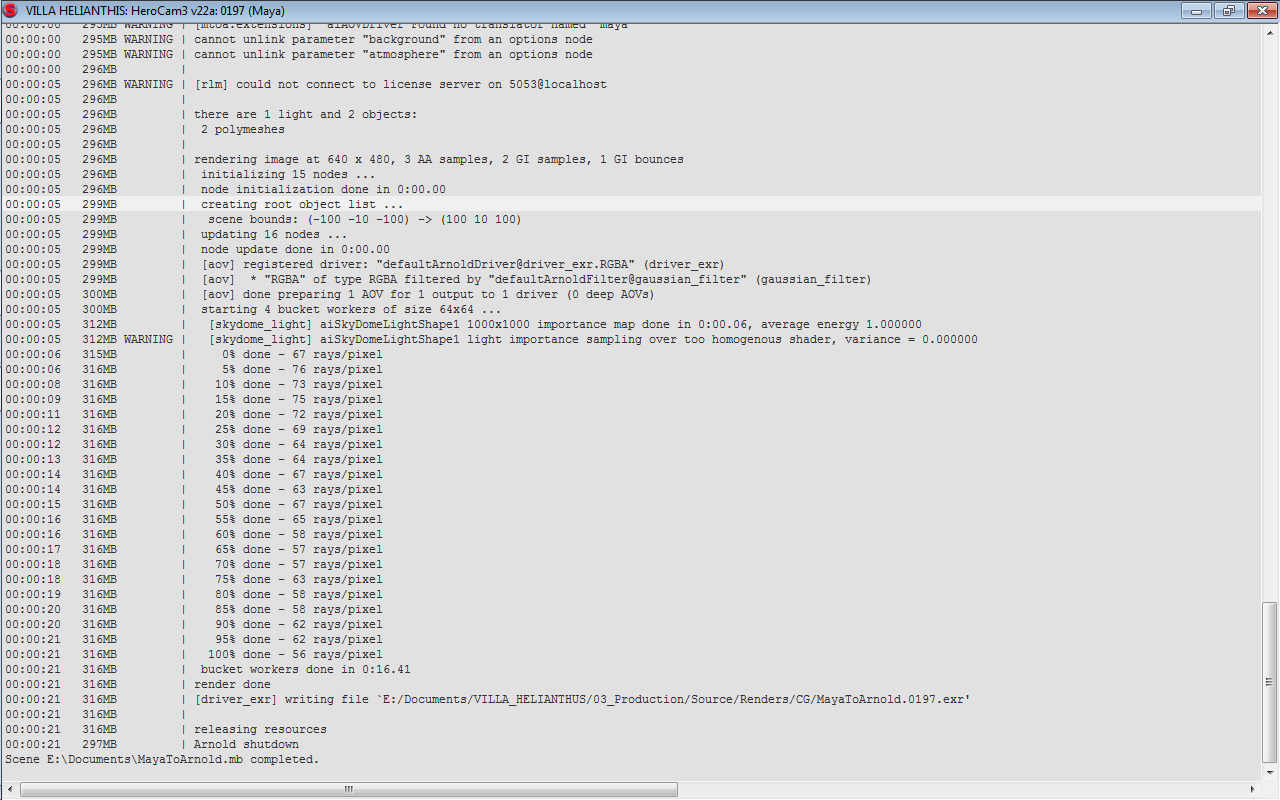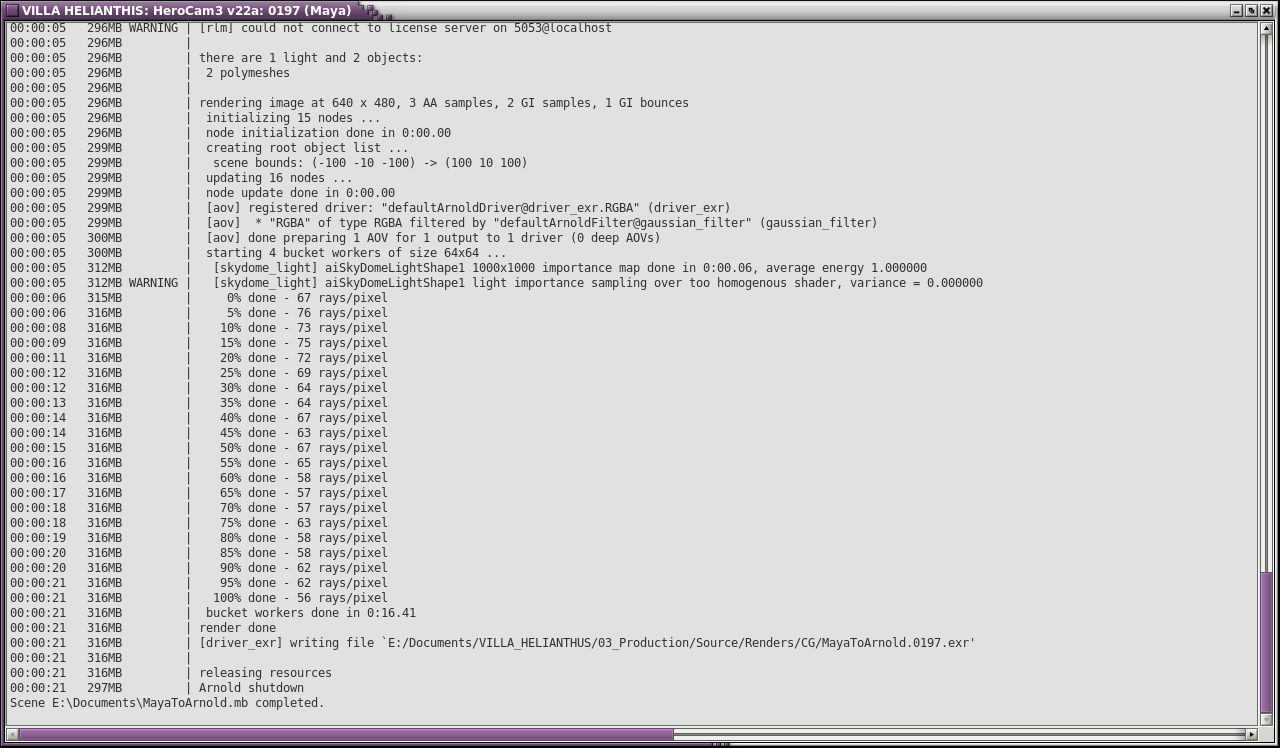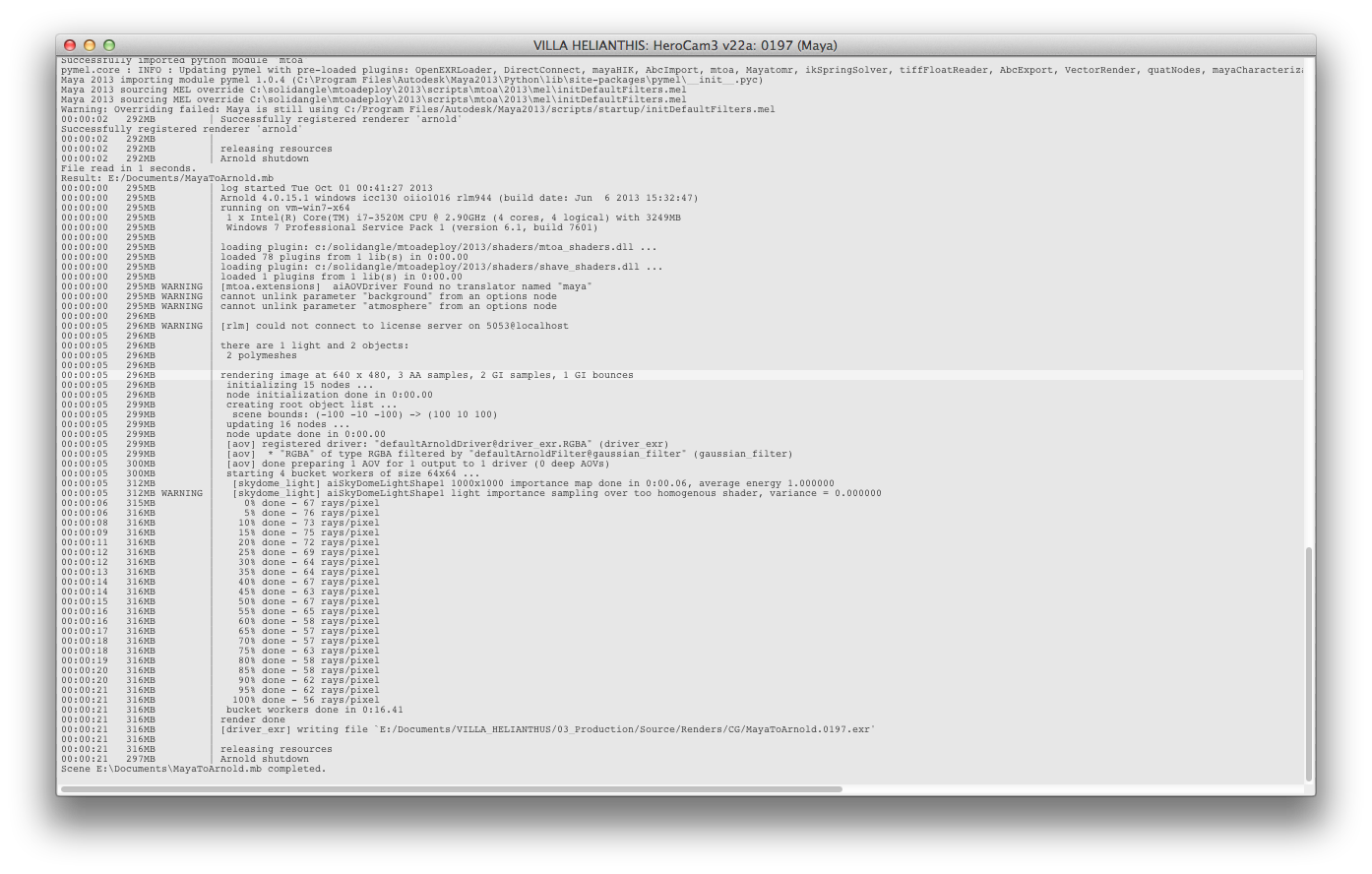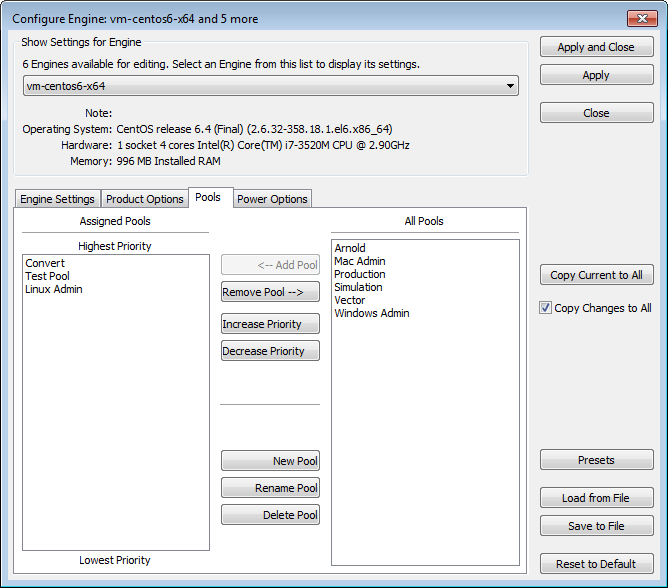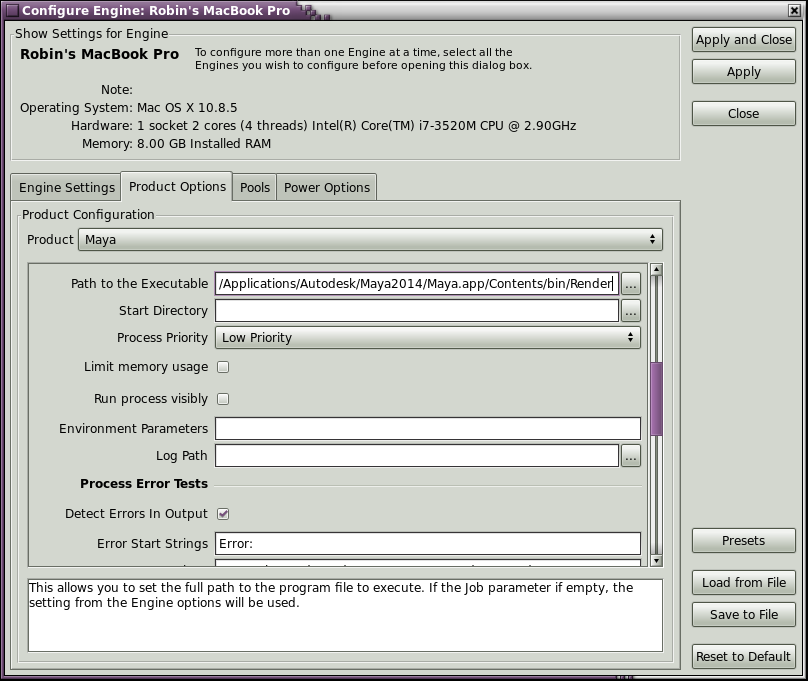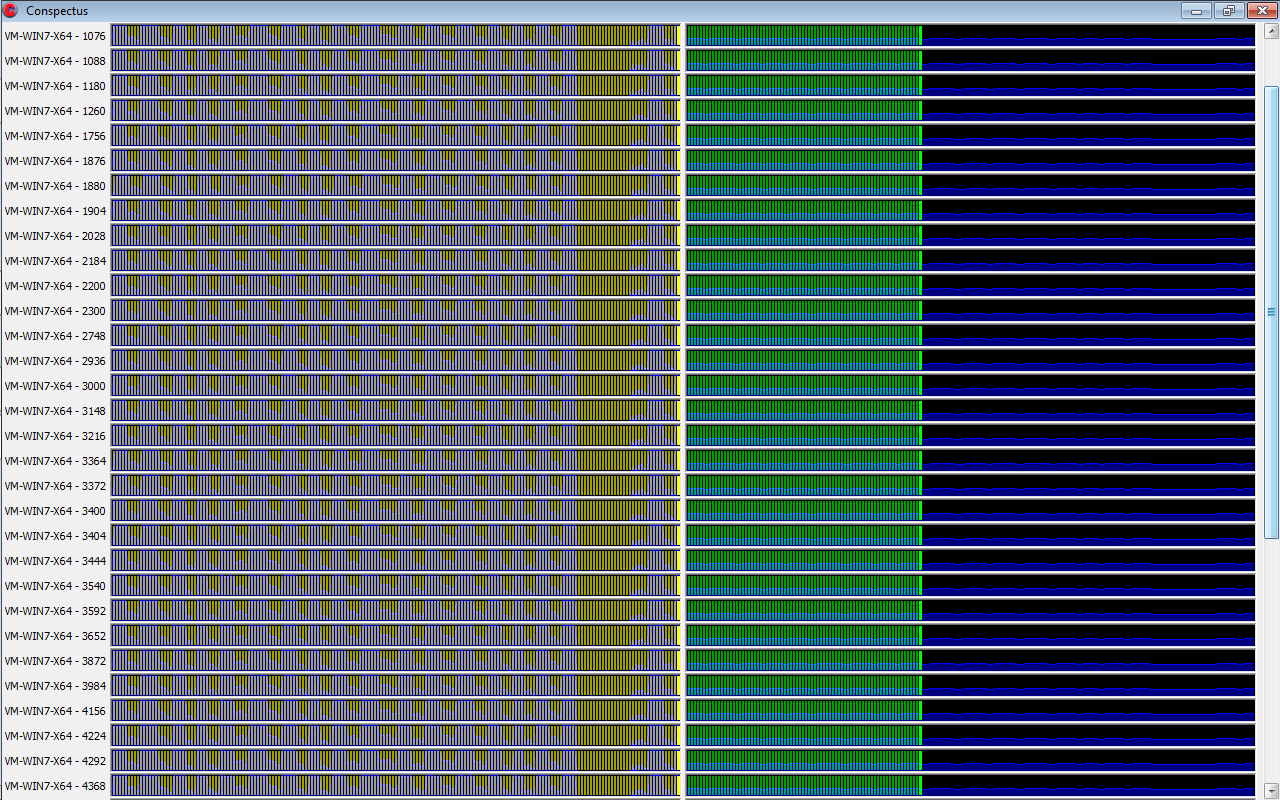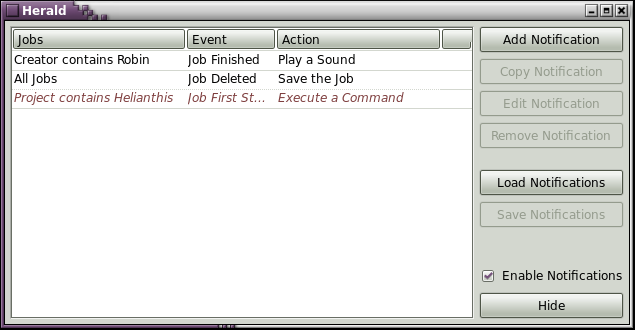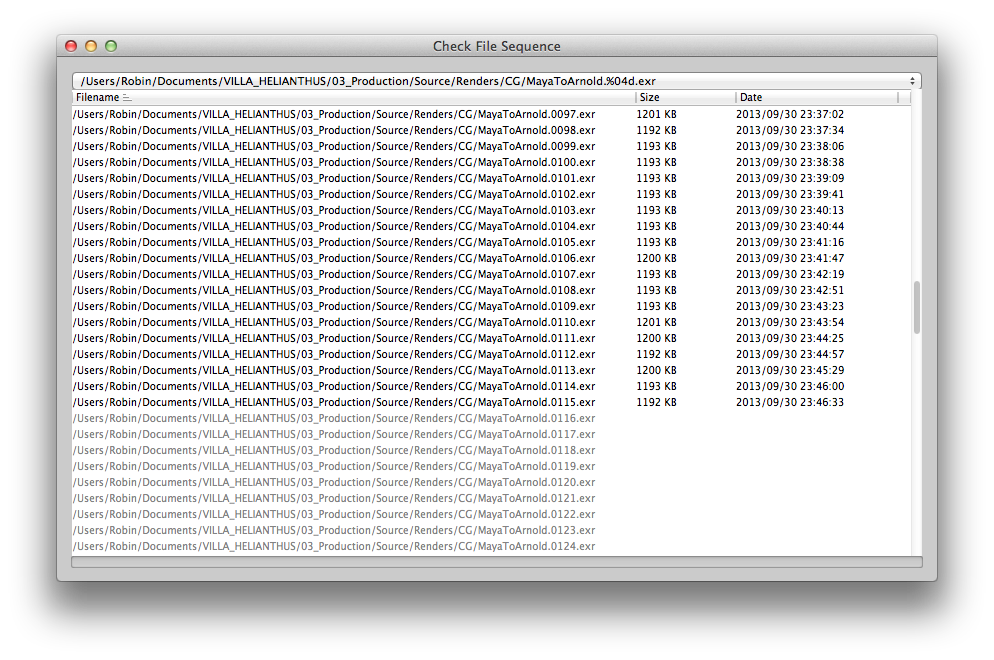Smedge 是一款可以利用網絡進行圖形特效的應用程式。最新一代的Smedge提供了無與倫比和靈活的功能且結合高度的穩定度。同時保持使用者最喜愛的簡單操作功能。在不久之後,將結合Windows、Linux和Mac,變成一個跨平台管理能理的軟體。
Smedge遠超出單純的圖形特效的應用程式,它的系統設計準確且有效率的分配工作。所有工作介面和控制管理組成Smedge系統的獨特性,您可以輕鬆的自定義且添加簡單的文本文件到你的產品,也可以在Smedge應用程序編寫您自定義的模塊到Smedge系統。
特色
Simple, powerful, central management
Any property of any Engine or any Job can be viewed and configured from any other node. You can configure groups of Engines at one time, and you can use defaults and presets for both Engines and Jobs to simplify how you configure things. The GUI is streamlined for the kind of work your artists need to actually do with the renders, like checking the frames and finding the causes of render errors and problems.
Handles Any Render Pipeline
Smedge ships with a large variety of Modules to control most of today's popular animation and compositing tools. Most of the application specific Modules can be easily customized to add new versions easily. For more pipeline specific customization, a system of "Virtual Modules" can be used to streamline Job submission and error detection. The Virtual Modules are implemented using a very simple INI style text file that configures the parameters and syntax needed to control just about any command line based rendering application.
There is a component that can monitor the system and respond to any event in the Job and Work lifecycle with arbitary actions, including sending emails or running scripts. You can also attach arbitrary command line operations to events on a Job by Job basis as part of the basic Job data. Finally, if you really want to go to town, you can use the Smedge API to write your own Modules that can do anything you can dream of with a computer.
Smedge currently includes Modules to control:
| 3D Studio Max 3Delight for Maya After Effects Air Alias Studio Aqsis Arnold for Maya Blender |
Cinema 4D Combustion Digital Fusion finalRender for Maya ffmpeg Fryrender Gelato Houdini |
imgcvt Indigo Render Lightwave MachStudioPro Render Maxwell Light Simulator Maya MayaMan mental ray for Maya |
mental ray standalone Modo Nuke Pixar RenderMan REDline RenderMan for Maya Rendition Shake |
SilhouetteFX Thea Render Turtle for Maya VRay for Maya VRay standalone Viz Vue XSI |
| And anything else that you can control from a commandline | ||||
• 穩定性
客戶 /伺服器結構
Smedge 使用經過驗證的客戶 /服務器結構,提供強大和可擴展的功能。客戶 /伺服器端的自動化設定,簡化了安裝和維護。
自我管理的性能提升
Smedge 元件會自動擴展或釋放你需要的資源, 動態的調整你的節點量最小資源需求。
事件驅動的體系結構
Smedge 元件自動更新所需資訊的資料變為可用系統,反應迅速的系統,無過多的網絡使用。
製作測試
Smedge 已在全球製作中使用超過 12 年。
目前使用區域從少數到數百個節點,包括特效公司,廣告公司,建築工程公司、電視台、教育機構。
• Features you want
充分配合支援的產品
Smedge 支援目前所有的熱門算圖產品。Box 之外,它可以控制 3D Studio Max、3Delight、 After Effects、 Air、 Aqsis、Blender、Cinema 4D、Combustion、 Fryrender、 Fusion、 Gelato、 Houdini、 Lightwave、 Maxwell、 Maya、 MayaMan、mental ray、Nuke、 Rendition、 Shake、Viz、 Vue、 XSI…等更多。並具有一個內建系統用於發送任意指令節點,從自定彩現到軟體安裝的命令皆可。
跨平台整合
所有 Smedge 的元件都支援 Windows、Linux 和 Mac,可從你擁有的硬體中串聯創造一個多重的網絡。
自動化設定操作
Smedge 可用一個簡單的點選和算圖模式,或者在開機時設定為自動運行,做為一個 Service 或防護程序。
Powerful Prioritization
Smedge 包括幾個優先順序的層面包含優先 "Pools" 節點的優先順序,依工作數值設立優先順序。
你也可以設定無論是 "first-in、first-out" 或 "round robin" 格式分佈同等優先順序。
•直覺的操作介面
統一一致的使用者介面,Smedge 圖形化介面提供給 Artists、Technical Directors、系統管理員一個容易理解的控制系統。
Smedge 包含一個小型中控室的能力,讓任何人從任何位置進入控制,以及大型設備需要的安全性考量,也提供封鎖控制的能力。
主要 GUI 組件提供詳細說明,不會出現混淆情形,使用靈活,非模型控制界面,同時顯示豐富的詳細說明,以及監測工作進展和在有需要時輕鬆地搜尋和修復問題。它可以整 合 frame viewing 應用程式來檢視算圖完的序列圖片。也支援桌面遠端遙控程式來管理整個 Render Farm。可以整合遠端桌面應用程式,輕鬆地直接存取每個節點從任何其他位置,它是一個用於系統管理上相當方便工具。
事件操作和顯示介面
Smedge 包含其它圖形元件。Herald 允許在工作的 life-cycle 中對任何事件作出一陣列可行的動作,包括發送電子郵件或執行任意命令。它可以截取工作中的資料來觸發動作中的事件。
另一個有用的工具是 Conspectus,用圖形的方式讓你看系統中每個節點的 CPU 和記憶體用量。
•使用編碼工具
Smedge 包括一個完整基本命令的工具可與系統相互溝通。使用這些工具,它可以完全融入你的工作流程, 甚至完全取代原始的圖形UI變成你所想要的介面設定。這些工具可以用來融入 artist 的工作站界面裡。Smedge 的編碼可整合到像 Maya 和 After Effects 中應用,給 artist 的舒服方法讓他們工作不需開啟並運行一個另外的 GUI 應用程序就可開始工作。
•自動參數設定
自動節點參數設定。您可以為整個系統參數設定為"預設"到你所有的節點上。一當節點與系統連接時,會自動套用這些預設參數,user 在安裝或執行時不需花太多的設定時間。
自動產品整合
Smedge 可自動自我搜尋和預設來保持眾多算圖引擎的最新版本。可以簡化首次安裝操作,使安裝過程更為簡單。
中央控制
User 可以從任何其他節點來設定每個節點的各種屬性。可以一次設定多個節點。當然,也可以限制控制權限,所以一般用戶不會搞亂系統,而管理員仍可以更改設定,無需機器間切換或手動複製設定檔。
節點預設
您可以儲存和套用"預設"設定,快速設定到用至一個或更多機器。您還可以儲存或讀取一個簡單的文字檔 (.txt) 設定你的算圖引擎參數,更多的靈活性管理您的網絡或設定新節點。
•功能強大的擴展
同步支援產品版本
同時支援使用多種產品多個版本的彩現應用程式。如果您因為舊的外掛需要舊版本支援,舉例來說,它經常只需簡單增加一行或兩行的文字到INI檔案中。
簡單但功能強大的自定義產品功能
Smedge 有為成熟的系統來為新的產品產生控制的能力。可以用來整合自訂的工作流程操作,再次的使用 INI 檔來定義需要控制應用程式的資訊,監視過程錯誤和彩現的圖像檔案,並完全整合至標準 UI。
完整可用的 API
Smedge 是由 C++ 所建立的,你可以直接編碼自己的元件,使用程式庫來建立(元件管理作業),由第三方系統整合高效能編碼,甚至建立自己的自定義應用程式進行監測與系統交互操作。
API 跨平台操作是一致的,您可以很容易地移轉自定義,到您需要的任何軟體中。
 Windows |
Smedge works on Windows Vista or later
Smedge is a 64 bit Windows application. If you want to install run Smedge from a network location, be sure to install the Microsoft Visual C++
You can also download Smedge as a ZIP archive. This archive does not include the Microsoft Visual C++ runtime library. Download from the link
above if you need it. Smedge is no longer officially supported on Windows XP, as that operating system is end-of-life. We can provide a 32 bit build, if you need, but recommend using the 64 bit build if possible, as some operating system features are limited and limit Smedge operation and performance. |
 Linux |
64 bit OS
Smedge binaries are built on CentOS 7 x64. The RPM package will include references to all dependencies. If you need a custom build of Smedge for a different Linux distribution, please contact Uberware Support |
 Mac |
Requires OS-X 10.6 or later
Smedge is a self-contained app bundle that runs on 64 bit OS-X Smedge is a 64 bit Intel Mac application. The Smedge program files and libraries on Macs are entirely self contained in the Smedge.app bundle
(the application icon you dragged). You can access the individual components, including the command line utilities, virtual modules and module INI files using Terminal or by using the Finder's View Package Contents command. You can run the application from any folder. You can also download Smedge as a ZIP archive. Unzip it with the Finder or another Mac based tool to ensure that the internal structure is preserved correctly. Once uncompressed, the app icon can be dragged to any location you wish. Double click it to start it up. |
|
In General
|
Smedge requires an active and connected TCP/IP network available.
|
|
Platform
|
Windows |
Linux |
Mac |
|
The Main GUI window
|
|||
|
Submit Job Window
|
|||
|
Job History Window
|
|||
|
Job Graph Window
|
|||
|
Output Window
|
|||
|
Configure Engine Window
|
|||
|
Other Tools
|