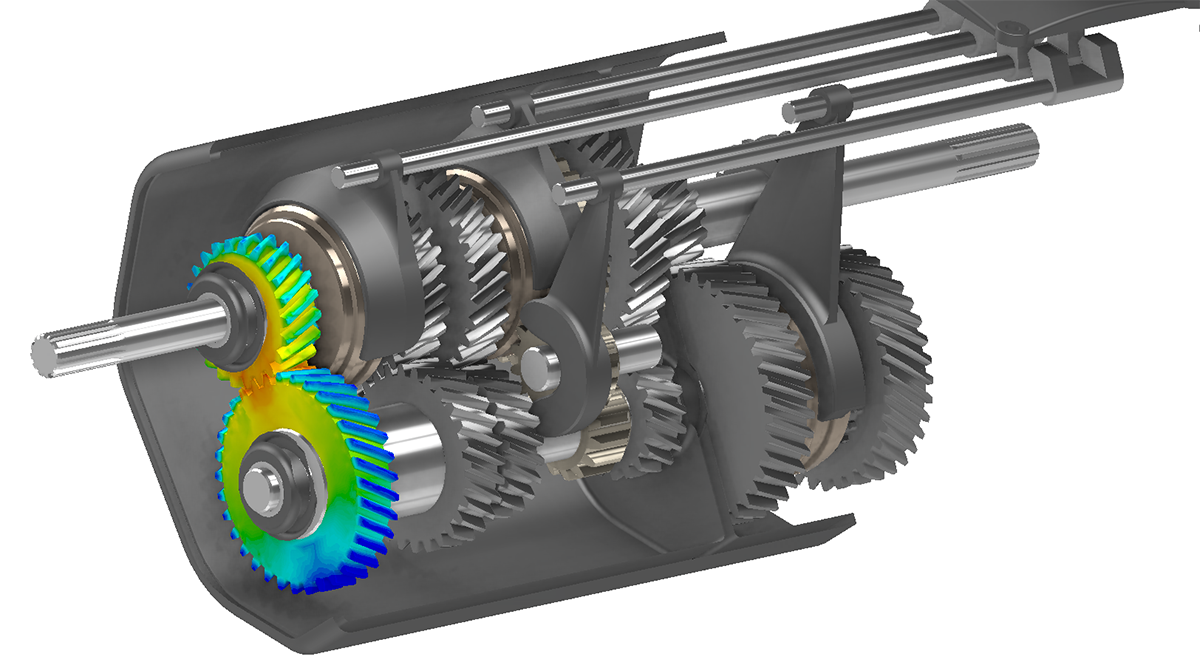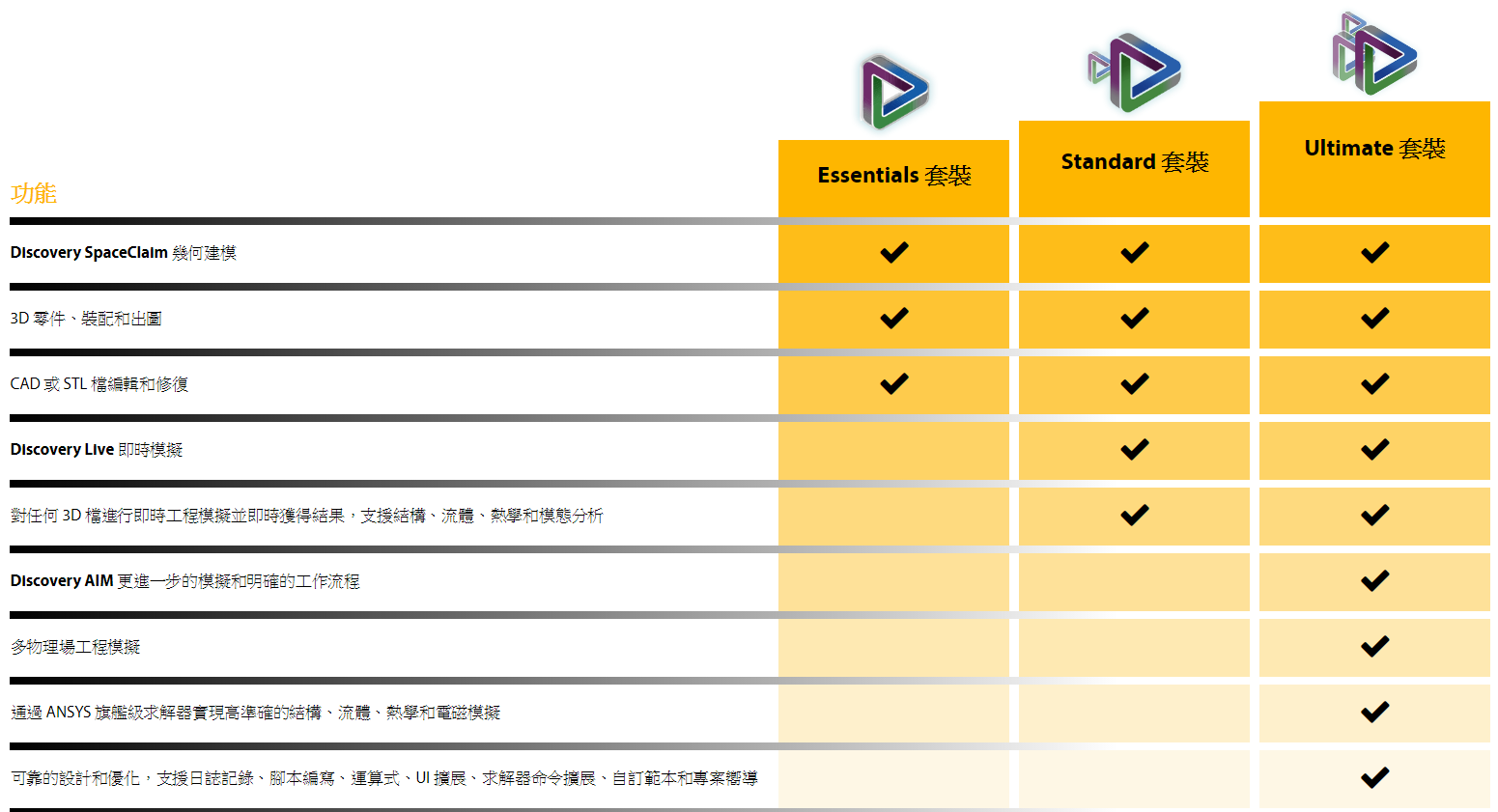SpaceClaim 提供世界上最快、和最有創新性的3D實體建模工具,這讓工業設計師以及工程師可以更加簡便的設計她們所想要的產品。在SpaceClaim直觀易用的使用者介面中,你可以直接在螢幕中靈活操作,快速捕捉靈感,可以隨意編輯實體模型而不用考慮座標原點,並為分析,原型,製造做設計準備。
SpaceClaim允許設計和工程團隊工作的同時,加快創新的步伐,縮短設計週期並加速產品上市時間。你可以根據你的設計概念建立模型,自由的發揮你的設計理念,不用限制於參數眾多而雜亂的模型。
SpaceClaim能匯入及匯出所有常用的繪圖軟體格式,且直接對現有設計做修改。因此,公司只需在需要細部設定的流程中用到高階的繪圖軟體,其他如概念設計、CAE的部門,只需用很低的價格買進SpcaeClaim來進行繪圖或修改即可,可大幅提升各部門之間的溝通與合作,並縮短設計時程、節省經費。
SpaceClaim能夠在現有CAD工具的基礎上進行前期分析和完善。SpaceClaim支援標準資料交換格式如ACIS, STEP, IGES, ECAD, Rhinoceros, DWG, DXF, STL, OBJ, XAML, VRML, 3D PDF(需要Adobe Acrobat 9 Pro Extended)。
- 建模3D零件,裝配體,圖紙或導入和編輯CAD數據
- 創建製造夾具,工藝計劃,或優化和修復刀具路徑創建模型
- 在幾秒鐘內對任何STL文件進行反向工程或自動表面處理
- 準備,優化或編輯任何3D影印模型
- 設計,導入,展開和優化鈑金文件
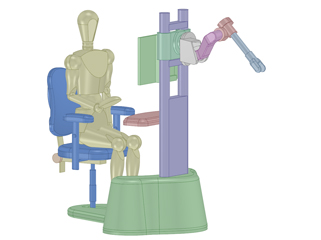
便於使用
用戶最友好的CAD工具,任何人都可以使用 - 只需極少的培訓。使用Discovery SpaceClaim,您可以輕鬆創建或修改任何3D文件,只需您的思維能夠創新。直接建模範例使您擺脫了傳統概念建模的限制,使您可以專注於創意設計過程而不是技術。
速度
使用Discovery SpaceClaim,您可以快速創建,編輯或修復3D CAD或分面文件類型。輕鬆與客戶,研發工程師,CAE分析師,團隊成員和製造商分享您的想法。在任何環境中導入和集成任何幾何體,無論其來源(供應商,內部庫,在線資源)。
靈活性和多功能性
無論建模任務或正式培訓如何,Discovery SpaceClaim獨特的工具集使您能夠創建粗略的概念,詳細設計或編輯在其他CAD系統中創建的3D數據。使用相同的工具為製造,模擬和3D影印準備模型,或對任何分面/ STL文件進行反向工程以供下游使用。
- 使用雙向關聯功能自動連接到ANSYS Workbench
- 從任何CAD工具打開資料
- 無論模型是在何處創建,均可編輯和準備設計以進行模擬
- 通過去除某些可能導致生成低品質網格的特性,如圓形和孔,來簡化幾何結構
- 清理並修復有缺陷的幾何結構,以創建完全封閉的幾何模型
- 在導入的幾何結構上創建參數,以便在分析過程中優化設計
- 為設計團隊提供3D標記,能將模型與文檔變更做比對。
- 對大型CAD等任務,只需花數個星期而非數月即可啟動並投入運行。
- 使用SpaceClaim的多種資料模組,您能夠修復和編輯用於FEA拓撲優化、醫學掃描或操作基於三角形的任一種殼體網格的多種檔。
- 用於CFD分析的外殼,清理和修復建模缺陷,以創建完全封閉的實體。
Rapid Product Design
查看Discovery SpaceClaim提供的所有產品:速度,簡單性,靈活性和增值效率,以及清晰溝通設計理念的能力。
Reverse Engineering
無論您需要粗略或精確的模型構建,還是基於網格掃描數據的工具,Discovery SpaceClaim易於使用的逆向工程工具都可以自動顯示任何STL數據,從而更快地完成工作。
3D影印
了解Discovery SpaceClaim如何修復和優化用於3D影印的STL。
Manufacturing
Discovery SpaceClaim是創建製造夾具和夾具的最快速,最簡單的方法。了解簡化的工作流程如何使機械師能夠修改傳入的幾何圖形,以便更快地創建刀具路徑。
Ansys 2024 R2 Supported Platforms
2024 R1 is the latest Ansys release. The specific operating system versions supported by each Ansys product can be found at ansys.com> Customer Center> Support> More Support> Platform Support
Ansys 2024 R2 includes support for the following:
• Windows 10 (64-bit Professional, Enterprise and Education editions, including FIPS mode support for most products)
• Windows 11 (64-bit Professional, Enterprise and Education editions, including FIPS mode support for most products)
• Windows Server 2019 Standard Edition (64-bit)
• Windows Server 2022 Standard Edition (64-bit) excluding HPC support
• Red Hat Enterprise Linux (RHEL) 8.5, 8.6, 8.7, 8.8, 8.9, 8.10, 9.3, and 9.4 (64-bit)
• SUSE Enterprise Linux Server & Desktop (SLES/SLED) 15 SP3, SP4, and SP5 (64-bit)
• Ubuntu 20.04 and 22.04
• Rocky Linux 8.9, 8.10, 9.3, and 9.4
The following Windows 10 versions, available via the Microsoft General Availability Channel, are supported at the time of release: 22H2.
The following Windows 11 versions, available via the Microsoft General Availability Channel, are supported at the time of release: 23H2. and 22H2.
SpaceClaim System Requirements
Operating Systems:
Microsoft® Windows 7, 8, 10 64-bit
SpaceClaim is not supported on virtual platforms (See note below).
Intel-based Apple hardware running native Windows using Boot Camp is not supported.
Video Card:
Requires Full DirectX® 9c, Shader Model 3.0 hardware support, 512 MB of graphics memory or higher, 32 bits per pixel, 1024x768 minimum resolution.
Please ensure that you have the latest graphics driver for your card and that Direct3D Acceleration is enabled.
The following commonly used video cards support the above requirements1:
Radeon®:
ATI® Radeon R300, R420, R520, R600, or R700 series.
Radeon 9x00 cards (9700, 9800, …) or newer
NVIDIA®:
NVIDIA GeForce® FX, 6, 7, or 8 series. NVIDIA FX5200s or newer
AMD™:
AMD FireGL™ T2-128 or higher (including the 'Mobility' series for laptops)
CPU
Pentium® 4 2.0 GHZ or Athlon® 2000+ or faster, 64-bit (x64) processor
RAM
4 GB RAM or higher
Other
CD drive (only for CD installation)
2 Button Mouse with Wheel
3D Mouse (3Dconnexion - Optional)
Multi-touch
Multi-touch now works on all Windows 7 and 8 devices via the native pen-and-touch interface.
Note on virtual platforms
Users report successfully operating SpaceClaim on VMware Workstation 7.x and Player 3.x.
1. SpaceClaim does not certify or recommend specific graphic cards.
Discovery Live
可透過即時的可視化結果來加速並強化設計與概念開發
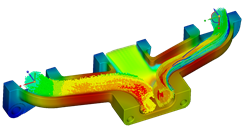
Discovery AIM
針對深度的設計探索與研究,利用提升準度來整合此模擬為基礎的設計平台