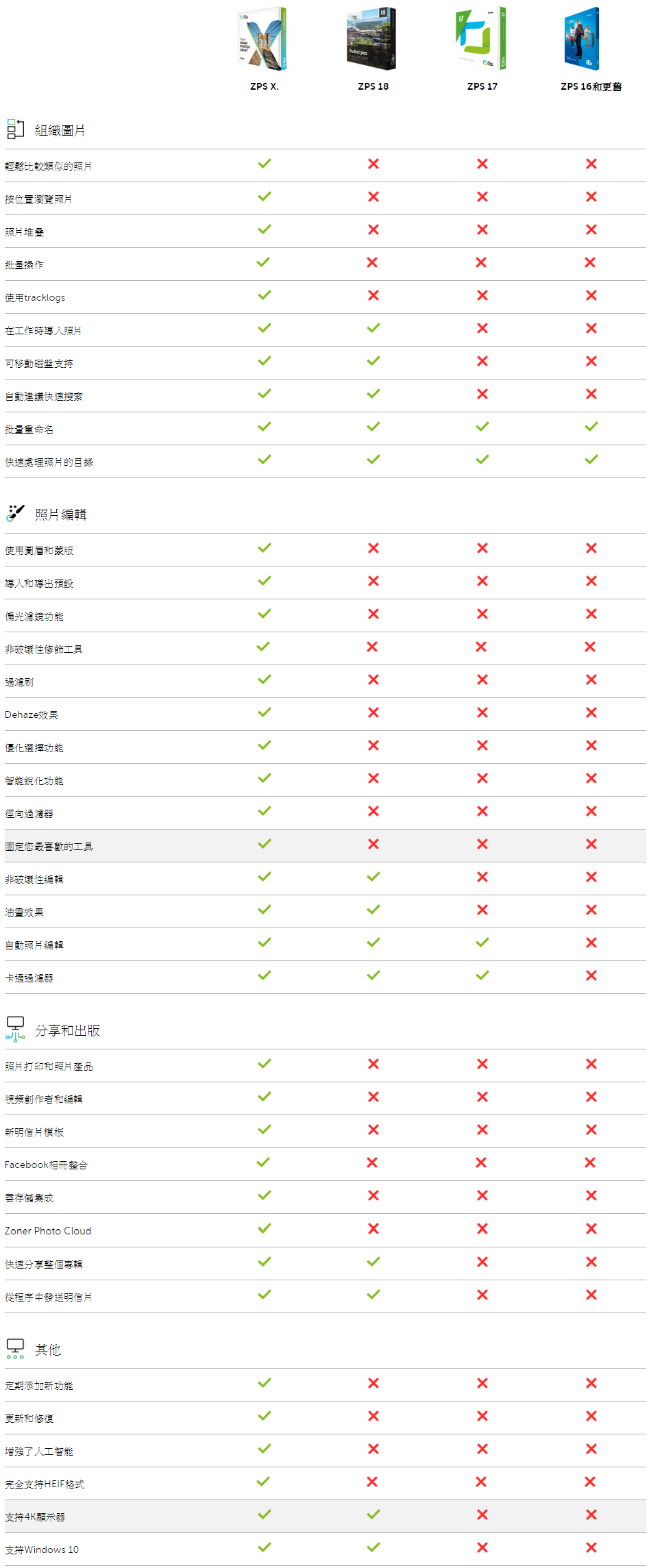最新版 Zoner Photo Studio X 英文版
最新版 Zoner Photo Studio 13 繁中版
.jpg)
通過 Zoner Photo Studio您可以有效管理您的數碼照片。通過它您可以從相機獲取圖片,整理歸檔,編輯並共用您的照片——一切都變得前所未有的簡單。整理和流覽您的數碼照片變得樂趣橫生。通過您Zoner Photo Studio,還可以編輯並使用特效甚至更加高級的工(例如HDR處理)個性化您的照片。
不論您是要與家人或朋友分享您的照片,還是要將其發佈到網路相冊,使用Zoner Photo Studio都會變得得心應手。它還提供眾多的選項,便於您將照片整理並保存到外部驅動器,DVD或其它介質上。您將受益於對SSE和 MMX技術以及強大的多核心處理器的支援。48位的色彩深度,確保您獲得最高的照片品質,而它對色彩管理支持更是優秀!
功能亮點
- 強化RAW模組處理速度 新!
- 分類、圖片管理與歸檔 新!
- 多重曝光合併 新!
- 設置圖片透明度 新!
- 修復筆刷 和 選擇筆刷工具 新!
- 上傳照片至Facebook、Flickr、Picassa社群網站 新!
- 支援64 bit程式 新!
- 適合攝影愛好者的眾多編輯/效果工具
- HDR、全景圖、3D 照片製作
- 方便且省時的批次處理操作
- 支援GPS全球定位
- 簡捷直觀的網上發佈
- 日曆、卡片和其他各種模板
中文版新版功能
看得見的速度提升
- 充分利用電腦的效能—Zoner Photo Studio現在包含64位元版本,
檔案較大的圖片處理速度快,幾經優化進一步發揮多核處理器的優勢。 - 使用優化後的RAW模組您可以更快的處理此類型照片文件。
海量照片瞭若指掌
- 全新的瀏覽器界面—可在樹狀形視意圖,分類與收藏以方便切換。
- 分類支援全文檢索—通過新的分類篩選器工具可以方便的找尋經過分類的圖片,條件包括地點、曝光訊息等。
- 輕鬆管理 RAW及JPEG文件—讓程式同時移動或刪除成對的 JPEG/RAW 文件,免除您手動操作的煩惱。
- 查看器支援多標籤及自定義工具欄,新工具欄可幫助您為圖片進行快速評級和標記。
- Windows中點擊打開的圖片可於不同的標籤頁中載入。
前所未有的強大編輯功能
- 更先進的RAW—可以調整暗角,調整輸出圖片大小,選擇RAW模組中降低曝光的方法。 可折疊側邊欄方便預覽。
- 支援透明度—支援透明圖片的無損編輯,透過新增的橡皮擦工具建立透明圖片。
- 兩把很棒的新刷子—修複刷潤飾過程中「學習」筆刷周邊區域,讓畫面的修飾更和諧更容易。新的選擇刷可在圖片將選區「刷」出來。
- 更靈活的魔術棒—新的亮度和對比度選擇類型讓選取區域比以往更簡單。
- 更好的文字工具—您現在可以向圖片中添加箭頭等符號並對文字進行自由變換。
最先進的技術還不止於此
- 多重曝光合併—透過新的多重曝光工具,可刪除照片中的遊客,去除昏暗環境下照片中的噪點。
- 支援10Bit色深顯示器—Zoner Photo Studio是同類產品中第一款支援 10-bit 顯示技術的產品,支援上億顏色的色彩分辨率,讓您可以察覺到最微小的色差。
與時俱進的照片分享
- 直接上傳至Facebook、Flickr及 Picasa社群網站—讓您的照片在網路上家園只有一鍵之遙。
- 明信片卡製作—想讓照片變成明信片嗎? Zoner Photo Studio 讓一切變得輕而易舉。
- 更多的選擇讓您的幻燈與眾不同—新增的動畫效果讓您的幻燈片感覺更像電影而不只是幻燈片。
還有更多
- 直接掃描為PDF
- 支援為PNG文件使用XMP元數據信息
- 支援新的JPEG XR格式
- 全螢幕擷取
版本比較
中文版
專業版 |
標準版 |
||
| 常規: | |||
| 支援64位版本 | V | V | |
| 支援多核 | V | V | |
| 支援雙顯示器 | V | V | |
| 管理: | |||
| 分類 | V | V | |
| 文件快速分類 | V | V | |
| 基於EXIF訊息的照片搜索和篩選 | V | V | |
| 照片描述支援Unicode | V | V | |
| PDF、EPS及 PS 文件預覽 | V | ||
| 支援GPS | V | V | |
| 批量重新命名 | V | V | |
| 編輯: | |||
| 支援透明度 | V | ||
| 支援每通道16Bit色深 | V | ||
| 橡皮擦工具 | V | ||
| 修複刷工具 | V | ||
| 多重曝光:圖片合成並修複工具 | V | ||
| 支援 .8bf Adobe 插件 | V | ||
| 快速修整:一鍵完成全部基本潤飾 | V | V | |
| 修改直方圖等級 | V | V | |
| 編輯直方圖曲線 | V | ||
| 批處理濾鏡 | V | ||
| 選區 | V | V | |
| 編輯圖層與模版 | V | ||
| 漸變濾鏡 | V | ||
| 色彩偏移 | V | ||
| 柔焦 | V | ||
| 灰階效果 | V | V | |
| 降噪V | |||
| HDR合成 | V | ||
| 全景照合成工具 | V | V | |
| 3D 照片(色差立體圖) | V | V | |
| Droste螺旋效果 | V | V | |
| 分享: | |||
| CD/DVD燒錄 | V | ||
| DVD幻燈片 | V | ||
| 多級網頁相冊向導 | V | V | |
| 基於模板的發布功能 | V | V | |
| 日曆向導 | V | V | |
| PDF導出 | V | ||
| RAW: | |||
| RAW 縮圖 | V | V | |
| RAW 高級處理模塊 | V | ||
新增功能
- A New Video Making Tool
- Importing and Exporting Presets
- Organizing presets into folders
- Linking Zoner Photo Cloud with the Catalog
- Zoner Photo Cloud ☁
- Faster RAW reloading
- New presets
- New Auto-Enhancements
- Improved layer contro
- Artificial intelligence
- Non-destructive Smoothing Brush
- Non-destructive Structure Cloning
- Polarizing filter
- Full support for HEIF
- Improved work with masks and layers
- Unlimited photo books layout editing
- Non-destructive retouching brush
- Adjustment Layers
- Tablet pressure support
- Major new video features
- Better contact sheet maker
- Clarity setting
- Batch edits in the Develop module
- Multi-selections
- Photo-print orders from inside of the program
- Filter Brush
- Refine Selection
- New Automatic Edits
- Radial Filter
- Smart Sharpen
- Smart Blur
- Dodge and Burn tools
- Advanced noise reduction in Develop
英文 新舊版的功能比較
Minimum System Requirements
Operating system: 64-bit Windows 10 or Windows 10 version 1809 and newer. Windows Server and LTSC editions are not supported.
Processor: 64-bit Intel processor or AMD with dual graphics and SSE2 support
RAM: 4 GB RAM
Hard disk: 1 GB of available space
Resolution: 1280 × 800 or greater
Internet connection: Required for installation and logging in to your Zoner account
Recommended Systems Requirements
Processor (CPU)
Quad-core and multi-core processor. ZPS is fully optimized for working with multi-core processors.
Memory (RAM)
A minimum of 4 GB of RAM is sufficient for editing one photograph at a resolution of up to 25 Mpix in the Editor or Develop modules. In order to process larger photos or if you are running other applications such as an internet browser, we recommend at least 8 GB of RAM. Processing multiple photographs simultaneously may require up to 3 GB of RAM for each additional 25 Mpix photo.
Graphics card (GPU)
ZPS utilizes graphics cards to display images and increase computation speed. Make sure your drivers are up-to-date.
An integrated graphics card is sufficient for displaying images.
To increase computation speed, ZPS uses CUDA and OpenCL technologies. Processing images requires more memory than displaying them so we recommend a graphics card with a minimum of 4 GB of RAM.
Hard drive (HDD)
For working with ZPS, we recommend SSD. These drives provide much higher read and write speeds for your files. Because the SSD market is constantly evolving, choose the right product based on current independent reviews.
Supported Formats
Bitmap formats
JPEG, GIF, TIFF, PNG, PSD, PSB, PCD, BMP, PCX, TGA, ICO, RLE, WPG, DIB, BMI, PSP, PSPIMAGE, THM, HDP, WDP, JP2, J2K, JPC, PNM, PPM, PAM, PBM, PGM, WBMP, BMS, JPS, PNS, KDC, MPO, JXR, HDR, ZPS
RAW formats
3FR, ARW, CR2, CR3, CRW, CS1, DNG, ERF, FFF, GPR, KDC, MEF, MRW, NEF, NRW, ORF, ORI, PEF, RAF, RAW, RW2, RWL, SR2, SRF, SRW, X3F
For viewing purposes only, you can expand the range of supported formats by installing extra WIC codecs (e.g. WebP)
Video formats
Zoner Photo Studio X supports the same media files as Windows Media Foundation. These include files that can be played by standard MS Windows tools without installing additional codecs.
Hardware Compatibility
Zoner Photo Studio can talk to the other devices that you use for work with your photos. Zoner Photo Studio can download photos from any memory card or removable disk. Naturally it’s also compatible with drawing tablets and touchscreen monitors.