最新版 GoldWave v6.80 更新於 2024/1/23
最新版 VideoMeld v1.73 更新於 2023/11/21
.jpg)
你是不是曾經想要把你的聲音錄進電腦去玩玩,或者想要使用網際網路把你的聲音傳到彼處的「伊人」那裏去呢?但是 Windows 中的錄音程式確只能一次錄製ㄧ分鐘的聲音…那怎麼夠呢?而音效卡附送的軟體多半也是功能不多的小玩具。GoldWave 不只是讓你錄音而已,還有許多編輯、處理音效的功能,真正讓你「玩」音樂!
GoldWave 是一個相當棒的數位錄音及編輯軟體,除了附有許多的效果處理功能外,它還能將您所編輯好的檔案轉成為 iTunes、 wav、wma、mp3、ogg、aiff... 等格式,而且若您的光碟機是 SCSI 類型,它還能不經由音效卡而直接擷取光碟機中的音樂來錄製編輯 。
Windows 中雖然也有錄音程式,但是它的功能真的是讓大家非常失望。不但在錄音時有一分鐘長度的限制,而且如果你直接開啟一個檔案容量很大的 wav 檔的話,常常會造成系統沒有回應…
GoldWave 支援了所有的 MPC 音效卡 (SB、AWE、ESS、GUS、CS …等)、可快速開啟最大 1Gb 的檔案、基本的編輯功能 (undo、cut、copy、paste、trim、mix、delete)、多重的聲音編輯視窗 (有時間軸、振幅、波形圖、快速檢視區)、獨立的左右聲道編輯及檢視功能、而且還有許許多多的音效處理特效 (distortion、Doppler、echo、filter、mechanize、offset、pan、volume shaping、invert、resample、transpose、noise reduction、time warp、pitch…等等)。
GoldWave 也支援相當多的檔案格式(WAV、AU、IFF、VOC、SND、MAT、AIFF、MP3…),並且可以交互的轉換這些檔案格式,其中 MPEG Layer 3 (MP3) 的格式,你必需先行安裝MPEG Layer 3 codec,並且 GoldWave 也可以直接開啟 RAW (8-bit、12-bit、16-bit、32-bit) mu-Law、A-Law、ISDN A-Law、IEEE floating point、ASCII text、Dialogic ADPCM。
特色
- 直觀、可定制的用戶介面,GoldWave中文版下載軟體操作簡單方便。
- 即時流覽VU效果圖和即時圖形輸出,如波形、頻譜等。
- 完 美複製CD並存儲為wma, mp3, ogg 等檔案格式, GoldWave中文版下載軟體另外支援的格式還有:WAV、Windows Media Audio、FLAC、AIFF、AU、Monkey’s Audio、VOX、MAT、SND、VOC等等,並支持格式間的相互轉化。
- 數位化重灌舊的錄音檔,並有精密的篩檢程式(如降噪器和突變篩檢程式)幫助修復音效檔案。
- 從磁帶、唱片、收音機等錄音,Gold Wave中文版下載軟體還能通過mic錄音。
- 播放、編輯、混合和分析音頻,並具有特別音效,例如:聲音漸變、均衡、扭曲、混響、返向、倒轉、回音、搖動等。
系統需求
| OS Compatibility | |
| Windows 11 | V |
| Windows 10 (64 bit) | V |
| Windows 7, 8, 8.1 (64 bit) | V |
| Windows 7, Vista, XP (32 bit) | V (v5) |
| Linux | V∞ |
| Mac OS X | V∞ |
| Android | V∞ |
| iPhone/iPad | V∞ |
播放所有您喜歡的歌曲
觀看實時視覺效果。在快進或倒帶時收聽音頻。更改播放速度以全新的方式聽到您的音樂,或者通過耳朵學習歌曲或轉錄聽寫。
錄製任何信號源
選擇麥克風,線路輸入,流音頻或您聽到的內容(環回)內置輸入。將轉盤連接到錄製LP,錄製磁帶的錄音帶,錄製收音機的接收器或錄製自己的音樂,演講或報告的高端USB麥克風。設置計時器以在特定日期和時間開始錄製。當信號高於或低於給定水平時,使用電平激活記錄繼續並自動暫停記錄。
與所有熟悉的命令編輯音頻
包括Cut,Copy, Paste,Trim,Replace,和Overwrite。GoldWave的快速虛擬編輯意味著您可以在幾秒鐘內切片,切塊和合併大型音頻文件。 Mix和Crossfade歌曲一起只需點擊幾下。為播客,廣播節目,PowerPoint演示文稿或舞蹈節目,花樣滑冰,體操和健美操的音樂提供音頻。
應用數十種不同的音效
調節低音或高音Equalizer。甚至超出音量水平Auto Gain。輕鬆淡出和淡出背景音樂 Voice Over。用嗶嗶聲或其他聲音代替褻瀆Censor。添加迴聲,混響,法蘭等等。改變您的聲音音調或使其聽起來機械,以實現獨特的視頻遊戲擴展。在處理之前實時預覽效果。大多數效果包括常用設置的預設,因此您不必是音頻專家。
Remaster舊的黑膠唱片或錄音帶
使用Noise Reduction和 Pop/Click過濾器來清理音頻並消除嗡嗡聲,嘶嘶聲,劈啪聲和咔嗒聲。使用Spectrum Filter對頻率和音調的精確控制。消除偏移和長時間的沉默。
使用實時視覺分析音頻
查看頻譜圖,條形圖,波形,電平表和其他有用的圖表。在錄製和播放過程中即時查看任何音頻問題。通過視覺隔離高音嗚嗚聲或低隆隆聲,使過濾更容易。演示工程和數學概念,例如濾波器,傅里葉變換和信號處理。分析人類語音,鳥鳴,鯨魚歌曲,引擎噪音和其他有趣的聲音。
包含一系列功能強大的工具
使用該CD Reader工具直接從音頻CD複製音頻 。使用該File Merger工具加入許多文件。使用該工俱生成您自己的聲音和效果 Expression Evaluator。鏈接在一起的效果可以加快處理速度或使用該Effect Chain Editor工具創建新效果。使用該Cue Points工具為文件中的位置添加書籤 ,或將長文件拆分為由提示點定義的片段。使用該Speech Converter工具創建網站,書籍和其他文本文檔的音頻版本, 以便您可以在執行其他操作時收聽它們。指示麥克風轉錄文本。校對你的寫作。
只需點擊幾下即可處理數百個文件
使用批量處理 來處理和轉換完整的歌曲庫:匹配不同歌曲的音量級別,提升低音,修剪前導和尾隨靜音,轉換為MP3等等。支持 iTunes,m4a,wav,wma,mp3, ogg,aiff,au,vox,FLAC,甚至原始二進制數據。只需單擊幾下即可處理整個文件夾和子文件夾,並保留整個層次結構。高級用戶可以利用命令行處理的強大功能和靈活性。
非常可配置
為程式中的幾乎任何功能分配您自己的擊鍵。適合手指快速或視力受損的人士使用。按照您的方式排列窗口,工具欄,效果條和控件。更改波形的顏色和一些視覺效果。為效果創建自己的預設。添加插件以獲得更多功能。
| Features | |
| Free Upgrades | V |
| Easy To Use | V |
| Multiple Document Interface | V |
| Configurable Keyboard | V |
| Configurable Interface | V |
| Variable Speed Playback | V |
| Audible Rewind/Fast Forward | V |
| Audio Recording | V |
| Timer Recording | V |
| Level Activated Recording | V |
| Non-Destructive Sound Editing | V |
| Fast Virtual Editing | V |
| Fast RAM Based Editing | V |
| Huge (4GB+) File Editing | V |
| Sound Mixing | V |
| Multiple Undo Levels | V |
| Audio Effects | 40+ |
| Effect Presets | 100+ |
| Audio Restoration | V |
| Remove Vocals | V |
| Effect Plug-ins | V |
| DirectX Effects | V |
| VST Effects | Beta |
| Effect Preview | V |
| Multiprocessor Processing | V |
| Batch Processing | V |
| Batch Conversion | V |
| Command Line | V |
| Signal Analysis | V |
| Real-time Visuals | 15+ |
| Visual Plug-ins | V |
| Cue Points | V |
| File Splitter | V |
| File Merger | V |
| CD Reader | V |
| Expression Evaluator | V |
| Tag/Metadata Editor | V |
| Text-to-speech | V |
| Speech recognition | V |
| Transcription Foot Pedal Control | V |
| MP3 Open/Save/Convert | V |
| iTunes Plus Open/Save/Convert | V |
| Extract Audio From Video | V |
| File Format Plug-ins | V |
| 192kHz, 24-Bit Quality | V |
| Detailed Built-in Help | V |
| HTML Manual | V |
| Much More... | V |
Main Window, Cobalt Theme, Tabs, Integrated Control
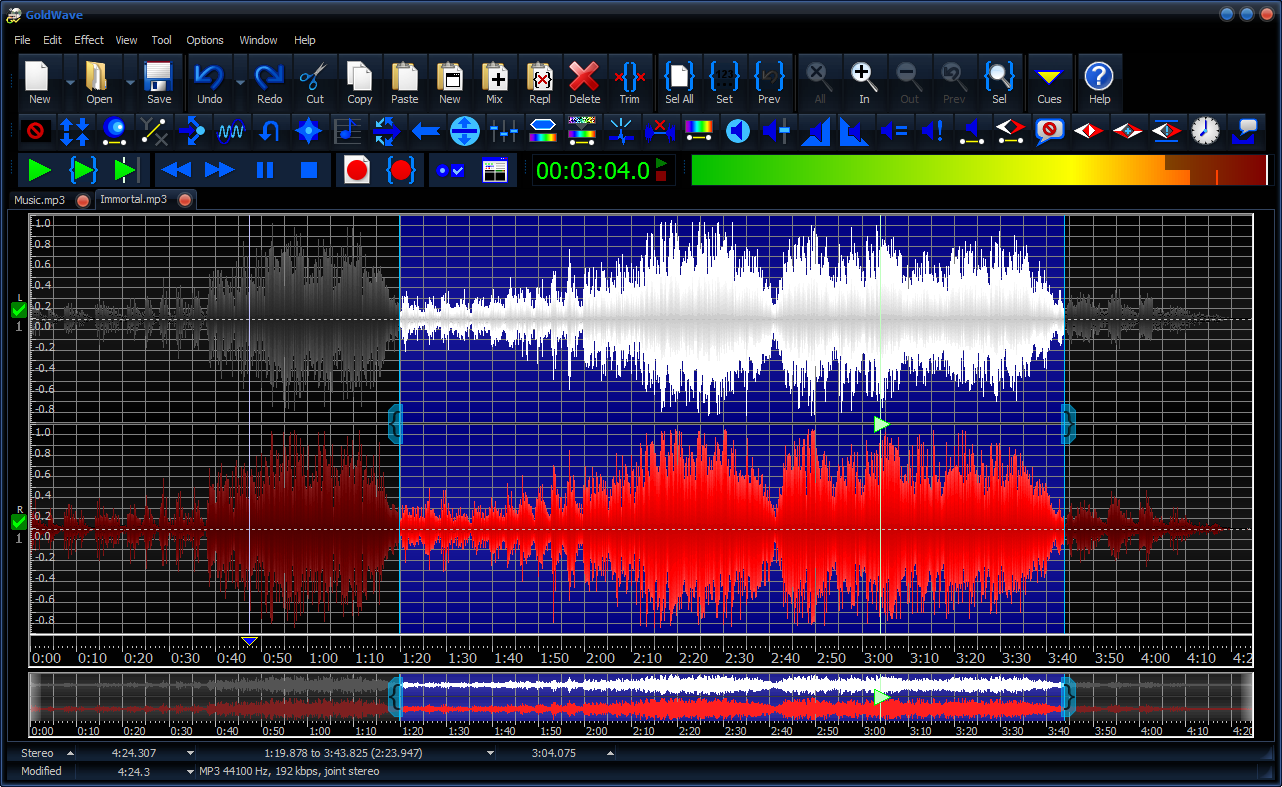
Main Window, Jet Theme, Cascaded, Horizontal Control
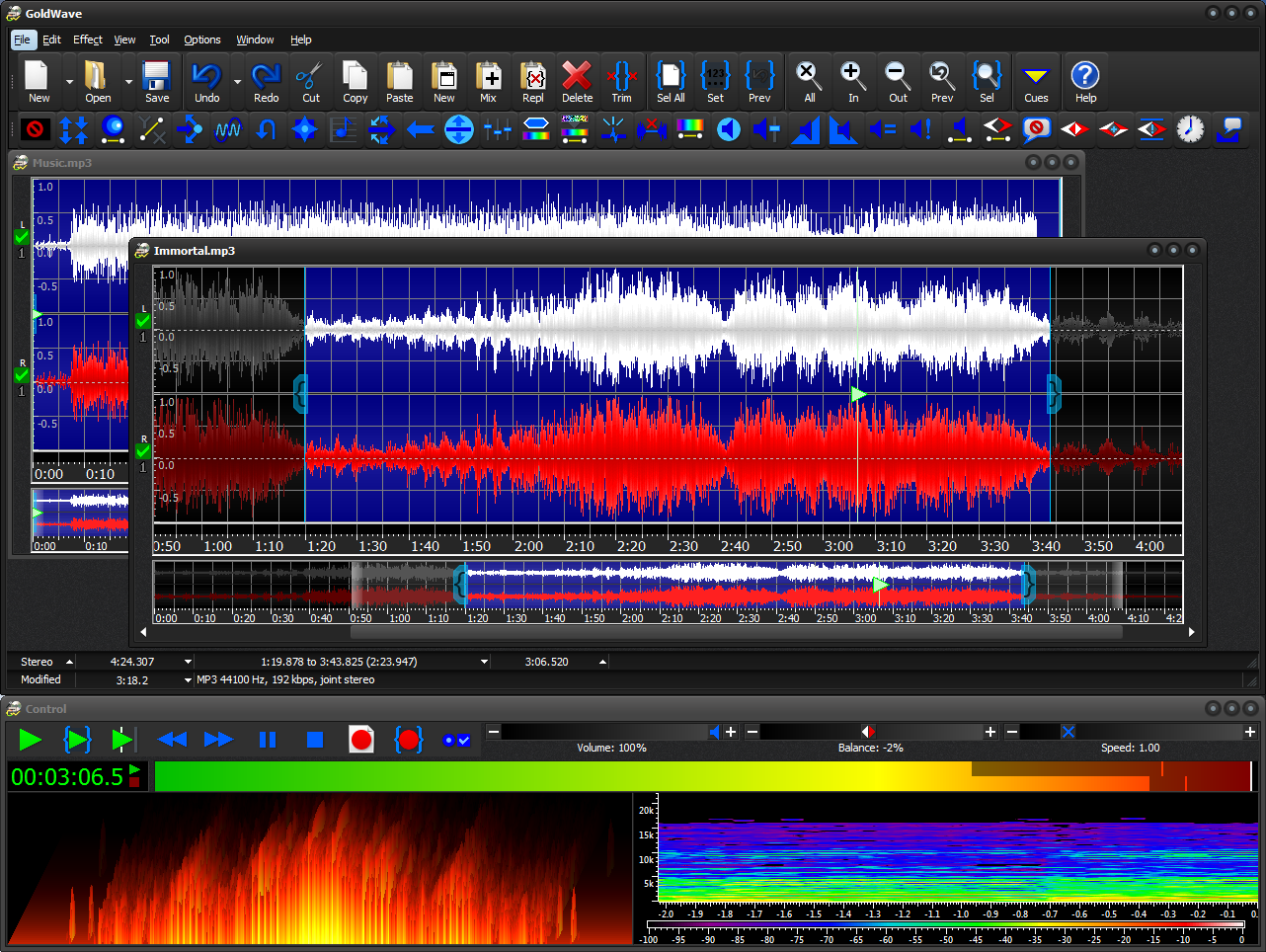
Control Window
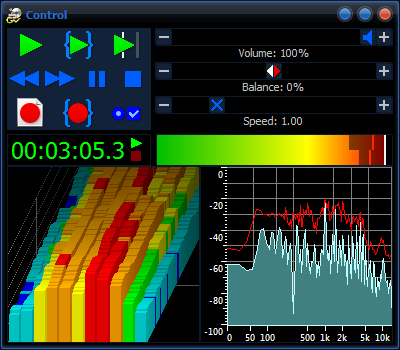
The Control window includes controls to play, fast forward, rewind, pause, and stop playback. There are separate controls to start, stop, and pause recording. The three faders adjust playback volume, balance, and speed. Four real-time visuals are displayed. Over a dozen different visuals are included. A visual plug-in interface allows other developers to easily create new visuals for GoldWave.
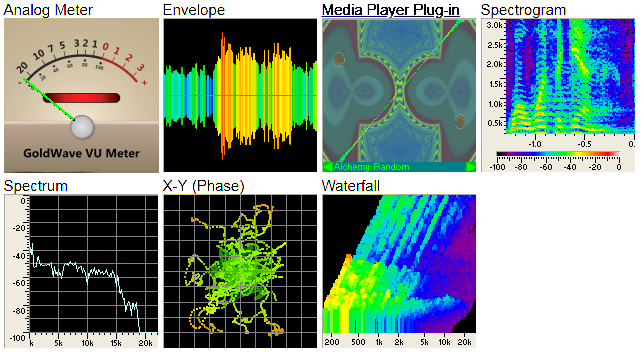
Control Properties
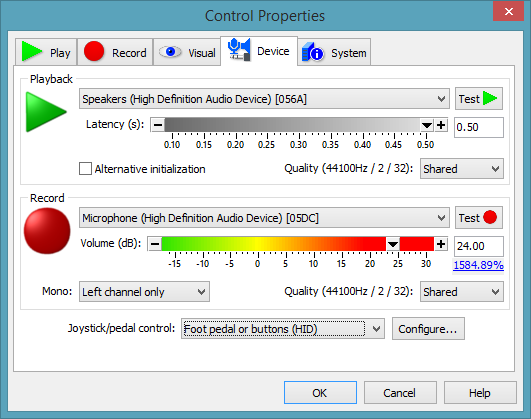
The Control Properties window configures many features of the Control window. You can select a specific audio device, change playback looping and regions, set a date and time for recording, enable input monitoring, configure the visuals, or set playback and recording devices.
Equalizer
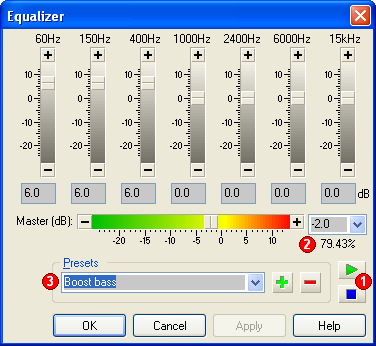
The Equalizer effect is similar to equalizer faders found on stereo systems. Use it to alter treble/bass levels.
Most effects include preview buttons (1) and preset controls (3). Volume levels are given in dB (2), but also shown in percent for novice users.
CD Reader
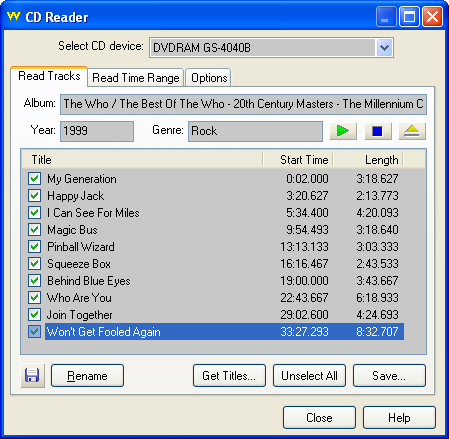
The CD Reader tool allows you to save a set of audio tracks to separate files in mp3, ogg, wma, or other formats. Track titles and ID3 tag information can be retrieved from the www.freedb.org database and stored in the files automatically.
Effect Plug-ins
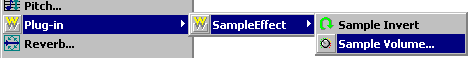
The effect plug-in interface allows other developers to add effects to GoldWave. A DirectX plug-in wrapper is included.
Expression Evaluator
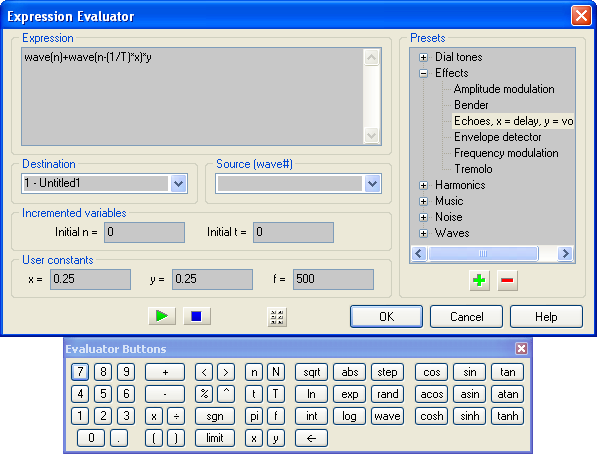
The Expression Evaluator allows sound to be generated from almost any equation. For example, to generate a simple sine wave, the following can be entered:
sin(2*pi*f*t)
General expressions for sine, triangle, and square waves are already provided, plus expressions for dial tones, effects, and noises.
Noise Reduction
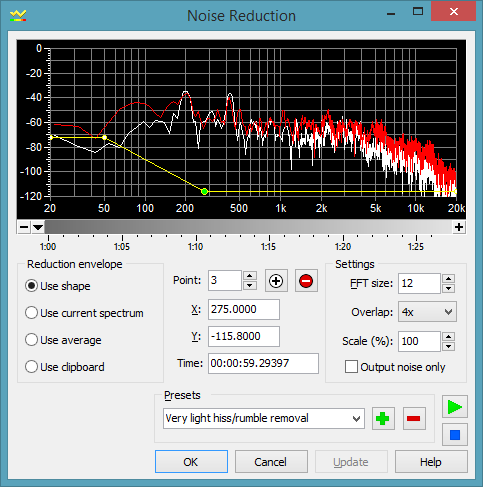
Use the Noise Reduction filter to remove continuous noises, such as a hiss or a hum from a sound. The reduction envelope can be created manually or calculated automatically from any point within the sound or from clipboard audio.
Batch Processing
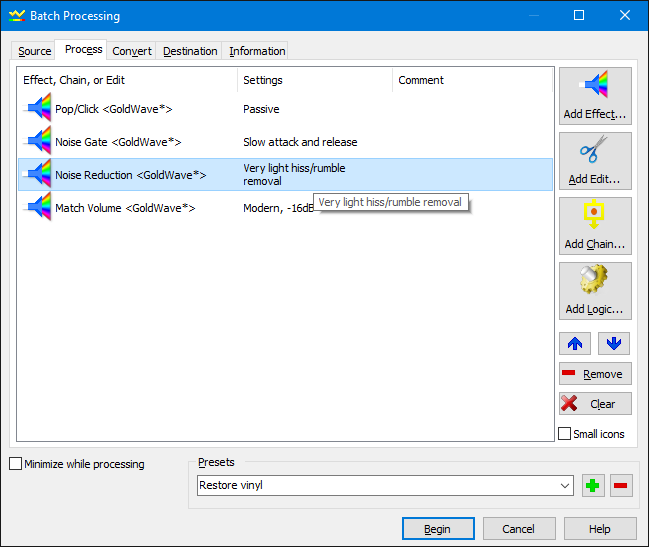
The Batch Processing features converts files to a wide variety of formats and applies effects and editing commands.
Toolbar Options
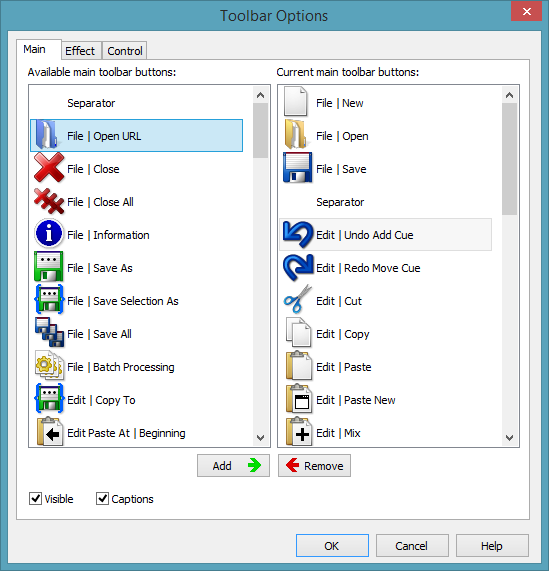
Use the Toolbar Options to add, remove, and rearrange tool bars buttons.
Effect Chain Editor
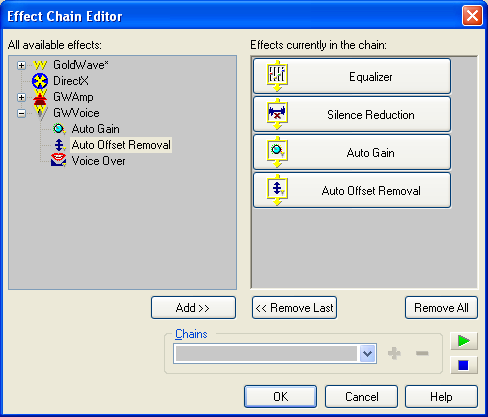
Use the Effect Chain Editor to process a series of effects in a single pass. Effect chains can save a significant amount of processing time compared to processing each effect separately.
Speech Converter
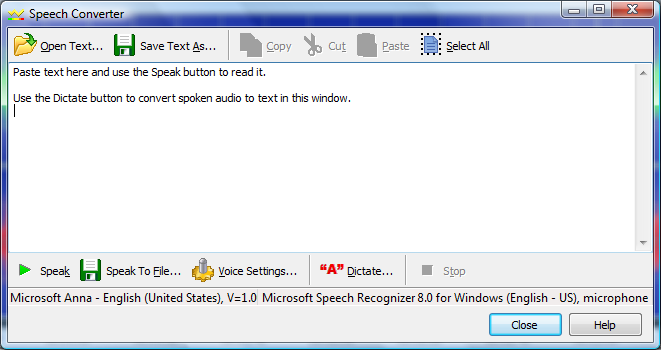
Use the Speech Converter tool to convert text to spoken audio or convert spoken audio to text. Quickly convert books or websites directly into audio files, then copy the files to a portable audio player to listen to later.
VideoMeld 是一個全新的多軌數位音訊和視頻編輯程式。 VideoMeld是在同類產品中最先進的特效編輯器之一。精確詳細的動畫視覺效果,隨著時間的推移,可以改變效果設置。
可以做到:
- 將任何數量的音訊和視頻檔混合在一起,成為一個單一的檔
- 創建令人印象深刻的演示或配有背景音樂、照片、視頻教程
- 編輯視頻、添加文字說明、特殊效果和轉調過渡段
- 創建具有專業外觀的YouTube視頻
- 主音樂錄音: 保持樂器和人聲單獨的音軌
- 制作電腦螢幕的影片(screencasting),為理想的軟體訓練影片或範例
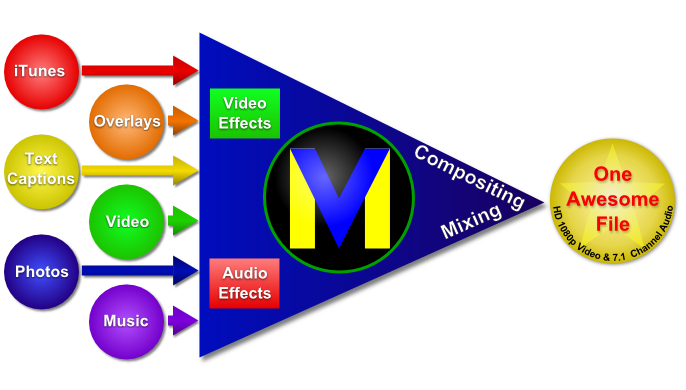
VideoMeld功能包括:
- 高品質的HD視頻高達1920×1080,並可另存為MPEG-4 H.264 格式
- 高品質8聲道音訊(7.1環繞聲)
- 超過50個視頻特效、過渡和合成功能
- 7種音訊效果,包括降噪,壓縮器/擴展器、等化器、間距
- 功能強大!所有的音訊和視頻效果的動態效果設置
- 可對製作人員名單或時鐘滾動字幕
- 螢幕錄影直接從電腦螢幕上記錄視頻
特色
| Features | |
|---|---|
| Easy To Use |  |
| Multitrack Audio |  |
| Multitrack Video |  |
| Full HD 1920x1080 |  |
| 7.1 Surround Sound |  |
| Dynamic Effects! |  |
| 50+ Video Effects |  |
| Video Transitions |  |
| Scrolling Titles & Captions |  |
| Zooming, Panning, Cropping |  |
| Colour, Tint, Transparency |  |
| Copy & Paste Sublayers |  |
| Blue/Green Screen |  |
| Slow & Fast Motion |  |
| Audio Effects |  |
| Screencasting |  |
| Drag-And-Drop Editing |  |
| Drag-And-Drop Effects |  |
| Non-Destructive Editing |  |
| Multiple Undo/Redo |  |
| Multiprocessor Usage |  |
| Save MPEG 4 H.264 |  |
| Save MP3 Audio |  |
| Much more |  |
- Windows 7或更高版本是必需的
- 絕無廣告軟體、暗中偵察軟體或任何其他程式與VideoMeld組合在一起
