
最新版 WebWorks ePublisher 2023.1 更新於 2023/12/16

ePublisher 是一款強大的線上轉換平台,生成文本和可視化內容,以完成線上發布能力,您可以將Word內容直接轉換為功能完全標準的HTML、XHTML和XML以及工業標準的線上幫助格式,它能經濟高效地編寫,演示和配置線上和印刷出版物。通過使用其三個可用元件, 企業能平衡現有創作工具和內容管理系統,並滿足整個企業的發佈需求而無需進行昂貴的培訓和初始軟體配置。其開放式的系統架構,基於行業標準的XSL,確保 了高度的靈活性,可定制性,和保護系統移植投資。ePublisher解決方案包括三個軟體組件,Designer, Express, 以及AutoMap,每個組件在ePublisher都發揮它的特殊功能。
一鍵式發布
當我們說一次點擊時,我們的意思是點擊。只需單擊按鈕即可輕鬆發布,從而節省寶貴的時間。
 簡易點擊用戶界面
簡易點擊用戶界面
無論編碼在後端有多複雜,您只需點擊即可節省時間,並確保功能正確完成。
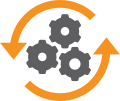 快速生成時代
快速生成時代
在2017.1版本中,我們將生成速度提高到用戶報告生成所需時間減少200%的程度。
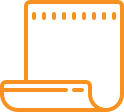 多個創作工具
多個創作工具
我們允許您使用自己喜歡的創作工具來創建令人驚嘆的結果,無論是DITA,FrameMaker,Word還是 Markdown。
 高級文檔集
高級文檔集
所有ePublisher的15個輸出都包含最先進的技術,因此您可以充分利用您選擇的媒體來顯示您的信息。
 定制
定制
我們的輸出的每個方面都是可定制的,沒有設計需要您無法使用ePublisher。
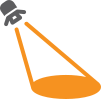 熱點搜索
熱點搜索
允許您通過鏈接到外部文檔並索引該內容來分解孤島,以便您的客戶在單個搜索位置擁有所有相關信息。
 Sass Technology
Sass Technology
使用直觀的Sass技術,可以比以往更輕鬆地創建獨特的設計。
 顯示預覽
顯示預覽
在工作時查看源內容的HTML預覽。此視圖可讓您預覽源內容在輸出中的外觀。
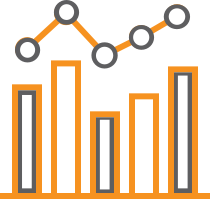 自定義分析
自定義分析
通過我們的自定義庫,了解您的客戶如何與您的文檔進行交互,該庫專為使用Google Analytics的文檔和圖表而設計。
 實時搜索結果
實時搜索結果
使用Reverb 2.0,您可以滿足客戶的期望並創造寶貴的體驗。隨著您的客戶類型,搜索結果會立即縮小。實時搜索是當今客戶的期望。
 相關性排名
相關性排名
通過將最相關的信息放在前面和中心來控制搜索結果。
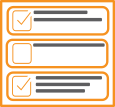 搜索過濾器
搜索過濾器
通過為客戶提供過濾搜索結果的機會,幫助他們更快地找到所需信息。
 搜索同義詞
搜索同義詞
在搜索結果中添加自定義同義詞,確保您的客戶始終能夠找到正確的結果。
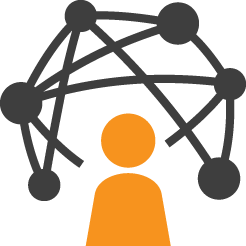 可擴展性
可擴展性
ePublisher可以擴展文檔數量和可以使用的用戶數量。對於ePublisher來說,沒有任何工作太大。我們使用您當地的資源來充分利用您的世代時間。
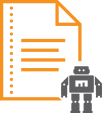 自動化
自動化
使用ePublisher Automap,可以安排大型作業在非工作時間運行,並且可以自動提供文檔集。此工具還可以與您當前的CMS系統集成。
 即時預覽
即時預覽
只需單擊一個按鈕,您就可以在桌面上查看已完成的輸出,並查看客戶將看到的內容。
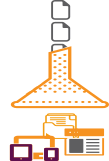 多輸出的真正單一來源
多輸出的真正單一來源
ePublisher可以生成一個或多個輸出。 ePublisher會記住樣式信息,因此您只需使用一組文檔即可發佈到多個不同的輸出中。
 電子出版商報告
電子出版商報告
ePublisher有許多專門用於文檔轉換的報告。這些報告對於管理髮布工作流程至關重要。
- 樣式 - 管理任何大小列表以幫助您控制內容的行為方式
- 連接 - 在幾秒鐘內找到損壞的鏈接並在現場修復它們
- 文件名 - 驗證命名約定
- 主題 - 驗證上下文相關幫助主題的創建
- 圖像 - 確保所有ePublisher託管圖像的完整性和外觀
- 文件 - 確保您的外部資源已正確鏈接到您的文檔集
- 條件 - 驗證現有條件並發現新條件,以便您可以管理輸出
System Requirements
The following configurations are supported for WebWorks ePublisher.
Recommended
For Desktop use, either of:
- Microsoft Windows 10
- Microsoft Windows 11
For Server use, either of:
- Microsoft Windows Server 2016
- Microsoft Windows Server 2019
- Microsoft Windows Server 2022
- Microsoft .NET 4.7.2
Browser(s) with JavaScript enabled, any of:
- Microsoft Edge
- Mozilla Firefox 3+
- Apple Safari 4+
- Google Chrome (including Chromium based) 1+
Authoring Environment(s), any of:
- Adobe FrameMaker 2022 (64-bit)
- Adobe FrameMaker 2020 (64-bit)
- Adobe FrameMaker 2019
- Microsoft Word (Office 365) 2021
- Microsoft Word (Office 365) 2019
- Microsoft Word (Office 365) 2016
- Microsoft Word 2013
- XML Editing Solutions (DITA-XML)
- WebWorks Markdown
2 GB or more RAM
2 GHz or better processor
Deprecated Support
Support for the following products is deprecated as of the ePublisher 2020.1 release. This means that the use of these tools/environments is fully supported in the ePublisher 2019.2 release. However, future ePublisher releases may not operate with these tools/environments.
- Authoring Environments
- Adobe FrameMaker 2017
- Runtimes
- DITA-OT 3.3 (DITA Open Toolkit 3.3)
- DITA-OT 2.1 (DITA Open Toolkit 2.1)
- DITA-OT 1.8 (DITA Open Toolkit 1.8)
- Operating Systems
- Microsoft Windows 7 SP1
- Microsoft Windows 8
- Microsoft Windows 8.1
- Microsoft Windows Server 2012
- Microsoft Windows Server 2012 R2
- Microsoft Windows Server 2008 R2 SP1
ePublisher Express
可直接從使用者的桌上電腦,來創建並部署線上出版物。此組件包含Adobe FrameMaker 和 Microsoft Word的創作環境集成,讓用戶可輕鬆地試驗自己的出版物,並找出無效的風格格式,508 兼容問題、斷掉的超連結以及其他文檔不規則性。通過您組織中的共享文具、樣式及格式行為的更新可以自動同步到用戶現有的出版項目,此組件推薦所有需要直接從其電腦生成或證明它們的線上出版物的使用者。
Ease of Use - ePublisher Express is very easy to use, allowing writers to continue writing in their editor of choice rather than learning new tools. In many cases, it's as simple as choosing to generate output from the WebWorks menu integrated into your editor.
Reporting - Reports inform writers about potential errors or other relevant information useful for increasing accuracy. Writers are informed of errors and can correct mistakes early in the process, eliminating the need for tedious reviews. Built-in reports include illegal style usage, hyperlinks, filenames, topic aliases, and accessibility compliance violations.
Stationery - ePublisher Express uses the same stationery created by ePublisher Designer, allowing reuse of all presentation work created by a designer. This further frees up writers to write and not be concerned with presentation issues.
Take Support - Supports advanced table styling properties.
Configurable UI - At installation time, the UI is configurable to either enable or disable condition, variable, and cross-reference panels. This provides managers the added flexibility of allowing writers to modify this information or to restrict the values to those specified in the stationery.
ePublisher Designer
用於設計、配置並維護所有在線格式、風格與動作,在單一的主項目中,能系統地處理您組織中共享文具的部署。隨著業務需求的增長,此組件讓您整個組織中的傳播變化與更新變得容易。此組件只推薦參與創建與維護組織共享文具的使用者,且其已接受適當的ePublisher platform訓練。
Multi-Channel Publishing - Create multiple format targets from within a single stationery to meet all your channel publishing needs (i.e., Web sites, help systems, printing, XML processing). In the future add additional formats as your needs evolve without restyling your stationery.
Full Styling Control - Selectively inherit or override every single layout and/or style property of your source authoring template using the built-in GUI, which is based on CSS2 standards.
Modify Existing Style & Behavior Control - Using the hierarchically organized built-in XSL files that constitute the complete publishing engine for each format, special requirements can be implemented in XSL or other standard scripting languages without creating complex migration and product upgrade challenges in the future.
Enable/Disable Online Features - Online features such as breadcrumbs, related topics, mini-TOCs, drop-down text, integrated PDF links, popup entries, and more can easily be specified using the built-in GUI.
Advanced Table Styling - Tables can inherit the styling and layout of your existing source documents or they can be easily modified to meet the special needs of your online publishing requirements.
Advanced Graphic Handling - Automatic scaling, resizing, maximum sizing, thumbnailing, and transforming of all your graphics can be easily enabled or disabled using the built-in GUI. All the graphic formats supported by your native authoring environment will be supported with the ability to transform them into any Web-ready graphic, including JPEG, GIF, and PNG.
Translation & Localization - Full multilingual text encoding and locale support can be enabled to target all your online readers throughout the world. This also includes full support for double-byte languages (such as Japanese, Korean, Simplified and Traditional Chinese).
ePublisher
AutoMap用於創建及部署線上出版物,無論是從一個專用的Server或使用者的桌面電腦。此組件對於創建冗長的出版物,需要完整的電腦系統處理能力以及在出版物發布時,需要電子郵件通知指明者,是理想選擇。此外,它可被用於擴展現有內容管理或版本控制系統的發布功能,推薦給並非正在使用電腦,有時需要安排轉換發生或正在創建基於伺服器的解決方案,能自動創建出版物以符合特定組織的工作流程
Scheduler - Built-in scheduler allows conversions to run any time or at repeated intervals. The scheduler works with the built-in Windows Task Scheduler so all login and permission issues are handled properly and securely.
Version Control Integration - Works with virtually any version control or content management system, enabling ePublisher AutoMap to adapt to your existing process.
e-mail Notification - Automatic e-mail notification alerts users when the job is complete or possible problems have occurred.
Deployment - Automatic deployment to Internet, intranet, file system, software build system, or any other location.
Publish all Targets at Once - Generate all or select targets from your stationery in a single job instance. Also, control and modify the deployment options, conditions, variables, and format settings on a per-target basis.
Scripting - Built-in script editor with environment variables allows for the creation of pre-generation and post-generation scripts for advanced document retrieval and deployment requirements.
Batch Operations - Create your own scripts and facilitate batch conversion operations using the feature-complete command line interface.

WebWorks® CloudDrafts is a secure, on-premises cloud solution that manages technical communication department workflow and collaboration like nothing else in the industry. Users have access to their own personal draft space where they can edit, create, and share files collaboratively with other users. CloudDrafts allows users to manage their personal draft space by syncing to a single project repository with a single click. This allows them to see exactly which files, and what specific content within the files, are different from their drafted copies.
Queue Jobs
CloudDrafts is an ePublisher workhorse. You can schedule jobs, or you can fire off jobs as needed. If your processing power is limited, jobs will automatically go into the queue and publish when processing is available.
Scheduling and Job Queues
There is a need for tools that are powerful enough to handle collaboration. CloudDrafts not only brings you the most advanced and best outputs in the industry, it also allows you to publish jobs in real time or queue jobs that will continue running until all publishing is complete
Run Higher-Quality Publishing Jobs Faster
The latest release of ePublisher allows you to publish even more large jobs simultaneously.
Snapshots
Collaboration between many contributing departments often brings a need for publishing managers to freeze or "snapshot" projects to make final tweaks for publishing. CloudDrafts allows publishing managers to take snapshots at any time. Snapshots can be shut off from other contributors so that publishing managers can fully control the final tweaks that go into a publishing job.
