SoftMaker FlexiPDF 是一款非常專業的PDF編輯器軟體
它可以將PDF導出至word和 TextMaker 裡面,這樣編輯起來就會非常的簡單,而且支持重新排序、搜索、添加評論、註釋、水印、編輯圖形、繪圖等等,另外,FlexiPDF還可以利用OCR技術,將掃面文件直接轉換成PDF文件進行編輯,一切完成後,還可以加密,保護文件的安全。
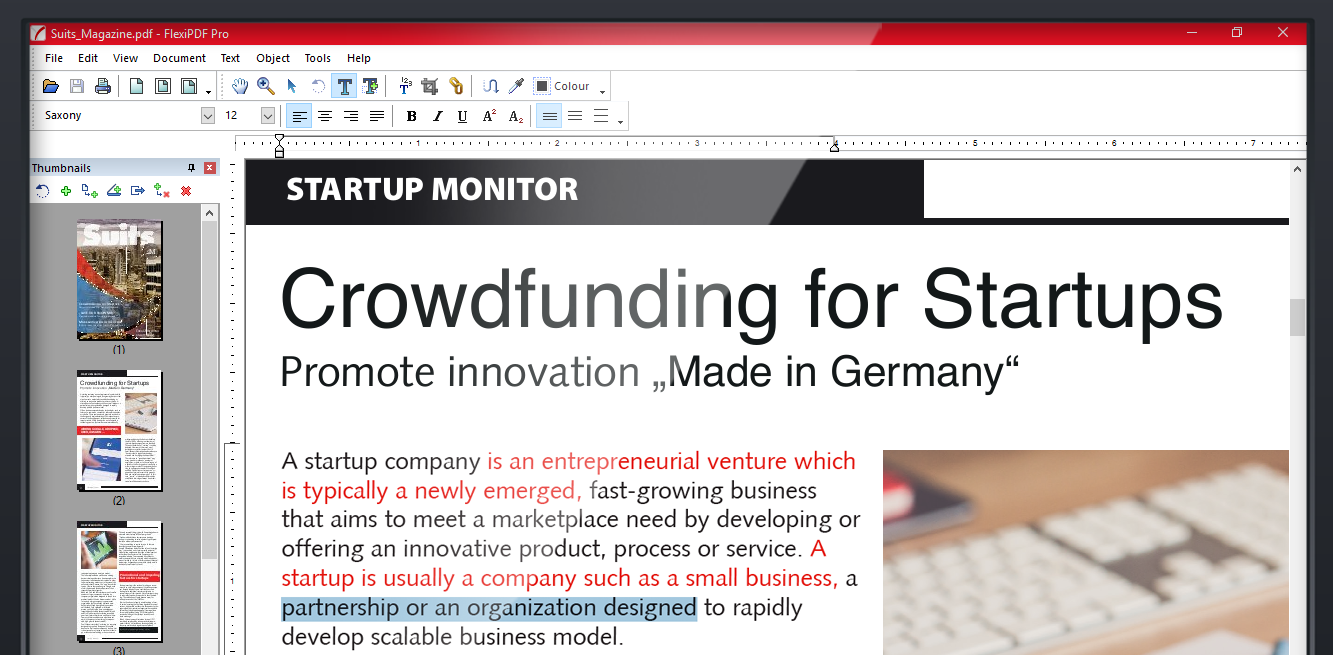
特色
1、與文字處理程式一樣輕鬆編輯PDF文件
使用FlexiPDF,在PDF文件中創建、編輯和評論與將其導出為TextMaker或Microsoft Word進一步編輯一樣簡單快捷。
2、靈活編輯文字
使用FlexiPDF,您可以在段落和頁面之間更改、添加、刪除和格式化PDF文件中的文本。如果需要,FlexiPDF可以使用內置的更改跟蹤來突出顯示顏色的變化,以便您更輕鬆地查看它們。
內置的拼寫檢查器有助於避免寫入錯誤,自動連字確保您的文本看起來不錯。
3、自由排列頁面
FlexiPDF可以讓您根據需要重新排列PDF文件。添加、重新排序和刪除頁面。裁剪和旋轉頁面,從其他PDF文件插入頁面或將幾個PDF文件合併成一個。
4、創建新的PDF
FlexiPDF從任何Windows程序內部創建最高質量的PDF文件。只需選擇應用程式的「影印」命令,然後選擇FlexiPDF提供的PDF影印機驅動程式。
5、評論和亮點
一些PDF通過幾個手,每個讀者都想留言。
FlexiPDF允許您將註釋插入到PDF文件中,用圖形突出顯示重要細節,並用彩色螢光筆強調文字段落。您還可以使用預設和自定義郵票標記文檔,例如「已批准」或「機密」。
6、圖形和圖紙
使用FlexiPDF,您可以隨意地在PDF文件中插入和編輯圖形和繪圖。移動或裁剪照片和圖形非常容易,或將其作為水印添加到頁面。您還可以將圖形元素從一個頁面複製到另一個頁面,以輕鬆創建重複元素。
如果您需要特別緊湊的PDF文件在互聯網上發佈,FlexiPDF將壓縮圖形到您選擇的較低分辨率。
7、搜索和替換
FlexiPDF中的搜索替換功能遠遠超出了其他PDF編輯程式。您可以搜索和替換文字,但也可以替換字體,只需點擊一下即可提供新的外觀。
使用FlexiPDF Professional,您還可以跨文件使用這些功能,以及全局替換超連結。
8、光學字符識別(OCR)
FlexiPDF Professional使用複雜的OCR技術將掃瞄的頁面轉換為可編輯和可搜索的PDF文件。您可以在FlexiPDF中編輯它們,或將它們導出到TextMaker或Microsoft Word。
9、表格
使用FlexiPDF,您不僅可以填寫交互式表單,還可以填寫已保存為PDF文件的更常見的靜態表單。因為組織通常只提供這樣的靜態表單,FlexiPDF可以節省您以其他方式影印表單並手動填寫的時間。
10、保護你的內容!
由於內置安全的AES加密功能,PDF文件可以保護開放,編輯,打印或複製文本。您決定允許PDF文件的收件人做什麼。
如果PDF文檔包含機密文本或圖形,則FlexiPDF Professional可讓您進行修改,以使這些敏感信息無法讀取或恢復。
版本比較
| FlexiPDF NX Home |
FlexiPDF NX Universal |
FlexiPDF Professional 2022 |
|
For up to 3 Windows PCs Edit PDFs as if you were working with a word processor Create PDFs from all Windows programs using the built-in printer driver NEW: Intuitive ribbon user interface NEW: Optional dark user interface that reduces eyestrain |
For up to 3 Windows PCs Edit PDFs as if you were working with a word processor Create PDFs from all Windows programs using the built-in printer driver NEW: Intuitive ribbon user interface NEW: Optional dark user interface that reduces eyestrain Create interactive forms OCR function for converting scanned pages into editable PDF files NEW: Create PDF/A files for archiving NEW: Digitally sign PDFs NEW: Compare two PDF files and highlight the differences NEW: Automatic translation of entire PDF pages via DeepL, retaining their original layout * |
For up to 3 Windows PCs Edit PDFs as if you were working with a word processor Create PDFs from all Windows programs using the built-in printer driver NEW: Intuitive ribbon user interface NEW: Optional dark user interface that reduces eyestrain Create interactive forms OCR function for converting scanned pages into editable PDF files NEW: Create PDF/A files for archiving NEW: Digitally sign PDFs NEW: Compare two PDF files and highlight the differences |
* The annual version translates up to 750,000 characters per year, the monthly version 75,000 characters per month.
Languages
User interface (menus and dialogs)
English, German, French, Italian, Spanish, Portuguese (Portugal), Portuguese (Brazil), Dutch, Danish, Finnish, Polish, Czech, Slovak, Hungarian, Slovenian, Serbian, Romanian, Turkish, Russian, Chinese (Simplified), Chinese (Traditional)
Spellcheck
English (United States), English (United Kingdom), Welsh, Irish, French, Italian, Spanish, Portuguese (Portugal), Portuguese (Brazil), German, Dutch, Danish, Icelandic, Swedish, Finnish, Estonian, Czech, Polish, Hungarian, Slovenian, Croatian, Romanian, Turkish, Bulgarian, Ukrainian, Russian
系統需求
System requirements: Windows 11, 10, 8, 7 and Windows Server 2008 R2 or a later version.
Compatible with Citrix XenApp and Microsoft Terminal Server.
SoftMaker Office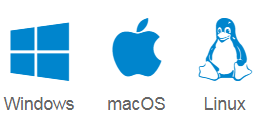
Your new Office suite for Windows, Mac and Linux
SoftMaker Office 提供了文書處理、試算表、簡報和與 VBA 相容的 script 編輯器,可以提供基本的辦公室軟體需求。
SoftMaker Office 包括:
 TextMaker
TextMaker
現代文字處理應用程式TextMaker可讓您立即創建任何大小的文檔 - 無論是傳單,小冊子,商業信函還是完整的科學論文。由於其原生使用DOCX文件格式,您的文檔始終與Microsoft Word兼容。
 PlanMaker
PlanMaker
功能強大的電子表格程式PlanMaker可以創建任何復雜的計算,工作表和圖表:從簡單的時間表到公司的完整財務規劃。由於它本身使用XLSX文件格式,因此您可以將Microsoft Excel文件編輯為原始版本。
 Presentations
Presentations
使用演示文稿創建令人印象深刻 憑藉令人驚嘆的動畫和幻燈片翻譯及其精緻的母版頁概念,您可以為每個演示文稿做好充分準備。由於Presentations本身使用PPTX文件格式,因此與PowerPoint的文檔交換完全無縫接軌。
輕鬆創建令人印象深刻的文檔,計算和演示文稿。
讓您的文檔說明一切:憑藉其直觀的使用方式,龐大的功能集和出色的性能,您可以通過SoftMaker Office快速獲得一流的結果。
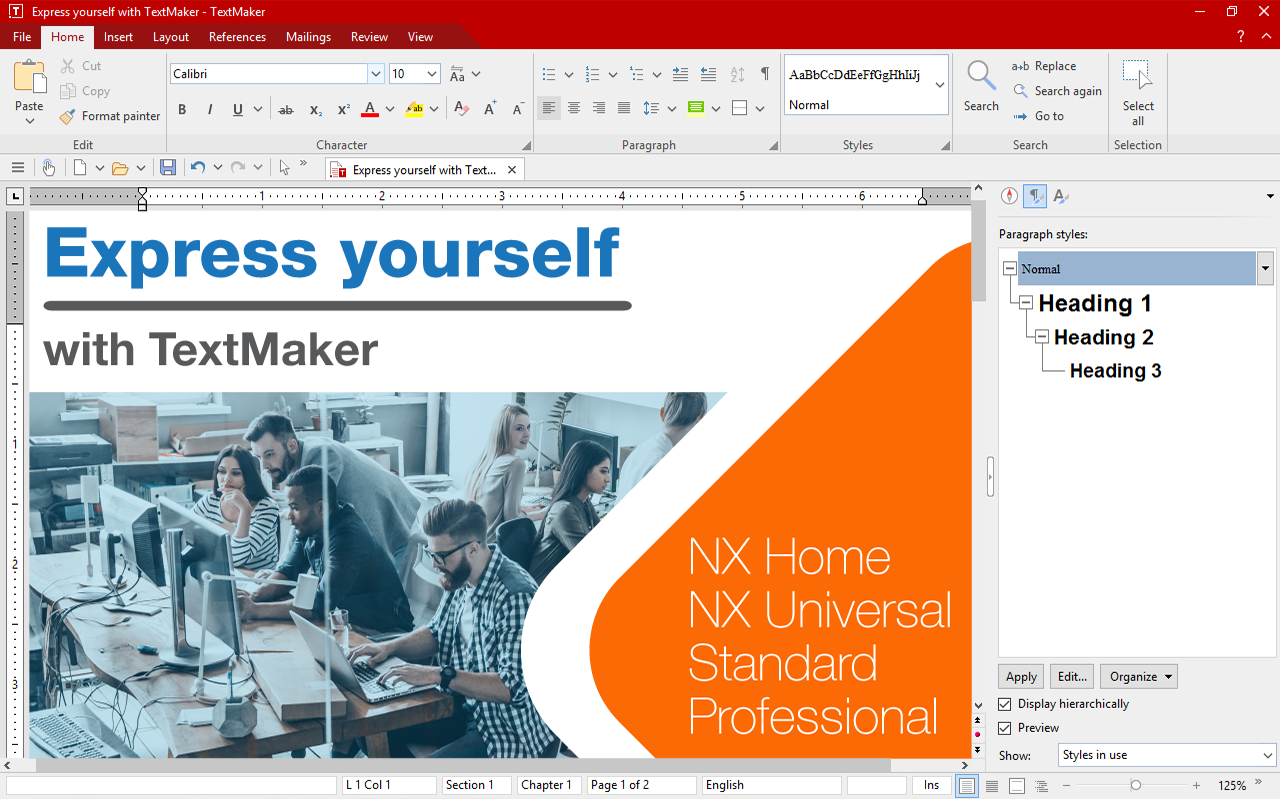
與Microsoft Office直接交換文檔
跳過討厭的導入和導出:SoftMaker Office使用Microsoft格式的DOCX,XLSX和PPTX作為其默認文件格式。這使您可以直接在Microsoft Office中編輯文檔而無需轉換
版本比較
SoftMaker Office is available either for purchase or by subscription:
SoftMaker Office NX: If you subscribe to SoftMaker Office NX, you can use it as long as your subscription runs. During your subscription, all upgrades to new versions are included free of charge.
SoftMaker Office 2021: If you purchase SoftMaker Office 2021, you can use this version as long as you want.
| SoftMaker NX Home |
SoftMaker Office NX Universal |
SoftMaker Office Professional 2024 |
SoftMaker Office Standard 2024 |
| For up to 5 computers and 5 mobile devices: Windows Mac Linux Android |
For up to 5 computers and 5 mobile devices: Windows Mac Linux Android |
For up to 5 computers: Windows Mac Linux |
For up to 5 computers: Windows Mac Linux |
|
Documents: TextMaker |
Documents: TextMaker Spellcheck in 20 languages Excellent German spell and grammar Research in hundreds of professional Integration with Zotero for academic documents Create professional e-books in EPUB format Administration with more than 220 group-policy objects * Advanced text-style analysis for better German writing NEW: Automatic document translation using NEW: ChatGPT's artificial intelligence 2,500 high-quality fonts and webfonts for print, PDF, web and e-book publishing Advanced font manager that lets you manage your Windows fonts easily * |
Documents: TextMaker Spellcheck in 20 languages Excellent German spell and grammar checking with Duden Korrektor Research in hundreds of professional dictionaries worldwide Integration with Zotero for academic documents Create professional e-books in EPUB format Administration with more than 220 group-policy objects * |
Documents: TextMaker Spellcheck in 20 languages |
* only Windows
Scope of license
Non-commercial use:
» You and the members of your family are entitled to using one license on up to five computers (Windows, Mac, Linux) at the same time, as long as these computers belong to the same household.
» With SoftMaker Office NX, you also receive five licenses for use with iOS and Android.
Commercial use:
» Each license may be installed and used on one computer. Every user of that computer may use the software, but only 1 (one) user at any given time.
» Secondary use right: The single primary user of that computer is additionally entitled to use the software on a portable computer.
» With SoftMaker Office NX, you also receive one license for use with iOS and Android.
系統需求
System requirements
Windows: Windows 11, 10, 8, 7 and Windows Server as of 2008 R2. Compatible with Citrix XenApp and Microsoft Terminal Server.
Mac: macOS 10.14 or later | Linux: Any x64 Linux | Android: Android 5 or later | iOS: iOS 14 or later

TextMaker
在家庭,學術界和商業中使用的全能軟體
- 使用TextMaker 可以快速處理每日通信。實用省時功能,(例如buit-in地址簿)使創建個人信件,郵件合併,標籤和信封
- 使用TextMaker的複雜桌面發布功能,例如其獨特的對像模式,智能對象指南,對象框架和母版頁,立即創建有吸引力的傳單,邀請卡和海報。
- TextMaker 2018也為科學工作提供了全面的工具集,例如腳註和尾註,參考書目,交叉引用,圖像標題,以及索引,目錄和圖表。
- 您可以使用舒適的側欄快速瀏覽長文章,並使用集成的大綱視圖對其進行構建。

準確而有說服力 - 使用TextMaker
- 該內置拼寫檢查發現拼寫錯誤,在超過75種語言 -你正在使他們的那一刻。
- 感謝即時字計數器,您始終知道文檔的確切大小 - 如果您需要保持在一定的長度限制內,那就太棒了。
- 集成的十種語言詞庫可幫助您找到正確的單詞,自動連字可以33種語言可靠地分割單詞。
- SoftMaker Office Professional 2018添加了Berlitz詞典,可輕鬆實現多語言工作。
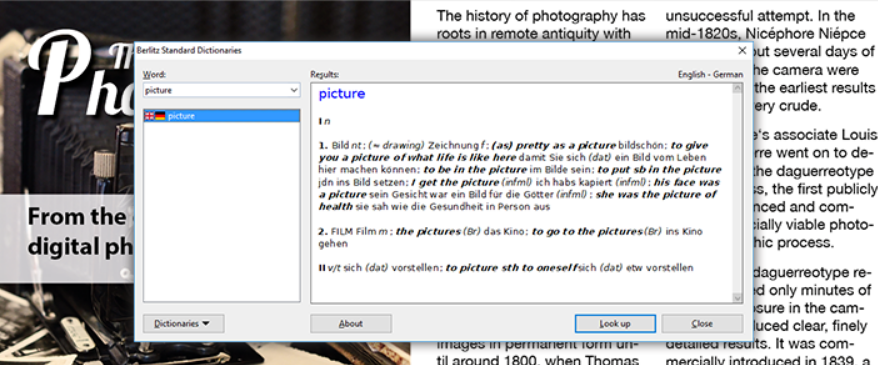
團隊合作
你和同事一起做文件嗎?TextMaker 2018 跟蹤您對文檔所做的所有更改。之後,無論您使用的是TextMaker還是Word ,都可以接受或拒絕這些更改。
同樣,您可以插入註釋,就像在Word中一樣 - 顯示為右側邊距的框架中。
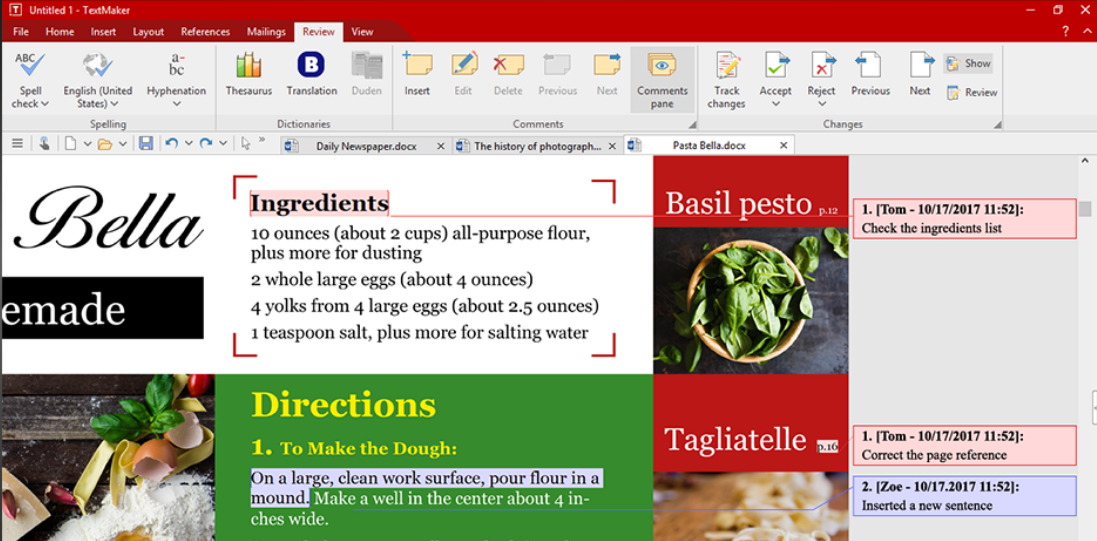
設計功能
TextMaker喚醒您的創造力!您可以在圖像中自由放置圖形,繪圖,文字框等。您不僅直接裁剪圖像,還可以使用柔和陰影,鏡面效果,3D旋轉或吸引人的相框等多種效果使其生動。
使用主要版頁,您可以為每個頁面添加水印或在文檔中放置重複的圖形對象。集成的TextArt功能可讓您在幾秒鐘內創建華麗的標語。
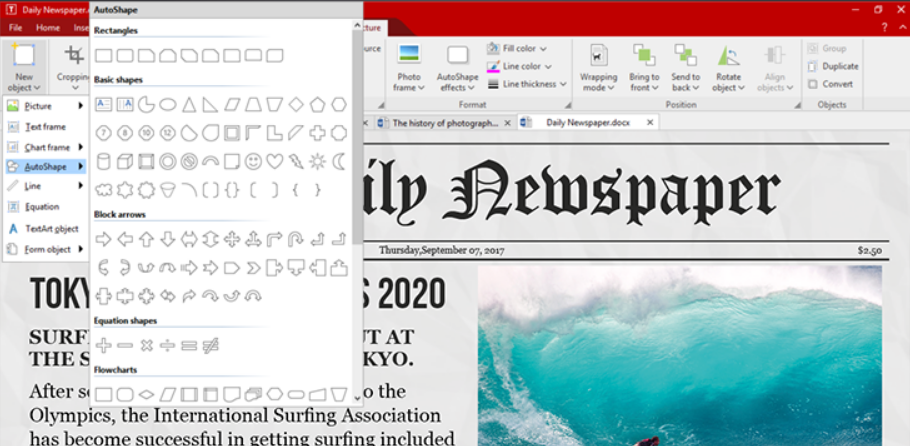

PlanMaker
找到合適的解決方案,即使在龐大的數據集中
PlanMaker 2018允許每個工作表最多一百萬行。要征服這些龐大的數據集,您可以使用數據透視表,數據整合,方案,數據分組,AutoFilter和特殊篩選器。
並且,如果錯誤已經滲透到您的工作表中,語法突出顯示和公式審計功能可以讓您快速找到故障點。
工作表中的新表格可以快速格式化,允許動態添加數據,輕鬆過濾和數據分析。
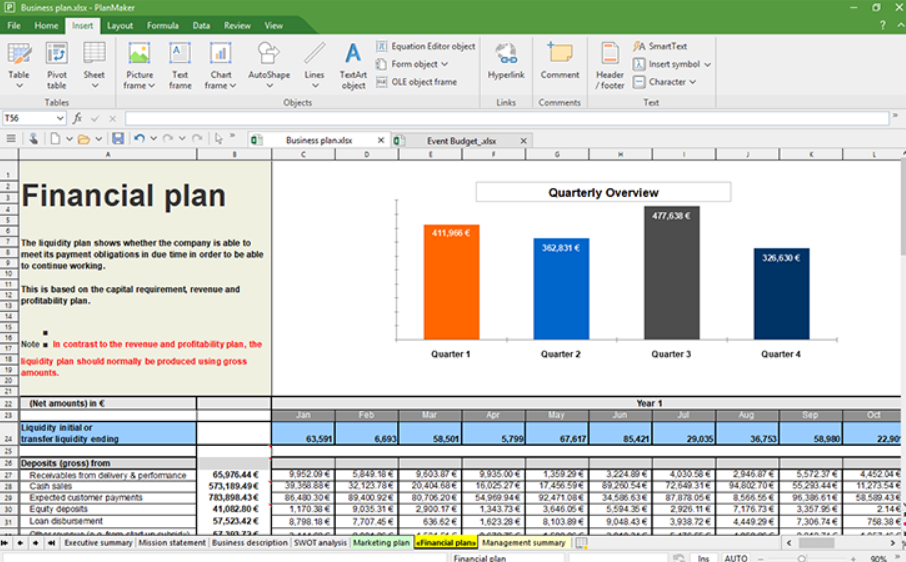
設計吸引人的工作表:使用PlanMaker輕鬆實現
快速為您的工作表提供優雅的外觀:只需按一下按鈕,即可實現新的單元格樣式目錄。
通過Excel樣式的條件格式,PlanMaker可自動查找數據集中的最高或最低值,並以彩色或圖標突出顯示它們。這使您可以一目了然地看到極端值。同樣,PlanMaker可以將漸變中的唯一顏色分配給區域中的每個值,並使用數據條可視化大小。
您可以使用PlanMaker 2018更改工作表選項卡的大小和顏色。這使得使用大型工作簿更加方便。
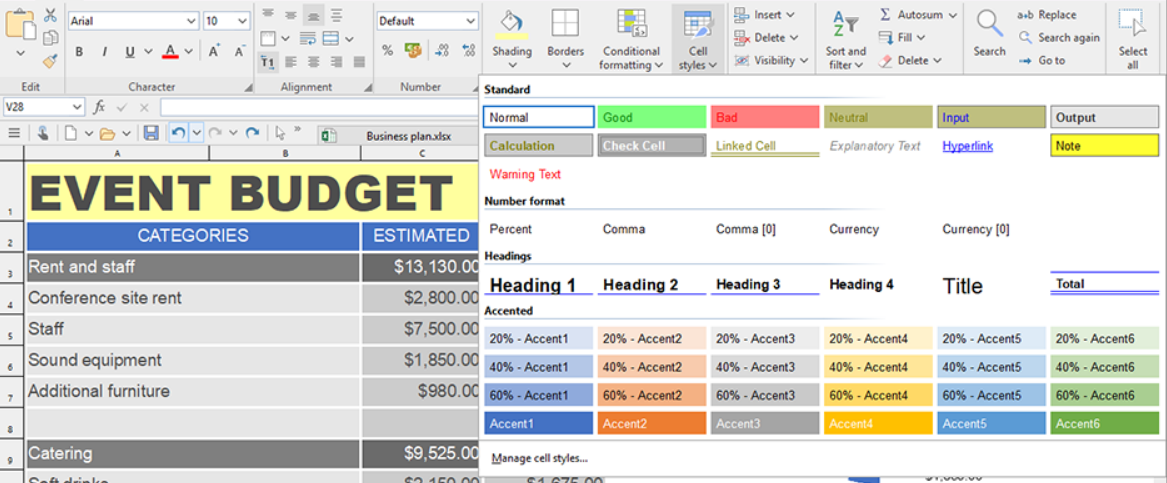
將普通數字轉換為信息圖表
從您的數據中立即創建具有演示質量的信息圖表。從2D和3D中選擇80種不同的圖表類型。使用一系列效果,例如透明度,陰影或燈光效果,以根據您的喜好精確調整它們。
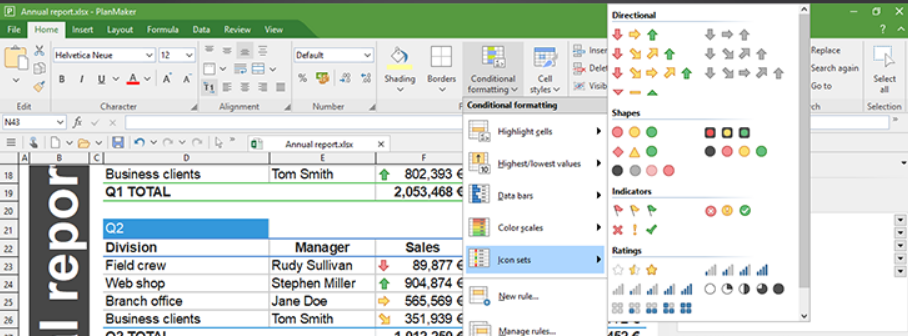

Presentations
設計迷人的幻燈片
“只需添加文字” - 如果您不想設計自己的幻燈片,可以使用幾個有吸引力的設計模板作為演示文稿的快速入門。
您可以通過滑鼠在實用的側欄中切換各種顏色方案和幻燈片佈局。同樣快速,您可以選擇不同的背景顏色,漸變和圖像。
在新的主版頁概念支持你在創造全面介紹:現在,您可以根據需要創建盡可能多的主版頁的佈局和位置的任意數量的他們只需點擊幾下的佔位符。這不僅可以確保演示文稿的統一外觀,還可以確保與Microsoft PowerPoint的無縫兼容性。
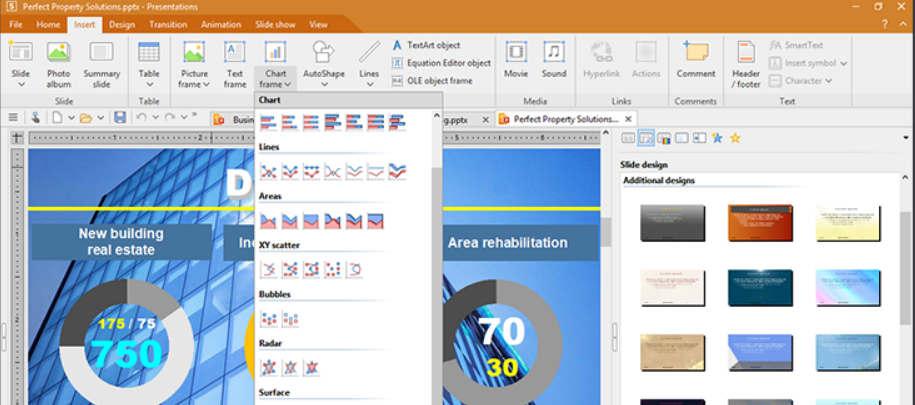
Presentations with pep
使用OpenGL圖形加速提供無數令人印象深刻的動畫和幻燈片切換,將每個演示文稿變成引人注目的。
使用圖形,表格和圖表創建美觀且信息豐富的幻燈片。關心多媒體?Windows和Mac的演示文稿讓您只需按一下按鈕即可在幻燈片中嵌入音樂,語音評論和視頻。
該TextArt功能使您能夠創建爵士的口號,並與包括自選圖形,你強調的重要項目圖形。
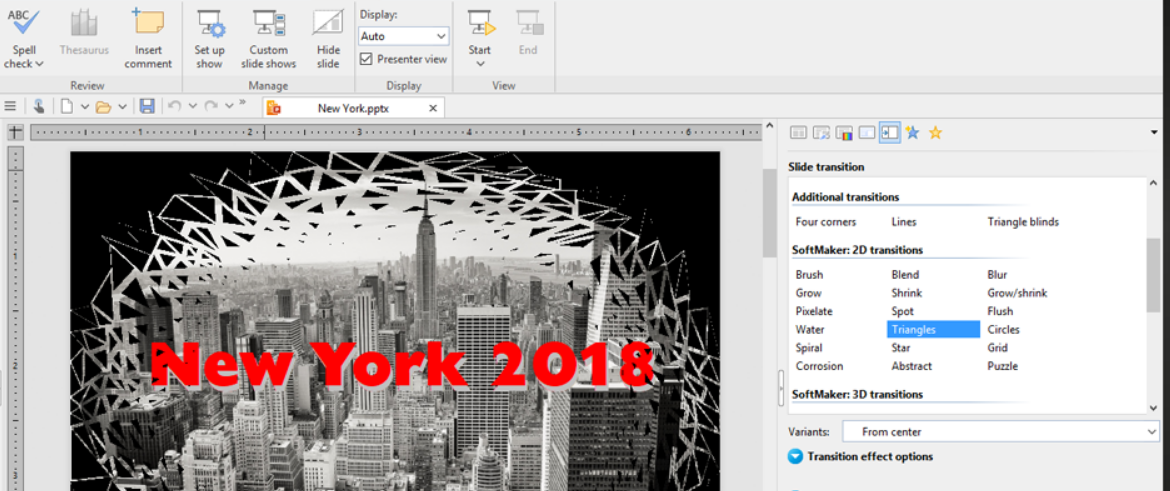
Light off. Spot on.
手動或時間控制切換幻燈片,並使用用戶定義的演示文稿調整您向聽眾顯示的幻燈片。
新的演示者視圖讓您專業地展示兩台顯示器:您的觀眾在顯示器或投影儀上觀看您的節目,同時您使用第二台顯示器上的“cockpit”保持控制:在這裡您可以看到當前和下一張幻燈片,能夠在節目中導航並在屏幕上添加註釋和塗鴉。這就是您可以確保觀眾了解重要事項的方法。
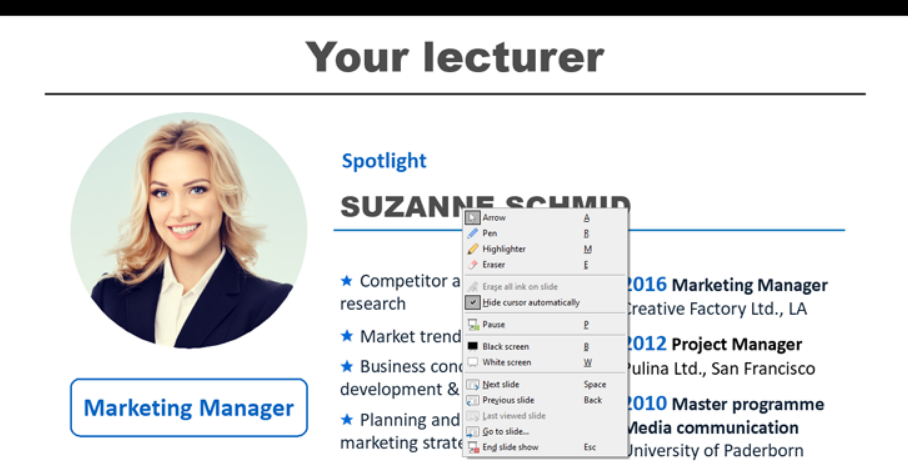
SoftMaker Office HD for Android
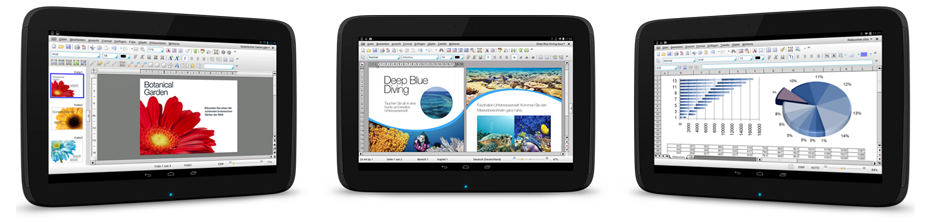
Android平板電腦唯一完整的辦公套件
借助SoftMaker Office HD,
您的Android平板電腦上首次提供桌面辦公套件的全部功能。您可以在PC上進行任何操作,現在可以在Android平板電腦上隨時隨地進行操作。您可以使用您習慣的功能表結構來完成它,它非常適合觸碰式螢幕使用。
SoftMaker Office HD不僅可以讓您使用舊的DOC,XLS和PPT格式,而且還可以
提供與Microsoft Office 2007到2016的現代DOCX,XLSX和PPTX格式相同的嚴格兼容性。
TextMaker HD 文字處理 --像在PC上一樣隨時隨地寫文檔
無論何時來,都要充分利用創意時刻。TextMaker HD提供移動
文字處理所需的一切。立即創建優雅的文檔,並將其保存為PDF,電子書或Word文件。
PlanMaker HD 電子表格--隨時隨地在PC上創建電子表格
不僅擁有大量的計算功能,還可以讓您以驚人的圖表創建視覺效果極佳的工作表。
Presentations HD 演示文稿--像在PC上一樣設計和呈現
小巧的工作,極大的效果:演示高清讓您可以在閃光燈中創建精美的演示文稿,讓您的觀眾目不轉睛。
字體工具
Elegant Handwriting Fonts
Digitized handwriting fonts are the perfect way to give documents an authentic "handwritten" look. SoftMaker offers this package with a large selection of elegant, attractive handwriting fonts.
Elegant Script Fonts
Elegant Script Fonts is a collection of 150 script fonts of all types and styles. Many of the fonts in this collection come with extended OpenType layout tables for sophisticated typesetting.
MegaFont NOW
MegaFont NOW is the perfect font collection for business and home users alike: no less than 7,500 top-quality TrueType typefaces give you the widest range of font designs for every conceivable occasion.
All fonts in this package are also included as webfonts with unlimited pageviews.
Elegant Blackletter Fonts
Elegant Blackletter Fonts is a huge collection of classic blackletter fonts from all centuries. These fonts contain all the important ligatures and even the vaunted "long s".
infiniType 4
7,444 first-class fonts for professional users for Apple Mac, Windows and Linux
The font library infiniType 4 is the smart alternative for everyone who uses fonts professionally. For a fraction of the price the large font houses charge, you will receive a huge collection of 7,444 first-class fonts – precisely crafted, with full character sets and the highest print quality.
Elegant Art Nouveau Fonts
Expand your font choices by adding this high-class collection of Art Nouveau fonts – one of the most creative periods of type history.
Webfont Essentials
Put real fonts on your web site! The Webfont Essentials 2017 package gives you 350 classic and modern webfonts that make your web site more attractive.
Elegant Mediæval Fonts
SoftMaker offers a large collection of fonts from the Middle Ages. The Elegant Mediæval Fonts package covers all type styles of mediæval Europe.
Elegant Sütterlin & Kurrent Fonts
Sütterlin and Kurrent are the scripts that were taught at German and Austrian schools up to the first half of the 20th century. This package contains 20 variants of these historic scripts in one package.


