
最新版 UN-Scan-IT gel v7.1 for Windows / v6.3 for Mac
最新版 UN-Scan-IT v7.0 for Windows / v6.2 for Mac
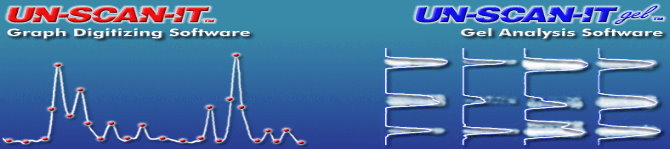
UN-SCAN-IT Gel 電泳分析軟體可以迅速提高掃描儀的顯像密度,並且在全掃描分辨率條件下自動分析電泳圖像。UN-SCAN-IT Gel軟體可以與任何掃描儀、數碼相機、或者其它圖像輸入設備結合使用將凝膠電泳數字化。除了凝膠分析的特徵以外,UN-SCAN-IT gel也包含了UN-SCAN-IT 所有的(x,y)數字化和圖表化特色。在其它的軟體程序中,也可以利用被導出的數字化凝膠和(x,y)數據。
使用UN-SCAN-IT Gel可以幫助你:
- Turn your scanner into a high-speed gel densitometer
- Quantify lanes, segments, and dot blots
- Analyze TIFF, JPG, BMP, GIF, and many other image formats
- Perform gel densitometry and quantification on many types of electrophoresis bands
- Quantify Western blots, Agarose gels, PCR gels, TLC, or any other gel image
- Improve accuracy and reproducibility
- Reduce the need for guesswork in gel quantifying
- Automate your gel analysis for a much lower cost than other densitometry software
- Reduce gel analysis times and increase laboratory productivity
- Determine the relative abundance and position of each band or segment within the gel
- Calibrate the image intensity to normalize results
- Save the data in ASCII and clipboard format
- Export gel data to other spreadsheet, data analysis, and graphics programs
- Digitize (x,y) graphs with all of the same features as regular UN SCAN IT
How UN‑SCAN‑IT gel Works
Although the UN-SCAN-IT gel - Gel Analysis Software has numerous options and features, the basic operation simply consists of converting an image (TIFF, BMP, JPEG, PCX, etc.) into pixel density and area values through a few simple gel analysis steps...
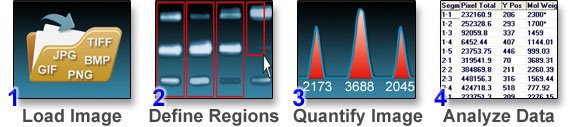
系統需求
System Requirements | Windows
► Windows XP, Vista, Windows 7, Windows 8, Windows 10, Windows 11 (or newer)
► 512 MB or more of RAM memory
► 30 MB of free hard disk space
► Scanner, digital camera, other imaging device, or standard image files
System Requirements | Macintosh
► Macintosh OS X 10.x through 13.x (or newer)
► 512 MB or more of RAM memory
► 50 MB of free hard disk space
► Scanner, digital camera, other imaging device, or standard image files
UN‑SCAN‑IT gel Features
- Lane analysis mode for gel lanes
- Segment analysis mode for gel segments
- Dot Blot analysis mode
- Full Image Resolution gel analysis
- Analyze JPG, TIFF, GIF, BMP, PNG and other image formats
- Linear and logarithmic optical densities
- Point and click peak insertion and editing
- Automatic and user defined lane sizing and alignment
- Clone Drawing Mode
- Grayscale and Color Gel Analysis
- Saturation Checking
- Lane/Segment Slider
- Segment Labeling
- Concentration and MW Calibration Curves
- Sequencing gel mode (ACGT)
- Image intensity calibration for true reproducibility
- Resizable windows and custom screen colors
- Intuitive and easy to use electrophoresis software
- Data stored in ASCII and clipboard format for use in spreadsheet, data analysis or graphics programs
- Online help
- Code Signed for security
- Free customer support
- + All the graph digitizing features of regular UN‑SCAN‑IT
Newest Features
- Zoomable Analysis Screen
- Scalable Image Control
- Distance Measuring Tool
- Toolbar Shortcuts
- Gaussian Peak Resolving
- Context Sensitive Help Buttons and Tooltips
- Faster Digitizing (Turbo Mode)
- Additional Image Format and Larger Image Support
- New Peak Finding Options
- Band Normalization Tool
- New Graph Digitizing Features
- and More...
UN-SCAN-IT Graph Digitizer 可自動將圖像圖形轉換成(X,Y)的數據。UN‑SCAN‑IT數據化軟體可以支援不同的圖像格式(TIFF, JPG, BMP, GIF等),適合用於掃描機、數位相機或其他數位影像資源如:digitize plots、strip chart、instrumental output、old graphs、published graphs等。除了具備圖形數據化的功能,UN‑SCAN‑IT還可以配合其他程式集成peak areas、smoothes data、takes derivatives、re‑scales graphs和exports the (x,y) data。
如果你曾有過要將兩張圖透光做比較找出印刷圖形的數據值或要用求積儀或切割機秤重找出peak areas,現在不用這麼麻煩了!使用UN‑SCAN‑IT可以幫助你快、狠、準的解決這些問題!
使用UN-SCAN-IT可以幫助你:
- Convert graph images to useful (x,y) data
- Turn your scanner into an automatic graph digitizer
- Automatically digitize strip chart and xy recorder output
- Digitize graphs that are on different scales to compare results
- Compare your data with published graphs of other investigators
- Digitize old plots and charts for comparison with new data
- Use your computer like an automatic xy digitizing tablet
- Re scale and append existing printed graphs
- Graph data, subtract background, smooth data, fit data, etc.
- Integrate peak areas without counting squares or using a planimeter
- Analyze and store hard copy output in digital (x,y) format
- Prepare publication quality graphs from messy originals
- Save the data in (x,y) ASCII text, JCAMP, and clipboard format
- Export the digitized data to spreadsheet, data analysis, and graphics programs
- And more!
How UN-Scan-IT Works
Although the UN-SCAN-IT Graph Digitizing Software has many options and features, the basic operation simply consists of converting an image (TIFF, JPEG, BMP, GIF, etc.) into the underlying (x,y) values automatically through a few simple graph digitizing steps...
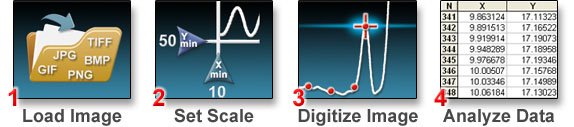
系統需求
System Requirements | Windows
- Windows XP, Vista, Windows 7, Windows 8, Windows 10, Windows 11 (or newer)
- 512 MB or more of RAM memory
- 30 MB of free hard disk space
- Scanner, digital camera, other imaging device, or standard image files
System Requirements | Macintosh
- Macintosh OS X 10.x through 13.x (or newer)
- 512 MB or more of RAM memory
- 50 MB of free hard disk space
- Scanner, digital camera, other imaging device, or standard image files
新版特色
- Zoomable Digitizing Screen
- Scalable Image Control
- Up to 100,000 data points per file
- Integrated Digitizing and Graphing Spreadsheets
- Vertical Data Shifter
- Toolbar Shortcuts and Tooltips
- Supports Larger Image Files
- Customizable Data Eraser
- Integrated Digitizing and Graphing Screens
- Turbo Mode
- and More...
特色
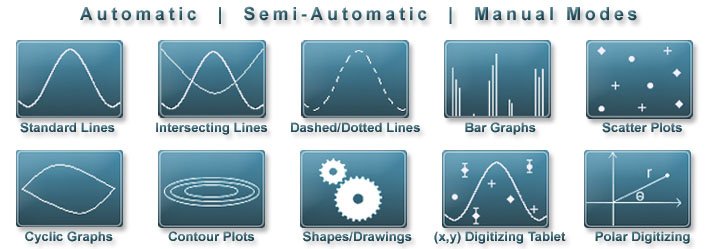
- Drag and Drop Setup
- Peak Area Integration and Data Editing using Interactive Cursors
- Full Image Resolution graph digitizing
- Point assignment in user defined units
- Digitizes up to 10,000 (x,y) data points per minute
- Adjustable X data spacing
- Digitize JPG, TIFF, GIF, BMP, PNG and other image formats
- Linear, Semi-Log, and Logarithmic Scales
- Grid line filters
- Colored and Grayscale Data Recognition
- Automatic Line Follow Mode (spectra, chromatograms, strip charts, thermograms, etc.)
- Semi‑Automatic Mode (multiple curves, intersecting curves, charts, drawings, etc.)
- Raster Scan Mode (scatter plots, drawings, etc.)
- Manual Mode (point and click digitizing: emulates a digitizing tablet)
- Multi‑line digitizing
- Cyclic digitizing
- Bar Graph/Mass Spec digitizing
- Dashed/Dotted line digitizing
- Contour line digitizing
- Symbol recognition
- Cartesian and Polar Coordinate Digitizing
- Point and click insertion and editing of data
- Graphical Data Eraser
- Live on‑screen graphics let you see what is being digitized as it occurs
- Standard and weighted data smoothing and cubic spline data fitting
- Corrects for tilted graphs and variable line thickness
- Custom screen colors
- Data saved in (x,y) ASCII text & clipboard format for use in spreadsheet or other programs
- Sample Images
- Context sensitive help
- Code Signed for security
- Free customer support
