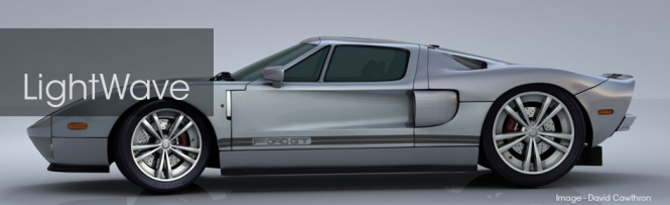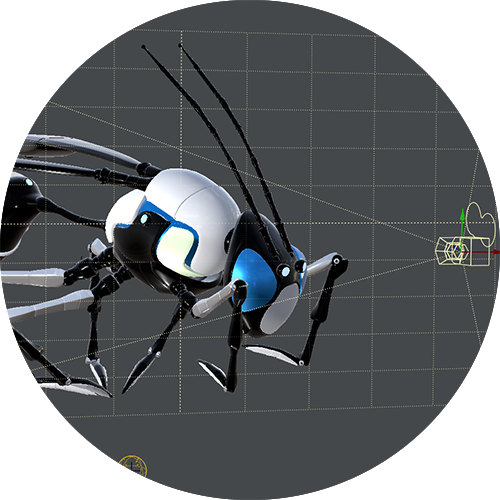 Lightwave 是由NewTek公司開發的一款專業3D繪圖軟體,
Lightwave 是由NewTek公司開發的一款專業3D繪圖軟體,
具有相當出色性能。其優異性能倍受影視特效制作公司和遊戲開發商的青睞。曾參與製作過最重要的作品就要屬影片《鐵達尼號》。
Lightwave是業界最高評價的專業軟體,也是許多CG製作的基礎軟體之一,被廣泛應用在電影、電視、遊戲、網頁、廣告、印刷、動畫等各領域。後來又在GI、動態模糊、IK、骨骼系統等方面不斷充實完善。
LW RHiggit for LightWave 3D
We are thrilled to announce the integration of a fully updated RHiggit into LightWave 3D, now rebranded as LW RHiggit. This powerful rigging tool brings advanced capabilities to LightWave 3D, enabling users to create complex character rigs with ease and efficiency.
Key Features:
Advanced Rigging System:
– Comprehensive Control: Offers a robust set of tools for creating intricate rigs, providing animators with precise control over character movements.
– Automated Rigging: Simplifies the rigging process with automated features, allowing for quick setup and adjustments.
User-Friendly Interface:
– Intuitive Design: Designed with ease of use in mind, LW RHiggit’s interface is accessible for both beginners and seasoned professionals.
– Streamlined Workflow: Enhances productivity by streamlining the rigging workflow, reducing the time and effort required to create and manage rigs.
Compatibility:
– Seamless Integration: Fully integrated into LightWave 3D, ensuring smooth operation alongside existing tools and features.
– Broad Asset Support: Works with a wide range of character models and assets, providing versatility for various project requirements.
Flexibility and Customization:
– Custom Rig Creation: Allows for the creation of custom rigs tailored to specific character needs, enhancing the animator’s creative flexibility.
– Reusable Templates: Includes a library of rigging templates that can be reused and modified, speeding up the rigging process for multiple characters.
Enhanced Animation Capabilities:
– Improved Deformations: Delivers high-quality deformations for more realistic and expressive character animations.
– Advanced Controls: Provides advanced controls for fine-tuning animations, ensuring high-level performance and precision
Applications:
LW RHiggit is perfect for character animation in film, television, and game development, offering the tools needed to bring characters to life with realism and creativity.
With LW RHiggit, LightWave 3D users can now enjoy a powerful, efficient, and user-friendly rigging solution, making character animation faster and more intuitive than ever before. Multiple characters, the ability to adjust rigs on the fly, bipeds, quadrupeds, whatever your needs LW RHiggit has you covered.
Perfect for creating modern, fast turnaround productions, where results absolutely must be produced on time and on budget.
WeightBrush for LightWave 3D
Introducing WeightBrush, a powerful new tool for LightWave 3D that revolutionizes the way you create and manipulate weight maps directly in the layout. This innovative tool provides live, intuitive control over weight maps, enhancing your ability to fine-tune character rigging, instancing, surfacing, and more.
Used in conjunction with LW RHiggit, it creates the perfect partnership in helping you to turn around rapid CG character production.
Key Features:
Live Weight Map Creation and Manipulation:
– Real-Time Editing: Create and adjust weight maps on the fly, allowing for immediate visual feedback and precise control.
– Interactive Interface: User-friendly controls make it easy to paint and modify weight maps directly within Layout.
Enhanced Control for Character Bones:
– Detailed Bone Influence: Fine-tune the influence of character bones with precise weight painting, ensuring smooth and natural deformations.
– Dynamic Adjustments: Easily adjust weight maps to refine character poses and animations.
Instancing Control:
– Weight-Based Instancing: Use weight maps to control the distribution and behaviour of instances within your scene, providing greater artistic freedom and efficiency.
– Customizable Parameters: Adjust parameters based on weight maps to achieve your instances' desired look and functionality.
Surfacing and Texturing:
– Weight-Driven Surfacing: Utilise weight maps to influence surfacing attributes creates more complex and dynamic textures.
– Seamless Integration: Integrates smoothly with LightWave’s existing surfacing tools, enhancing your workflow without disruption.
Versatile Applications:
– Character Animation: Perfect for detailed character rigging and animation, providing the tools needed for professional-quality results.
– Environmental Effects: Use weight maps to control environmental elements, such as foliage distribution or surface variations.
Usability:
– Intuitive Controls: Designed for ease of use, making it accessible for both beginners and experienced artists.
– Efficient Workflow: Streamlines the weight map creation process, saving time and increasing productivity.
With WeightBrush, LightWave 3D users gain a powerful, interactive tool for the creation and manipulation of weight maps, offering enhanced control and creativity in character animation, instancing, surfacing, and beyond.
Tendril Procedural Geometry Node for LightWave 3D
Tendril is an advanced procedural geometry tool for LightWave 3D, designed to enhance creative workflows. It leverages two new ProGeo nodes to generate dynamic shapes and effects. Realtime painting of Tendrils / Vines over time and over Geometry, perfect for architecture, advertising, films and TV shows. Create time-lapse sequences, motion graphics, and more.
Tendril will creep up on you and you will want to make it grow on more of your scenes.
Key Features:
Dynamic Brush Strokes:
– Customizable Paths: Create intricate brush strokes with adjustable parameters.
– Real-time Creation: Create strokes in real time.
– Adaptive Resolution: Ensures optimal performance and quality.
Growing Ivy:
Procedural Growth: Simulate realistic ivy growth with customizable branching and leaf density.
– Environment Interaction: Ivy adapts to and interacts with surrounding geometry.
– Variations: Ability to change objects and textures.
Motion Graphic Elements:
– Dynamic Shapes: Generate animated lines, shapes, and patterns.
– Parameter Animation: Keyframe various parameters for dynamic effects.
– Template Library: Access pre-made templates for quick integration.
Lightning Effects:
– Realistic Simulation: Create realistic lightning with control over branching and intensity.
– Interactive Lightning: Simulate the impact of lightning on the environment.
– Preset Effects: Utilize preset lightning effects or customize your own.
Usability and Integration:
– User-Friendly Interface: Accessible for both beginners and experienced users.
– Seamless Integration: Works smoothly with LightWave 3D’s toolset.
– Documentation and Tutorials: Includes comprehensive guides and example projects.
Applications:
Perfect for visual effects, architectural visualization, game development, anime creation and artistic projects.
Tendril brings new creative possibilities, enabling users to generate complex, dynamic effects with ease.
Flow - rapid creation of basic fluids and viscous fluid effects
With the inclusion of Flow, we bring you the ability to create variable viscosity fluids - from liquid pouring into a glass, water splashing onto the floor, to jelly cubes bouncing and deforming in real-time.
Give any sub-divided object the ability to deform on the fly - drop a word onto the floor and see it deform then bounce back to its original shape.
Hard-body and soft-body interactions - a floating duck in a bath, an ice cube in a cold drink. All easily achievable in Flow.
Use emitters to direct a flow of liquid to dynamically interact with and impact objects in your scene. No need for third party plugins, it's all built into LightWave 2024.
Flow is only available on the PC version of LightWave.
New Point and Edge Slide modelling tools
In free-form modelling, there are times when you need to move a point or edge across a polygon’s edge to place the detail or a crease exactly where you need it. LightWave’s new Point Slide and Edge slide tools give you that ability. Create wrinkles; change points and edges and get precise bevel placement.
These tools will give you massive amounts of flexibility in product modelling, organic modelling, and indeed any modelling where you need absolute precision in where polys and points are placed.
Open VDB Updates for LightWave 3D
We are excited to announce significant updates to LightWave 3D with the integration of Open VDB 11, upgrading from the previous version 8. This enhancement brings a host of improvements and optimizations to our suite of tools, particularly impacting our flame tool, Turbulence, and water generator, Flow.
Key Benefits:
Enhanced Performance:
The transition to Open VDB 11 provides substantial performance boosts, enabling faster computations and more efficient memory usage across all volumetric operations.
Flame, Smoke and Water (Turbulence and LW Flow):
With the new Open VDB 11, the flame tool now supports more intricate and detailed simulations, resulting in more realistic fire and smoke effects. Flow benefits from the upgraded Open VDB library with enhanced accuracy and stability in fluid simulations, producing more lifelike water behaviours.
Optimized Simulations:
Enjoy smoother and faster rendering of complex flame dynamics, allowing for higher fidelity in visual effects production.
These updates ensure that LightWave 3D remains at the forefront of 3D graphics and animation technology, providing our users with the tools they need to create breathtaking visual effects with greater efficiency and precision.
Unified Surfacing Tool for LightWave 3D
Introducing the Unified Surfacing Tool, a game-changer for LightWave 3D users looking to save time and streamline their workflow. This innovative tool automates the integration of purchased assets and surfaces, ensuring seamless compatibility and reducing the need for manual adjustments.
Key Features:
Seamless Integration:
Automatically adapts assets from popular sources like Kitbash, Megascans, Maxtrees, Textures.com and more, ensuring they fit perfectly into your LightWave scenes without extra work.
Time Savings:
Drastically reduces the time spent preparing and adjusting textures and models, allowing you to focus on creativity and production rather than fastidious technical details.
Consistency and Quality:
Ensures that all imported assets maintain high quality and consistency, preserving the integrity of your project’s visual style.
User-Friendly Interface:
Easy to use with a straightforward interface, making it accessible for beginners and experienced professionals alike.
Extensive Compatibility:
Supports a wide range of asset types and formats, making it versatile and adaptable to various project needs.
Imported items can be viewed in Unreal Engine through our bridge, in the Octane renderer and LightWave's native renderer, all without additional effort.
With the Unified Surfacing Tool, integrating purchased assets into your LightWave 3D projects has never been easier or faster. Enhance your workflow, maintain high-quality standards, and save valuable time with this essential tool.
Octane for LightWave 3D: Photon Shader & Fog Tool
We are excited to announce the latest enhancements to LightWave 3D with the Octane Photon Shader & Fog Tool. These tools elevate your renders by adding photorealistic caustics, fogging effects, and unmatched realism. Combined with the power of multiple GPU rendering through Octane Studio Edition, your creative possibilities are endless.
Key Features:
Photon Shader:
– Photorealistic Caustics: Generate stunningly realistic light interactions with reflective and refractive surfaces, enhancing the visual fidelity of your scenes.
– Advanced Light Simulation: Accurately simulates the behavior of photons, resulting in lifelike light patterns and effects.
Fog Tool:
– Dynamic Fog Effects: Easily add atmospheric depth and realism with adjustable fog parameters, from light mist to dense fog.
– Environmental Interaction: Fog realistically interacts with light and objects in the scene, creating immersive and believable environments.
– Very low additional overhead to your renders
Multiple GPU Rendering:
– Octane Studio Edition: Leverage the power of multiple GPUs to significantly accelerate rendering times, enabling faster iterations and higher productivity.
– Scalability: Seamlessly scales with your hardware, allowing you to take full advantage of your GPU resources.
Enhanced Realism:
– High-Fidelity Renders: The combination of the Photon Shader and Fog Tool brings a new level of photorealism to your projects, making them more engaging and visually compelling.
– Natural Light Behavior: Accurately simulates natural light phenomena, providing a more immersive and authentic look to your scenes.
Applications:
– Architectural Visualization: Perfect for creating realistic lighting and atmospheric effects in architectural renders.
– Visual Effects: Ideal for film and television projects requiring high-quality caustics and fog effects.
– Game Development: Enhances the visual appeal of game environments with realistic lighting and fogging.
With the Octane Photon Shader & Fog Tool, LightWave 3D users can achieve unparalleled realism and efficiency in their renders. Whether you’re working on architectural visualizations, visual effects, or game development, these tools provide the photorealistic quality and performance needed to bring your vision to life.
Performance and Quality Improvements in LightWave 3D
We are excited to announce a range of performance and quality improvements in LightWave 3D, enhancing both the user experience and the overall capabilities of the software.
Native Render Engine:
AA improvements (up to 30% quicker)
Clip Map Motion Blur: Improved motion blur for clip maps, enhancing the realism of animations.
Preference Panel Layouts: Better-organized preference panels and an improved user experience for more intuitive navigation and customization.
Frames in Node Editor:
Frames, a new functionality added to all node editors, allows the visual grouping and commenting to node trees. This provides a way to leave notes for yourself, teach others what areas do, and even a way to link to outside sources for further learning or access to other shared presets. .
Procedural Geometry Node Improvements
Presets
The ability to save presets in geo nodes means we can supply you with great starting points for complex Geo Node set-ups such as Tendril.
This combined with the new Frames facility, allows us to add notes, groupings, and links to mini tutorials to aid you in learning and implementing these new features directly in the node flow.
This also allows you to share your annotated node flows to friends, colleagues and the community via the LightWave website.
Thicken and Lathe
Thicken allows a generated mesh to have thickness, such as a pipe or walls of an open box. Automatically add thickness to a real-time Boolean object direct in layout. Thicken also gives you animatable controls, so you can change thickness over time.
Lathe as the name suggests, rotate/spin geometry around an axis. Controls for number of revolutions, number of segments, and even an offset for creating screw/spiral geometry.
LW Pro Tools:
Extensive Toolset Improvements: Numerous tweaks and enhancements across the extensive 500+ toolset ensure smoother and more efficient tool performance.
General Interface Improvements:
Enhanced Render Engine and Layout: Continuous enhancements to the render engine and layout provide smoother workflows and improved rendering performance.
New Modeler Features: Introducing point and edge sliding for more precision and flexibility for hard-surface and organic modelling.
These updates collectively enhance LightWave 3D’s performance, usability, and overall quality, making it an even more powerful tool for artists and designers.
Procedural Geometry Nodes
Procedural Geometry Nodes are a system that allows users to generate and manipulate geometry using a procedural approach. Procedural generation involves using algorithms or rules to create content rather than manually designing every detail. This is fully animatable over time, and integrates with LightWave's instancing toolset.
Some of the nodes include:
Boolean CSG
Branch
Combine Geometry
Evaluate Geometry
Extrude Geometry
Filter Geometry
For Loop
From Mesh
Geometry VDB
Grid Geometry
HyperPaint
Lathe
L-System
Line, Point, Poly Geometry
Primitive Geometry
Scatter Points
Spline Geometry
Thicken
VDB Geometry
TurbulenceFD
TurbulenceFD is included for all 2024 licences. This provides LightWave users with a native Voxel-Based Gaseous Fluid Dynamics plugin commonly used for creating realistic fire, smoke, and other fluid effects. TFD can now export to VDBs.
Unreal Engine 5.4 Bridge
Unreal Engine is a popular real-time 3D creation platform widely used in the gaming industry and other fields such as architecture, film, virtual production, and simulation. LightWave's support of Unreal Engine 5.x means real-time communication from LightWave Layout to Unreal Engine 5.x.
Instance Painting
Instancing refers to a technique used to efficiently duplicate and render multiple copies of the same object or geometry in a scene. Instead of creating individual copies of an object, instancing allows LightWave to replicate the geometry without duplicating the underlying data. This can significantly improve rendering performance and reduce memory usage. This new toolset allows the LightWave artist to place these instances using a paint brush interface.
Text Tool in Layout
Create Dynamic Text directly in Layout allowing individual text characters to be animated. Support for beveling, justification, alignment, surfacing, and many other adjustments.
LightWave Pro Tools (Formerly OD Tools)
A large number of workflow enhancement tools developed by users for users now included native. These span across all of LightWave, including Modeler and Layout, as well as addressing some transfer of assets to and from other applications.
ChronoSculpt
ChronoSculpt is designed for sculpting and editing animated 3D meshes, with a particular emphasis on the manipulation of deformations and animations over time.
Key features of ChronoSculpt include:
Time-Based Sculpting: ChronoSculpt allows artists and animators to work with 3D models and animations on a timeline. This timeline-based approach facilitates the manipulation of deformations and animations at specific points in time, giving users precise control over the temporal aspects of their 3D content.
Deformation Editing: Users can sculpt and shape 3D meshes, correcting deformations or enhancing details over time. This is particularly useful for refining character animations or addressing issues with complex deformations.
Sculpting Brush Tools: ChronoSculpt provides a variety of brush tools for sculpting and modifying 3D surfaces. These tools include standard brushes for shaping surfaces and specialized brushes for dealing with deformations.
Quality of Life Updates
Many fixes, additions, and enhancements to your daily workflow to make your LightWave experience easier:
Consolidate Surfaces
Frames
Adding Under Mouse
Mouse wheel zooming
Quick fit all
Drag-n-drop support
Custom colors
Group to compound node
Node presets
Add node shortcuts
Flat node menu
VPR node editor shortcut
Tidy selected nodes
Duplicate nodes
Node connection early rejection
Global node graph tree
Minimum system requirements:
Hardware
Intel® Core™ 2 or AMD64 with SSE4 instruction set (Bulldozer onwards)
System RAM: 4 GB minimum
Operating System
Windows 10 64-bit or better
Display Requirements:
Minimum Graphics Card
NVIDIA® GeForce® 9 series or ATI Radeon HD 4000 series (minimum)
Minimum Screen Resolution
1280 x 1024 pixels
Recommended Graphics card
GeForce 10 series or newer at 1920 x 1080 or better
Installation Requirements
All systems require 750MB available hard drive space (excluding content); complete Content library is approximately 3GB.
Minimum OS requirement: For Intel, it's MacOS 10.15 (Catalina). For Apple Silicon, it's macOS 11 (Big Sur). User's wishing to utilise the Octane renderer will require MacOS 13.3 (Ventura) or better. Minimum storage required1.1 GB
ChronoSculpt
ChronoSculpt is a powerful new stand-alone application that revolutionizes working with animation and dynamic simulation cache files from any application by allowing you to use sculpting and transformation tools over time. ChronoSculpt also introduces a radical new geometry engine based on our “Hydra” technology which allows the deformation and manipulation of 8 to 10 million polygon objects with ease.
Using industry standard vertex cache files in Alembic, LightWave MDD, or Autodesk Geometry Cache formats you can easily paint out errors on your dynamic simulations or even completely change the look of a character either with layered sculpting “clips” in the timeline or globally to affect every frame in your cache animation.
ChronoSculpt also allows you to export any frame from your sculpt or deformation directly to a LightWave Endomorph or OBJ object file (for blend shapes in Autodesk Maya).
ChronoSculpt could potentially save you hours of work by allowing you to quickly make changes to the baked dynamic simulation cache files to address simulation jitter, soft body penetrations, or to remove stray simulation pieces and get the shot out the door.