最新版 EMF Virtual Printer v11.6.24 更新於 2024/10/28
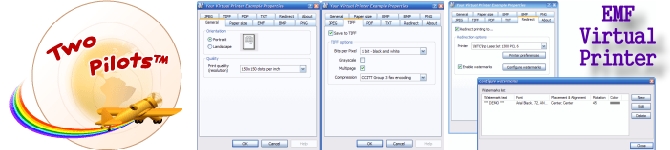
如果你是一個軟體開發者,我們的自定義虛擬列表表機將幫助你做以下事情:
1.從你的程式中生成一個以標準光或者向量格式的輸出(或者從中生成列印表單的其他任何軟體應用程序)。
支持輸出格式:
- EMF
- 帶有包括CCITT 畫面壓縮的各種壓縮的TIFF。虛擬列表機也支持特殊畫面-例如204x98和 204x196 DPI的分辨率
- JPEG, BMP, PNG
- 以不同編碼的簡單文本(ANSI, UTF-8 或Unicode)。
2.重定向列印工作到其他列表機。這樣,當發送檔案到列表機時,你可以以設定格式來保存它(PDF, BMP, JPEG, TIFF, PNG, TXT),並且同時通過物理列表機在紙上列印出來。
3.在發送到實際列印之前修改虛擬列印檔案。
4.從其他應用程式導入檔案。導入的檔案通過EMF格式的使用能轉換到你的格式。
虛擬表機也支持直到33x46"的自定義尺寸,從100 到 2400 DPI的各種分辨率和多語言接口。你將得到一個帶有期望名字,驅動安裝,卸載模塊,和帶有例子的集成指令的列表機。當你訂購一個虛擬列表機所付的費用是你唯一的花費。我們不改變任何連續的版費。你可以在你的應用程序中使用這個列表機而不需要其他任何費用。我們將製作所有額外的用戶化來使得列表機完全符合你的需求。源代碼也是可以訂購的。它的許可證允許代碼的修改。
虛擬列表機是如何工作的呢?
用戶從任何應用程式列印檔案到虛擬列表機。
虛擬列表機截獲列表工作並且保存每個列表的頁面?EMF文件。
這個虛擬列表機轉換EMF文件到指定輸出格式。所有的文件保存在當前用戶的臨時文件夾中或者指定輸出目錄中。
這個虛擬列表機創建一個包含列印工作信息和生成文件路徑的INI文件
這個虛擬列表機使用以下一種傳送模式發送這個INI文件的路徑到一個指定的應用程序:
命令行傳送模式。這個虛擬列表機將以命令行參數通過INI文件的路徑來運行指定應用程序。
WM_COPYDATA傳送模式。這個列表機運行指定的應用程序(或尋找運行的實例)並且使用WM_COPYDATA消息發送INI文件的路徑。
粘帖板傳送模式。(這是陳舊的並且針對傳統的應用程序)這個列表機運行指定的應用程序(或尋找運行的實例),把INI文件的路徑放到粘貼板上並且通知應用程序。
你的應用程式收到INI文件並且分析它。現在你可以執行任何最後的行動(轉移文件,傳送文件等等)。當你完成後你應該從輸出目錄中移除文件。
虛擬列表機示範
你能下載你的虛擬列表機的例子演示列表機:
Your Virtual Printer Example 它將演示給你我們虛擬列表機驅動技術的所有能力。針對x64系統的版本也是存在的。你可以從這裏下載:
Your Virtual Printer Example, x64 版本
安裝這個驅動,在列表機列表中選擇"Your Virtual Printer Example",使用"Your Virtual Printer Example"來列表任何檔案,並且你將看到關于你的列表工作的信息。
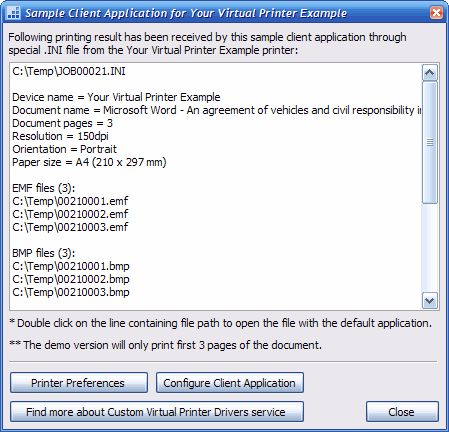
所有這些信息可以傳入你的應用程序,這樣你的應用程式可以得到以下數據:
- 列表機名字;
- 檔案名字;
- 在列印工作中的頁數;
- 水平和垂直列表分辨率;
- 頁面方向;
- 頁面大小;
- 每一個列表頁面的檔案(PDF),圖像(EMF, PDF, BMP, JPEG, TIFF, PNG)或文本(TXT)文件。
你可以通過雙擊包含文件路徑的那一行來查看生成的文件。
一些虛擬列表機參數選擇的屏幕截圖


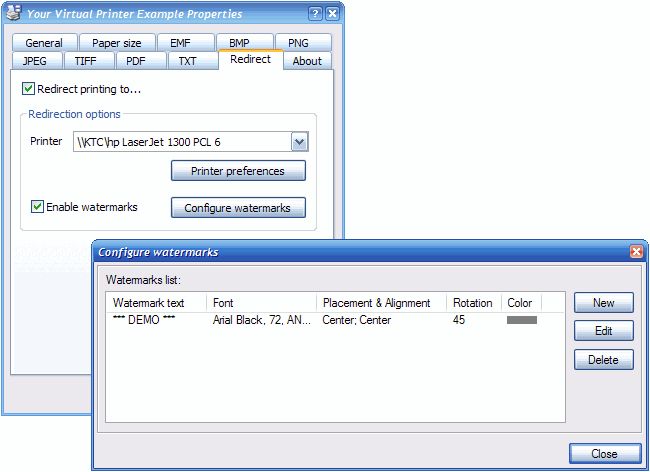
Supported OS (both x86 and x64): Windows Server 2003, Windows Server 2008R2, Windows Server 2012, Windows Vista, Windows 7, Windows 8/8.1, Windows 10, Windows 11.
For Windows OS
Beauty Pilot™ (+ Plugin)
Bring out the beauty in women’s portraits
Color Pilot™
Do image enhancement the easy way
Color Pilot Plugin™
Plugin for quick and easy color correction
MakeUp Pilot™ (+ Plugin)
Do makeup directly on your photos
Perspective Pilot™ (+ Plugin)
Correct linear perspective on your photographs
Pet Eye Pilot™ (+ Plugin)
Remove red, blue, green eyes from your pet’s photos
Photo Print Pilot™
Software for quick and easy printing of graphic images on your printer
Print Pilot™
Photo printing software for creation picture-cards using your photos
Retouch Pilot™ (+ Plugin)
Smart digital photo retouching
Wire Pilot™ (+ Plugin)
Removes objects to enhance outdoor scenes
Document Converters
CHM2PDF Pilot™
Converts CHM documents to PDF files
Document2PDF Pilot™
Converts DOC, XLS, HTML, RTF and other documents to PDF files
HTML2PDF Pilot™
Converts HTML documents to PDF files
For Handling Forms
Form Pilot Home™
Software for filling in and printing out paper and electronic forms
Form Pilot Pro™
Form-filler, adapted to working with multi-page documents
Form Pilot Office™
Allows creation of forms that can be filled out with our free Filler Pilot
Type Pilot™
Auto-replaces a keyword with the required text in any software
Useful Utilities
Sound Pilot™
Creates a romantic sound atmosphere
Tools for Developers
PDF Creator Pilot™
PDF library for creating PDF files from Visual Basic, ASP, Delphi, Visual C++, VBScript
PDF Mosaic™
The library allows you to create, merge and modify PDF documents (created for .NET Framework 2.0 and later)
HTML2PDF-X Pilot™
Library for converting HTML to PDF using the WebKit layout engine
Development Services
Custom EMF Virtual Printer™
Virtual Printers for software developers with custom name and Features
For Macintosh OS
For Handling Forms
Form Pilot Pro for Mac™
Filling forms on Mac professionally, basic features.
Form Pilot for Mac™
Filling forms on Mac, lite version.
Photo Print Pilot for Mac™
Software for quick and easy printing of graphic images on your printer
OrgPilot for Mac™
Create your own database of templates, notes and tasks
Color Pilot for Mac™
Do image enhancement the easy way
