
最新版 Permission Analyzer v2.4 更新於 2024/5/5
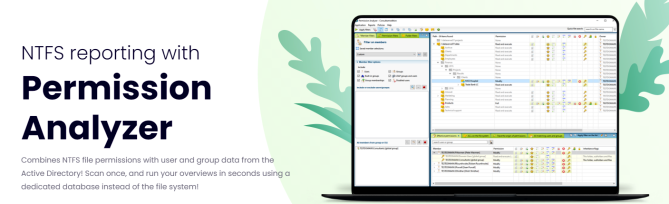
Permission Analyzer 將掃描您的網絡,並將NTFS權限與Active Directory中的用戶和組數據結合在一起。可以檢索本地存儲的所有數據,以創建每個組或每個用戶的權限概述。如果網絡中標記了不需要的權限,您將可以監視整個用戶組的權限並接收通知。
Scanning the file system and AD
Specify directories, network shares or server names to scan and configure depth. Select particular AD Organizational Units to scan.
Filters and overviews
Create filters and include or exclude particular members, simple or special permissions and folders or files. Save your filters as Selection or save and re-use them as report.
Tracing permissions
Zoom in on your search results and trace the origin of permissions that have been found. See if permissions are inherited from a (indirect) group membership or parent folder.
Reports and export
Save your filters as report and export them to HTML or CSV and e-mail. Use different report types, such as permissions tracing and group memberships, effective permissions or plain Access Control List information of your directories.
Defining audit policies
Save your filters as policies and receive e-mail notifications if your policy report contains unwanted permissions.
Scheduling jobs
Use command-line parameters to run a network scan or report export automatically. Let Permission Analyzer check all your policies and send out e-mail notifications by running the application with parameters and Windows Scheduler.
Modifying permissions
Change the permissions of a directory directly from within the application. Changes are directly applied to the file system and the database is updated with the changes made.
Data protection
Permission Analyzer can be secured with an application password. The password is required to open up the application and may be used to encrypt the local database using strong AES encryption.
External database
Permission Analyzer is supplied with an embedded database to store directory and group membership information. It supports a central company database, so that workstations can use the same information source or so you can create your own queries and integration.
|
BASIC Unlimited directories 1 file server (1) Scan 500 AD users Scan 100 AD groups |
STANDARD Unlimited directories 5 file servers (1) Scan 3000 AD users Scan 1000 AD groups Database encryption (2) |
ADVANCED Unlimited directories 15 file servers (1) Scan 15000 AD users Scan 5000 AD groups Database encryption (2) External DB support (3) |
ENTERPRISE Unlimited directories Unlimited file servers (1) Scan unlimited AD users Scan unlimited AD groups Database encryption (2) External DB support (3) |
SCAN AGENT (4) Unlimited directories Unlimited file servers (1) Scan unlimited AD users Scan unlimited AD groups Database encryption (2) External DB support (3) |
(1) The number of servers that are scanned on directories, files and local groups. This does not relate to the number of domain controllers.
(2) Encryption is only supported for the local H2 databases supplied with the edition. Please consult the product documentation for information on encryption of other (external) databases.
(3) You will be able to use any database with a JDBC interface. Permission Analyzer automatically supports Oracle, DB2, MS SQL, MySQL, PostgreSQL, Derby and H2. Also see Externe Database.
(4) A Scan Agent can be used to scan your file server(s) locally and to store the results in a central database. Note that a Scan Agent has no Report View, it can only be used to scan the file system and works together with one of the other editions. See the page How it works for more details.
